Python for Web Pen-testers (Snake bites)
Slide 1
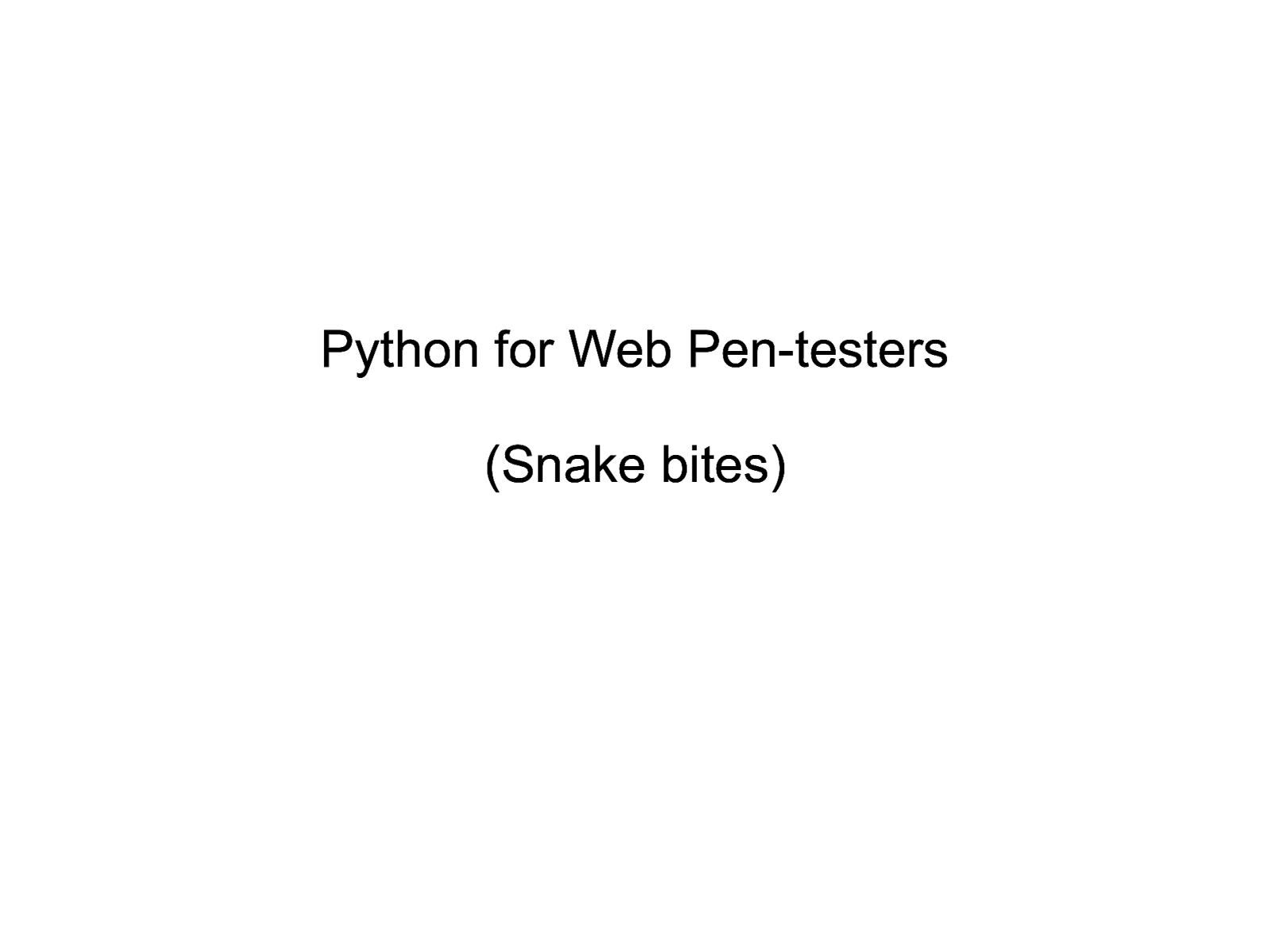
Slide 2
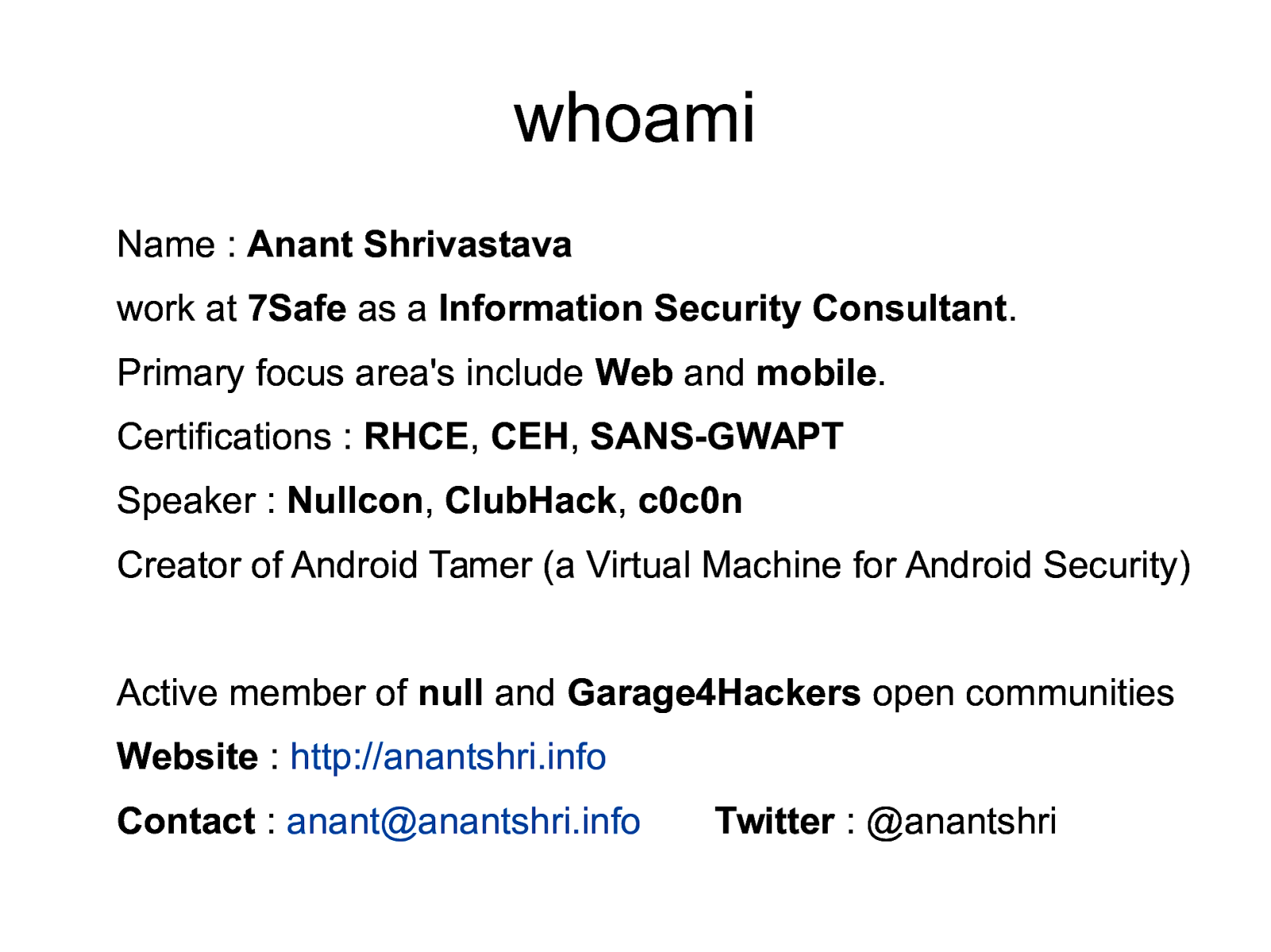
whoami Name : Anant Shrivastava work at 7Safe as a Information Security Consultant. Primary focus area’s include Web and mobile. Certifications : RHCE, CEH, SANS-GWAPT Speaker : Nullcon, ClubHack, c0c0n Creator of Android Tamer (a Virtual Machine for Android Security) Active member of null and Garage4Hackers open communities Website : http://anantshri.info Contact : anant@anantshri.info Twitter : @anantshri
Slide 3
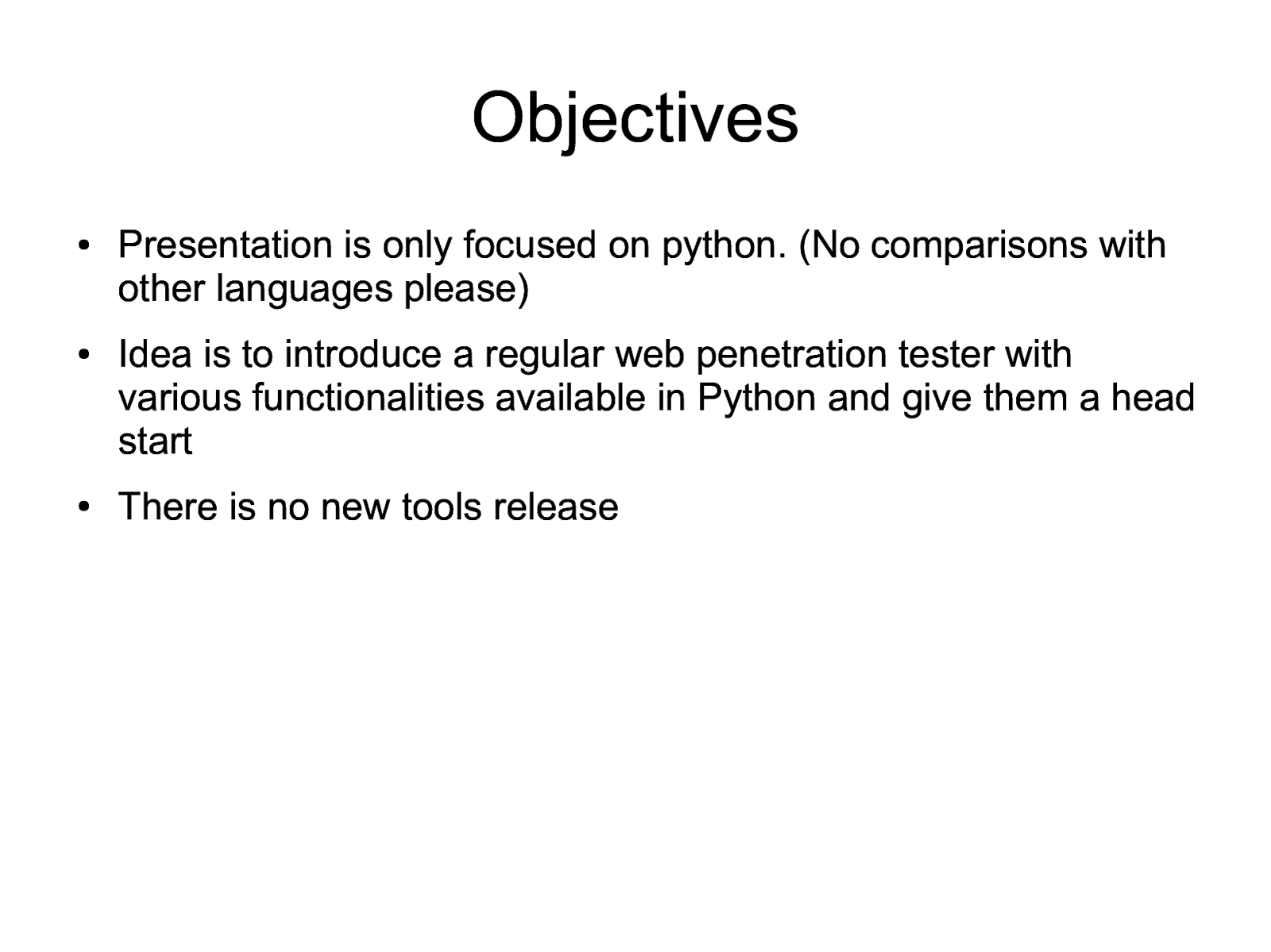
Objectives ● ● ● Presentation is only focused on python. (No comparisons with other languages please) Idea is to introduce a regular web penetration tester with various functionalities available in Python and give them a head start There is no new tools release
Slide 4
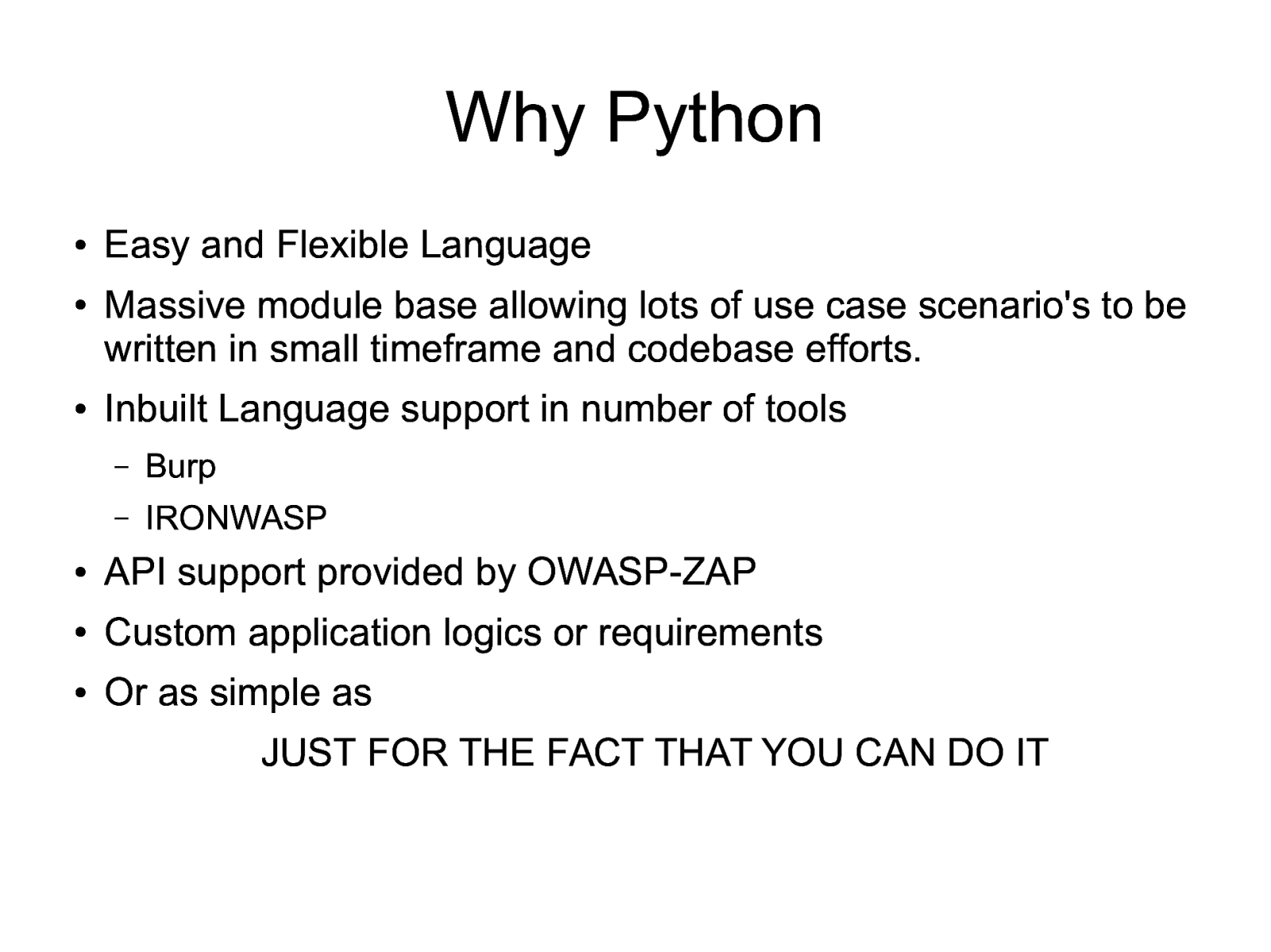
Why Python ● ● ● Easy and Flexible Language Massive module base allowing lots of use case scenario’s to be written in small timeframe and codebase efforts. Inbuilt Language support in number of tools – Burp – IRONWASP ● API support provided by OWASP-ZAP ● Custom application logics or requirements ● Or as simple as JUST FOR THE FACT THAT YOU CAN DO IT
Slide 5
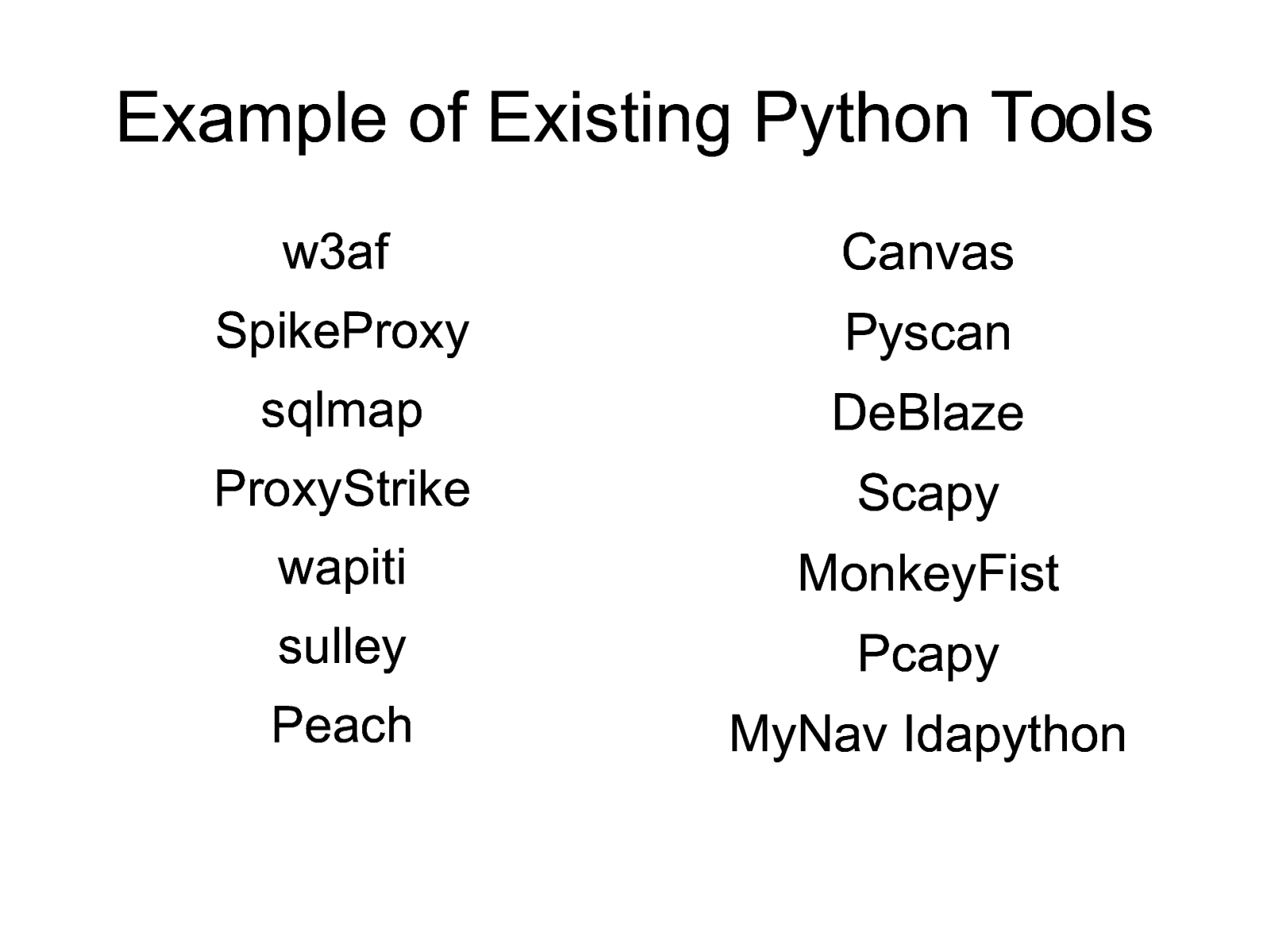
Example of Existing Python Tools w3af Canvas SpikeProxy Pyscan sqlmap DeBlaze ProxyStrike Scapy wapiti MonkeyFist sulley Pcapy Peach MyNav Idapython
Slide 6
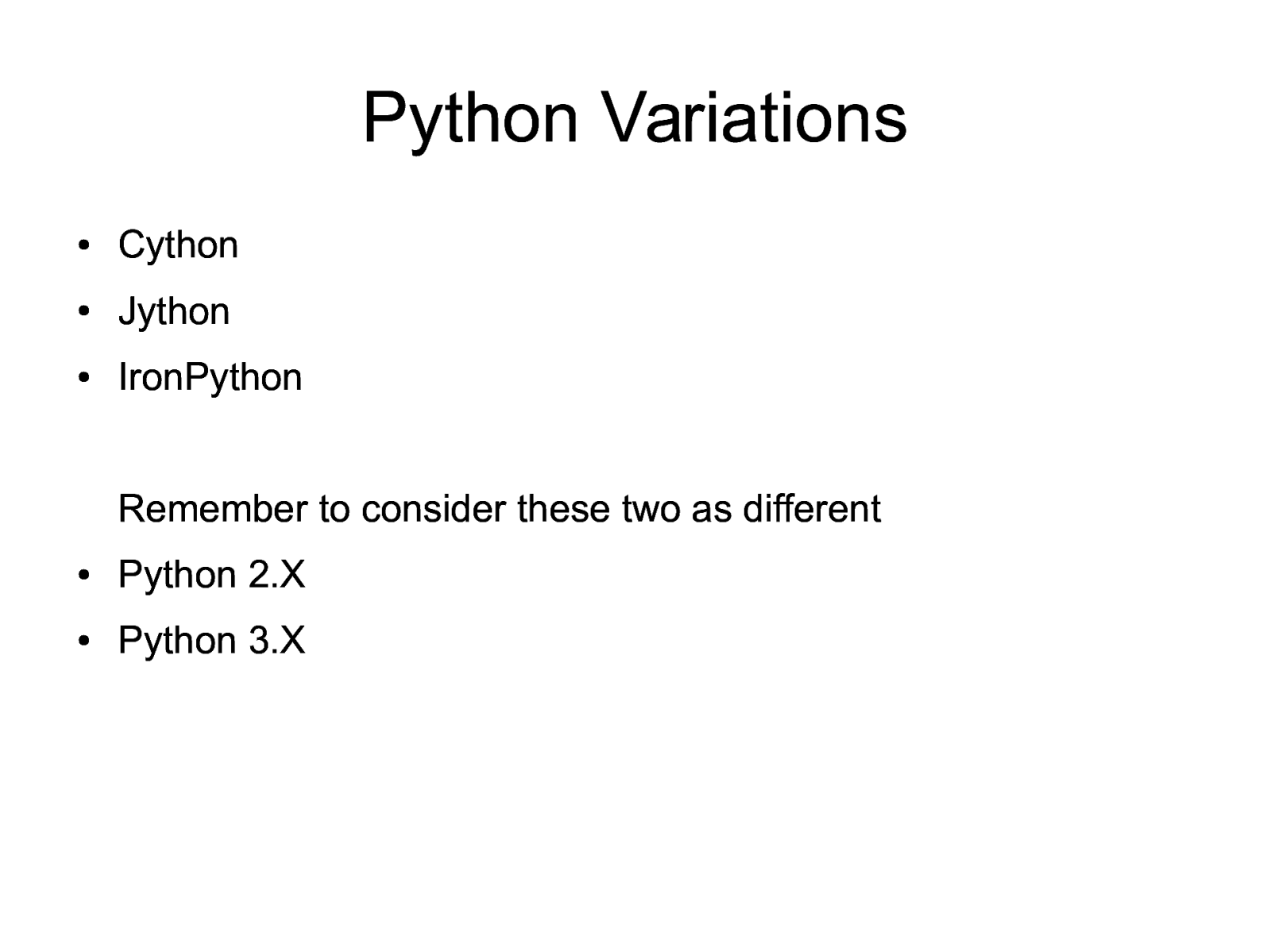
Python Variations ● Cython ● Jython ● IronPython Remember to consider these two as different ● Python 2.X ● Python 3.X
Slide 7
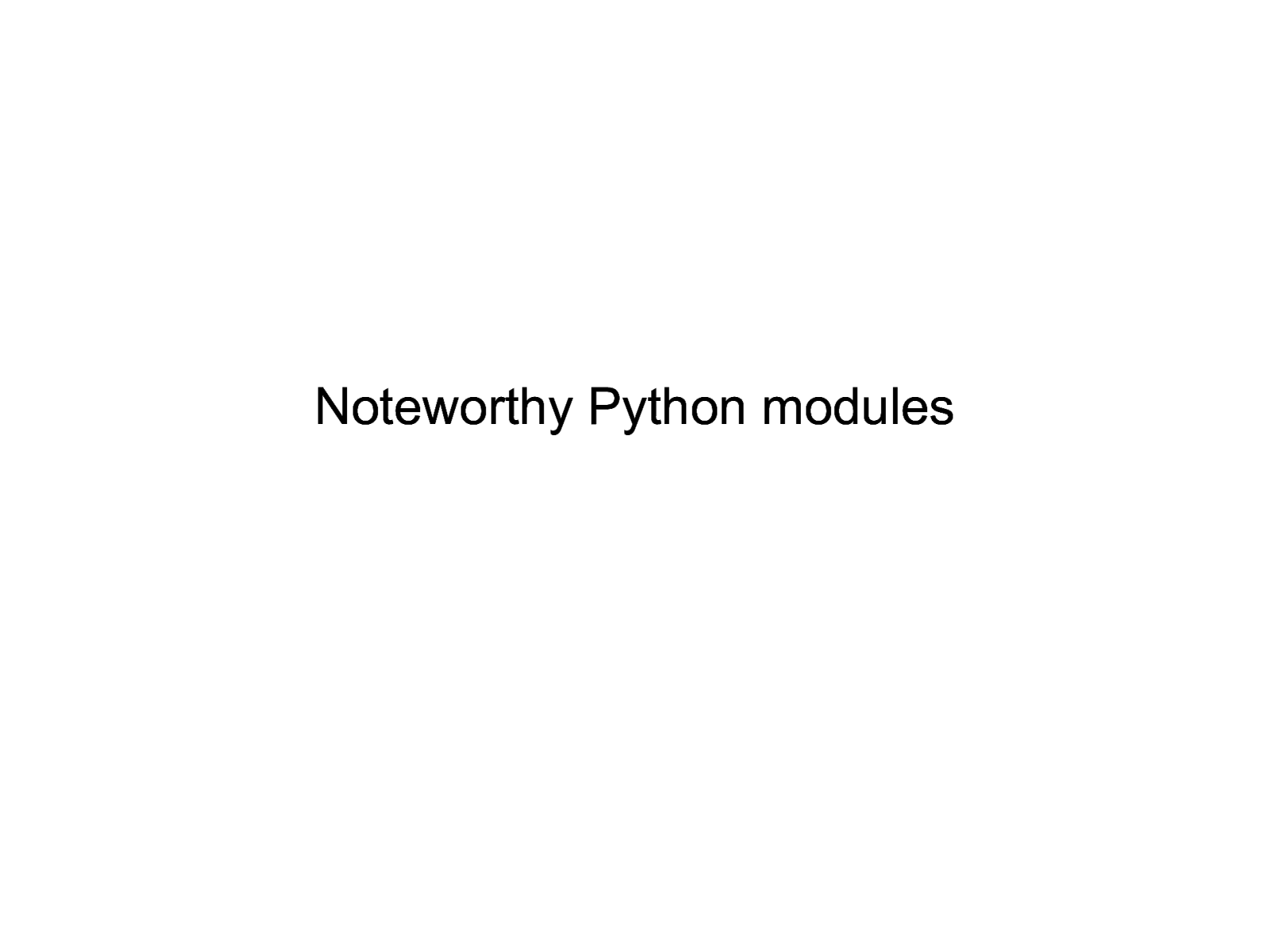
Noteworthy Python modules
Slide 8
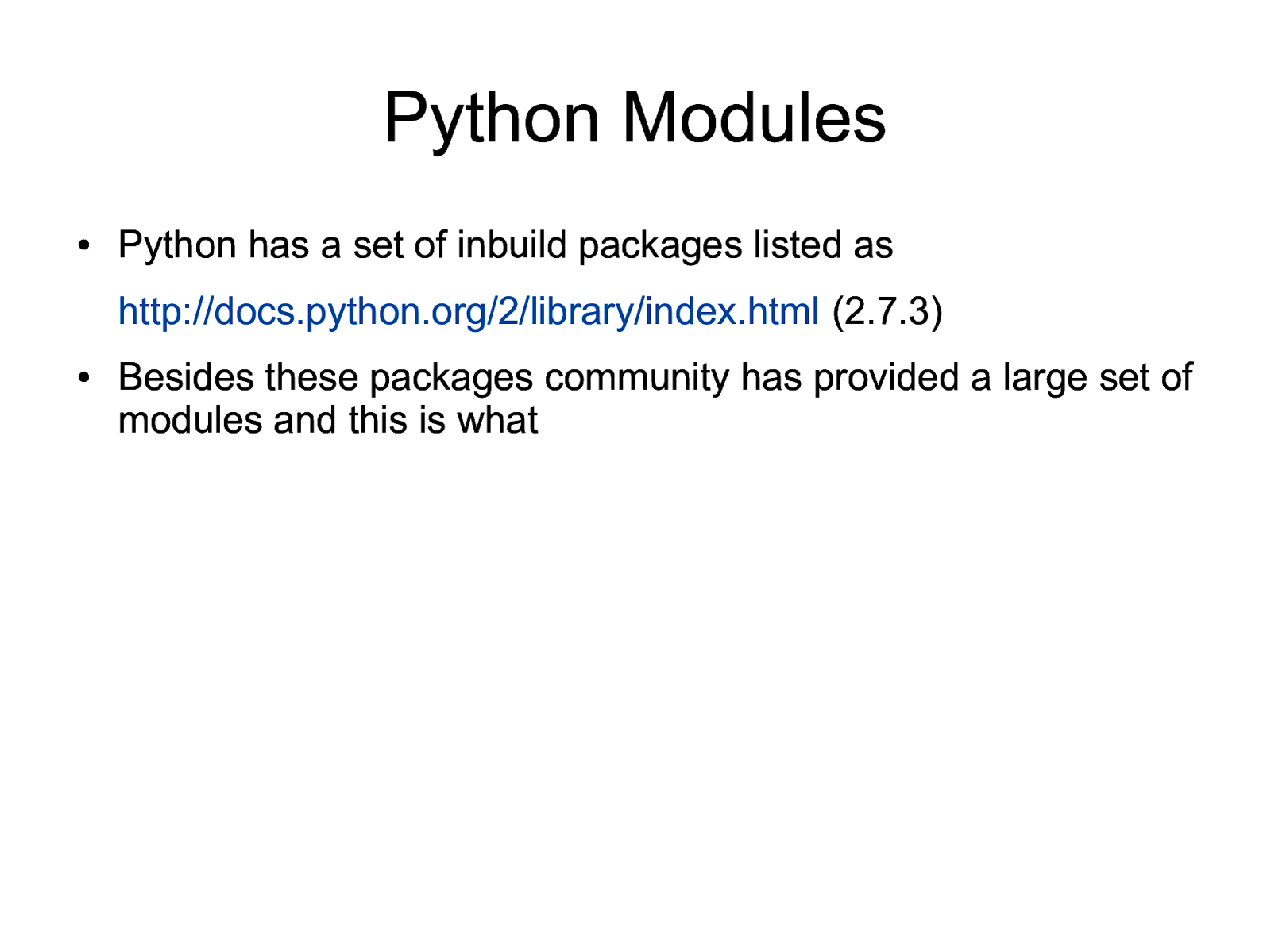
Python Modules ● Python has a set of inbuild packages listed as http://docs.python.org/2/library/index.html (2.7.3) ● Besides these packages community has provided a large set of modules and this is what
Slide 9
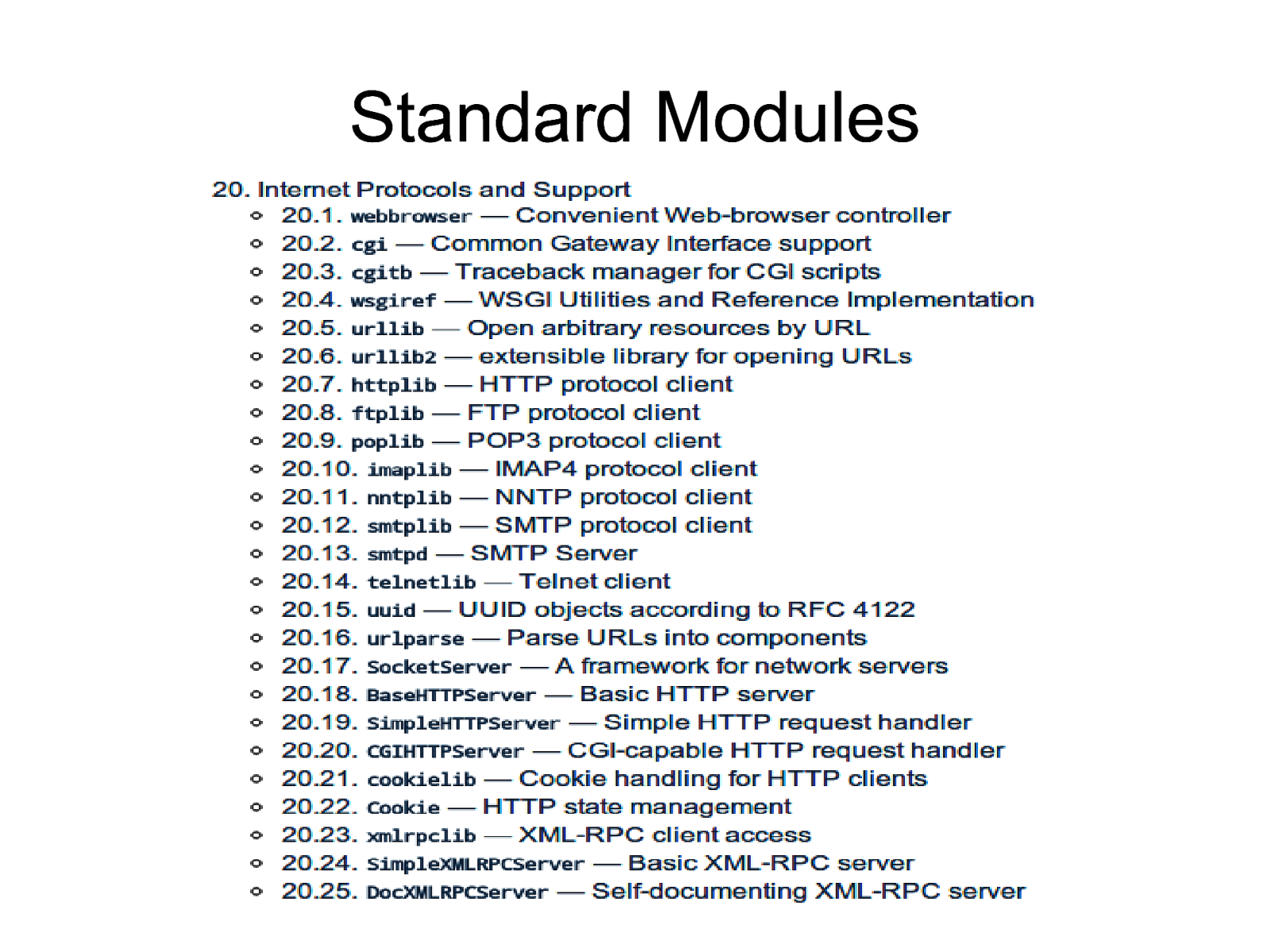
Standard Modules
Slide 10
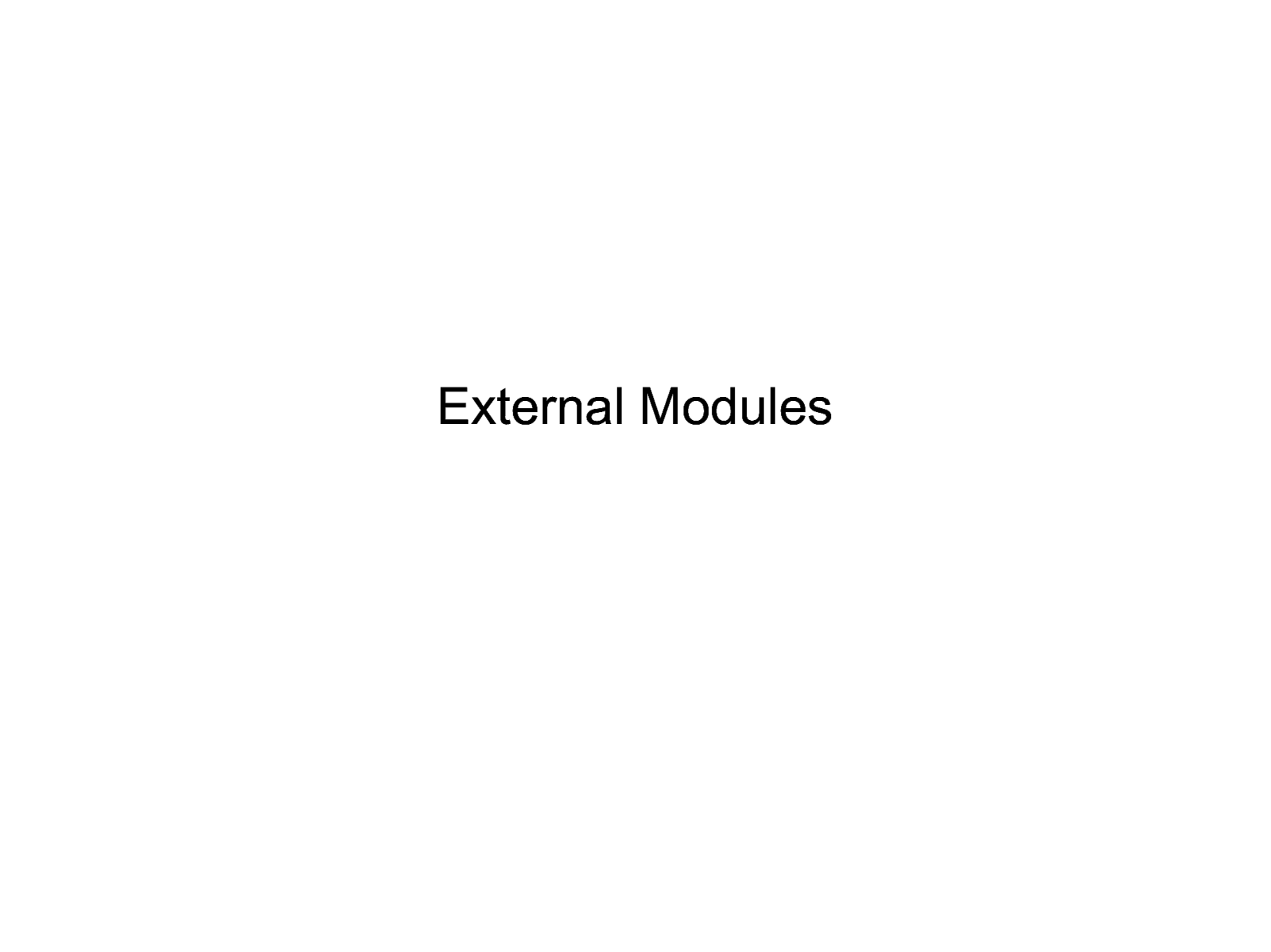
External Modules
Slide 11
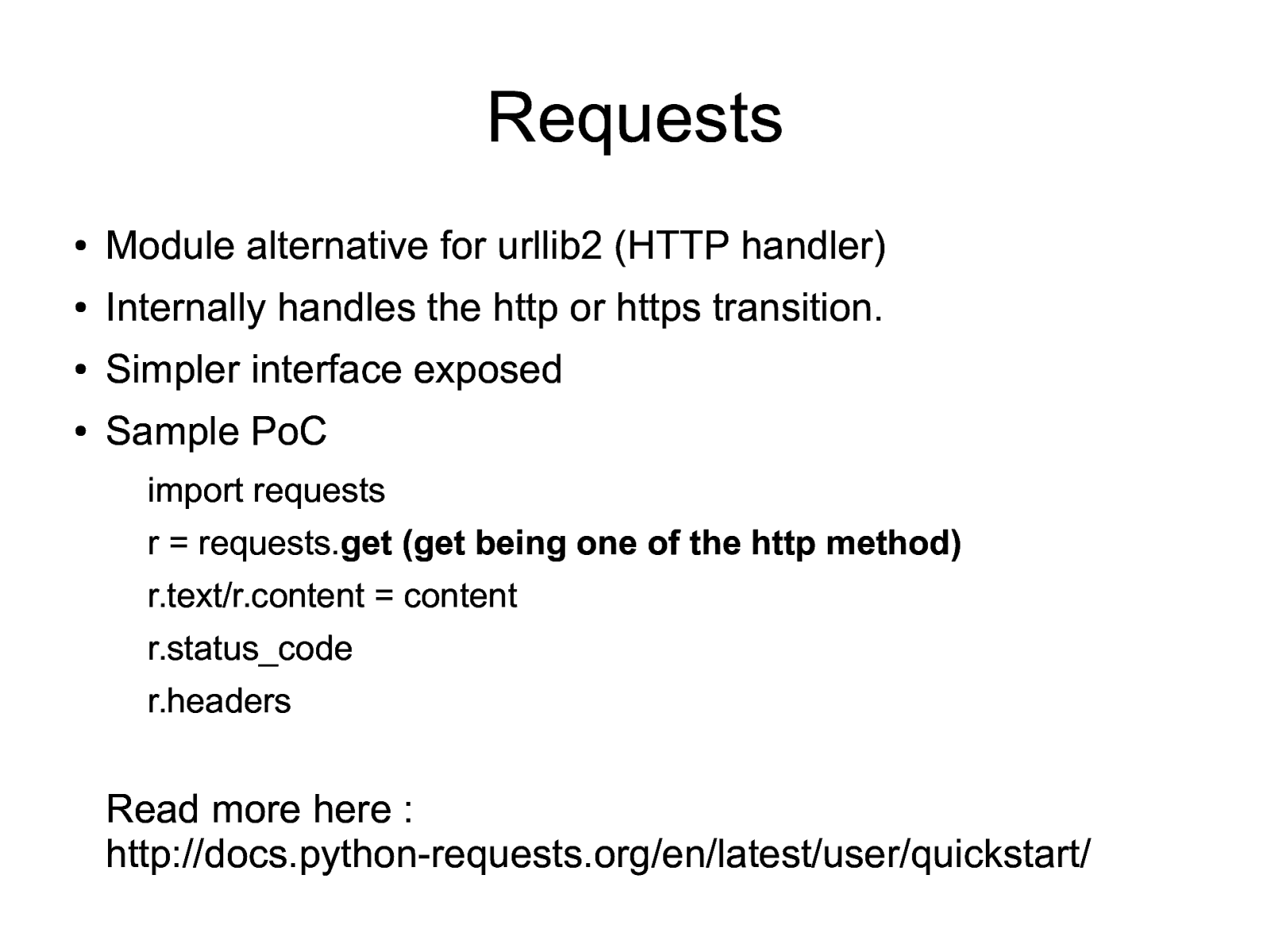
Requests ● Module alternative for urllib2 (HTTP handler) ● Internally handles the http or https transition. ● Simpler interface exposed ● Sample PoC import requests r = requests.get (get being one of the http method) r.text/r.content = content r.status_code r.headers Read more here : http://docs.python-requests.org/en/latest/user/quickstart/
Slide 12
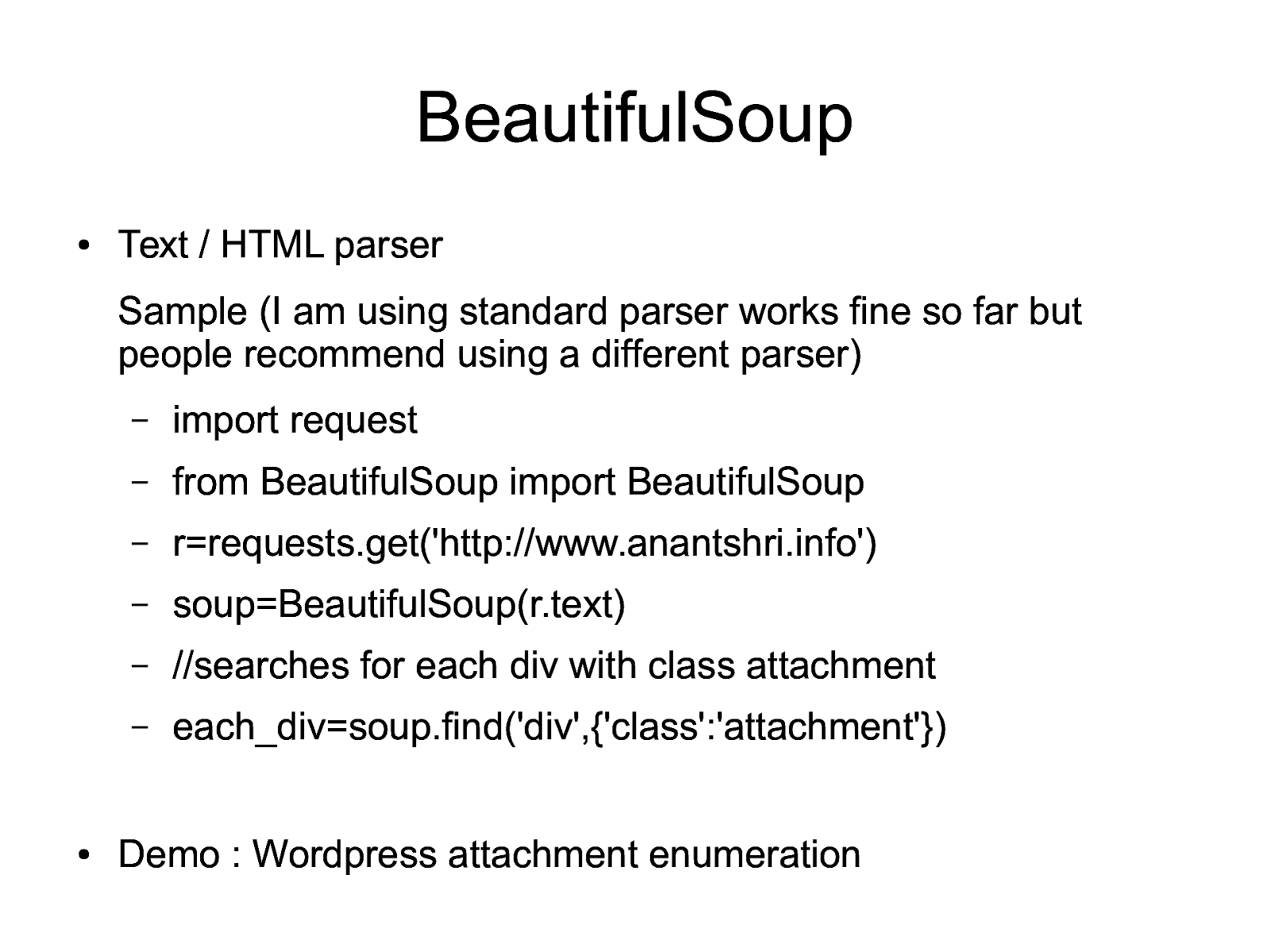
BeautifulSoup ● Text / HTML parser Sample (I am using standard parser works fine so far but people recommend using a different parser) ● – import request – from BeautifulSoup import BeautifulSoup – r=requests.get(‘http://www.anantshri.info’) – soup=BeautifulSoup(r.text) – //searches for each div with class attachment – each_div=soup.find(‘div’,{‘class’:’attachment’}) Demo : Wordpress attachment enumeration
Slide 13
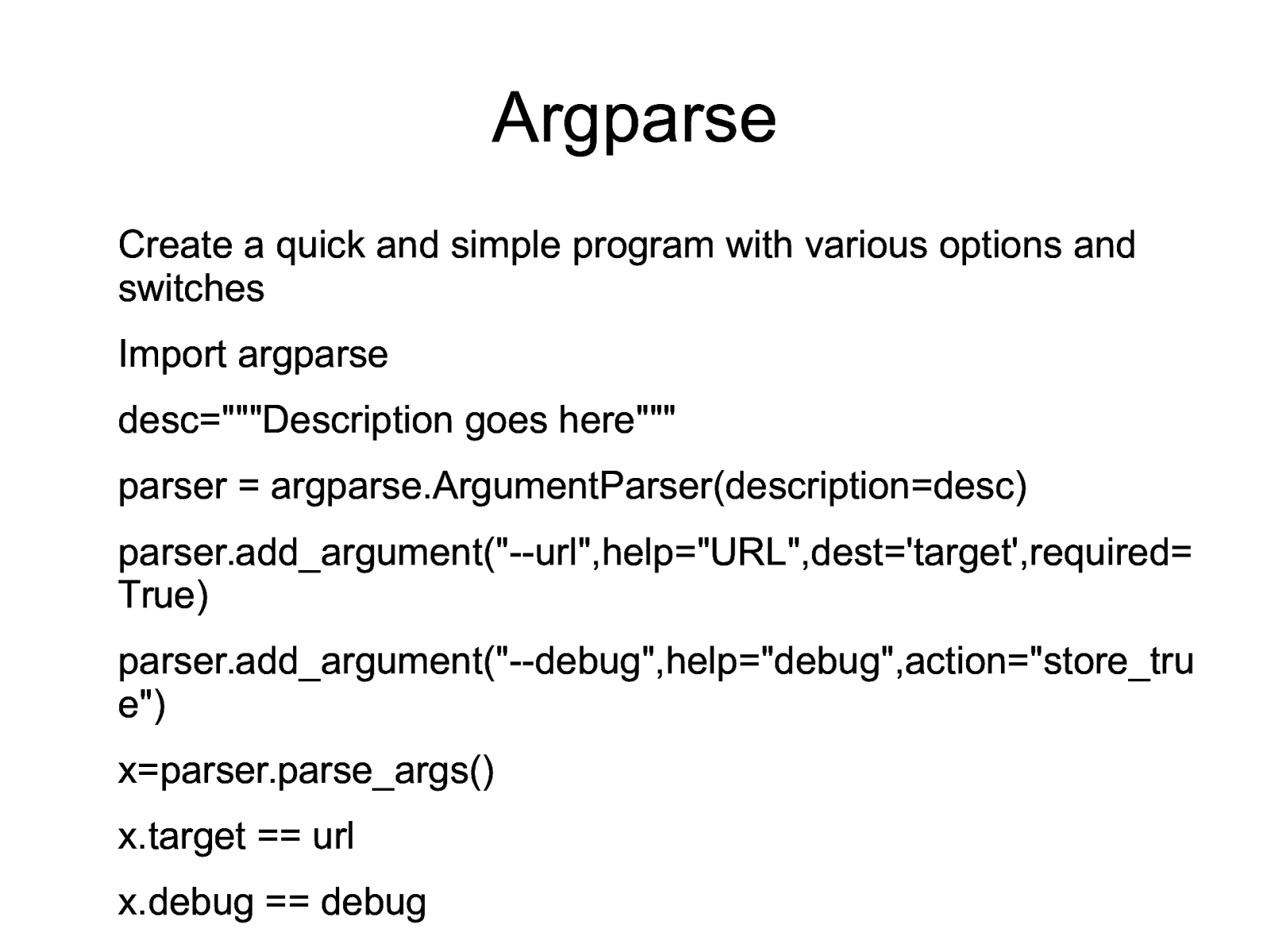
Argparse Create a quick and simple program with various options and switches Import argparse desc=”“”Description goes here”“” parser = argparse.ArgumentParser(description=desc) parser.add_argument(“—url”,help=”URL”,dest=’target’,required= True) parser.add_argument(“—debug”,help=”debug”,action=”store_tru e”) x=parser.parse_args() x.target == url x.debug == debug
Slide 14
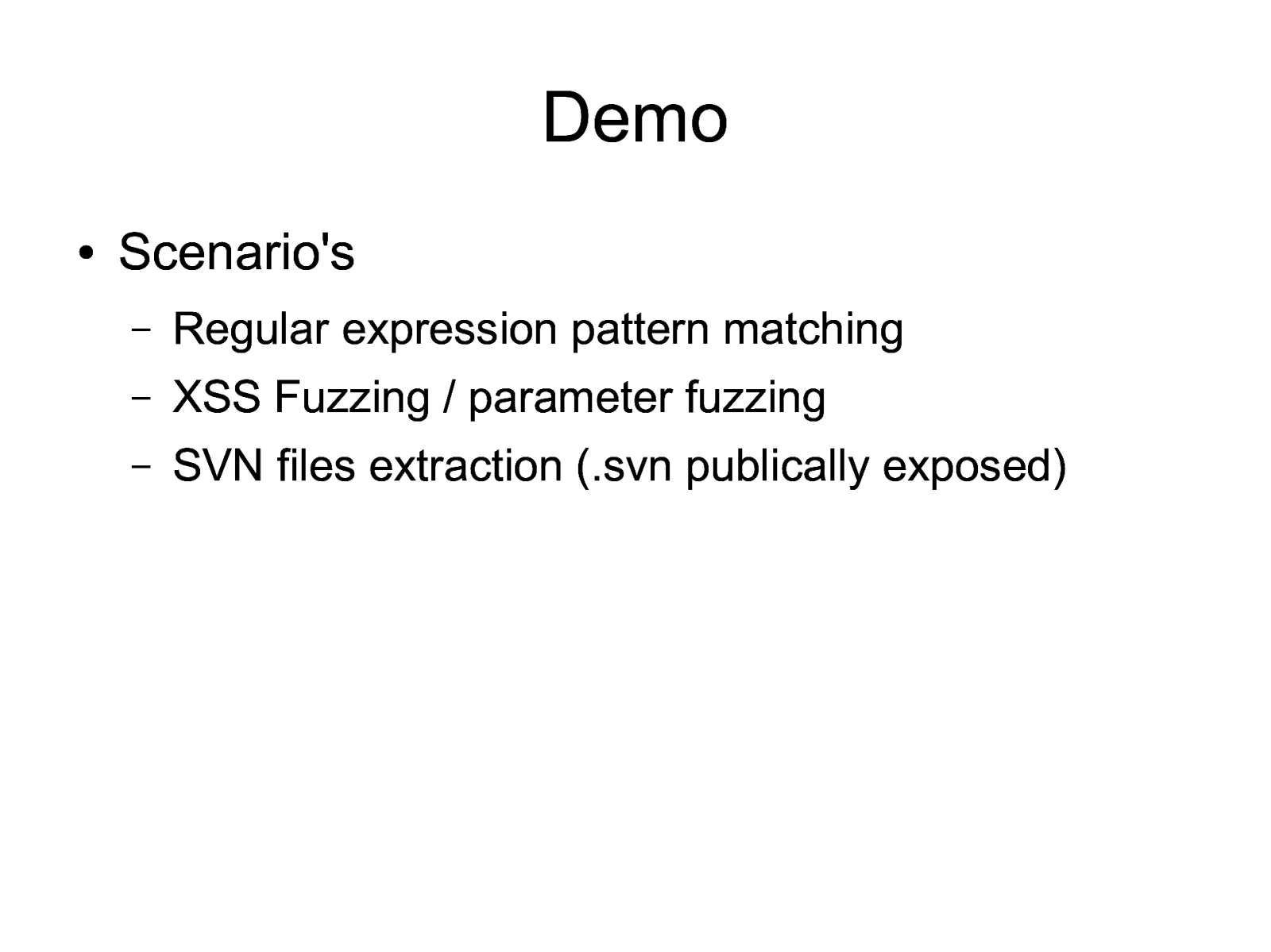
Demo ● Scenario’s – Regular expression pattern matching – XSS Fuzzing / parameter fuzzing – SVN files extraction (.svn publically exposed)
Slide 15
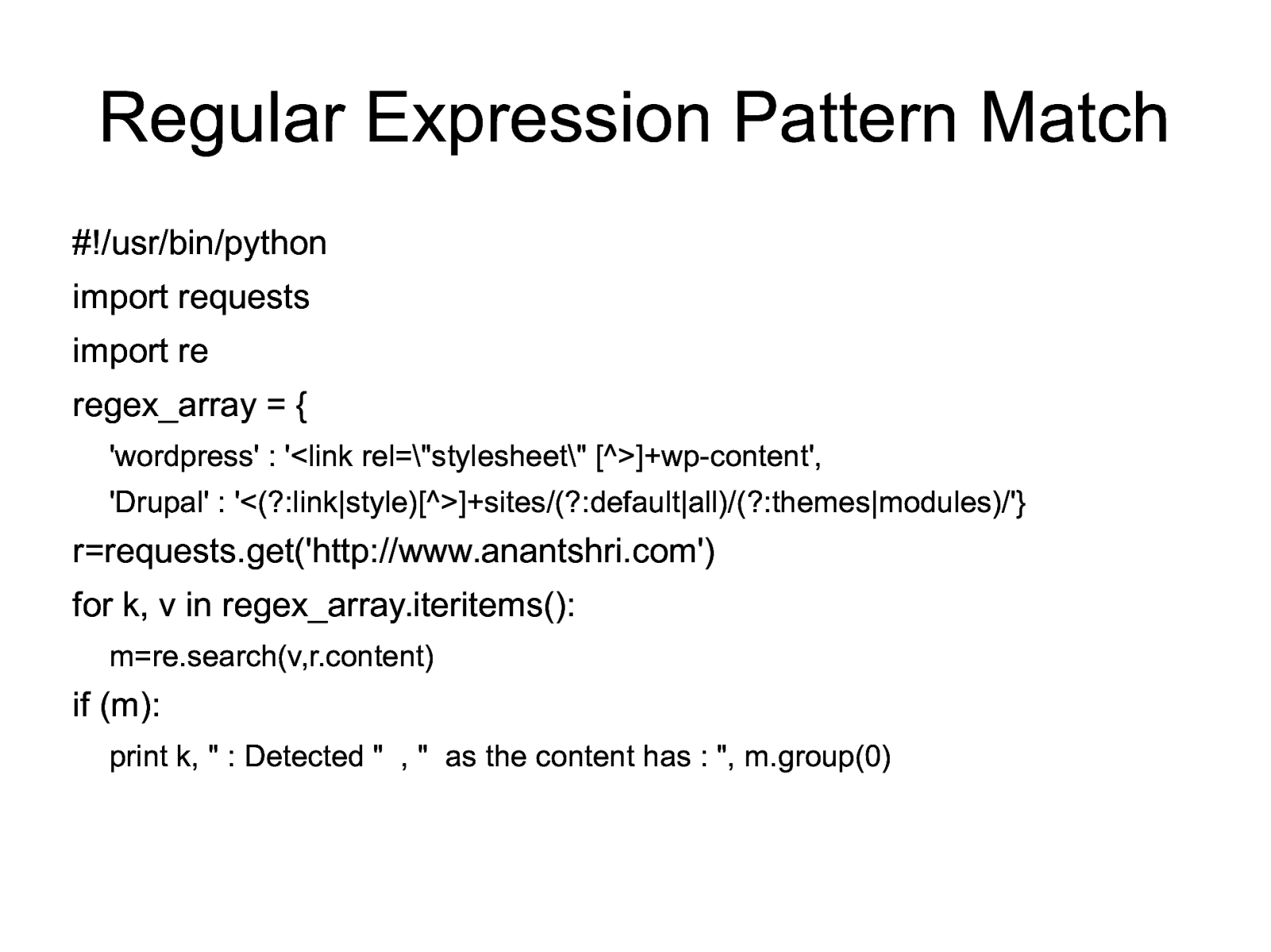
Regular Expression Pattern Match #!/usr/bin/python import requests import re regex_array = { ‘wordpress’ : ‘<link rel=”stylesheet” [^>]+wp-content’, ‘Drupal’ : ‘<(?:link|style)[^>]+sites/(?:default|all)/(?:themes|modules)/’} r=requests.get(‘http://www.anantshri.com’) for k, v in regex_array.iteritems(): m=re.search(v,r.content) if (m): print k, ” : Detected ” , ” as the content has : “, m.group(0)
Slide 16
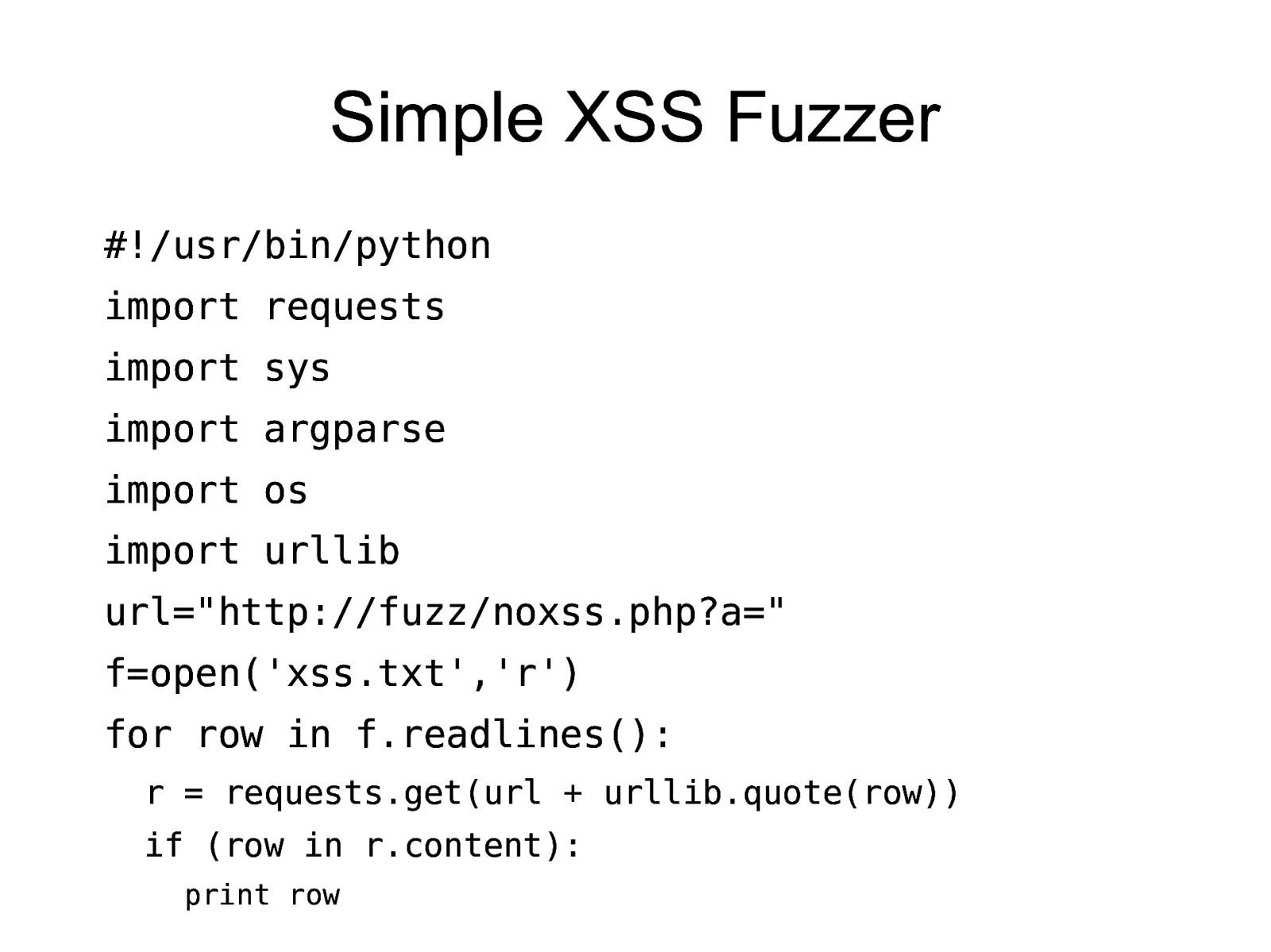
Simple XSS Fuzzer #!/usr/bin/python import requests import sys import argparse import os import urllib url=”http://fuzz/noxss.php?a=” f=open(‘xss.txt’,’r’) for row in f.readlines(): r = requests.get(url + urllib.quote(row)) if (row in r.content): print row
Slide 17
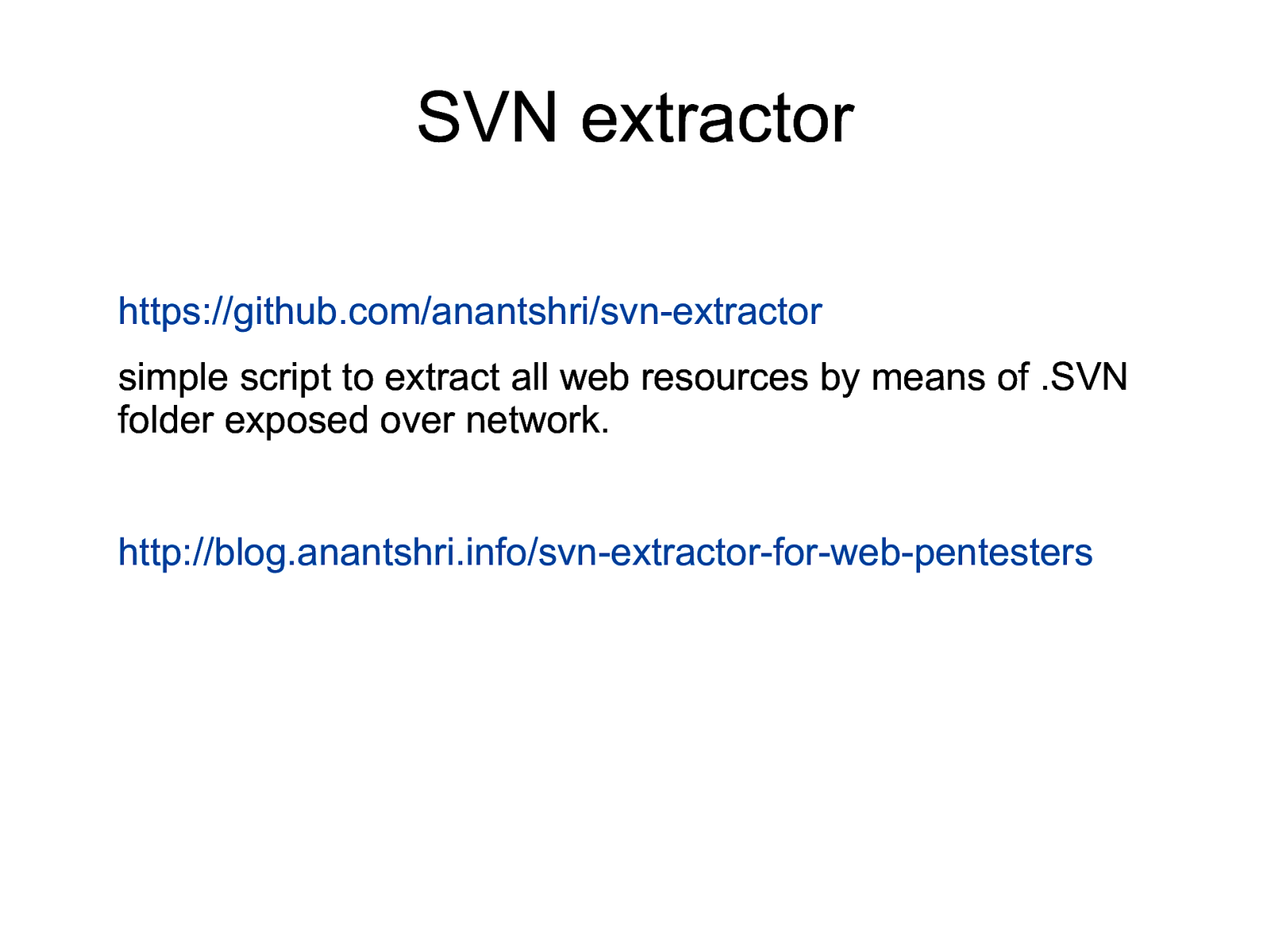
SVN extractor https://github.com/anantshri/svn-extractor simple script to extract all web resources by means of .SVN folder exposed over network. http://blog.anantshri.info/svn-extractor-for-web-pentesters
Slide 18
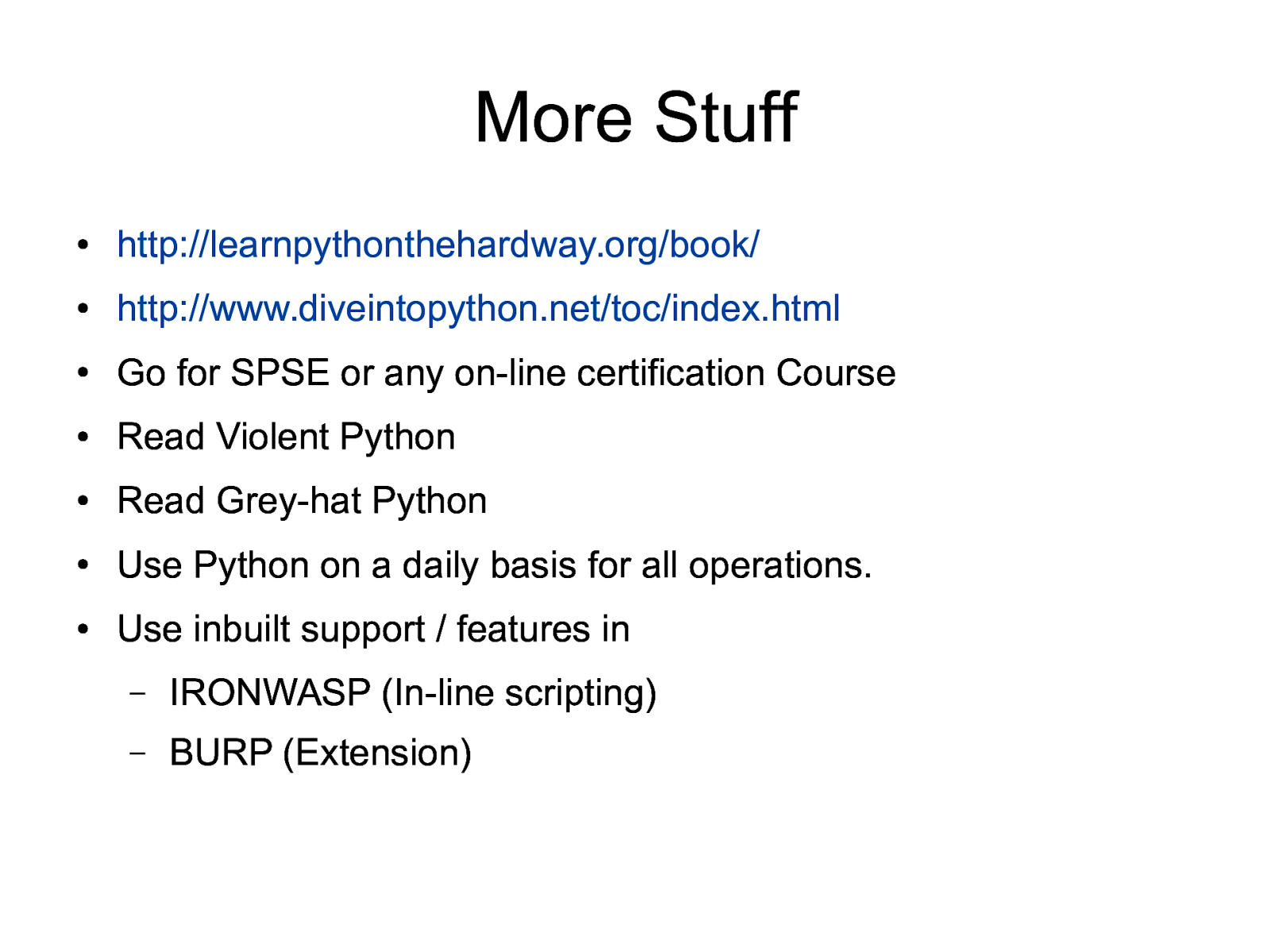
More Stuff ● http://learnpythonthehardway.org/book/ ● http://www.diveintopython.net/toc/index.html ● Go for SPSE or any on-line certification Course ● Read Violent Python ● Read Grey-hat Python ● Use Python on a daily basis for all operations. ● Use inbuilt support / features in – IRONWASP (In-line scripting) – BURP (Extension)
Slide 19
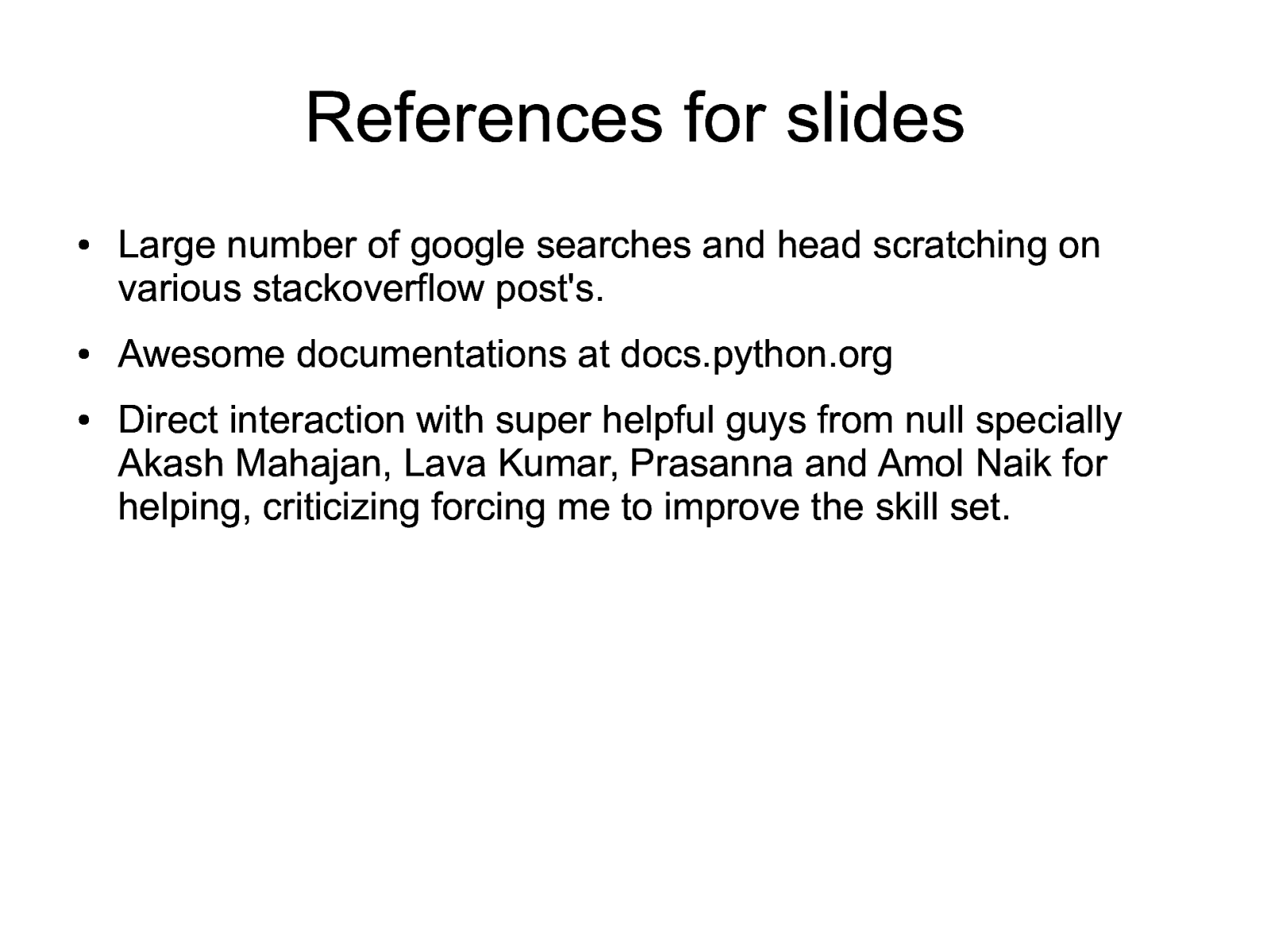
References for slides ● ● ● Large number of google searches and head scratching on various stackoverflow post’s. Awesome documentations at docs.python.org Direct interaction with super helpful guys from null specially Akash Mahajan, Lava Kumar, Prasanna and Amol Naik for helping, criticizing forcing me to improve the skill set.
Slide 20
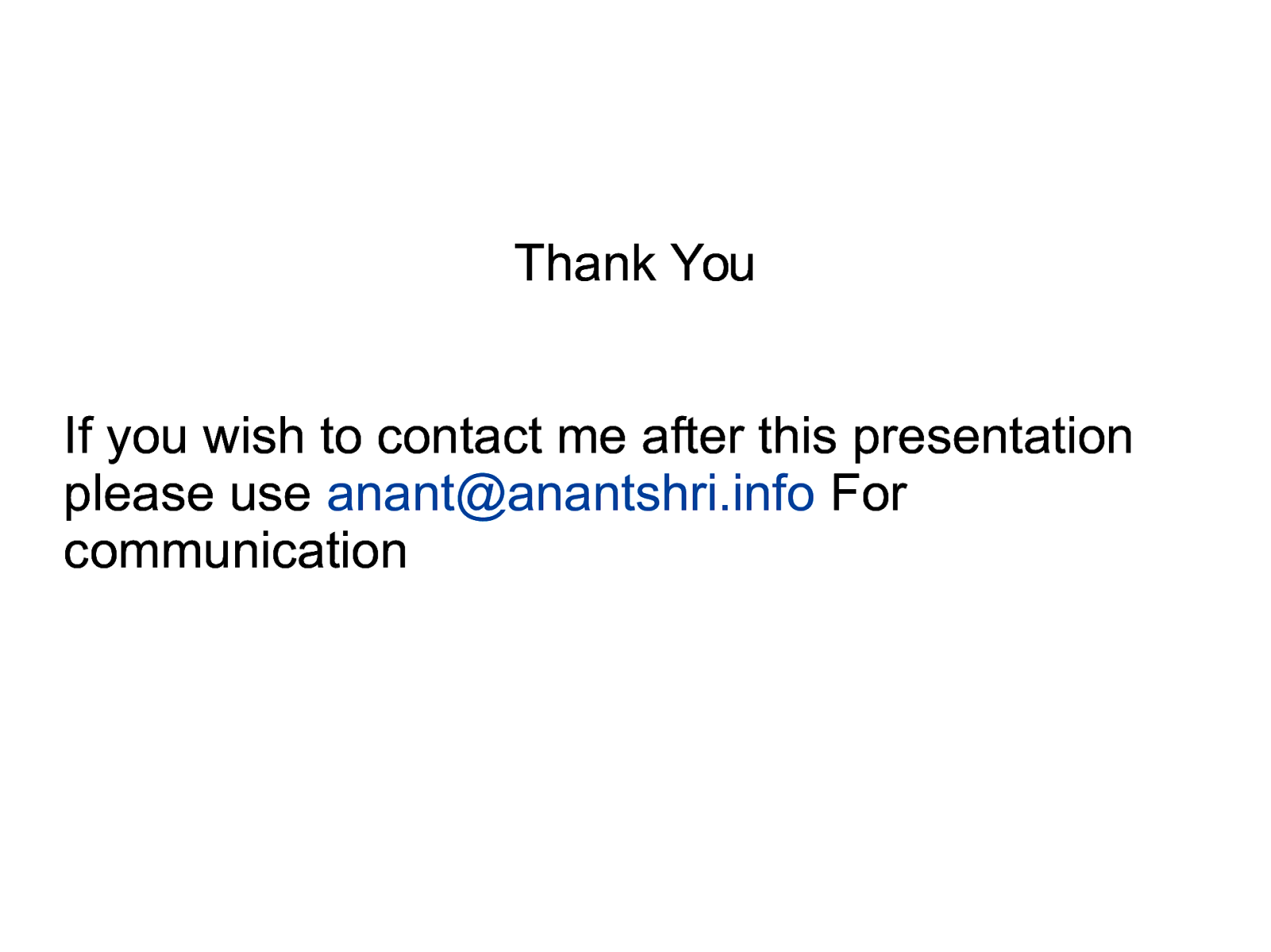
Thank You If you wish to contact me after this presentation please use anant@anantshri.info For communication
Slide 21
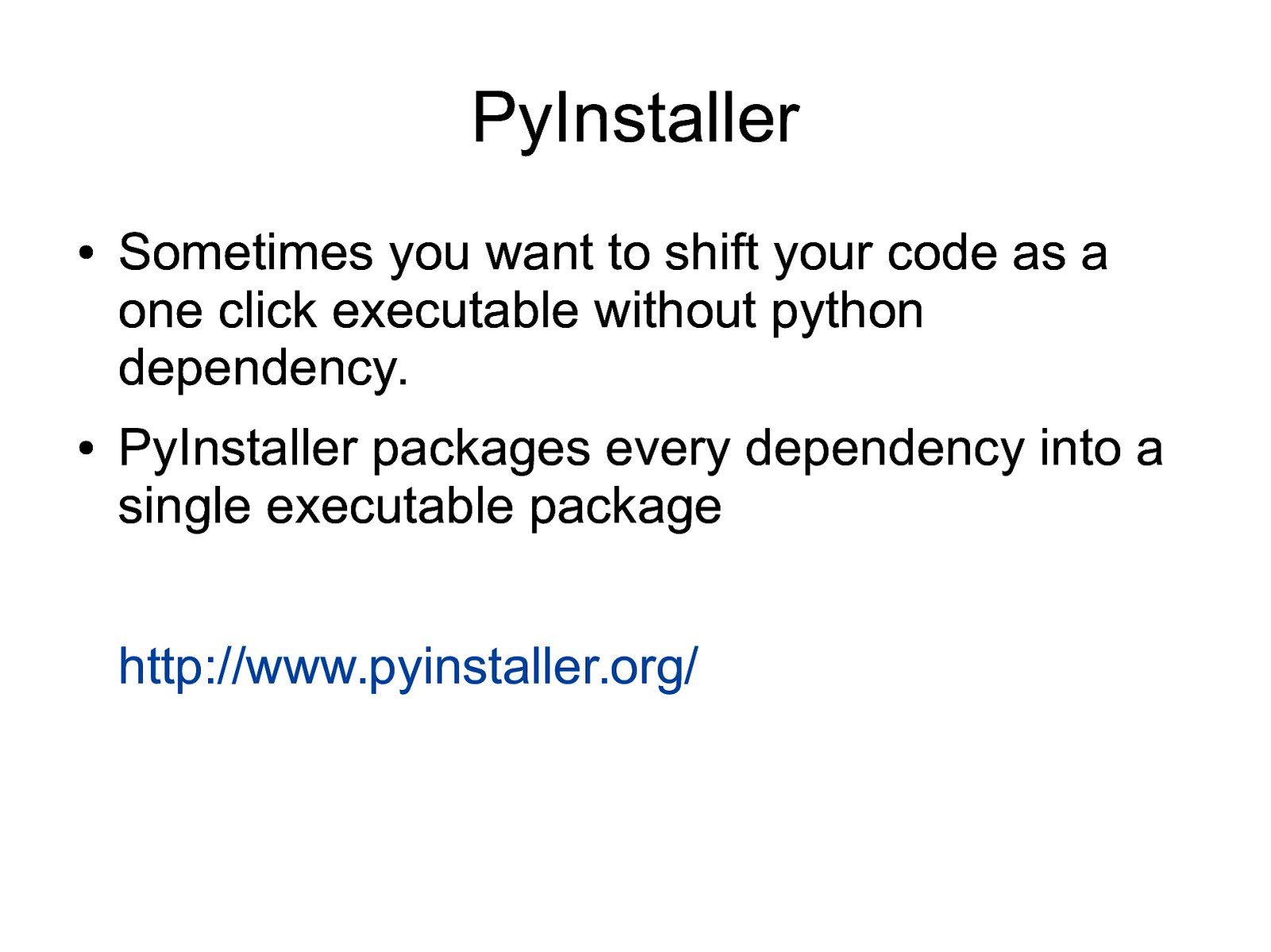
PyInstaller ● ● Sometimes you want to shift your code as a one click executable without python dependency. PyInstaller packages every dependency into a single executable package http://www.pyinstaller.org/
Slide 22
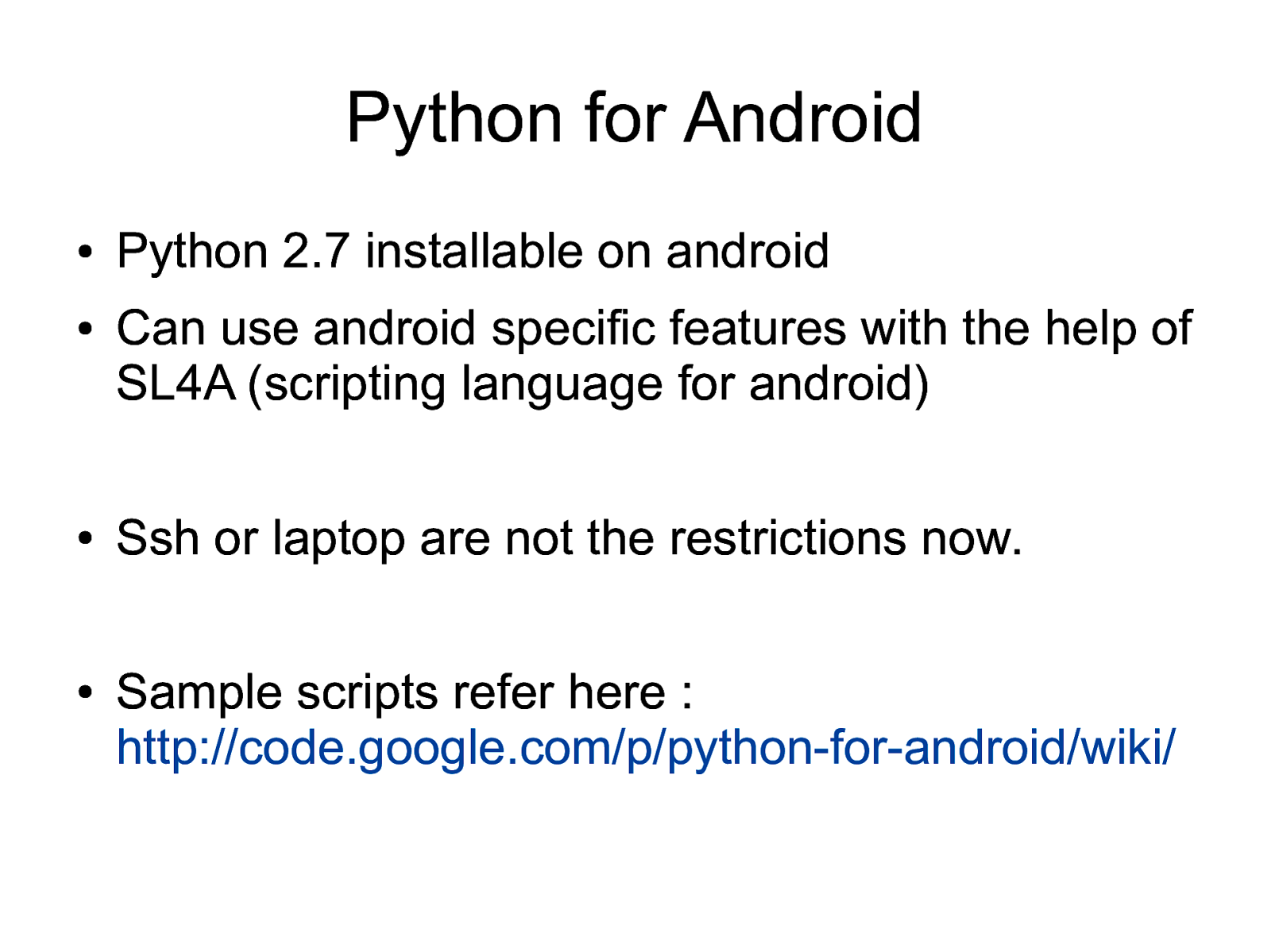
Python for Android ● ● ● ● Python 2.7 installable on android Can use android specific features with the help of SL4A (scripting language for android) Ssh or laptop are not the restrictions now. Sample scripts refer here : http://code.google.com/p/python-for-android/wiki/
Slide 23
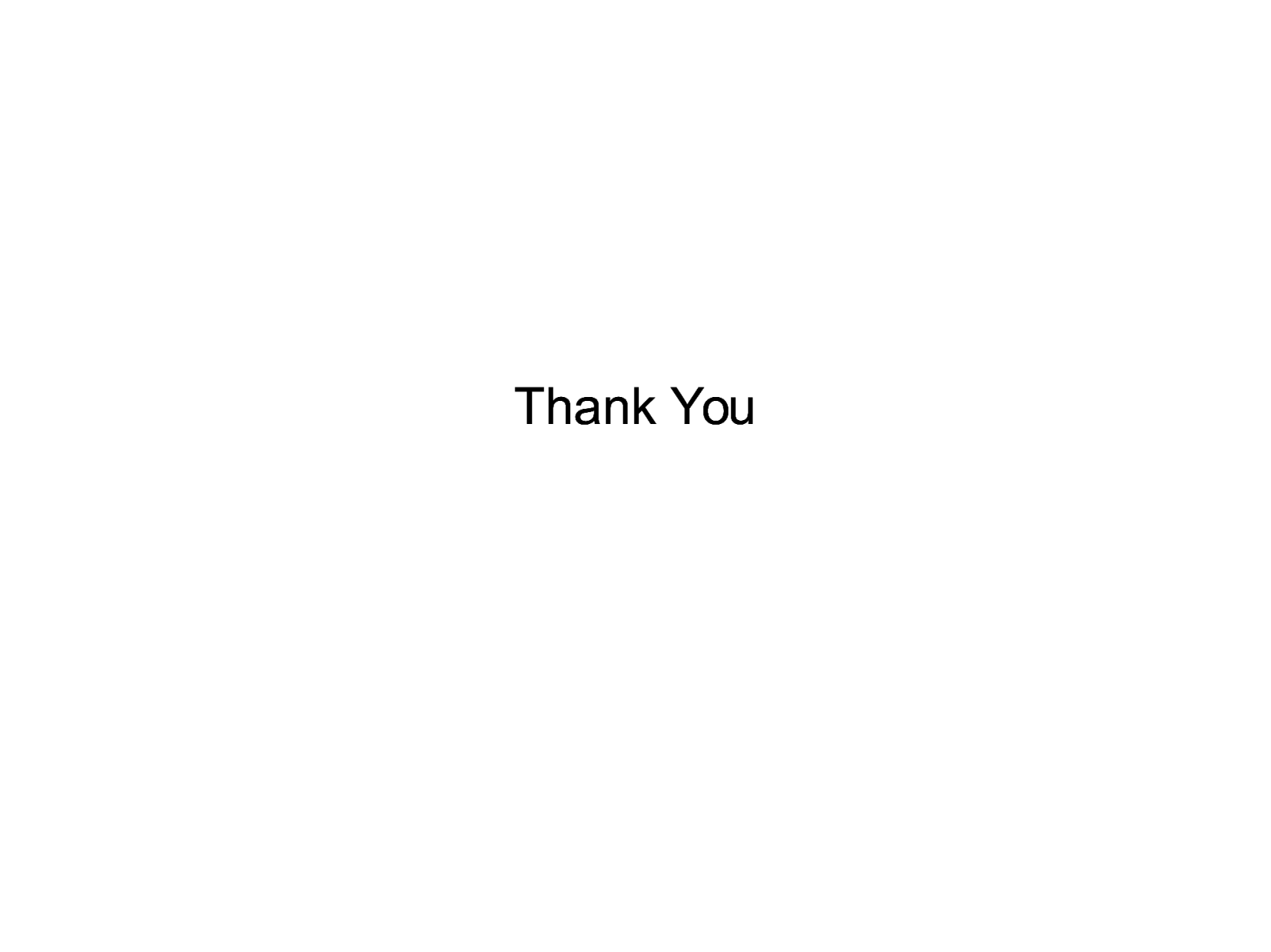
Thank You