WHAT IT TAKES TO SECURE A WEB APPLICATION ANANT SHRIVASTAVA NULL BHOPAL - SEP 2016
Slide 1
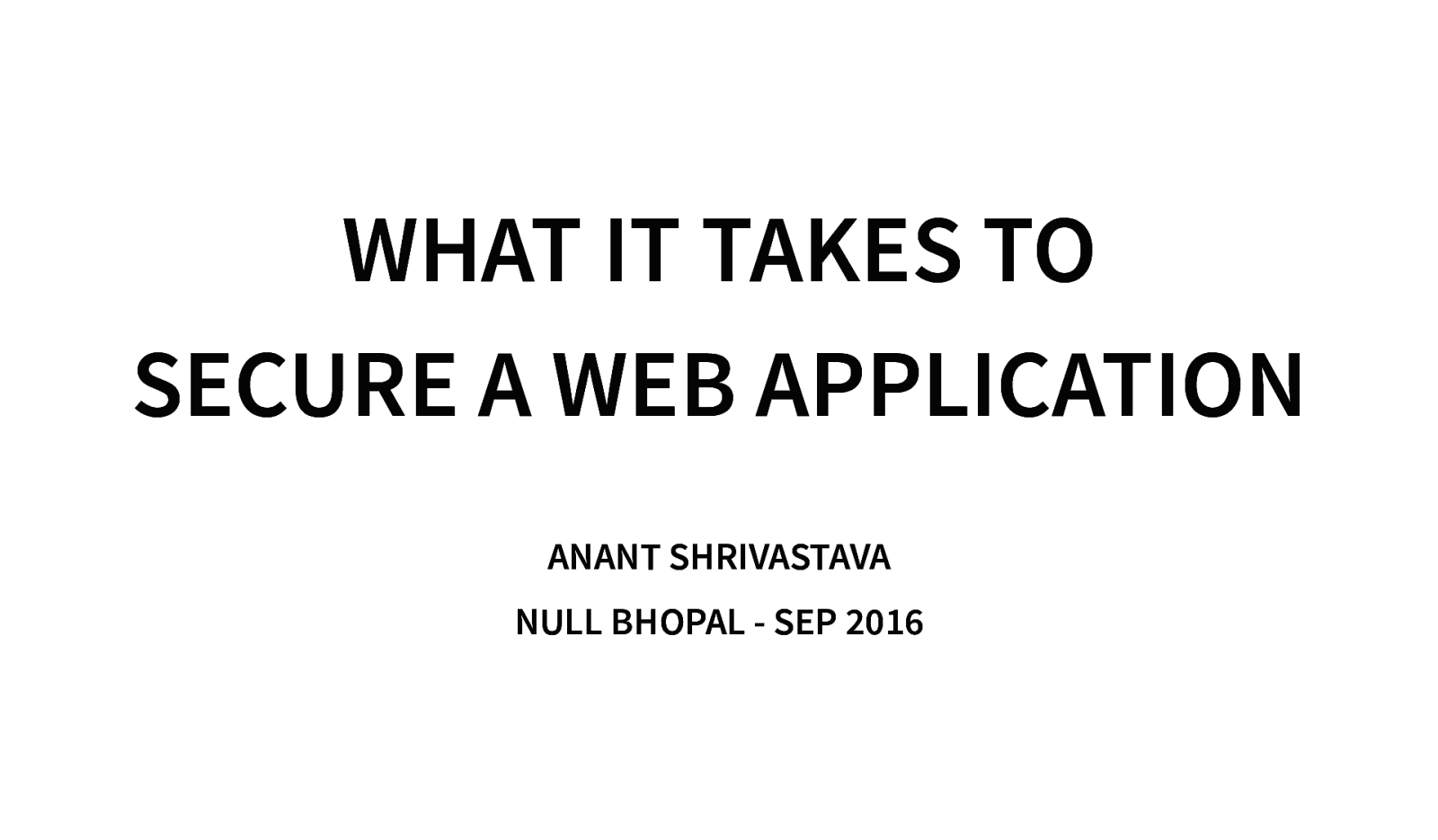
Slide 2
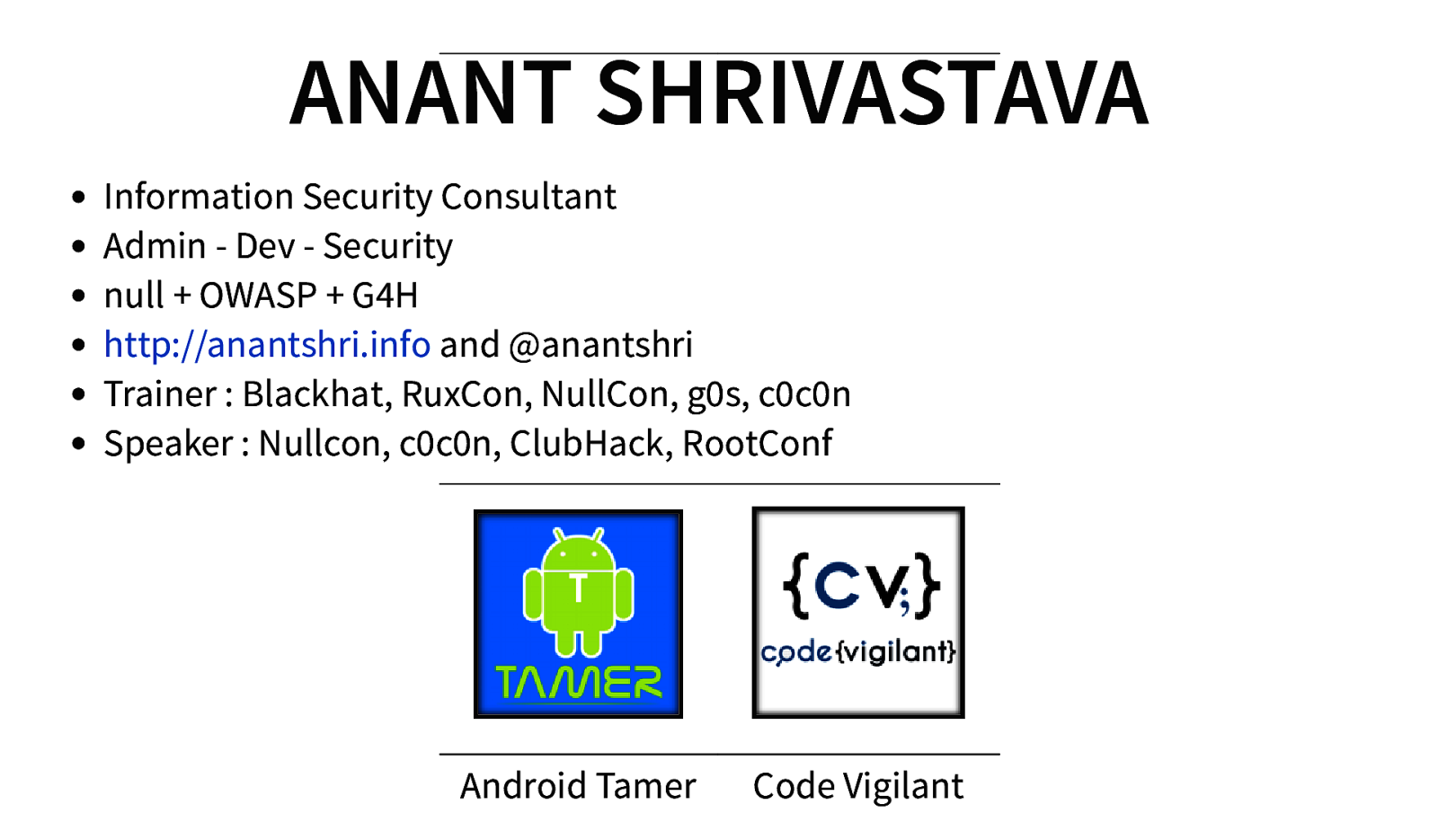
ANANT SHRIVASTAVA Information Security Consultant Admin - Dev - Security null + OWASP + G4H http://anantshri.info and @anantshri Trainer : Blackhat, RuxCon, NullCon, g0s, c0c0n Speaker : Nullcon, c0c0n, ClubHack, RootConf Android Tamer Code Vigilant
Slide 3
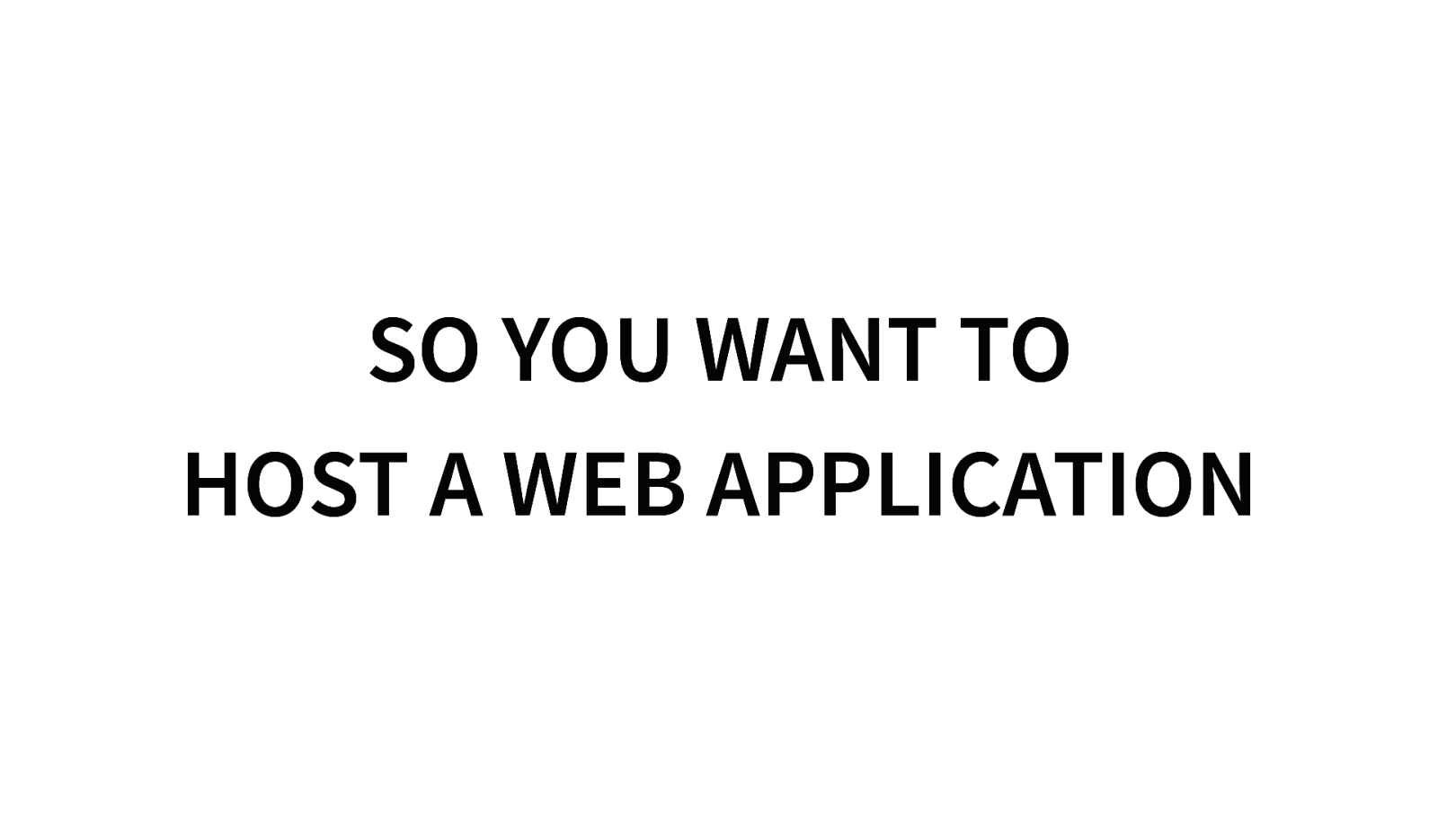
SO YOU WANT TO HOST A WEB APPLICATION
Slide 4
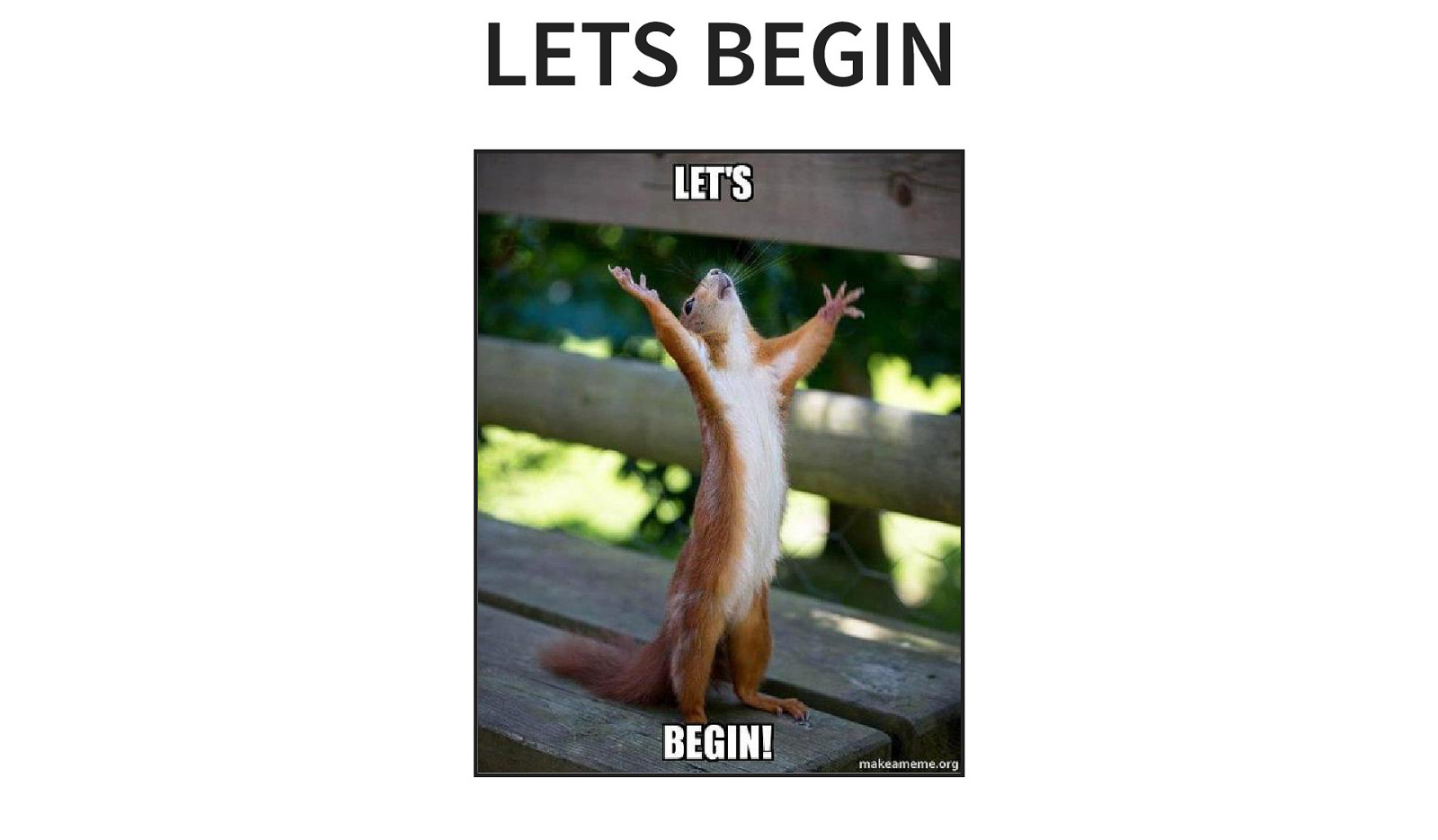
LETS BEGIN
Slide 5
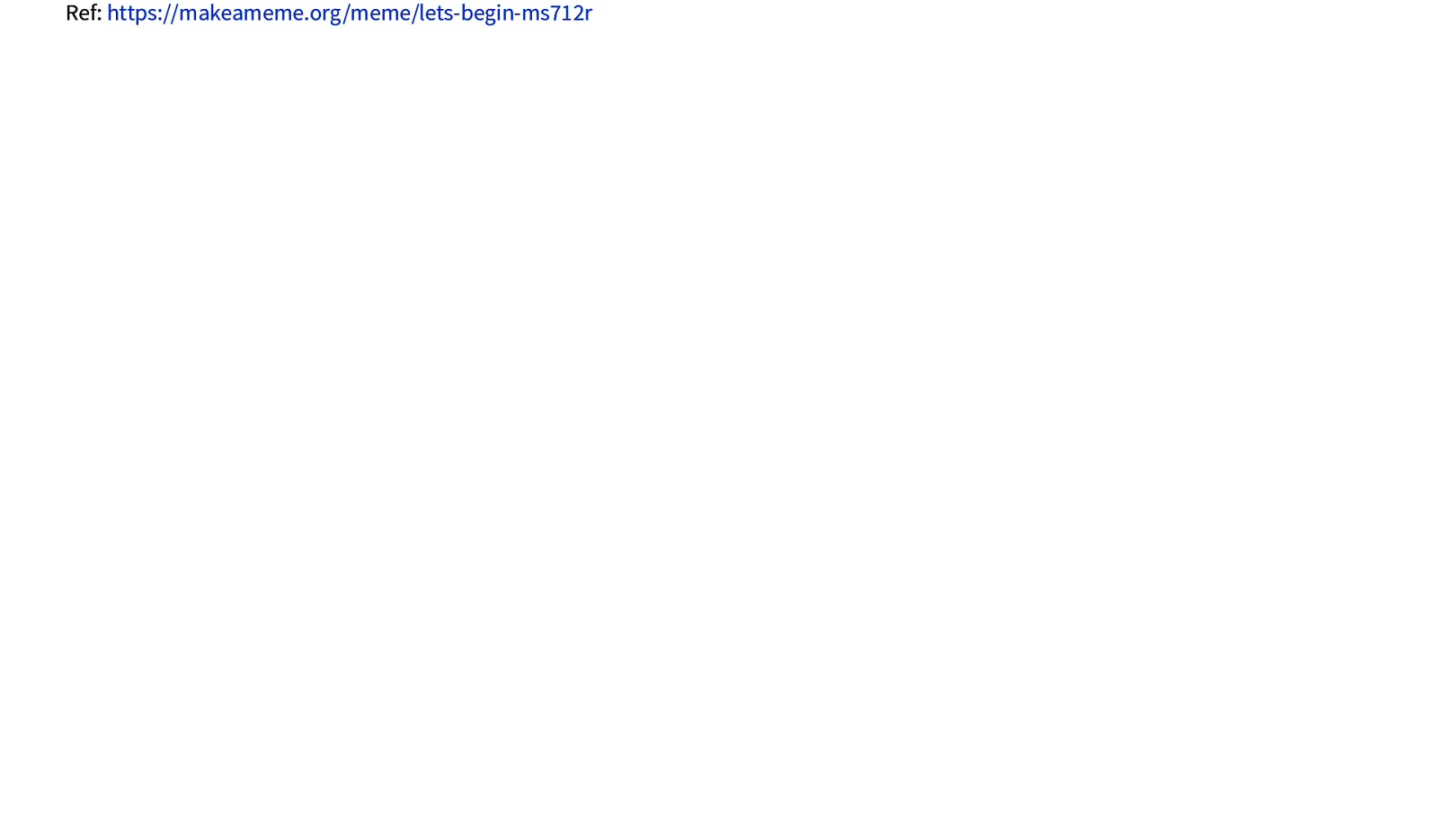
Ref: https://makeameme.org/meme/lets-begin-ms712r
Slide 6
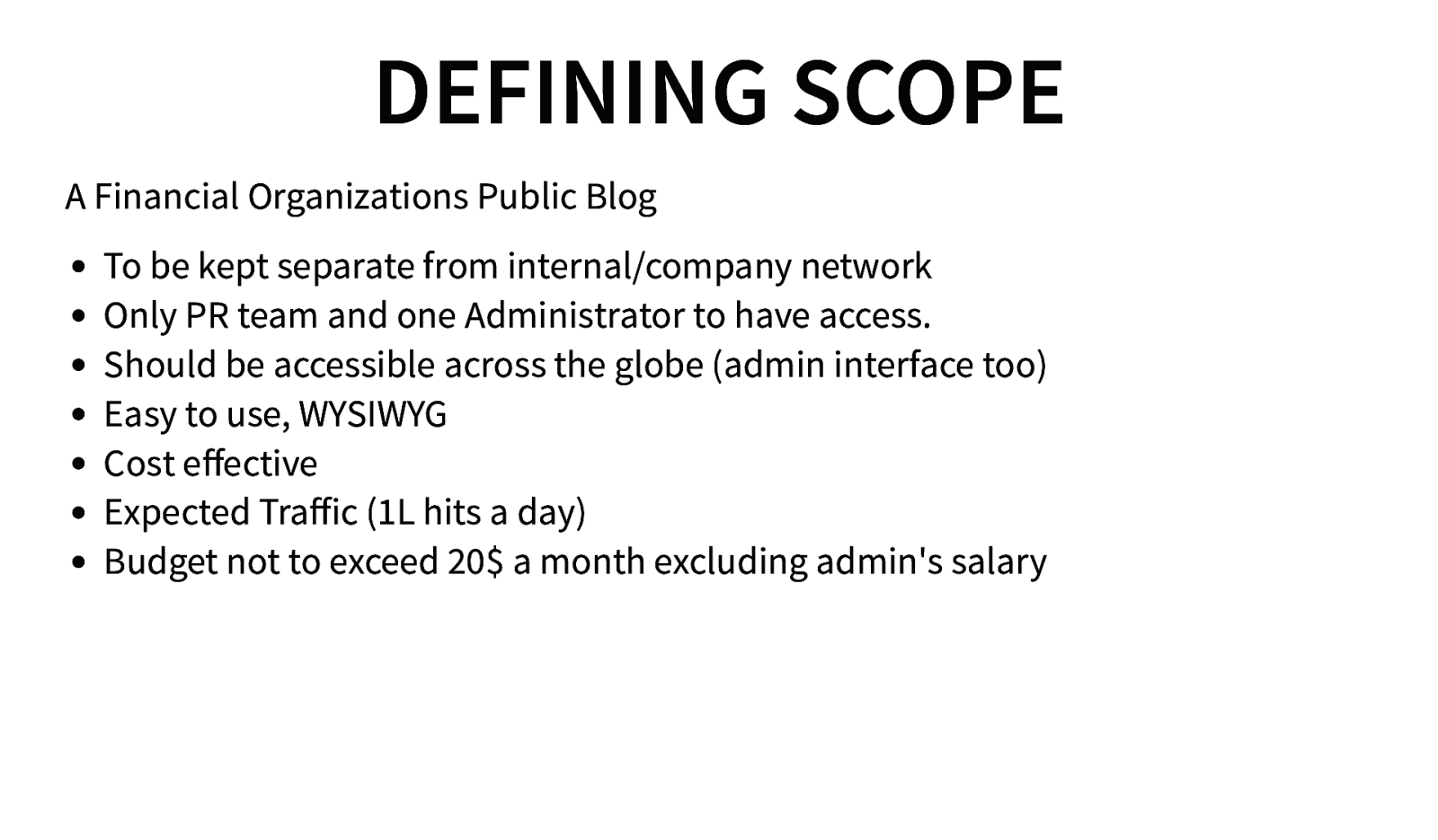
DEFINING SCOPE A Financial Organizations Public Blog To be kept separate from internal/company network Only PR team and one Administrator to have access. Should be accessible across the globe (admin interface too) Easy to use, WYSIWYG Cost effective Expected Traffic (1L hits a day) Budget not to exceed 20$ a month excluding admin’s salary
Slide 7
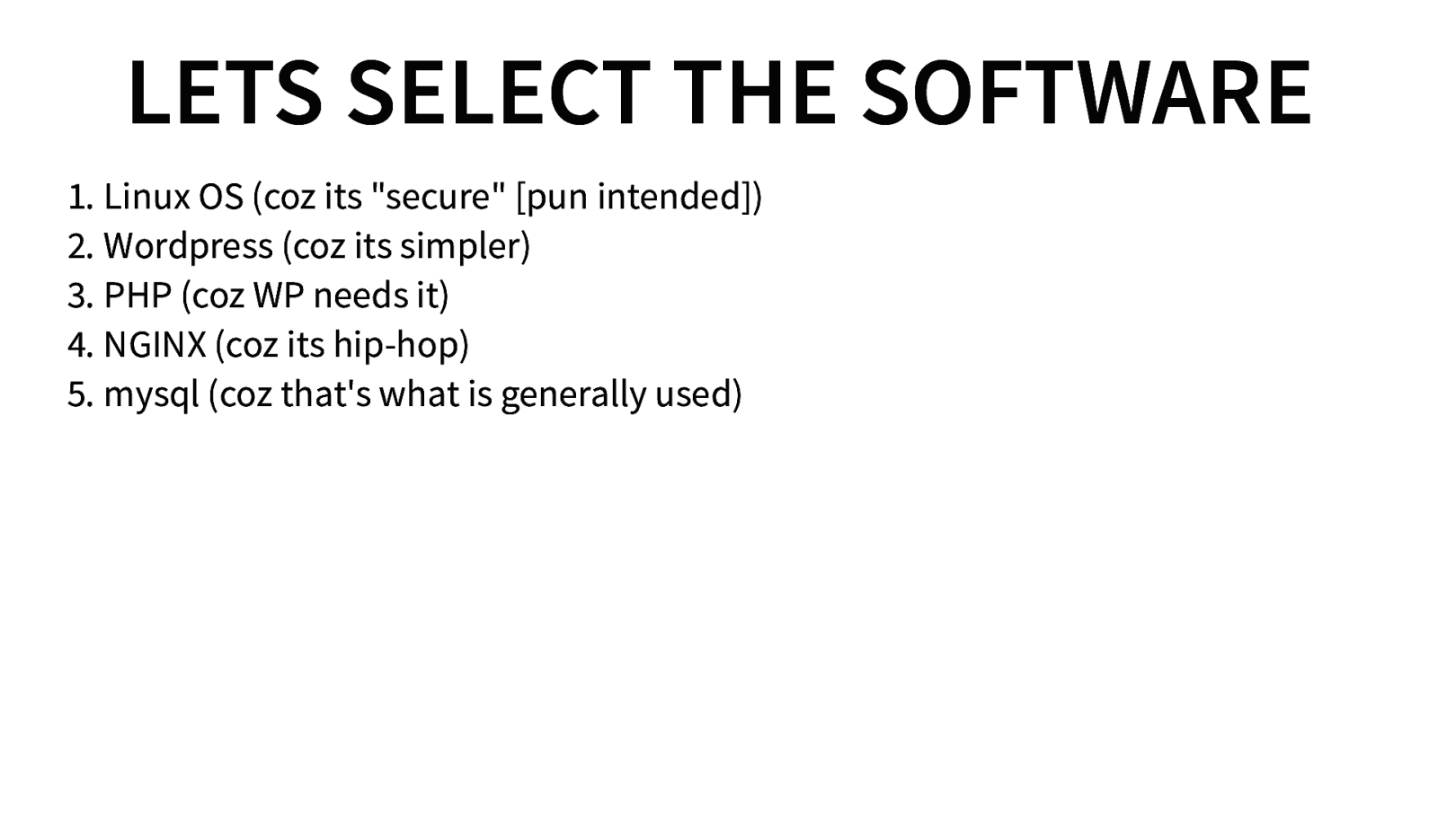
LETS SELECT THE SOFTWARE 1. Linux OS (coz its “secure” [pun intended]) 2. Wordpress (coz its simpler) 3. PHP (coz WP needs it) 4. NGINX (coz its hip-hop) 5. mysql (coz that’s what is generally used)
Slide 8
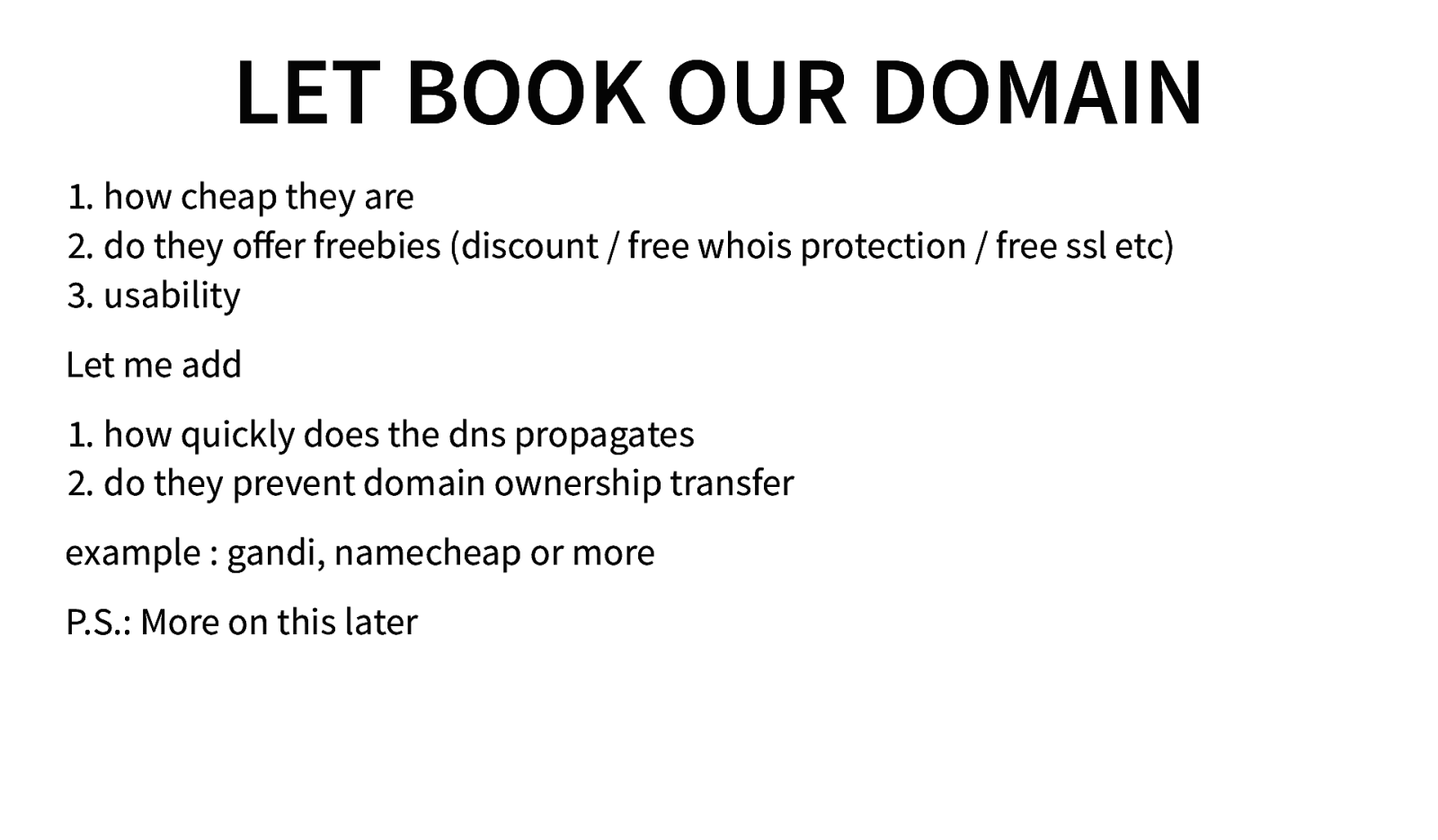
LET BOOK OUR DOMAIN 1. how cheap they are 2. do they offer freebies (discount / free whois protection / free ssl etc) 3. usability Let me add 1. how quickly does the dns propagates 2. do they prevent domain ownership transfer example : gandi, namecheap or more P.S.: More on this later
Slide 9
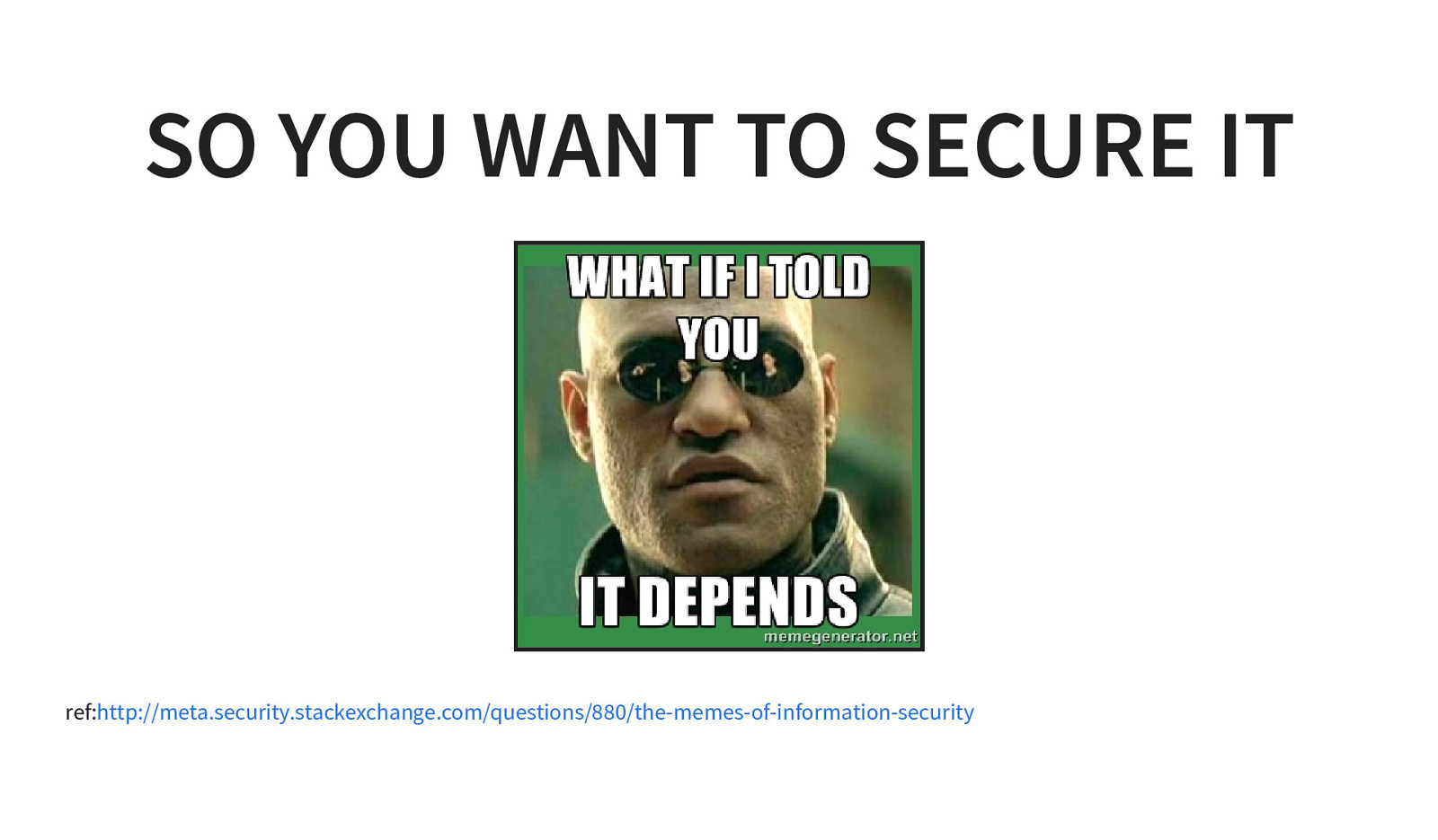
SO YOU WANT TO SECURE IT ref:http://meta.security.stackexchange.com/questions/880/the-memes-of-information-security
Slide 10
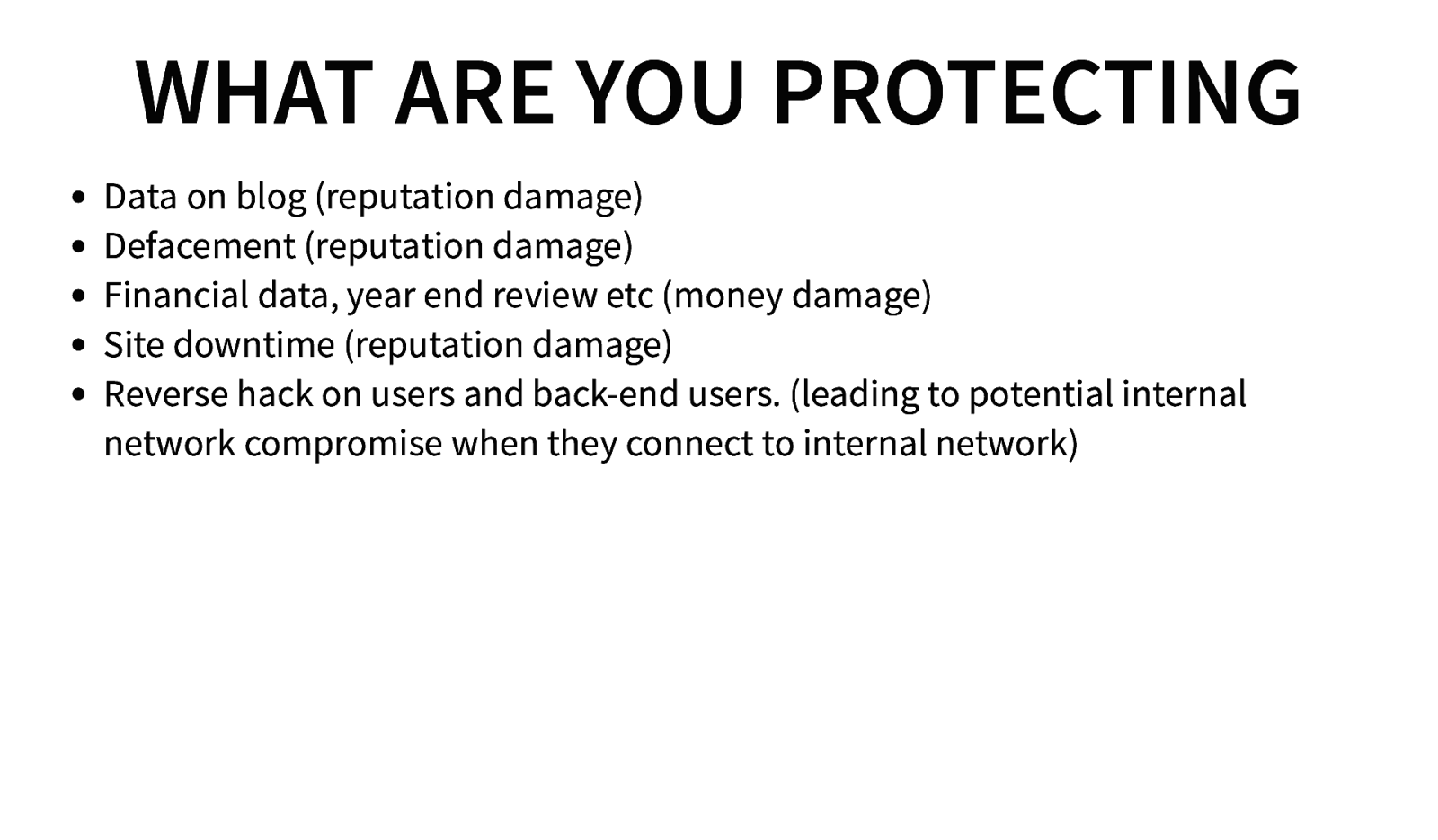
WHAT ARE YOU PROTECTING Data on blog (reputation damage) Defacement (reputation damage) Financial data, year end review etc (money damage) Site downtime (reputation damage) Reverse hack on users and back-end users. (leading to potential internal network compromise when they connect to internal network)
Slide 11
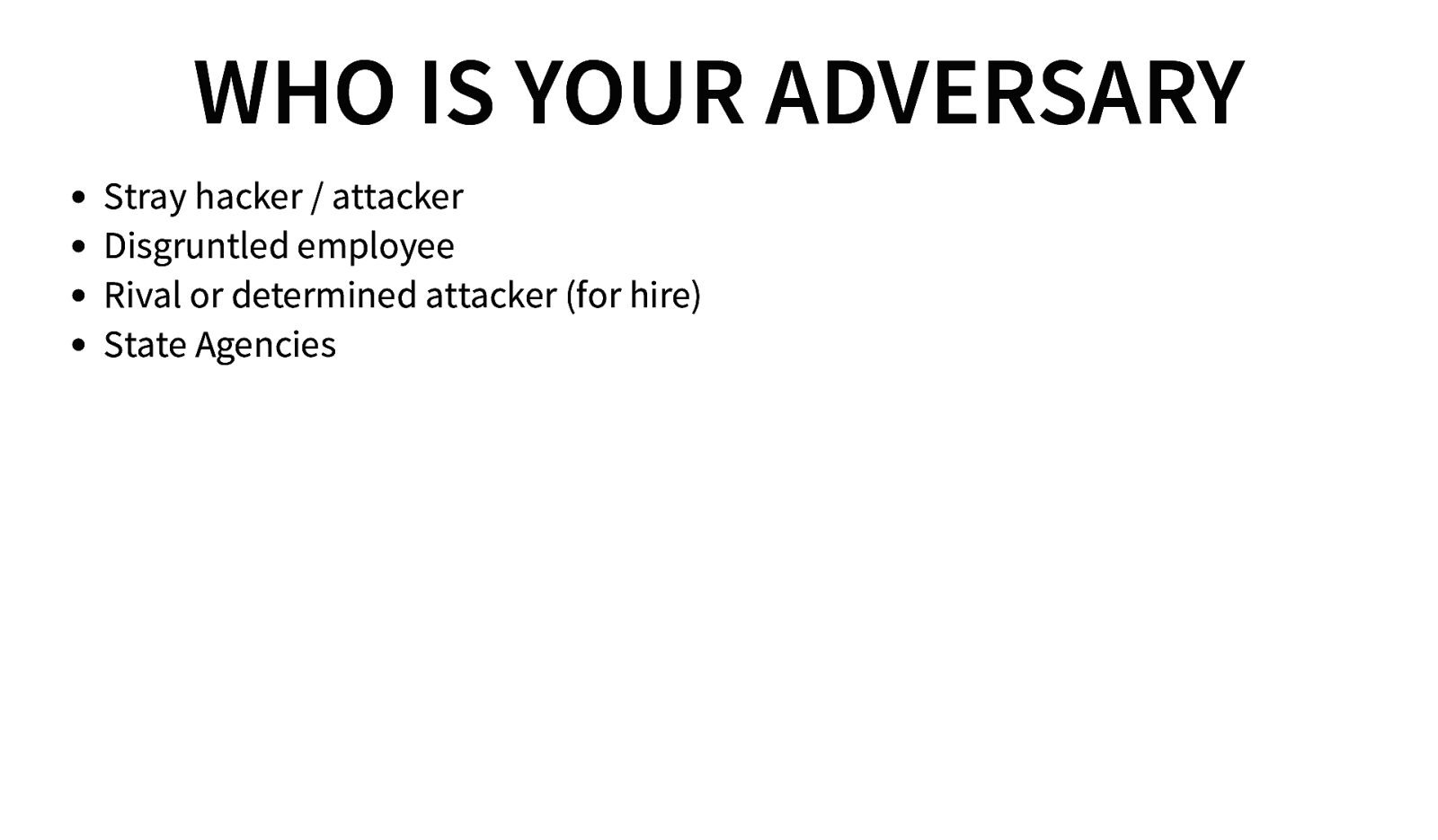
WHO IS YOUR ADVERSARY Stray hacker / attacker Disgruntled employee Rival or determined attacker (for hire) State Agencies
Slide 12

LETS GET STARTED PROTECTION AND DEPLOYMENT Ref: http://www.mememaker.net/meme/well-lets-begin-then/
Slide 13
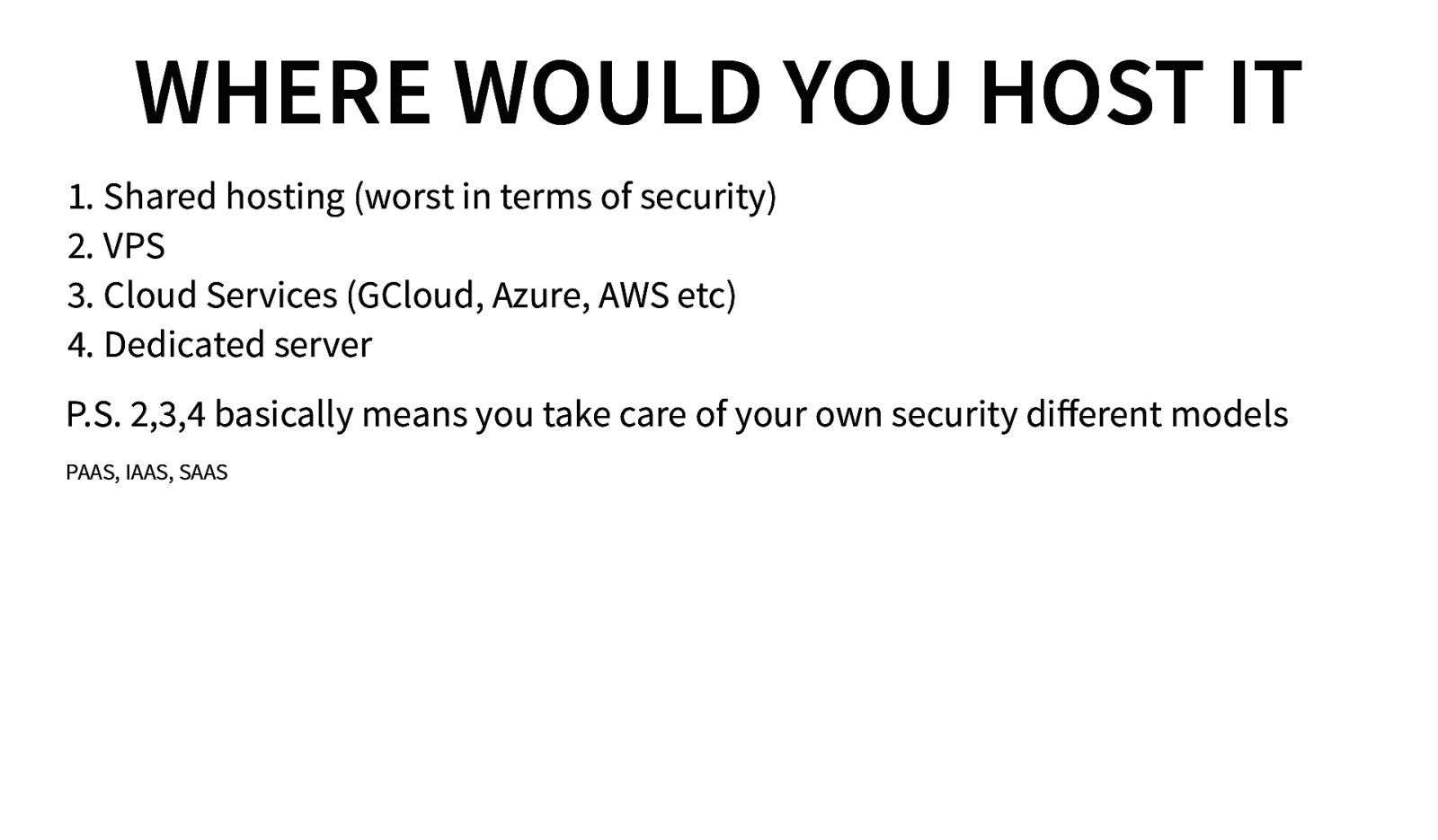
WHERE WOULD YOU HOST IT 1. Shared hosting (worst in terms of security) 2. VPS 3. Cloud Services (GCloud, Azure, AWS etc) 4. Dedicated server P.S. 2,3,4 basically means you take care of your own security different models PAAS, IAAS, SAAS
Slide 14
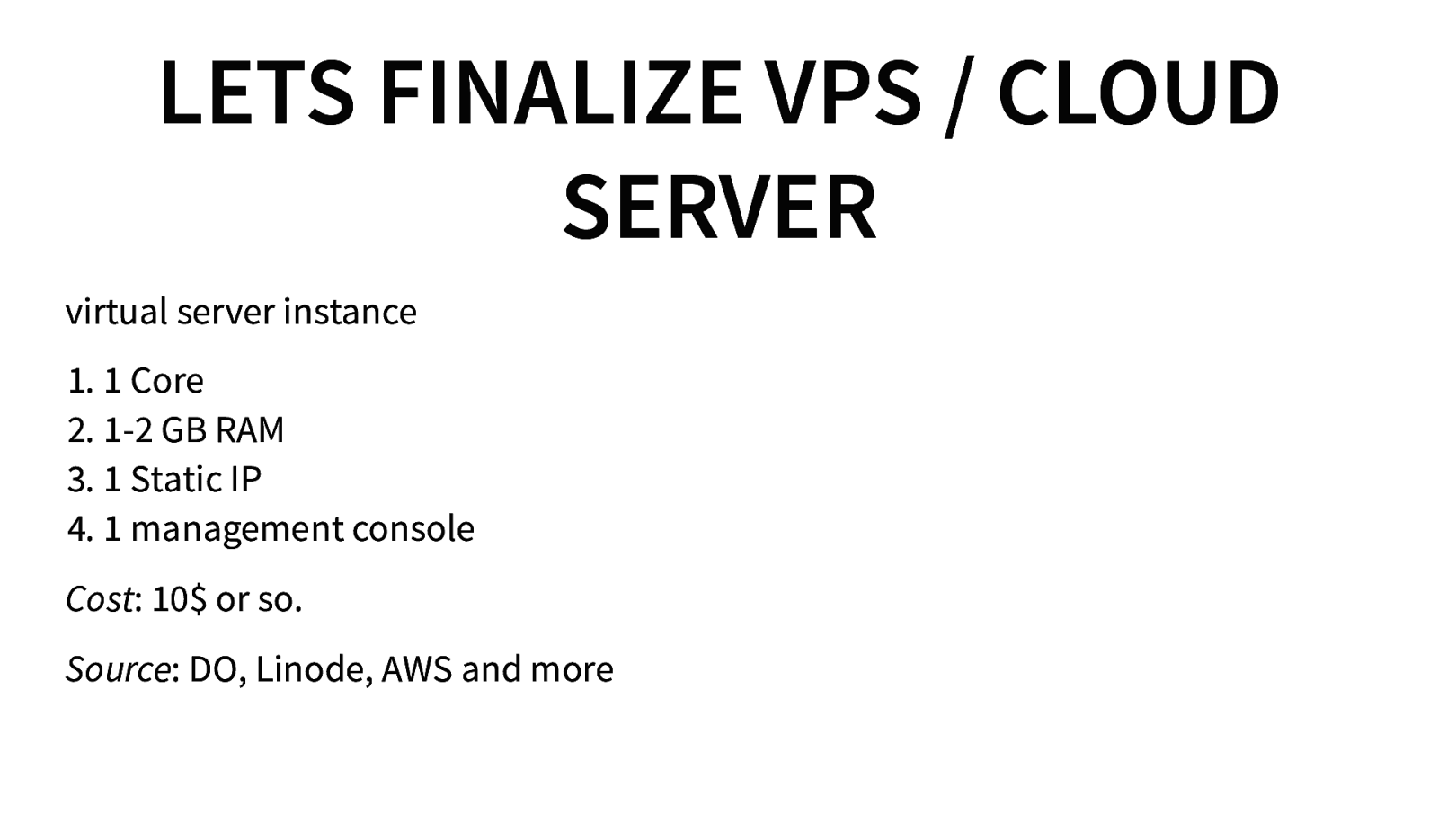
LETS FINALIZE VPS / CLOUD SERVER virtual server instance 1. 1 Core 2. 1-2 GB RAM 3. 1 Static IP 4. 1 management console Cost: 10$ or so. Source: DO, Linode, AWS and more
Slide 15
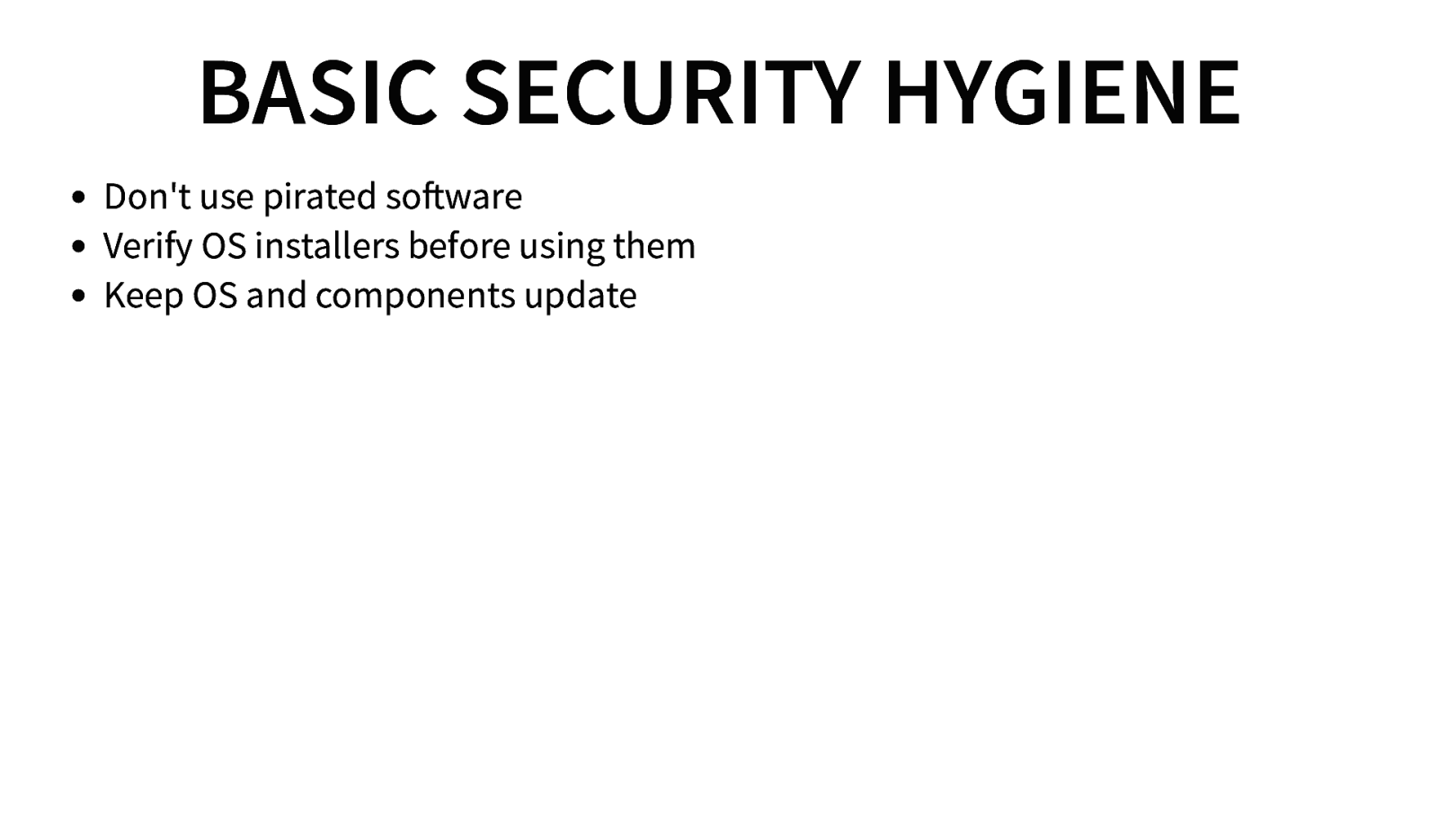
BASIC SECURITY HYGIENE Don’t use pirated so ware Verify OS installers before using them Keep OS and components update
Slide 16
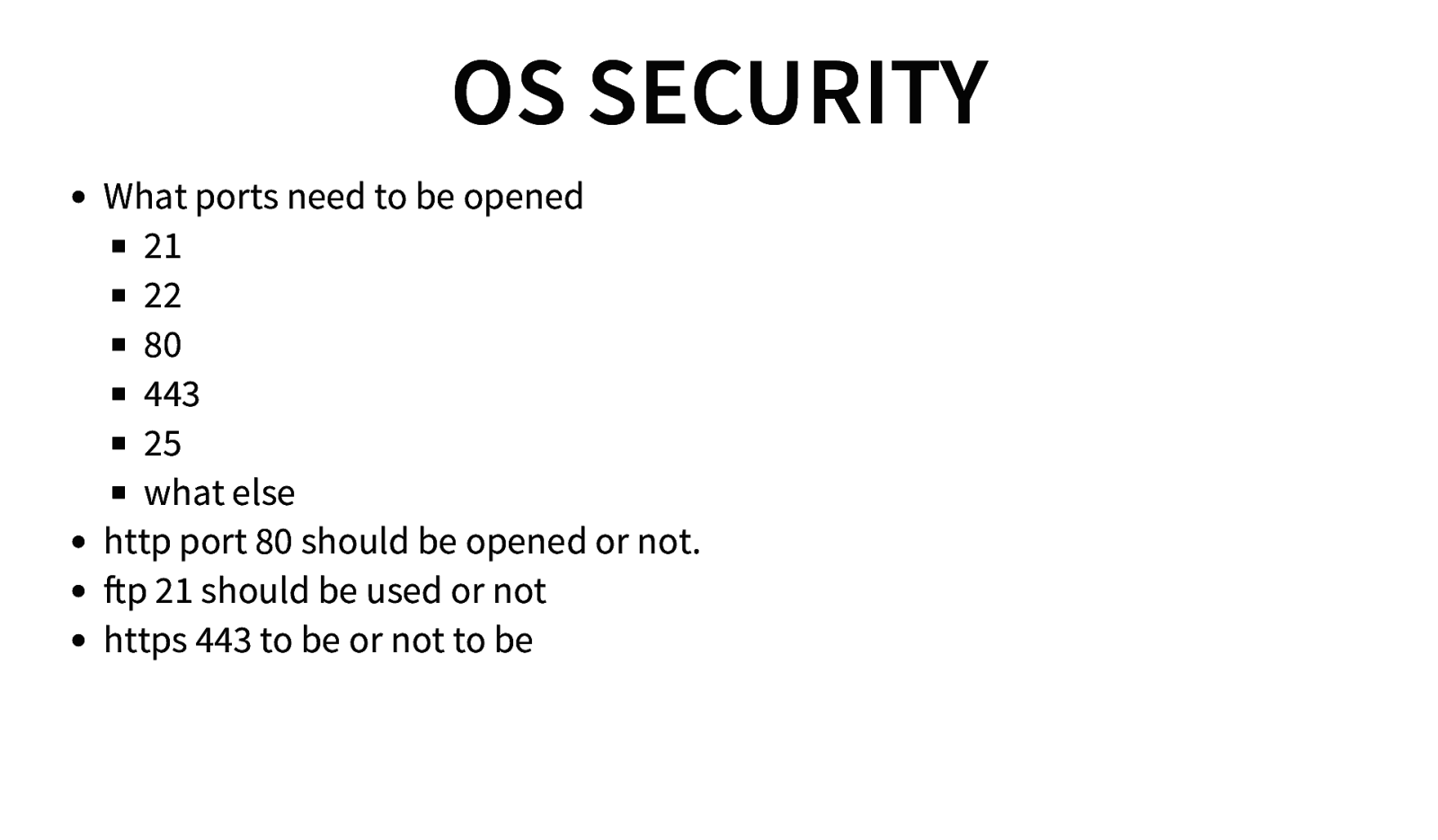
OS SECURITY What ports need to be opened 21 22 80 443 25 what else http port 80 should be opened or not. p 21 should be used or not https 443 to be or not to be
Slide 17
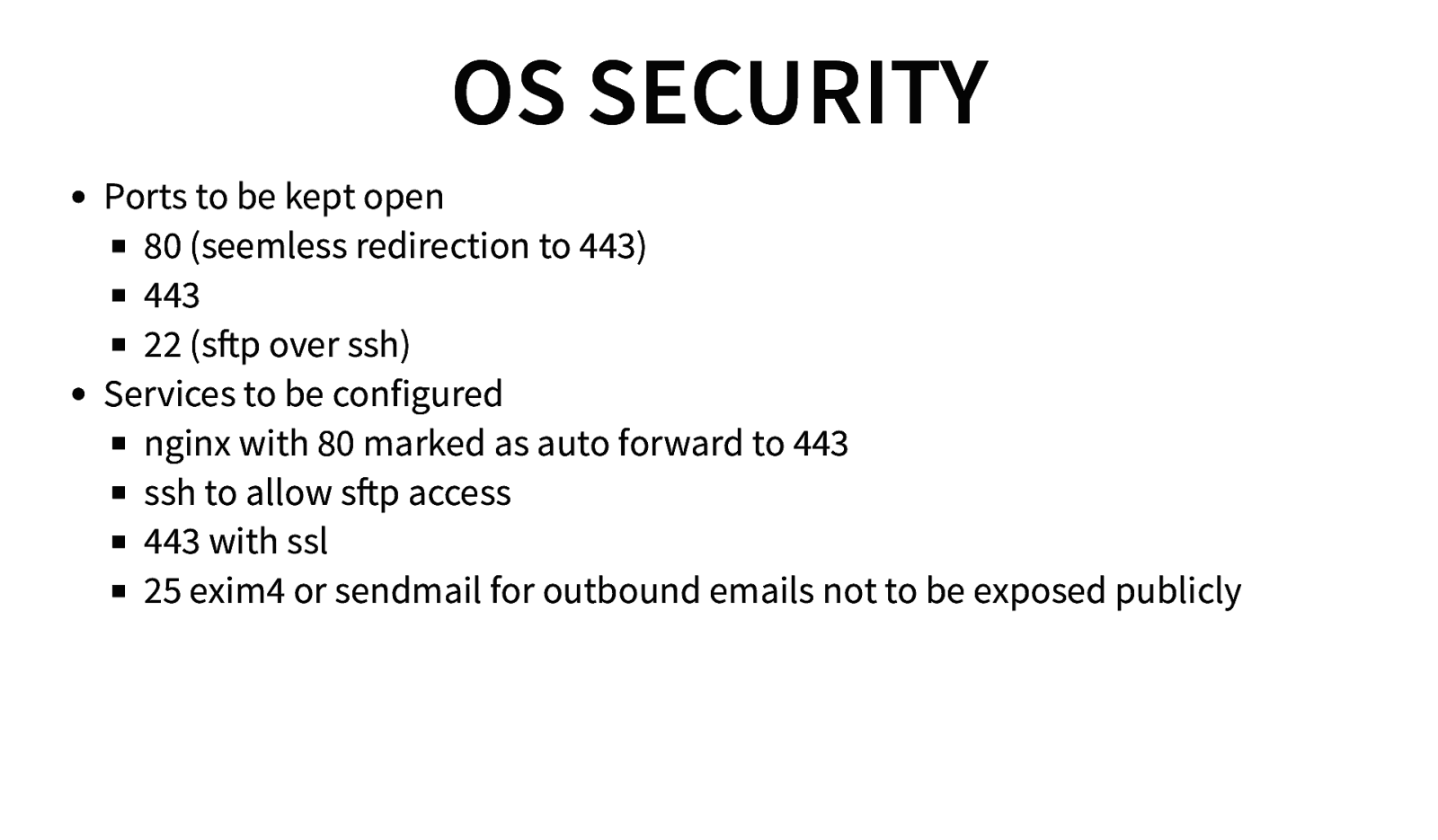
OS SECURITY Ports to be kept open 80 (seemless redirection to 443) 443 22 (s p over ssh) Services to be configured nginx with 80 marked as auto forward to 443 ssh to allow s p access 443 with ssl 25 exim4 or sendmail for outbound emails not to be exposed publicly
Slide 18
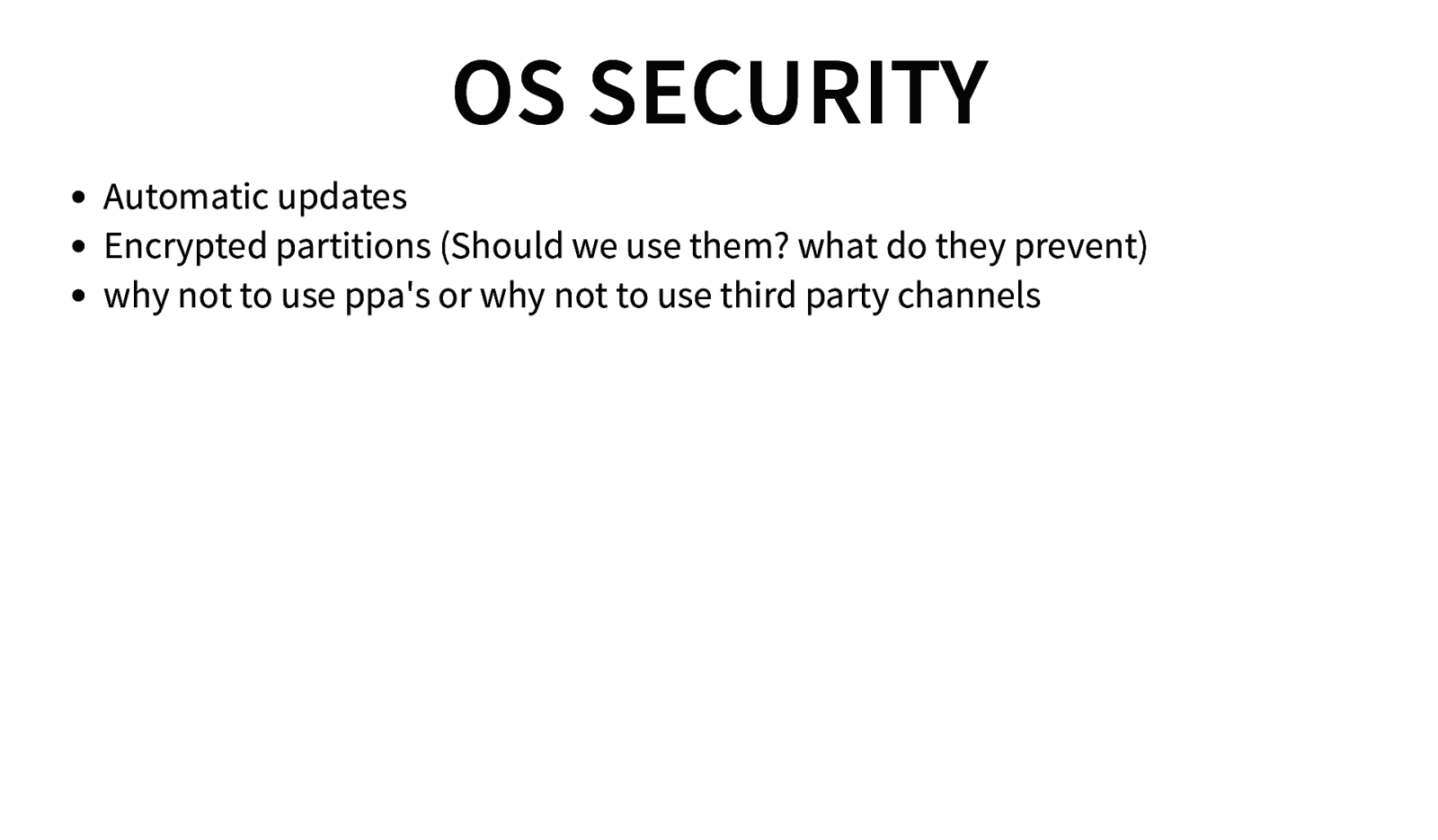
OS SECURITY Automatic updates Encrypted partitions (Should we use them? what do they prevent) why not to use ppa’s or why not to use third party channels
Slide 19
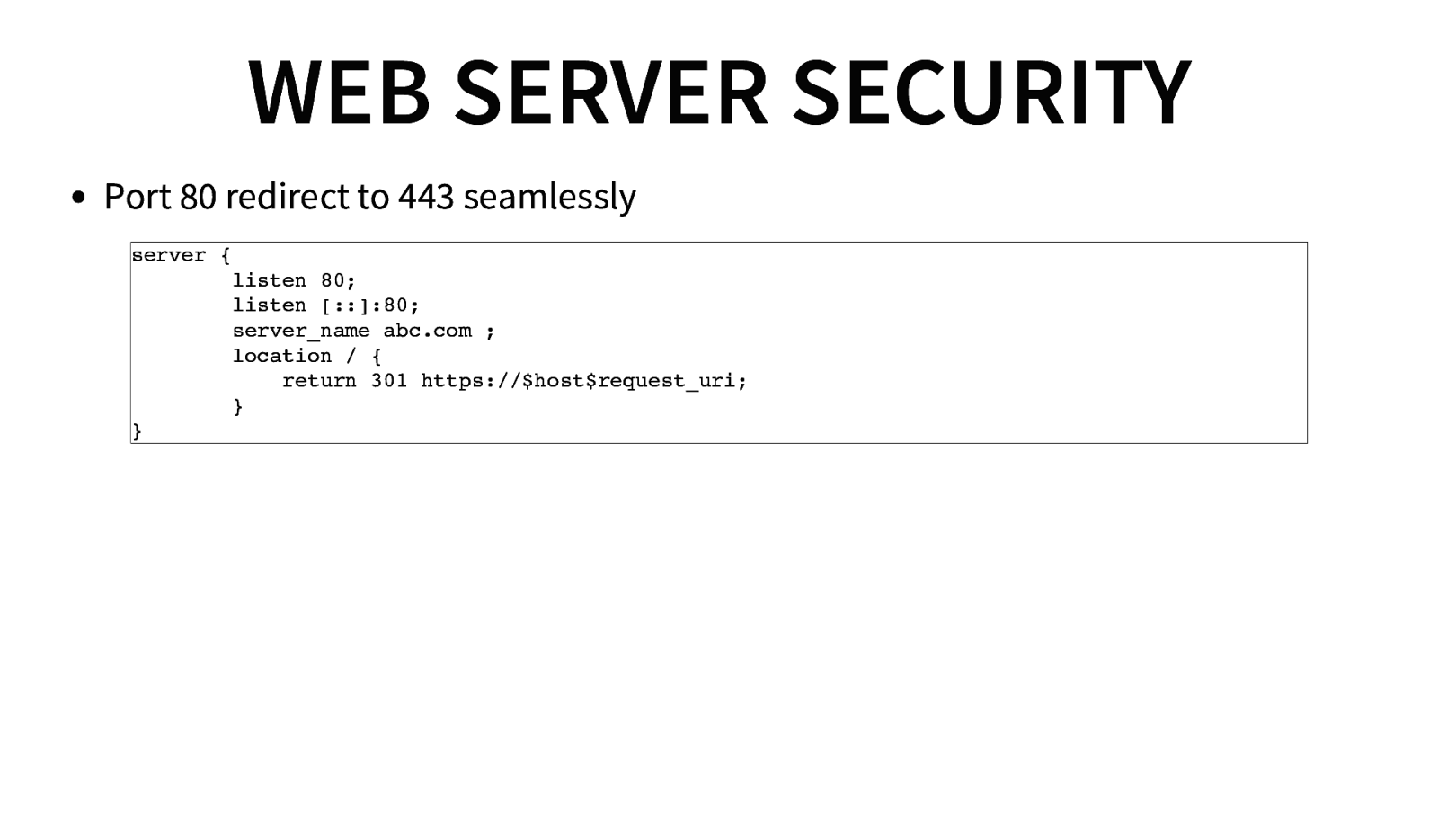
WEB SERVER SECURITY Port 80 redirect to 443 seamlessly server { listen 80; listen [::]:80; server_name abc.com ; location / { return 301 https://$host$request_uri; } }
Slide 20

Production config: header update server_tokens off; autoindex off; more_set_headers “X-Frame-Options: SAMEORIGIN”; more_set_headers “X-Content-Type-Options: nosniff”; more_set_headers “X-XSS-Protection: 1; mode=block”; more_set_headers “X-Download-Options: noopen”; more_clear_headers ‘Link’; more_clear_headers ‘Server’; more_clear_headers ‘X-CF-Powered-By’; error_page 403 = 404;
Slide 21
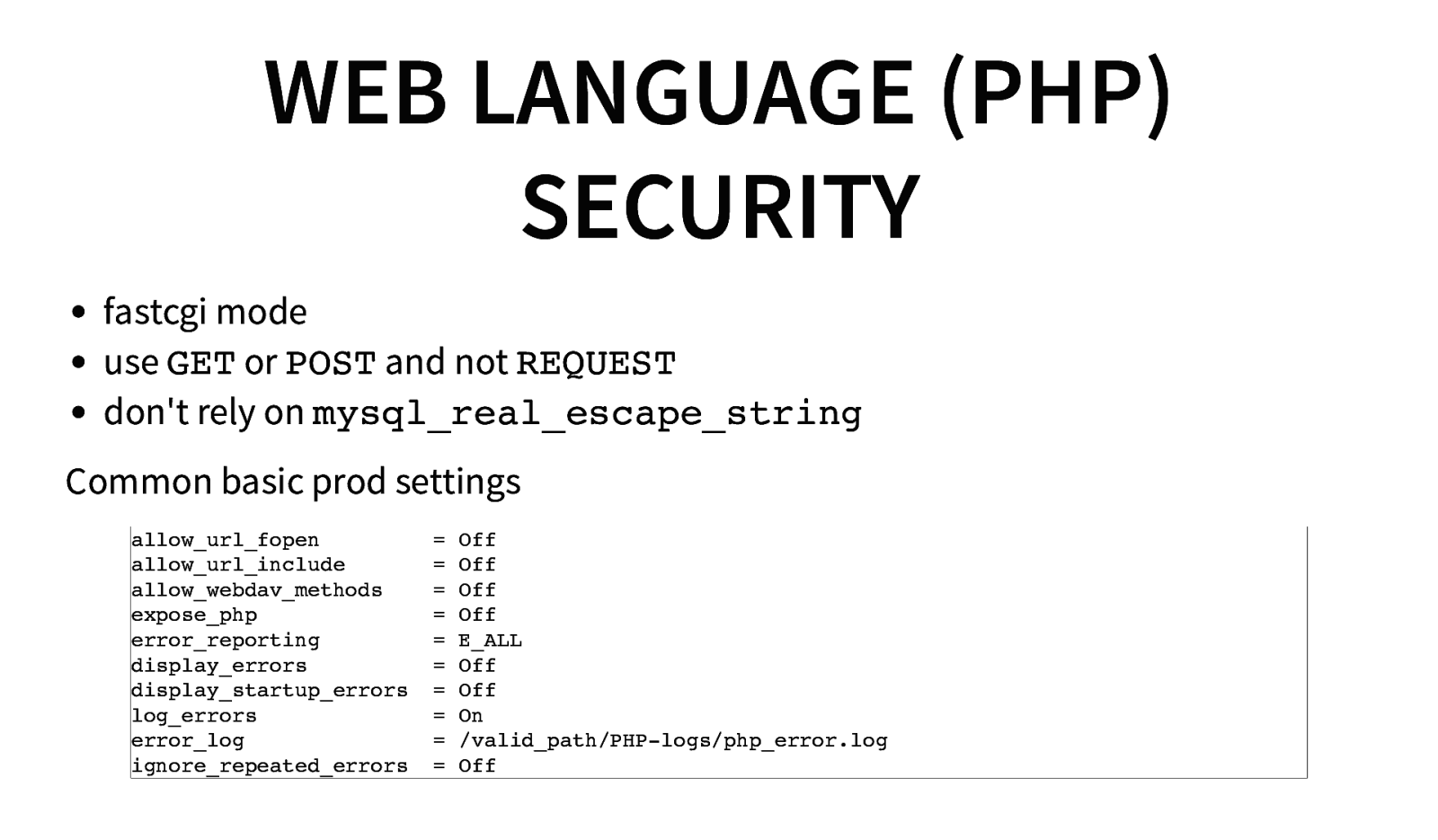
WEB LANGUAGE (PHP) SECURITY fastcgi mode use GETor POSTand not REQUEST don’t rely on mysql_real_escape_string Common basic prod settings allow_url_fopen allow_url_include allow_webdav_methods expose_php error_reporting display_errors display_startup_errors log_errors error_log ignore_repeated_errors = Off = Off = Off = Off = E_ALL = Off = Off = On = /valid_path/PHP-logs/php_error.log = Off
Slide 22
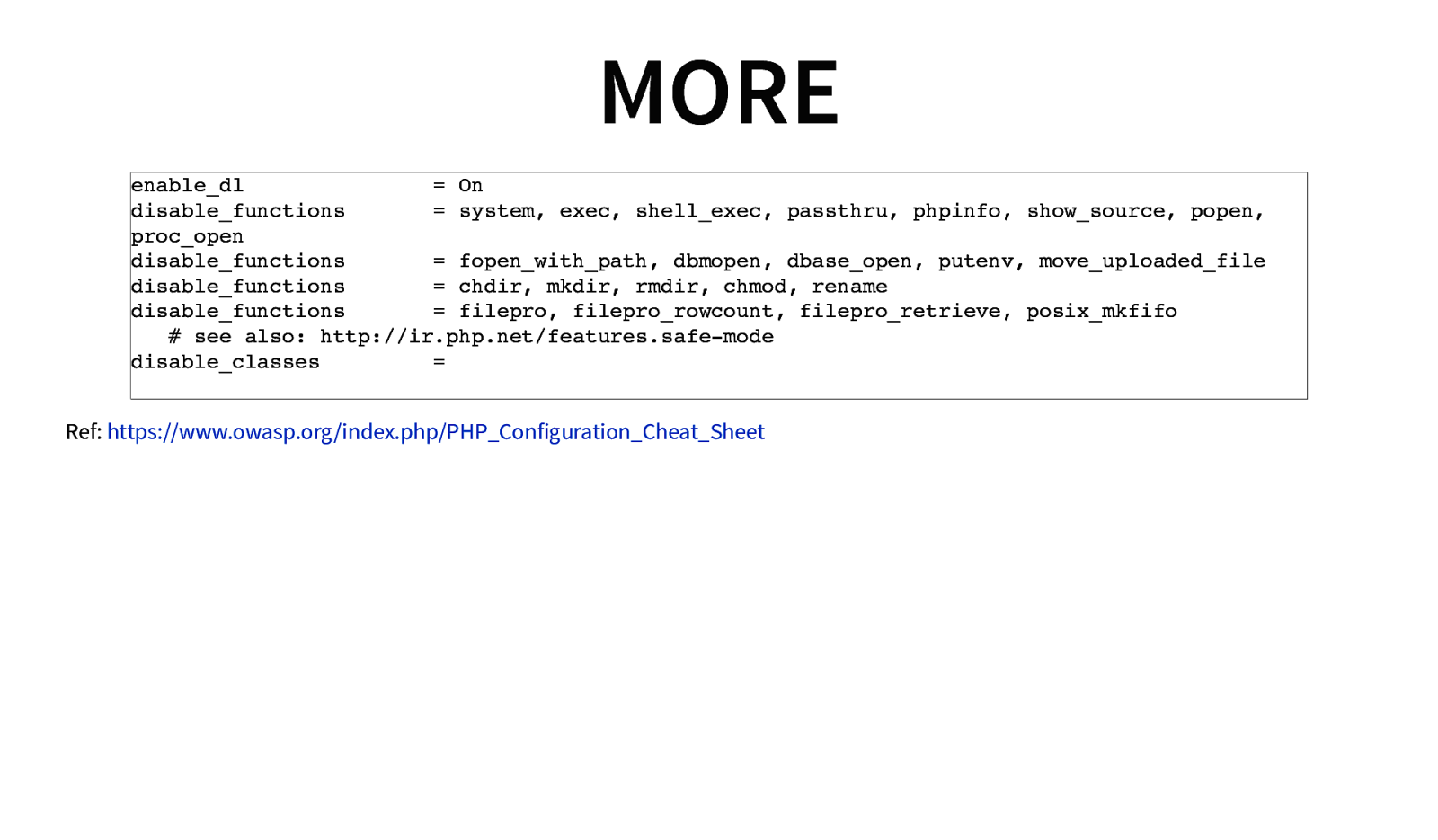
MORE enable_dl = On disable_functions = system, exec, shell_exec, passthru, phpinfo, show_source, popen, proc_open disable_functions = fopen_with_path, dbmopen, dbase_open, putenv, move_uploaded_file disable_functions = chdir, mkdir, rmdir, chmod, rename disable_functions = filepro, filepro_rowcount, filepro_retrieve, posix_mkfifo # see also: http://ir.php.net/features.safe-mode disable_classes = Ref: https://www.owasp.org/index.php/PHP_Configuration_Cheat_Sheet
Slide 23
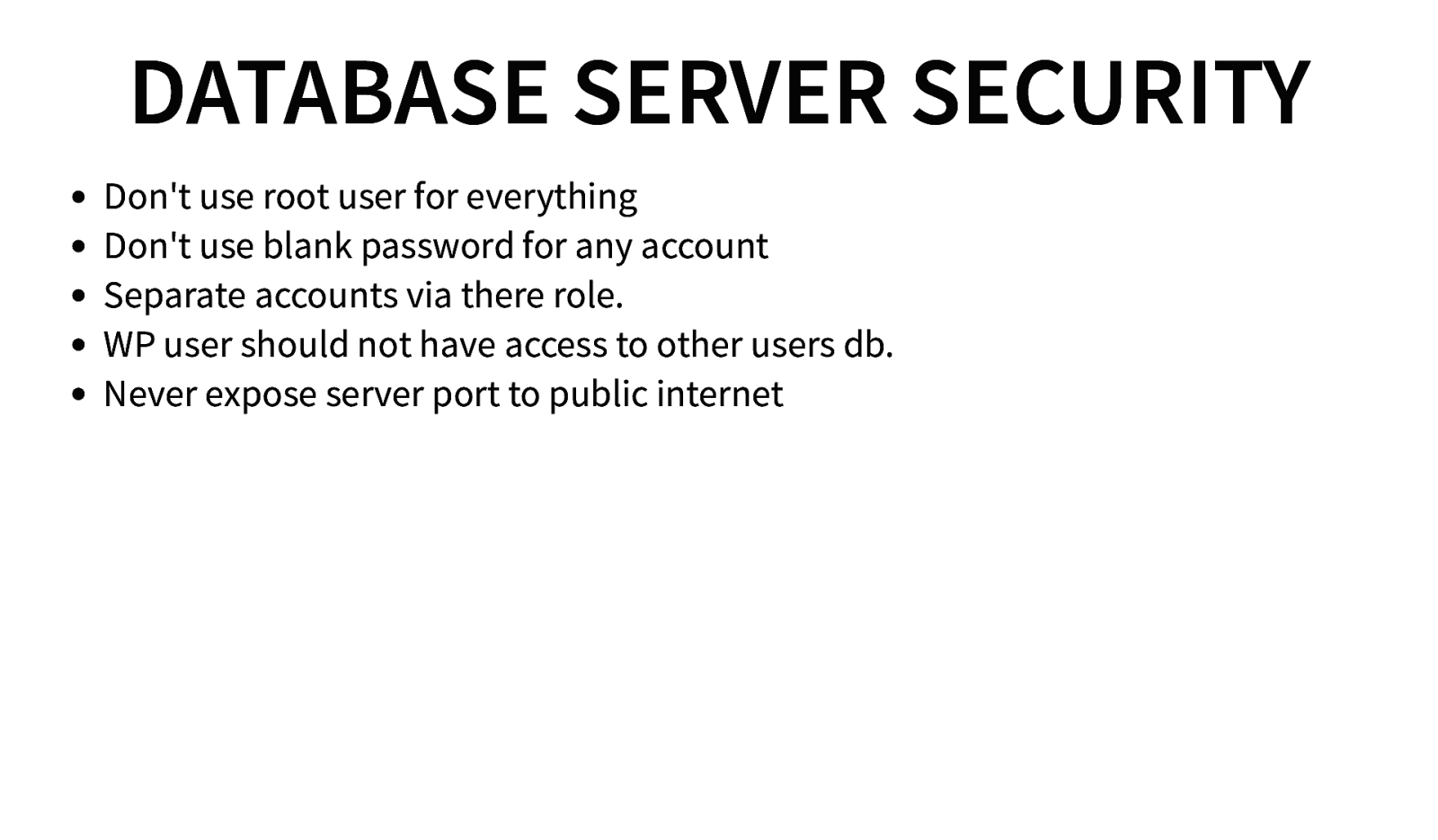
DATABASE SERVER SECURITY Don’t use root user for everything Don’t use blank password for any account Separate accounts via there role. WP user should not have access to other users db. Never expose server port to public internet
Slide 24
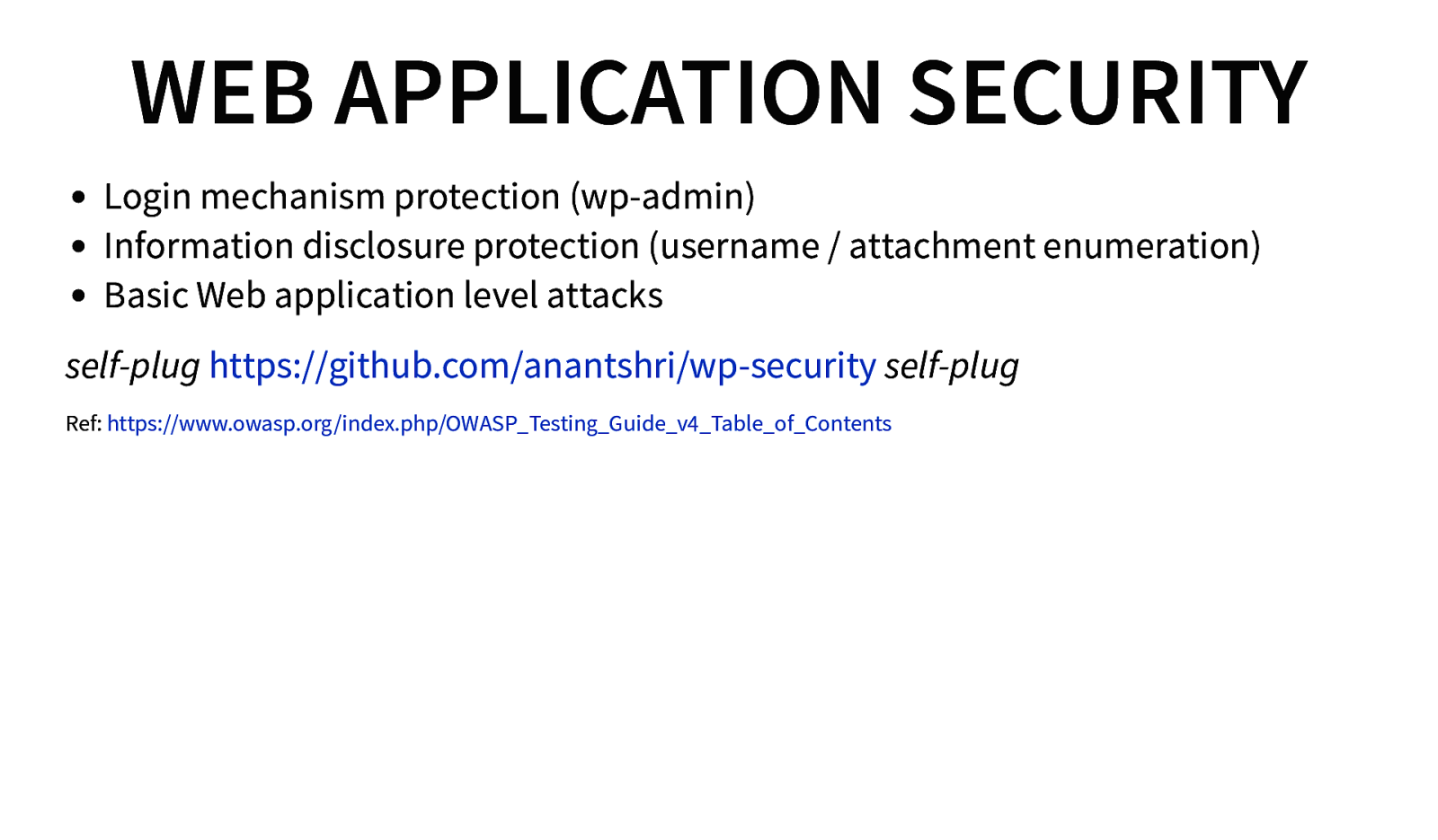
WEB APPLICATION SECURITY Login mechanism protection (wp-admin) Information disclosure protection (username / attachment enumeration) Basic Web application level attacks self-plug https://github.com/anantshri/wp-security self-plug Ref: https://www.owasp.org/index.php/OWASP_Testing_Guide_v4_Table_of_Contents
Slide 25
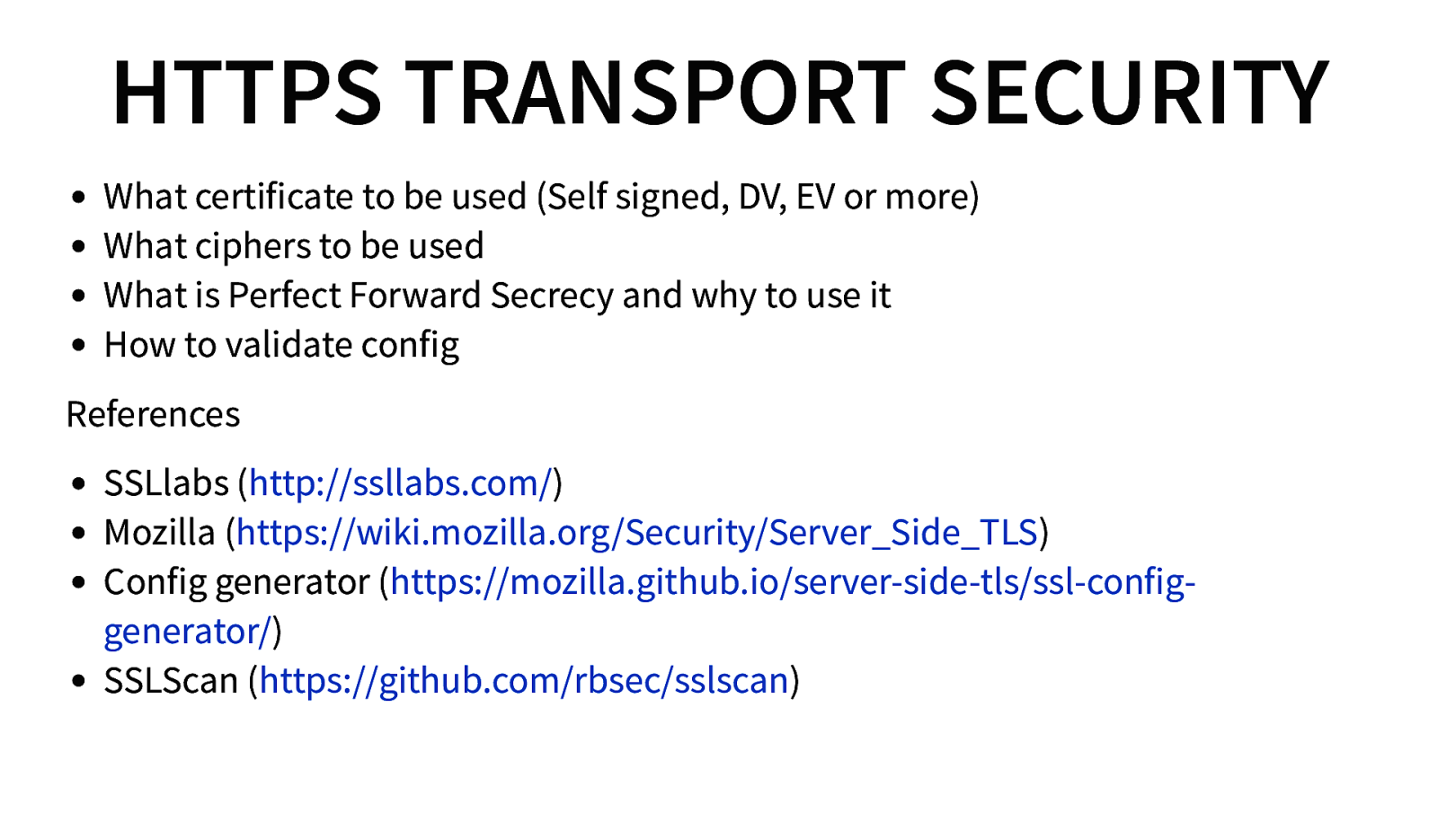
HTTPS TRANSPORT SECURITY What certificate to be used (Self signed, DV, EV or more) What ciphers to be used What is Perfect Forward Secrecy and why to use it How to validate config References SSLlabs (http://ssllabs.com/) Mozilla (https://wiki.mozilla.org/Security/Server_Side_TLS) Config generator (https://mozilla.github.io/server-side-tls/ssl-configgenerator/) SSLScan (https://github.com/rbsec/sslscan)
Slide 26
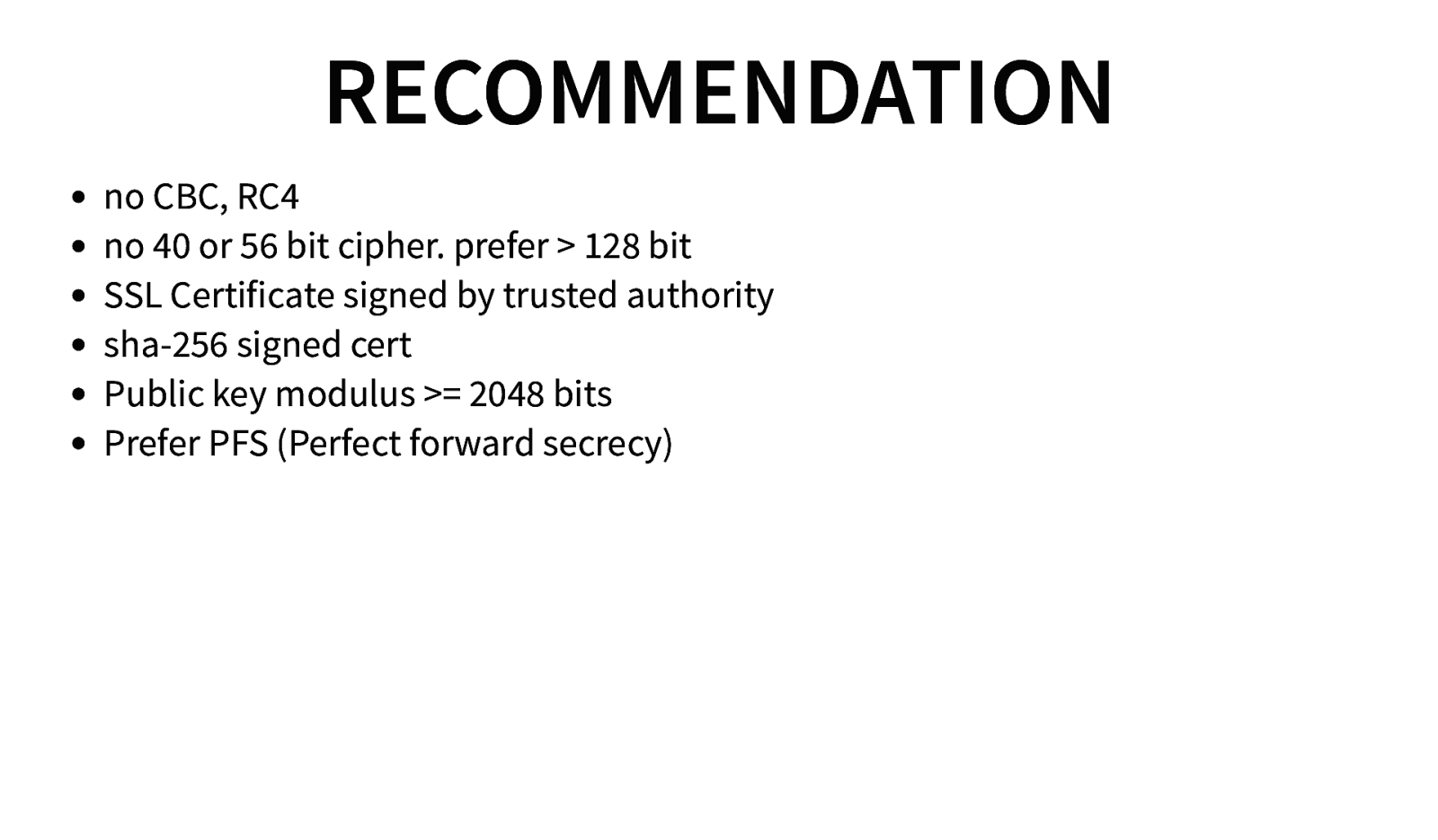
RECOMMENDATION no CBC, RC4 no 40 or 56 bit cipher. prefer > 128 bit SSL Certificate signed by trusted authority sha-256 signed cert Public key modulus >= 2048 bits Prefer PFS (Perfect forward secrecy)
Slide 27
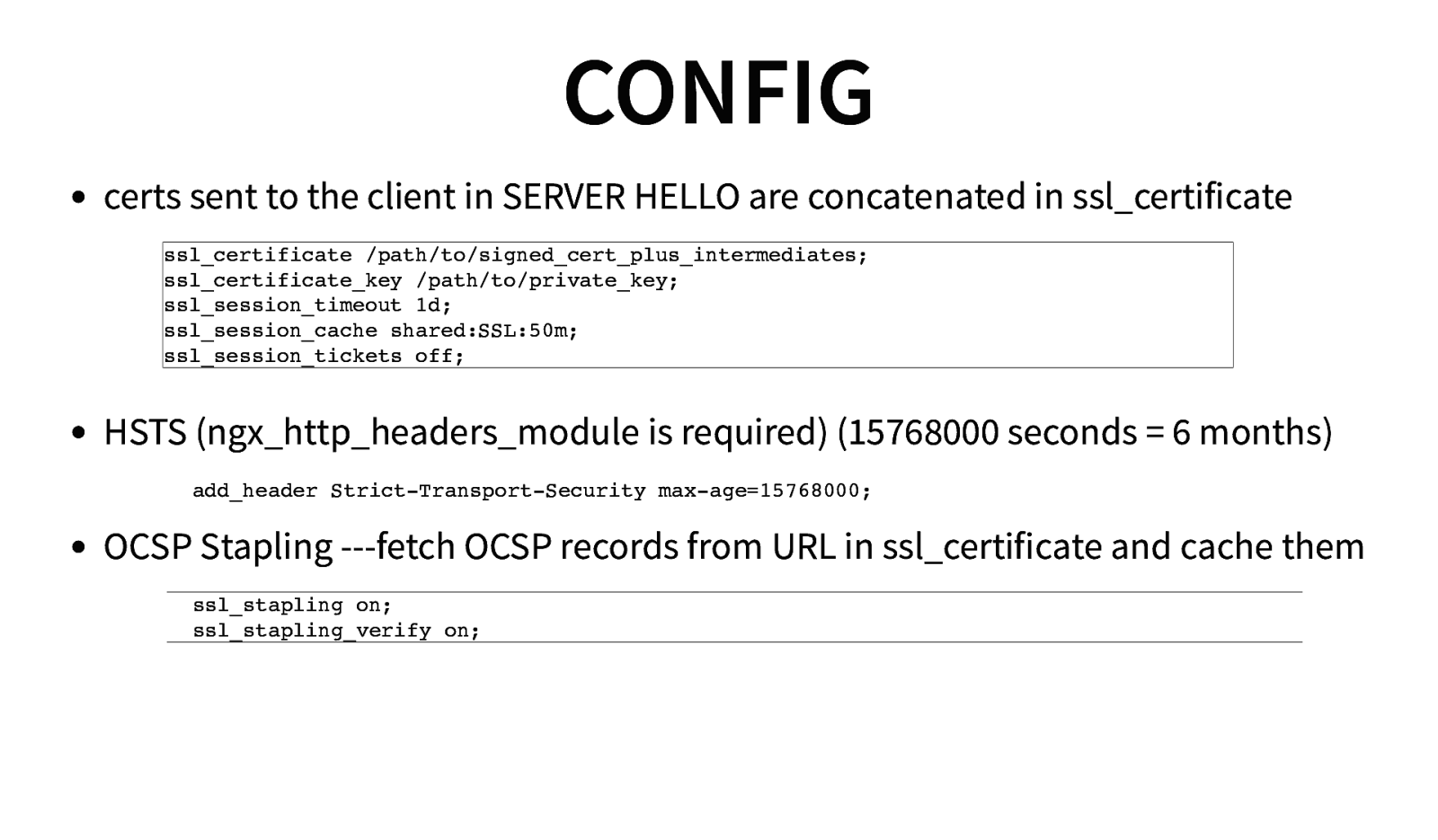
CONFIG certs sent to the client in SERVER HELLO are concatenated in ssl_certificate ssl_certificate /path/to/signed_cert_plus_intermediates; ssl_certificate_key /path/to/private_key; ssl_session_timeout 1d; ssl_session_cache shared:SSL:50m; ssl_session_tickets off; HSTS (ngx_http_headers_module is required) (15768000 seconds = 6 months) add_header Strict-Transport-Security max-age=15768000; OCSP Stapling —-fetch OCSP records from URL in ssl_certificate and cache them ssl_stapling on; ssl_stapling_verify on;
Slide 28
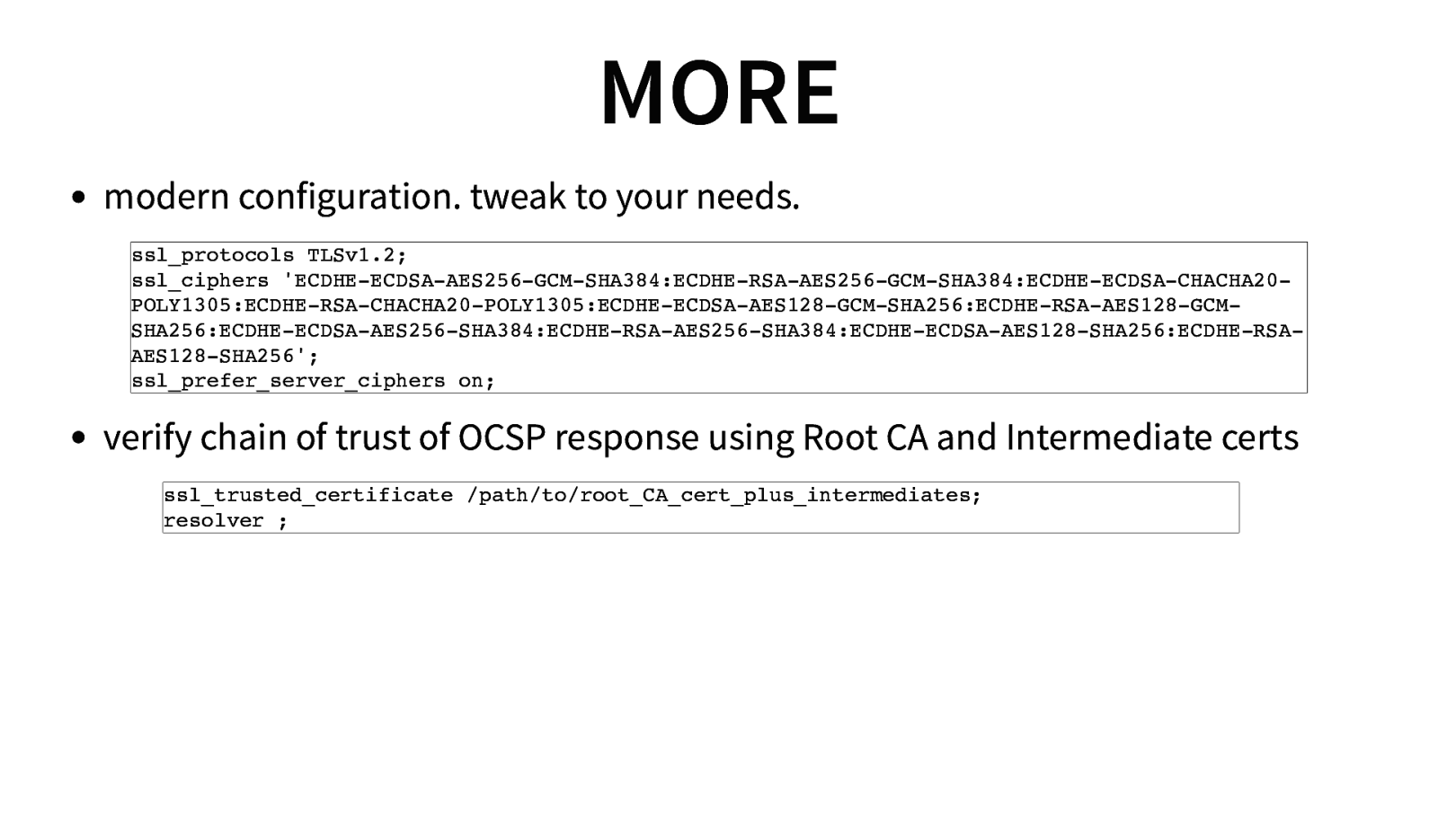
MORE modern configuration. tweak to your needs. ssl_protocols TLSv1.2; ssl_ciphers ‘ECDHE-ECDSA-AES256-GCM-SHA384:ECDHE-RSA-AES256-GCM-SHA384:ECDHE-ECDSA-CHACHA20POLY1305:ECDHE-RSA-CHACHA20-POLY1305:ECDHE-ECDSA-AES128-GCM-SHA256:ECDHE-RSA-AES128-GCMSHA256:ECDHE-ECDSA-AES256-SHA384:ECDHE-RSA-AES256-SHA384:ECDHE-ECDSA-AES128-SHA256:ECDHE-RSAAES128-SHA256’; ssl_prefer_server_ciphers on; verify chain of trust of OCSP response using Root CA and Intermediate certs ssl_trusted_certificate /path/to/root_CA_cert_plus_intermediates; resolver ;
Slide 29
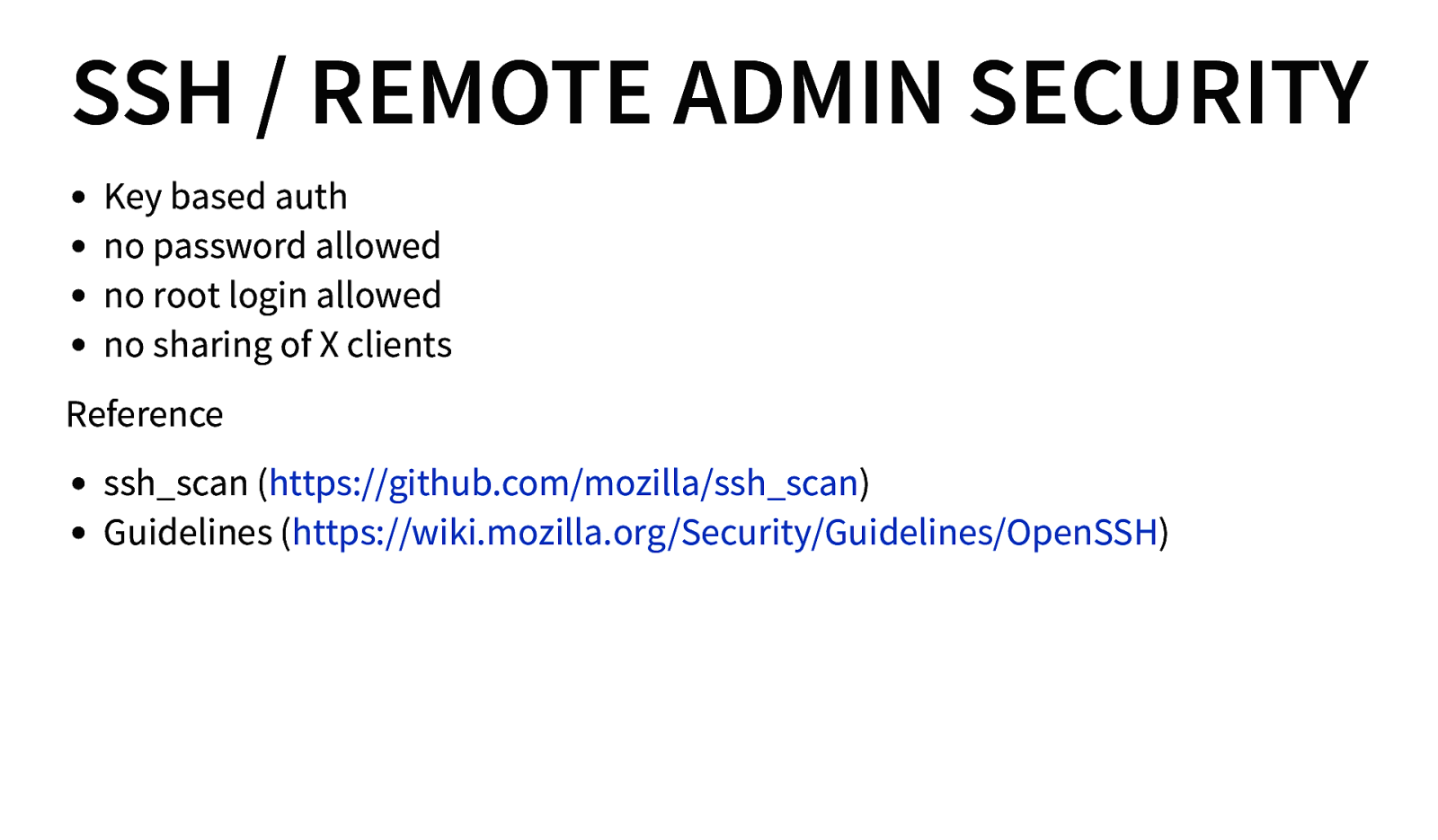
SSH / REMOTE ADMIN SECURITY Key based auth no password allowed no root login allowed no sharing of X clients Reference ssh_scan (https://github.com/mozilla/ssh_scan) Guidelines (https://wiki.mozilla.org/Security/Guidelines/OpenSSH)
Slide 30
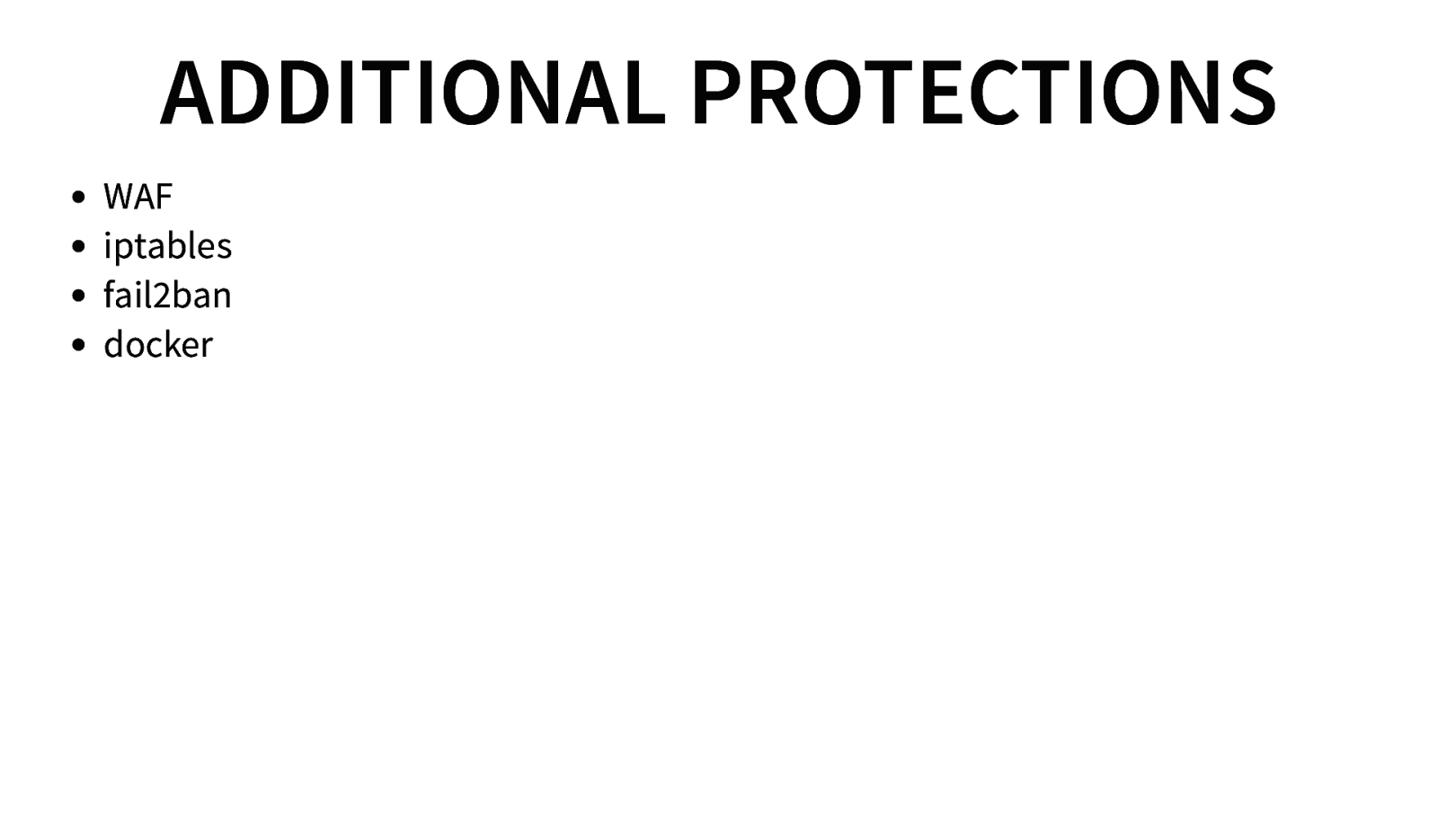
ADDITIONAL PROTECTIONS WAF iptables fail2ban docker
Slide 31
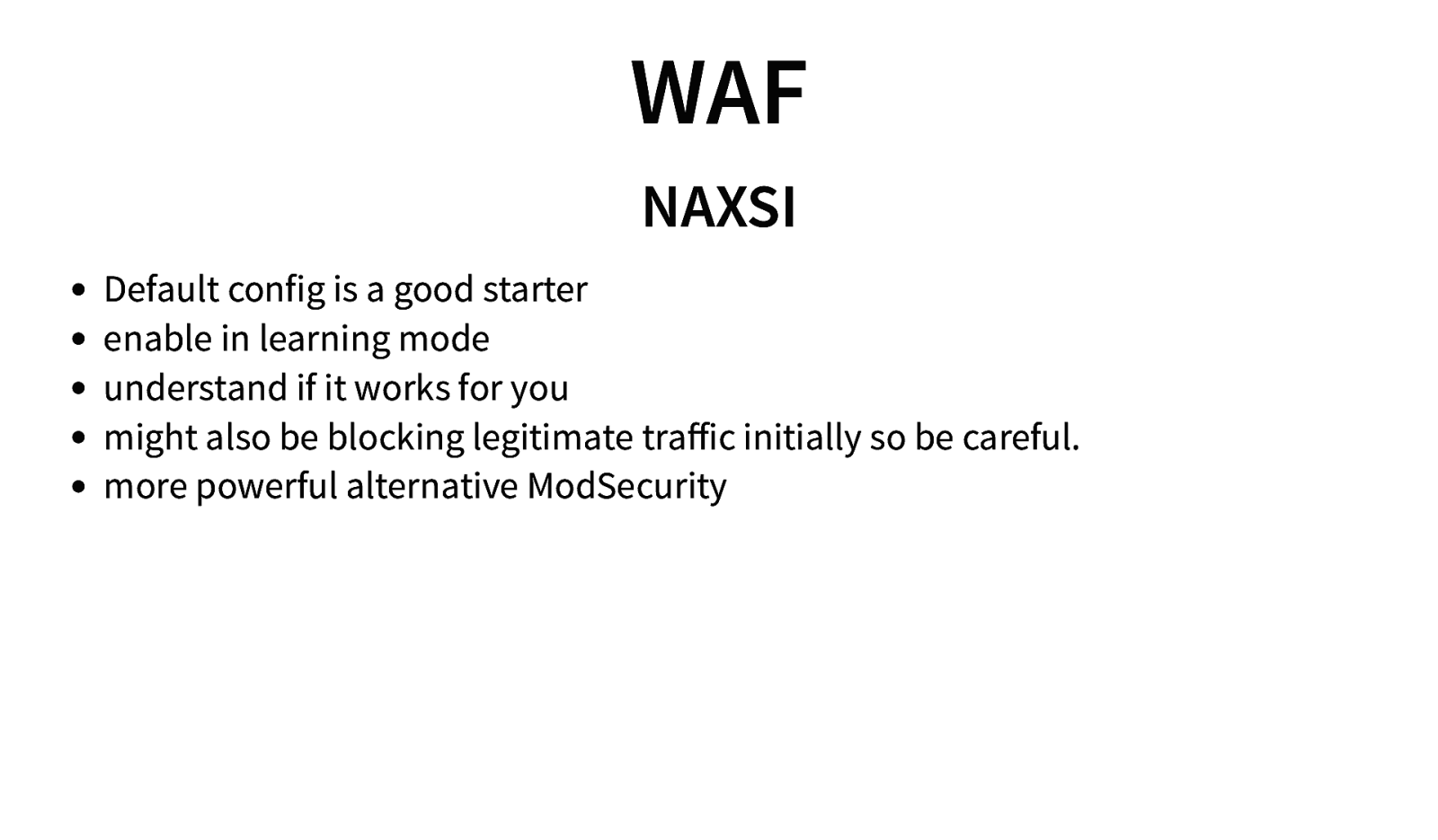
WAF NAXSI Default config is a good starter enable in learning mode understand if it works for you might also be blocking legitimate traffic initially so be careful. more powerful alternative ModSecurity
Slide 32
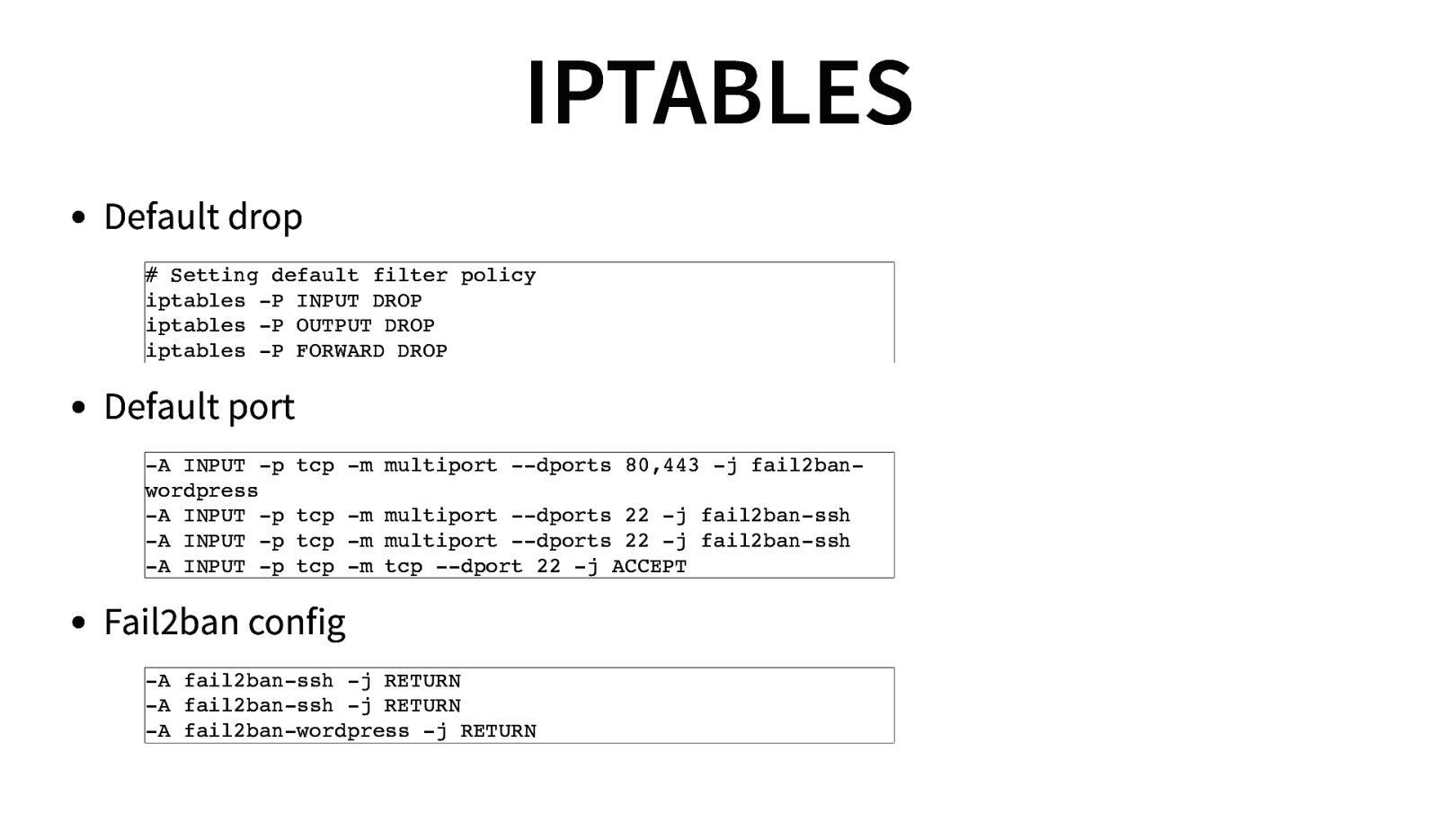
IPTABLES Default drop # Setting default filter policy iptables -P INPUT DROP iptables -P OUTPUT DROP iptables -P FORWARD DROP Default port -A INPUT -p tcp -m multiport —dports 80,443 -j fail2banwordpress -A INPUT -p tcp -m multiport —dports 22 -j fail2ban-ssh -A INPUT -p tcp -m multiport —dports 22 -j fail2ban-ssh -A INPUT -p tcp -m tcp —dport 22 -j ACCEPT Fail2ban config -A fail2ban-ssh -j RETURN -A fail2ban-ssh -j RETURN -A fail2ban-wordpress -j RETURN
Slide 33
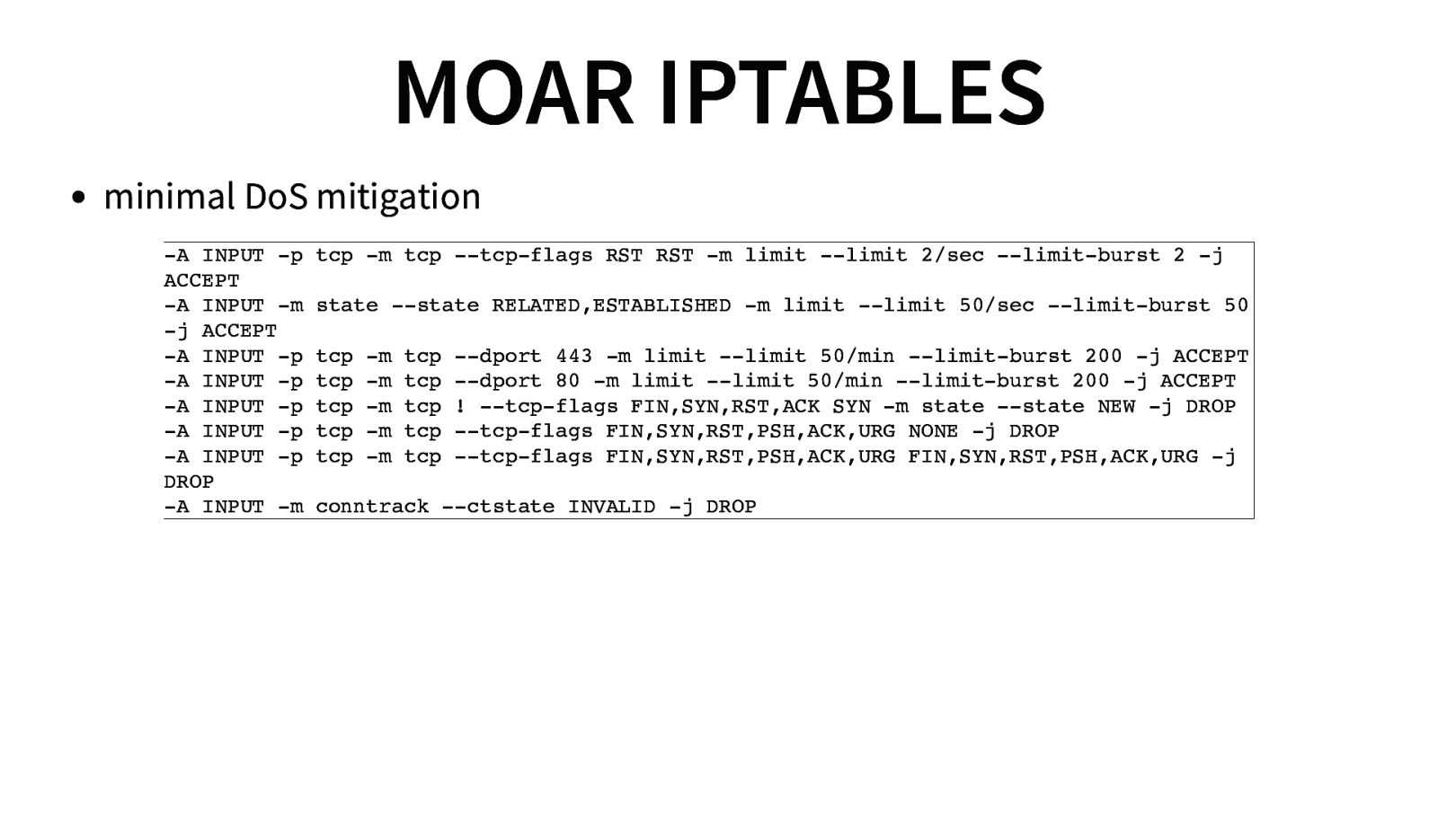
MOAR IPTABLES minimal DoS mitigation -A INPUT -p tcp -m tcp —tcp-flags RST RST -m limit —limit 2/sec —limit-burst 2 -j ACCEPT -A INPUT -m state —state RELATED,ESTABLISHED -m limit —limit 50/sec —limit-burst 50 -j ACCEPT -A INPUT -p tcp -m tcp —dport 443 -m limit —limit 50/min —limit-burst 200 -j ACCEPT -A INPUT -p tcp -m tcp —dport 80 -m limit —limit 50/min —limit-burst 200 -j ACCEPT -A INPUT -p tcp -m tcp ! —tcp-flags FIN,SYN,RST,ACK SYN -m state —state NEW -j DROP -A INPUT -p tcp -m tcp —tcp-flags FIN,SYN,RST,PSH,ACK,URG NONE -j DROP -A INPUT -p tcp -m tcp —tcp-flags FIN,SYN,RST,PSH,ACK,URG FIN,SYN,RST,PSH,ACK,URG -j DROP -A INPUT -m conntrack —ctstate INVALID -j DROP
Slide 34
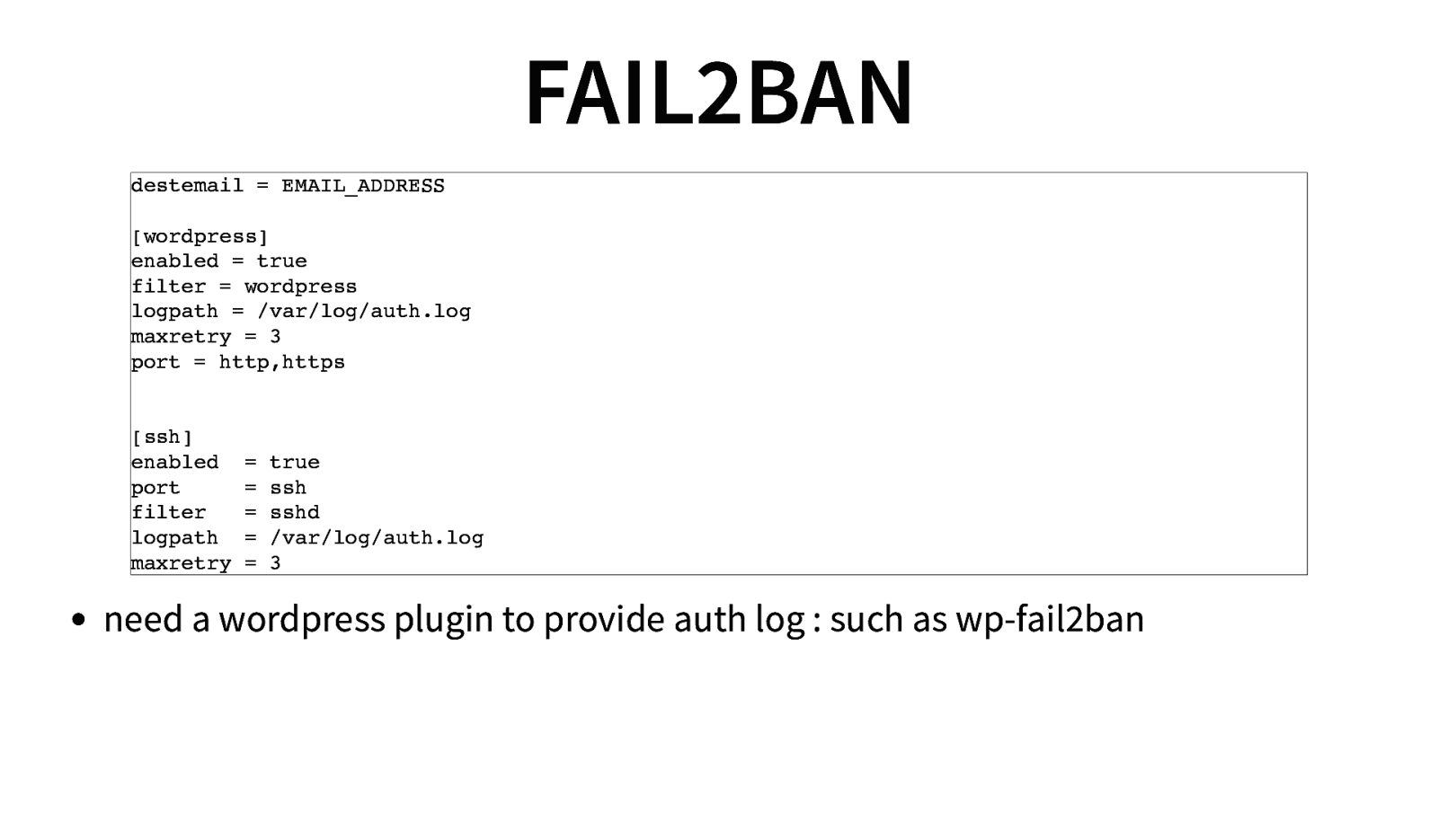
FAIL2BAN destemail = EMAIL_ADDRESS [wordpress] enabled = true filter = wordpress logpath = /var/log/auth.log maxretry = 3 port = http,https [ssh] enabled = true port = ssh filter = sshd logpath = /var/log/auth.log maxretry = 3 need a wordpress plugin to provide auth log : such as wp-fail2ban
Slide 35
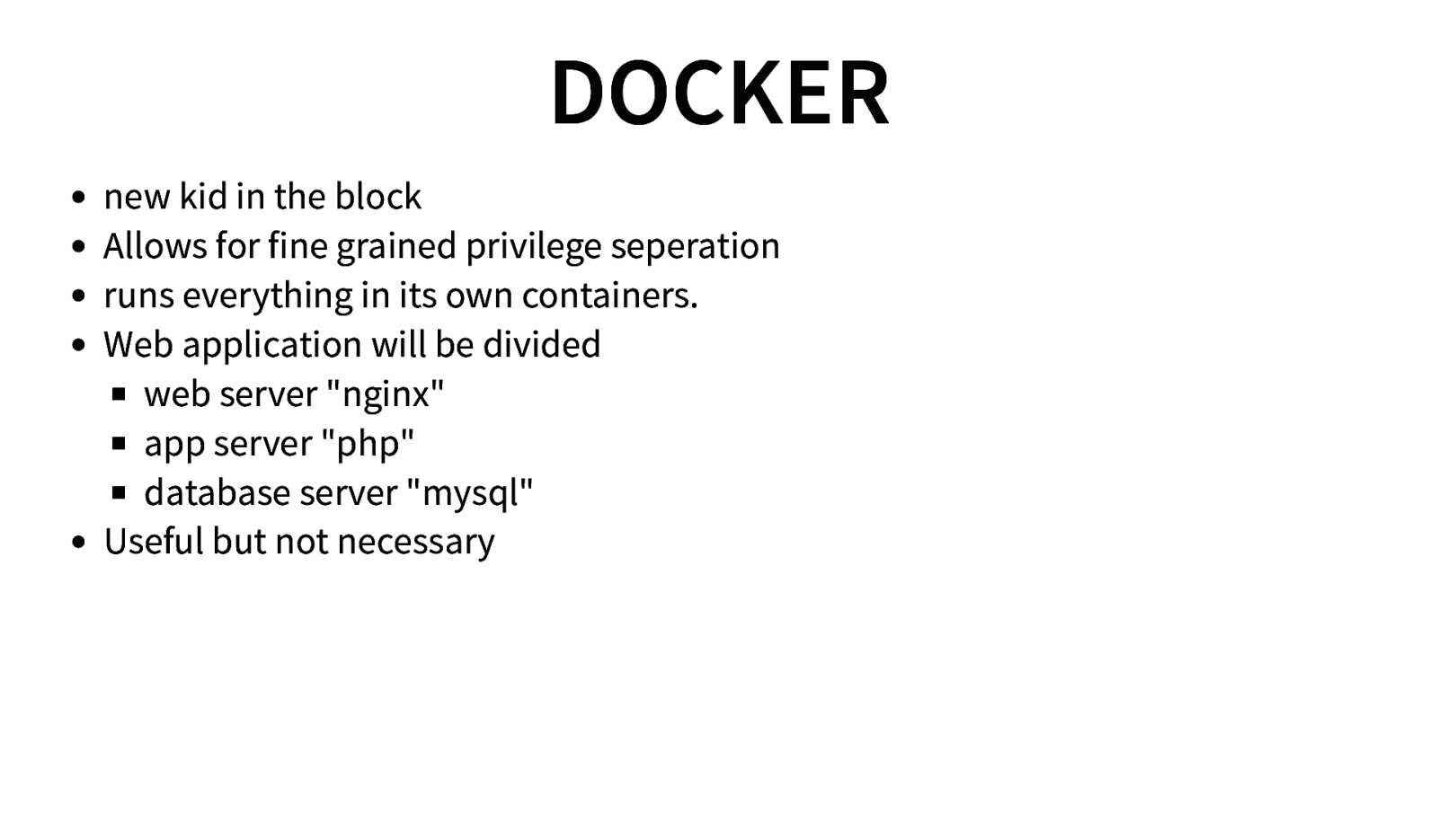
DOCKER new kid in the block Allows for fine grained privilege seperation runs everything in its own containers. Web application will be divided web server “nginx” app server “php” database server “mysql” Useful but not necessary
Slide 36
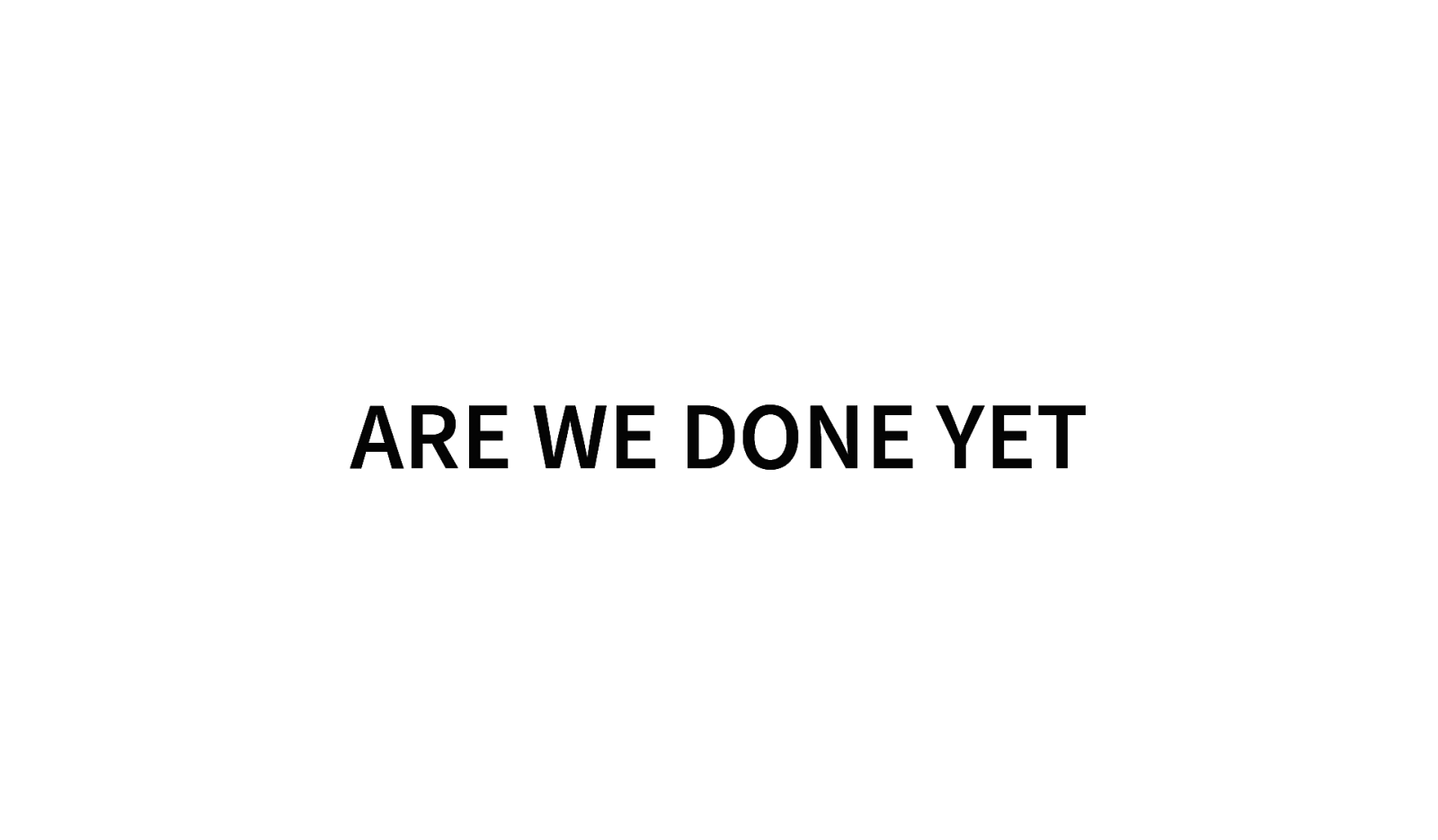
ARE WE DONE YET
Slide 37
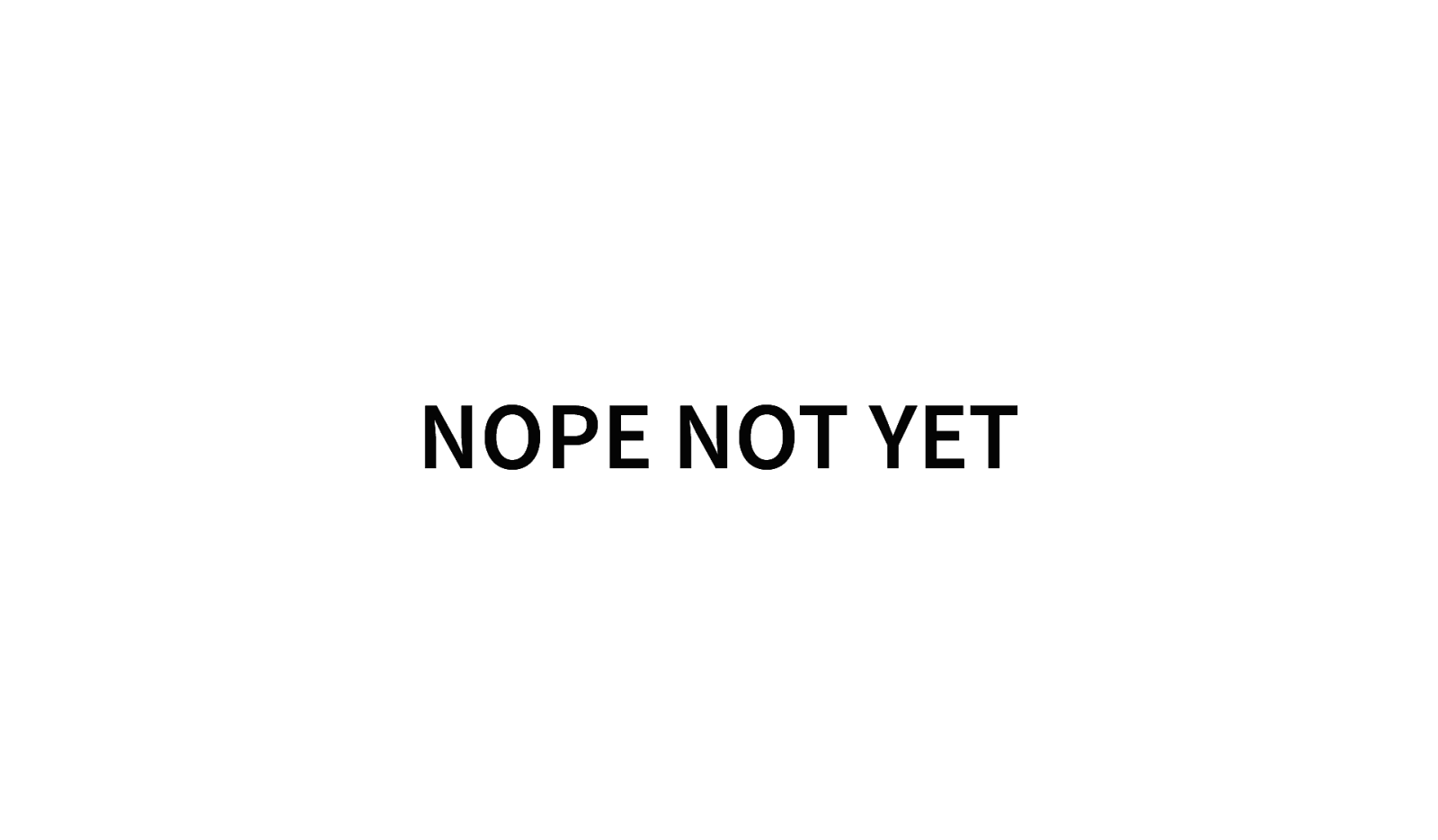
NOPE NOT YET
Slide 38
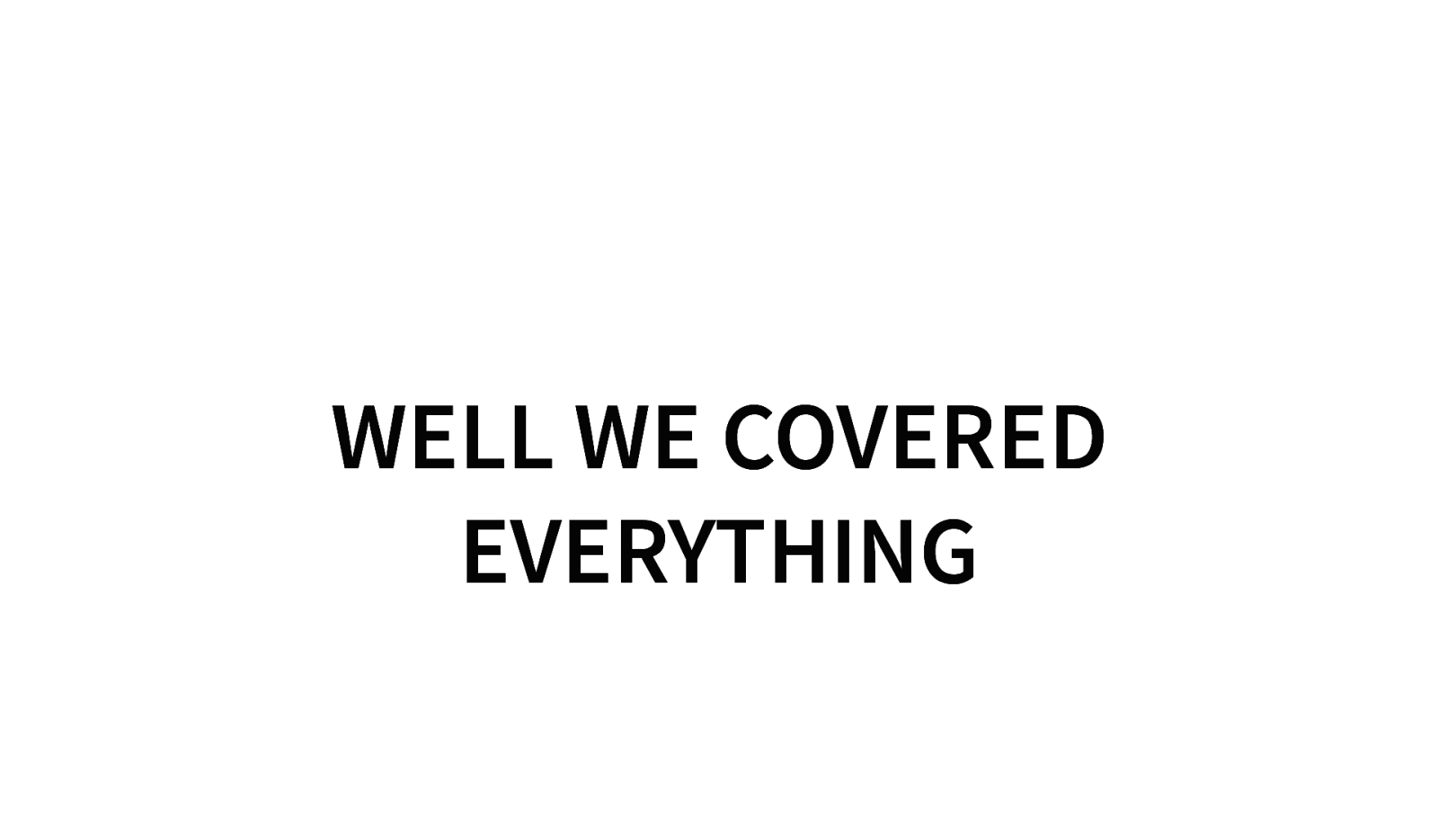
WELL WE COVERED EVERYTHING
Slide 39
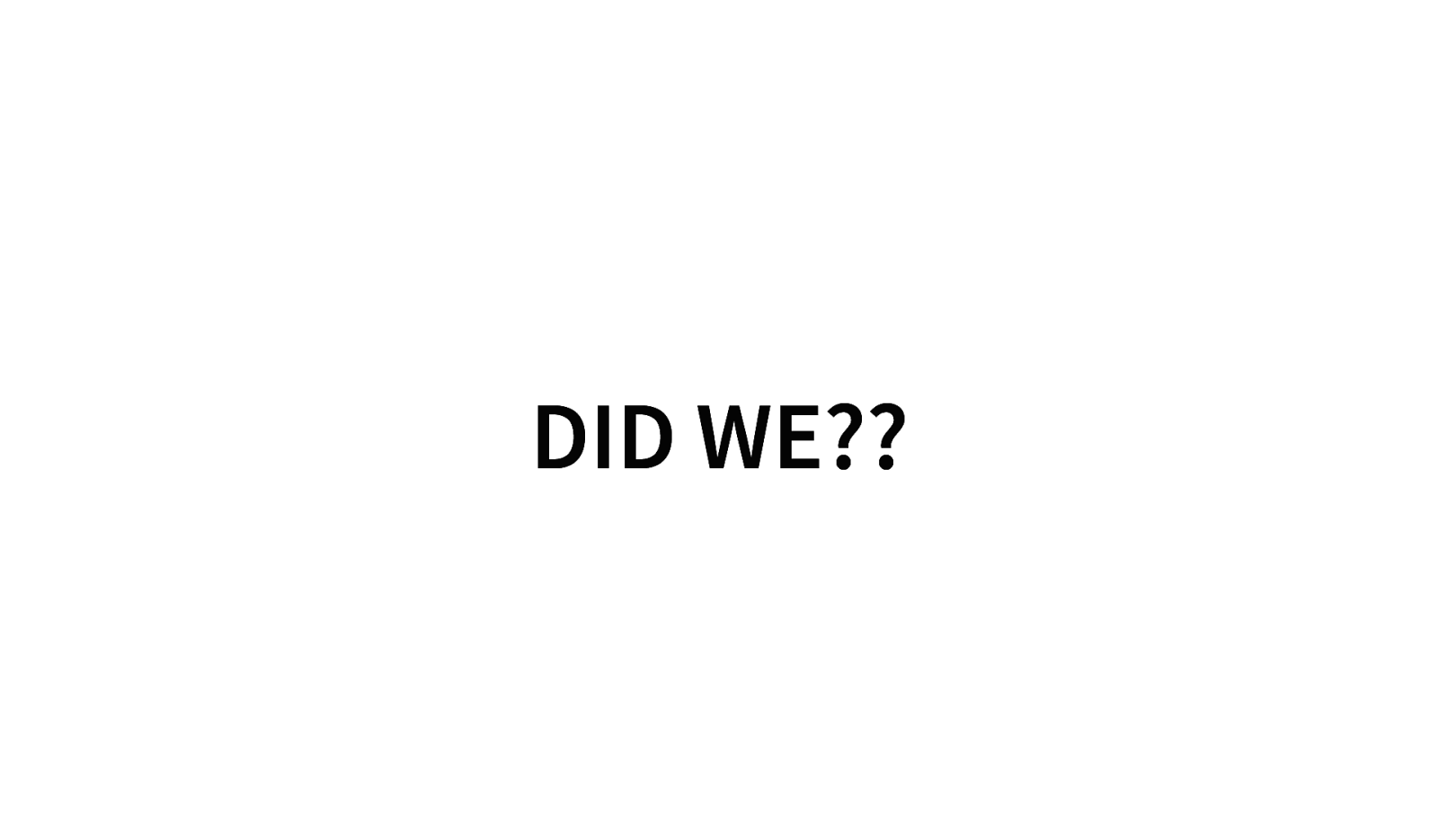
DID WE??
Slide 40
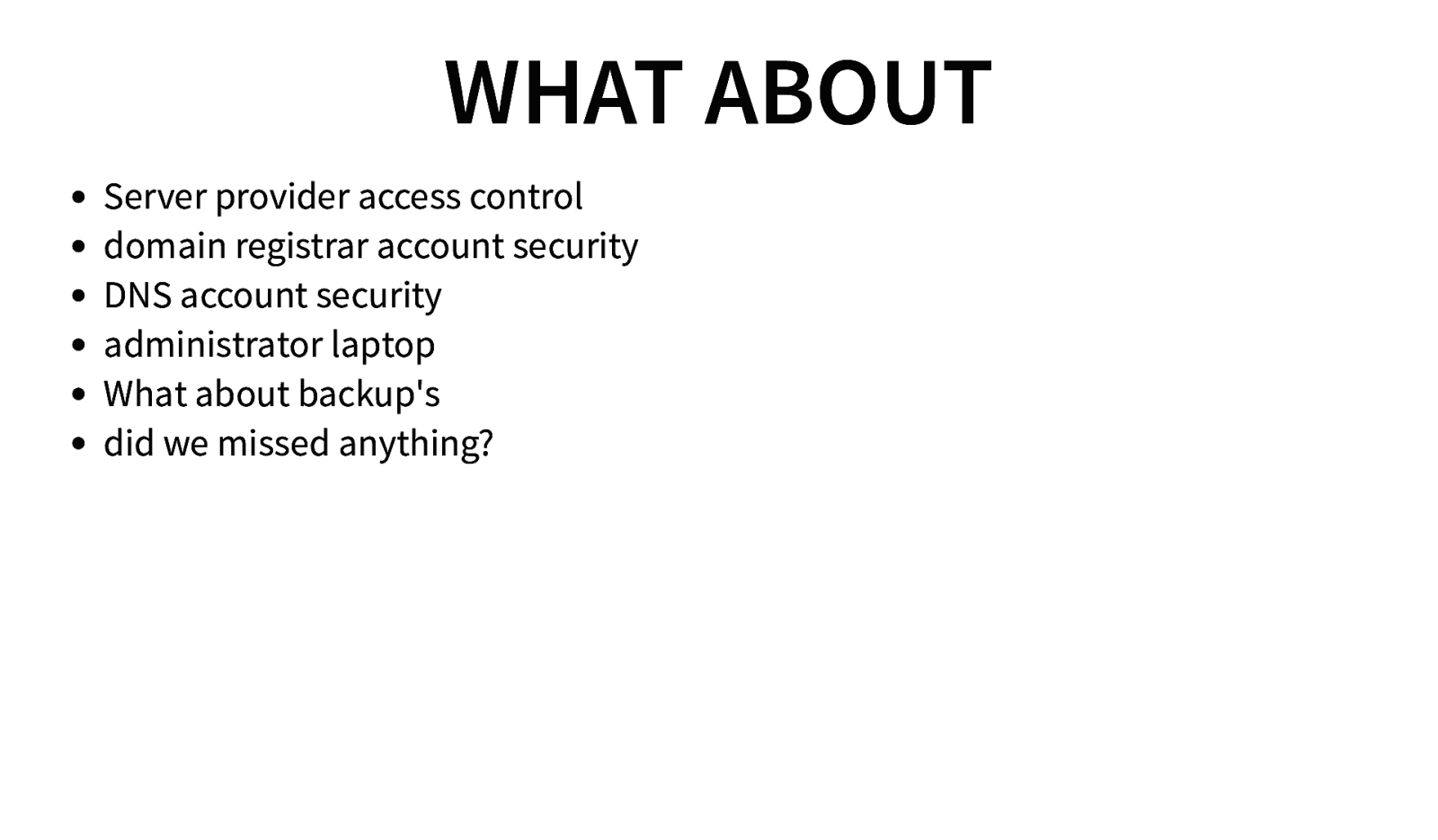
WHAT ABOUT Server provider access control domain registrar account security DNS account security administrator laptop What about backup’s did we missed anything?
Slide 41
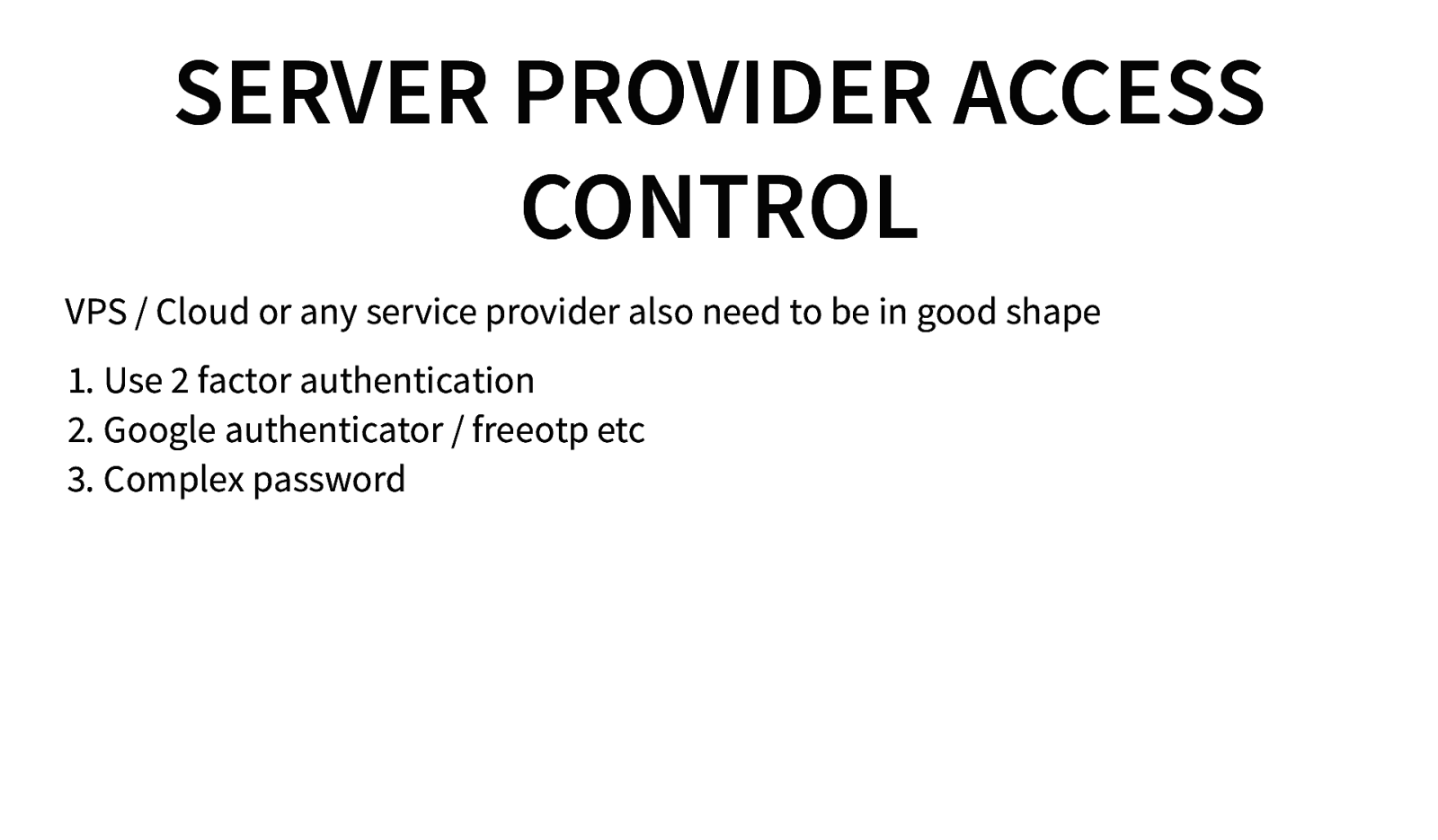
SERVER PROVIDER ACCESS CONTROL VPS / Cloud or any service provider also need to be in good shape 1. Use 2 factor authentication 2. Google authenticator / freeotp etc 3. Complex password
Slide 42
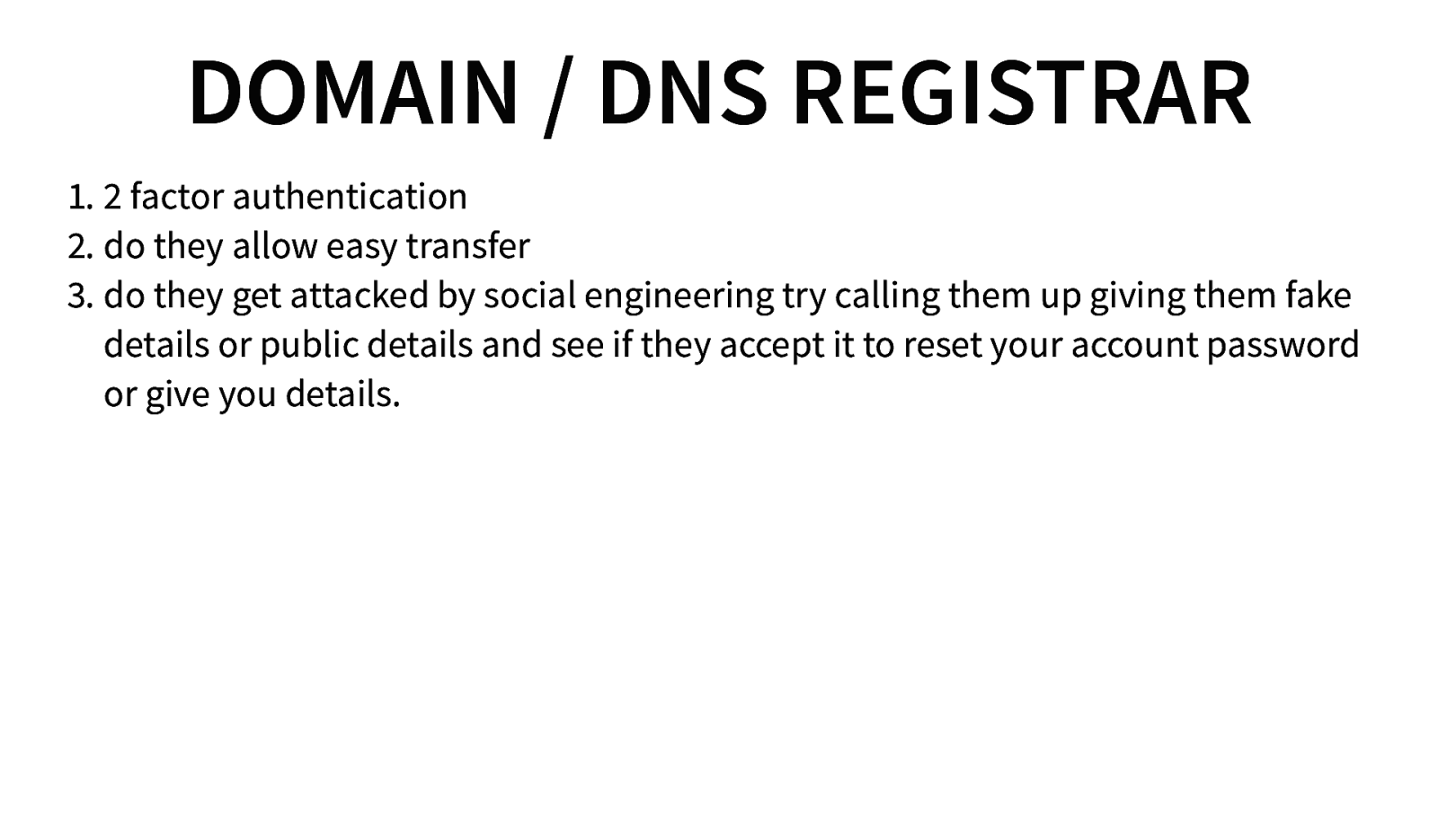
DOMAIN / DNS REGISTRAR 1. 2 factor authentication 2. do they allow easy transfer 3. do they get attacked by social engineering try calling them up giving them fake details or public details and see if they accept it to reset your account password or give you details.
Slide 43
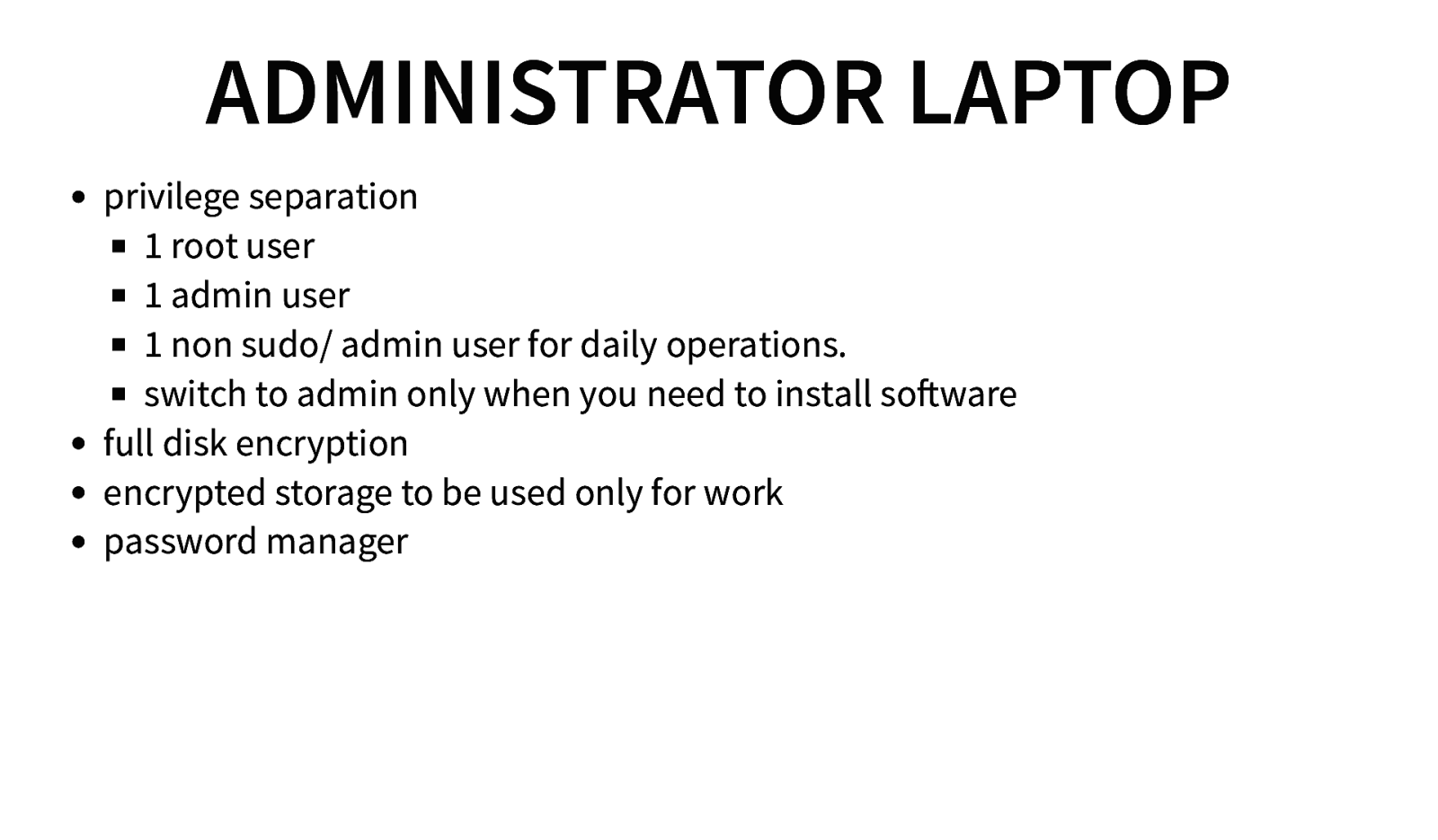
ADMINISTRATOR LAPTOP privilege separation 1 root user 1 admin user 1 non sudo/ admin user for daily operations. switch to admin only when you need to install so ware full disk encryption encrypted storage to be used only for work password manager
Slide 44
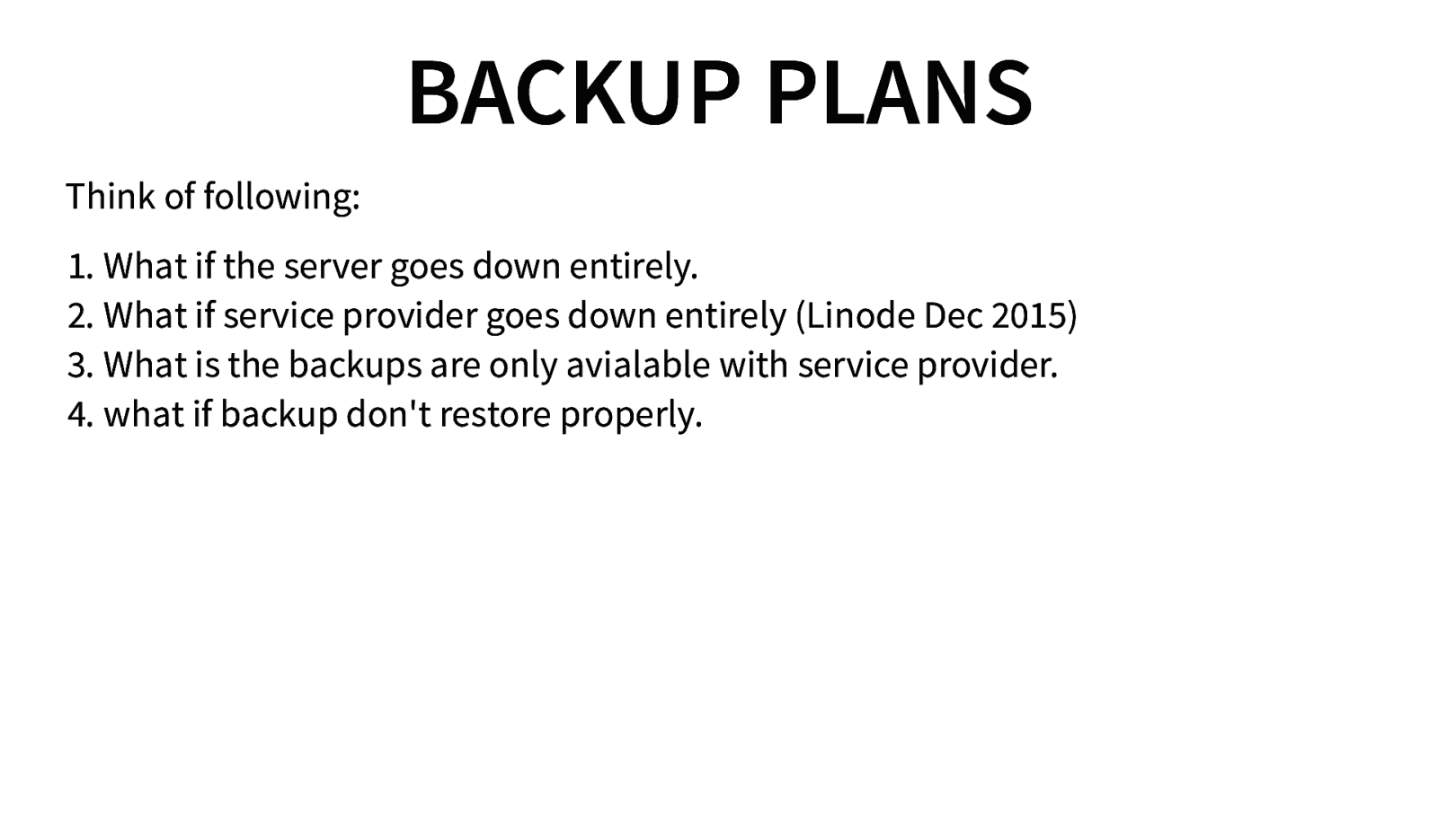
BACKUP PLANS Think of following: 1. What if the server goes down entirely. 2. What if service provider goes down entirely (Linode Dec 2015) 3. What is the backups are only avialable with service provider. 4. what if backup don’t restore properly.
Slide 45
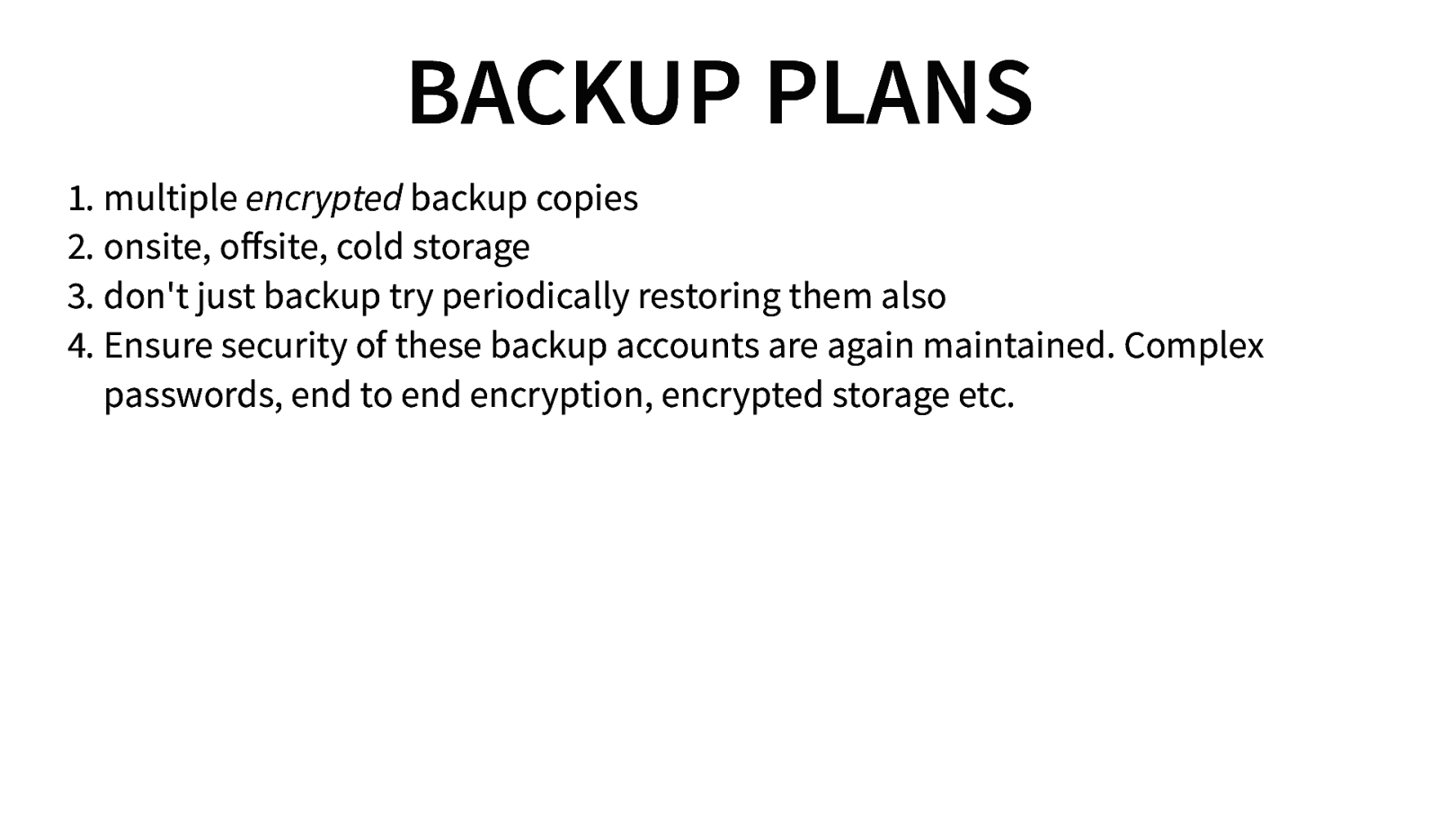
BACKUP PLANS 1. multiple encrypted backup copies 2. onsite, offsite, cold storage 3. don’t just backup try periodically restoring them also 4. Ensure security of these backup accounts are again maintained. Complex passwords, end to end encryption, encrypted storage etc.
Slide 46
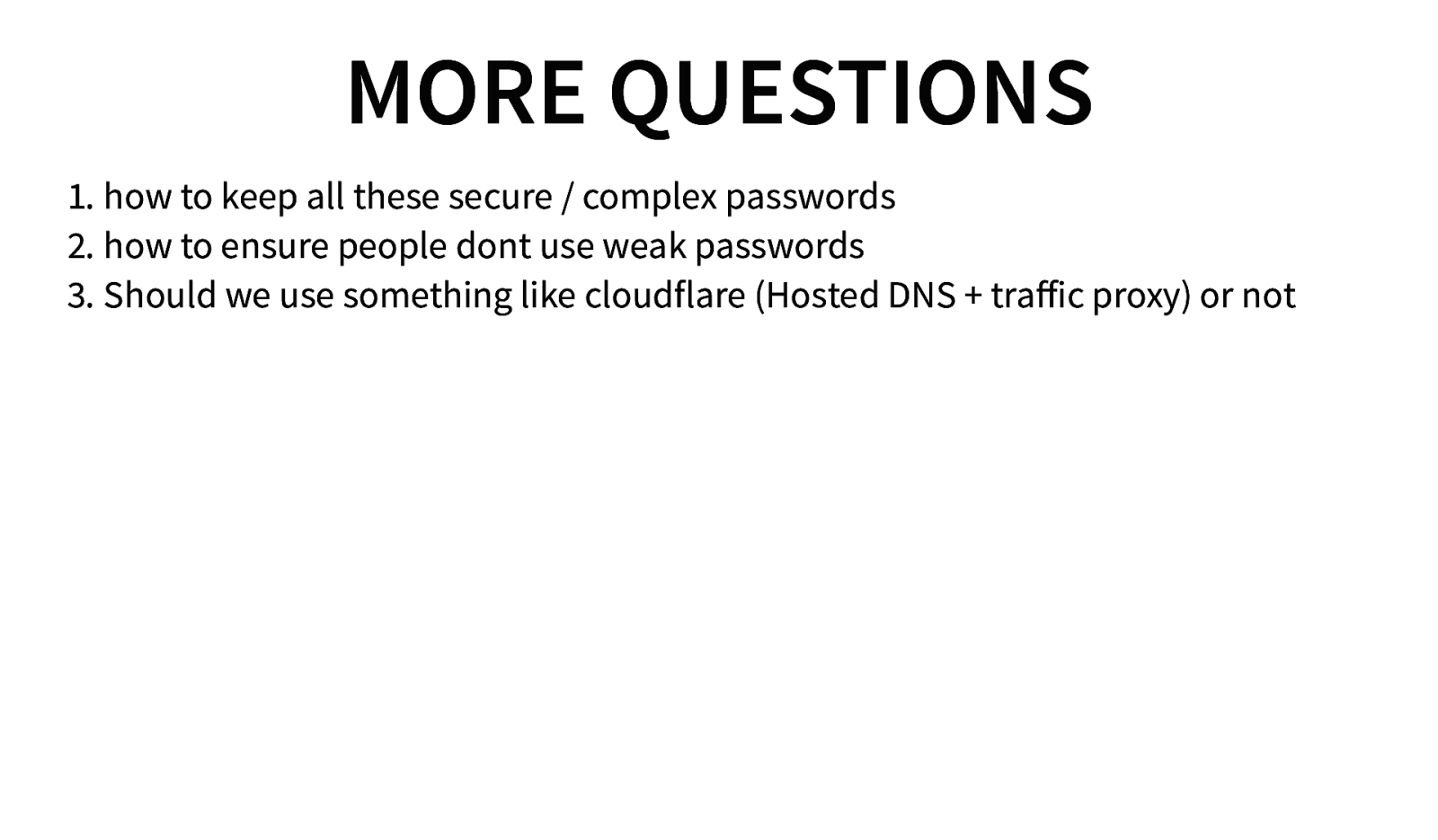
MORE QUESTIONS 1. how to keep all these secure / complex passwords 2. how to ensure people dont use weak passwords 3. Should we use something like cloudflare (Hosted DNS + traffic proxy) or not
Slide 47
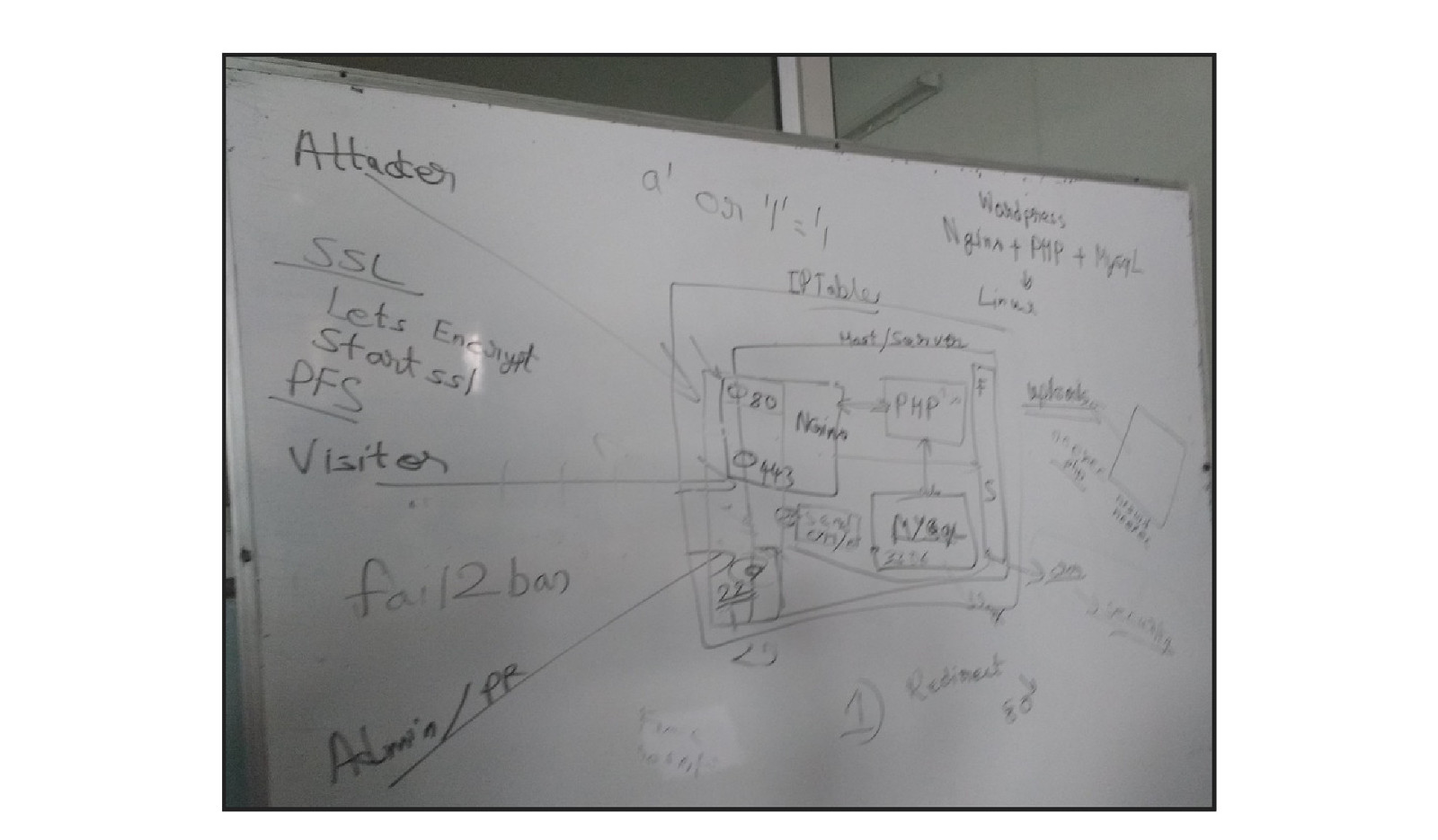
Slide 48
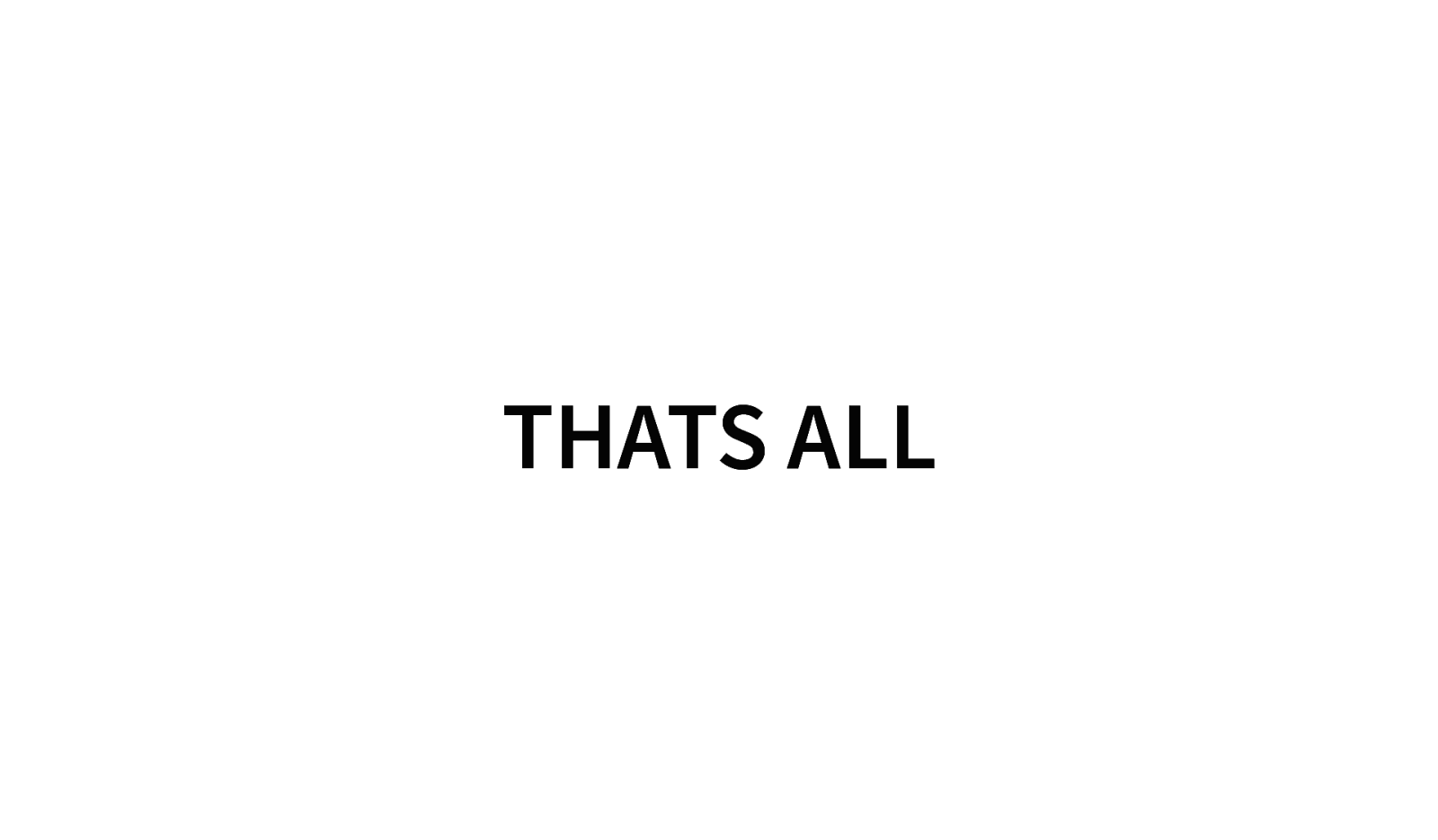
THATS ALL