Xtreme Android Exploitation Lab by Anant Shrivastava & Anto Joseph
Slide 1
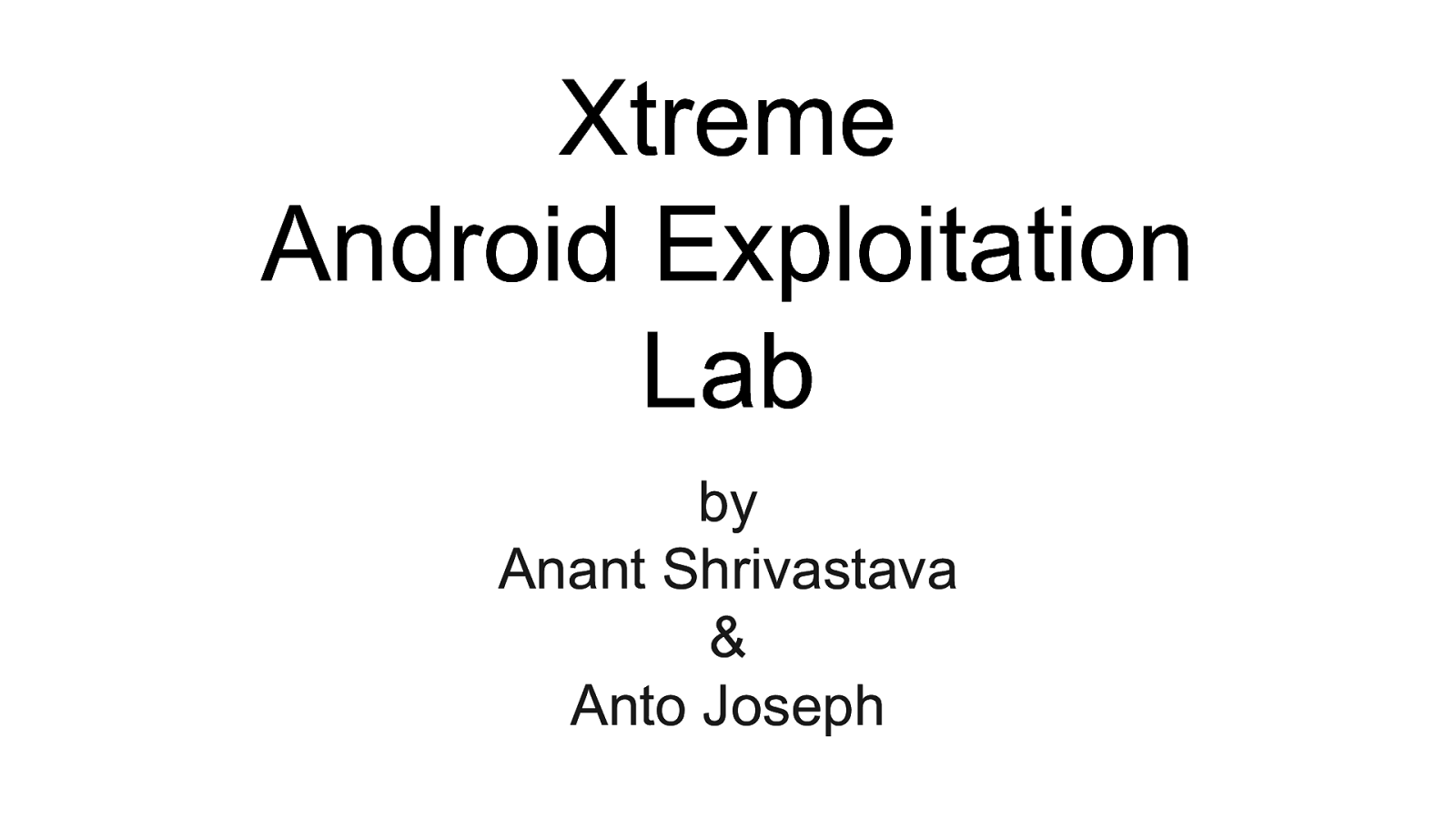
Slide 2
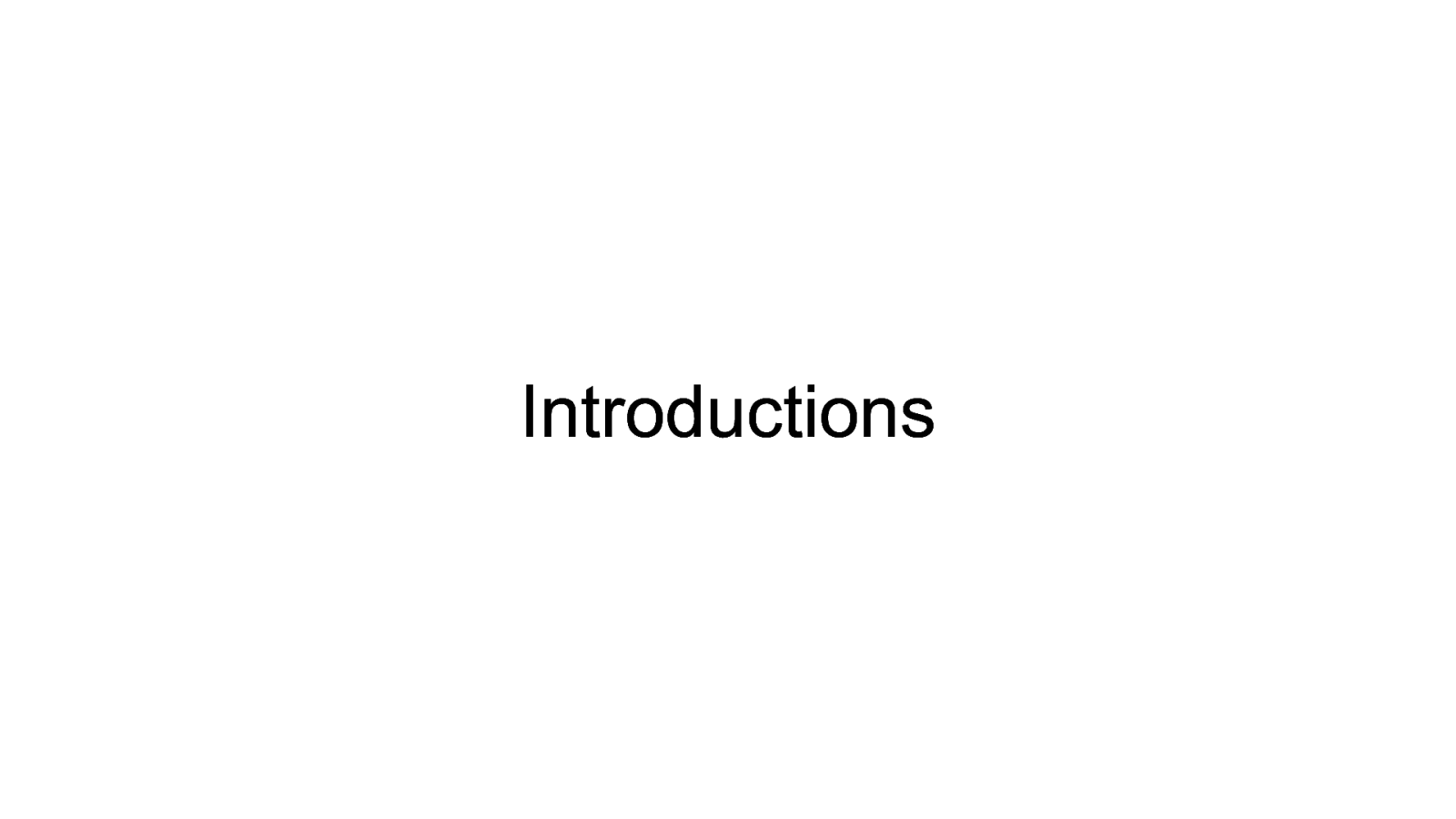
Introductions
Slide 3

Trainer (Anant Shrivastava) • • • • • • Information Security Consultant Admin - Dev - Security null + OWASP + G4H http://anantshri.info and @anantshri Speaker / Trainer : Blackhat, Nullcon, c0c0n, RuxCon, RootConf Regional Director NotSoSecure Global Services
Slide 4
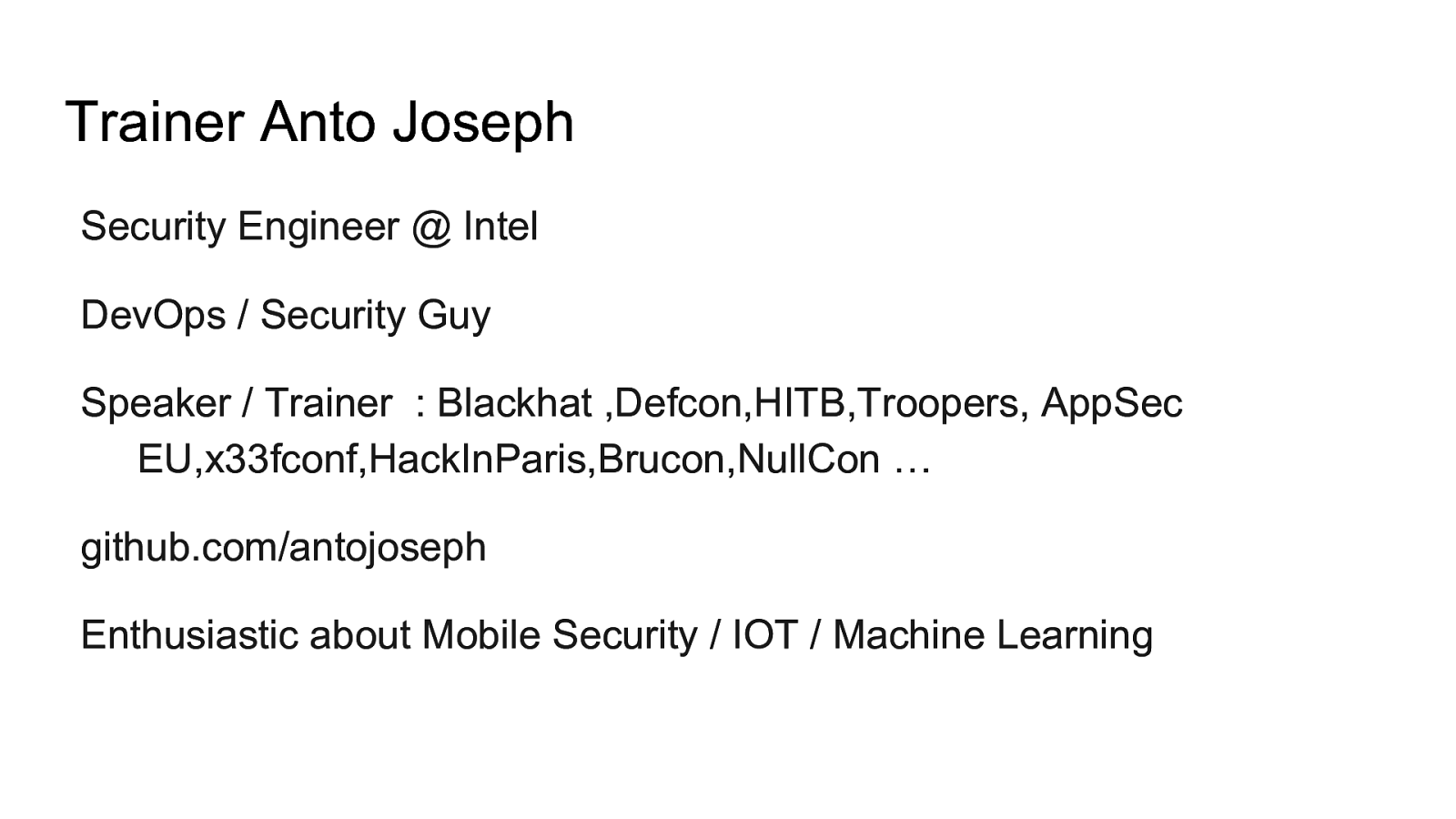
Trainer Anto Joseph Security Engineer @ Intel DevOps / Security Guy Speaker / Trainer : Blackhat ,Defcon,HITB,Troopers, AppSec EU,x33fconf,HackInParis,Brucon,NullCon … github.com/antojoseph Enthusiastic about Mobile Security / IOT / Machine Learning
Slide 5
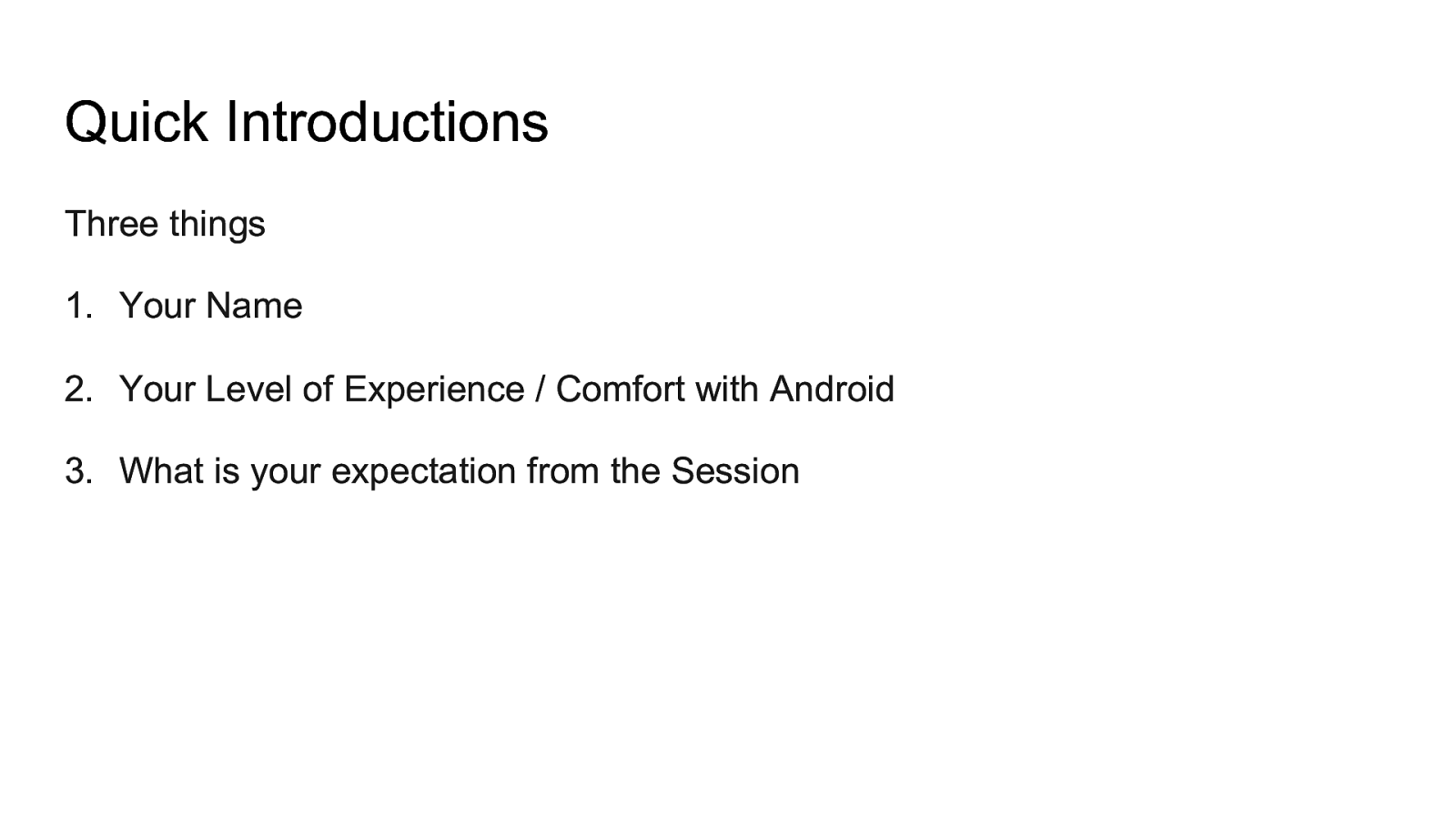
Quick Introductions Three things 1. Your Name 2. Your Level of Experience / Comfort with Android 3. What is your expectation from the Session
Slide 6
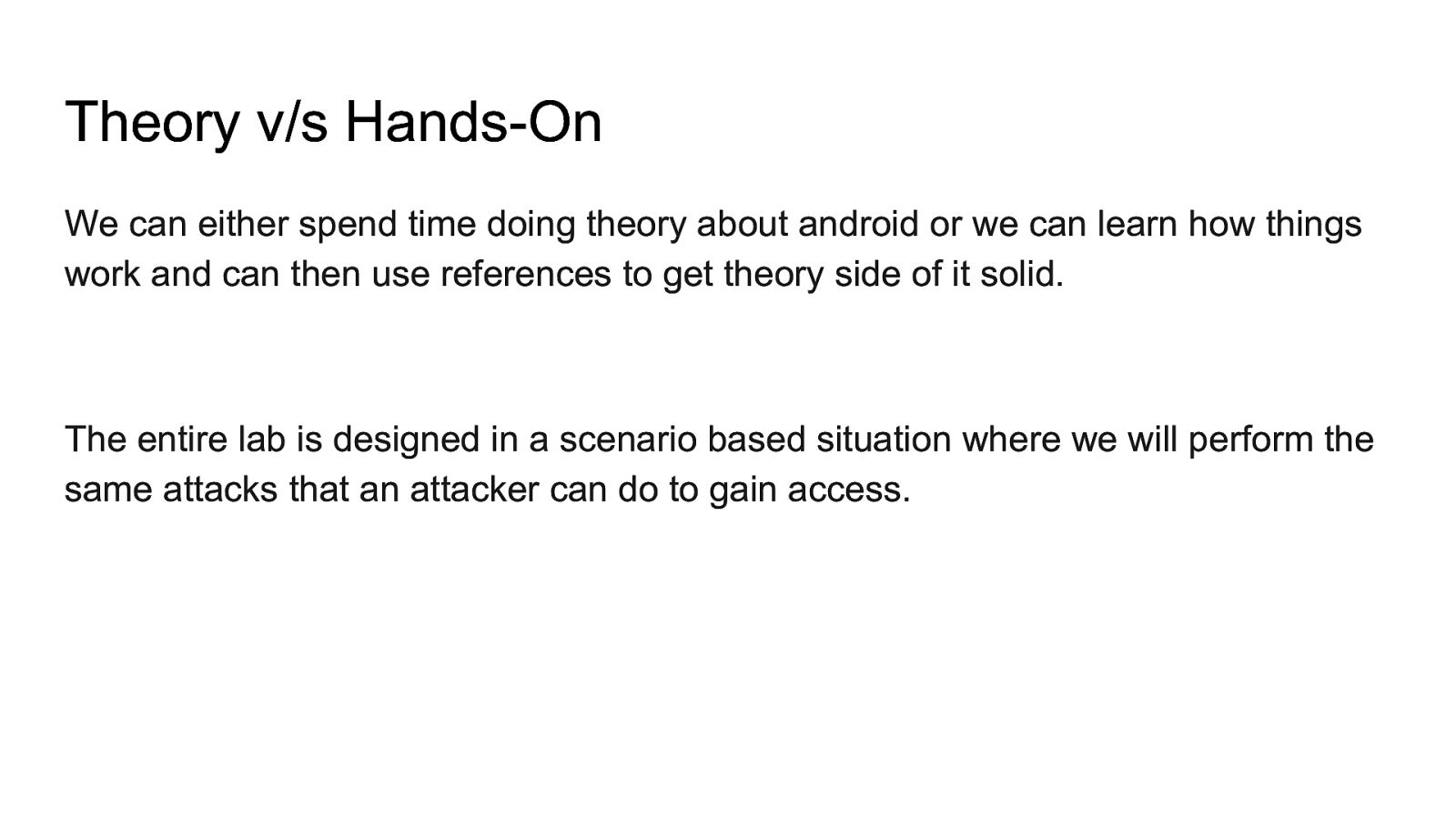
Theory v/s Hands-On We can either spend time doing theory about android or we can learn how things work and can then use references to get theory side of it solid. The entire lab is designed in a scenario based situation where we will perform the same attacks that an attacker can do to gain access.
Slide 7
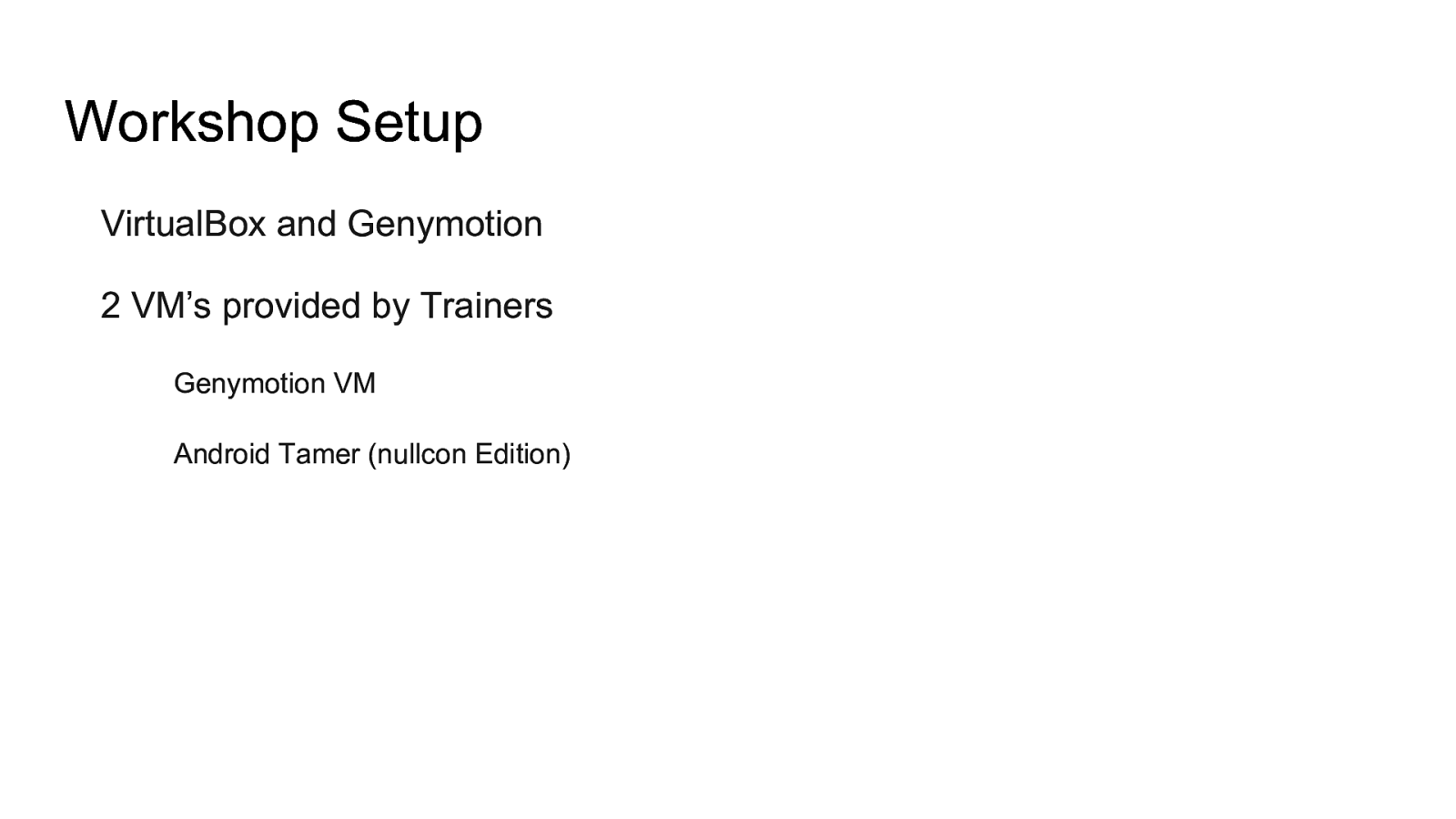
Workshop Setup VirtualBox and Genymotion 2 VM’s provided by Trainers Genymotion VM Android Tamer (nullcon Edition)
Slide 8
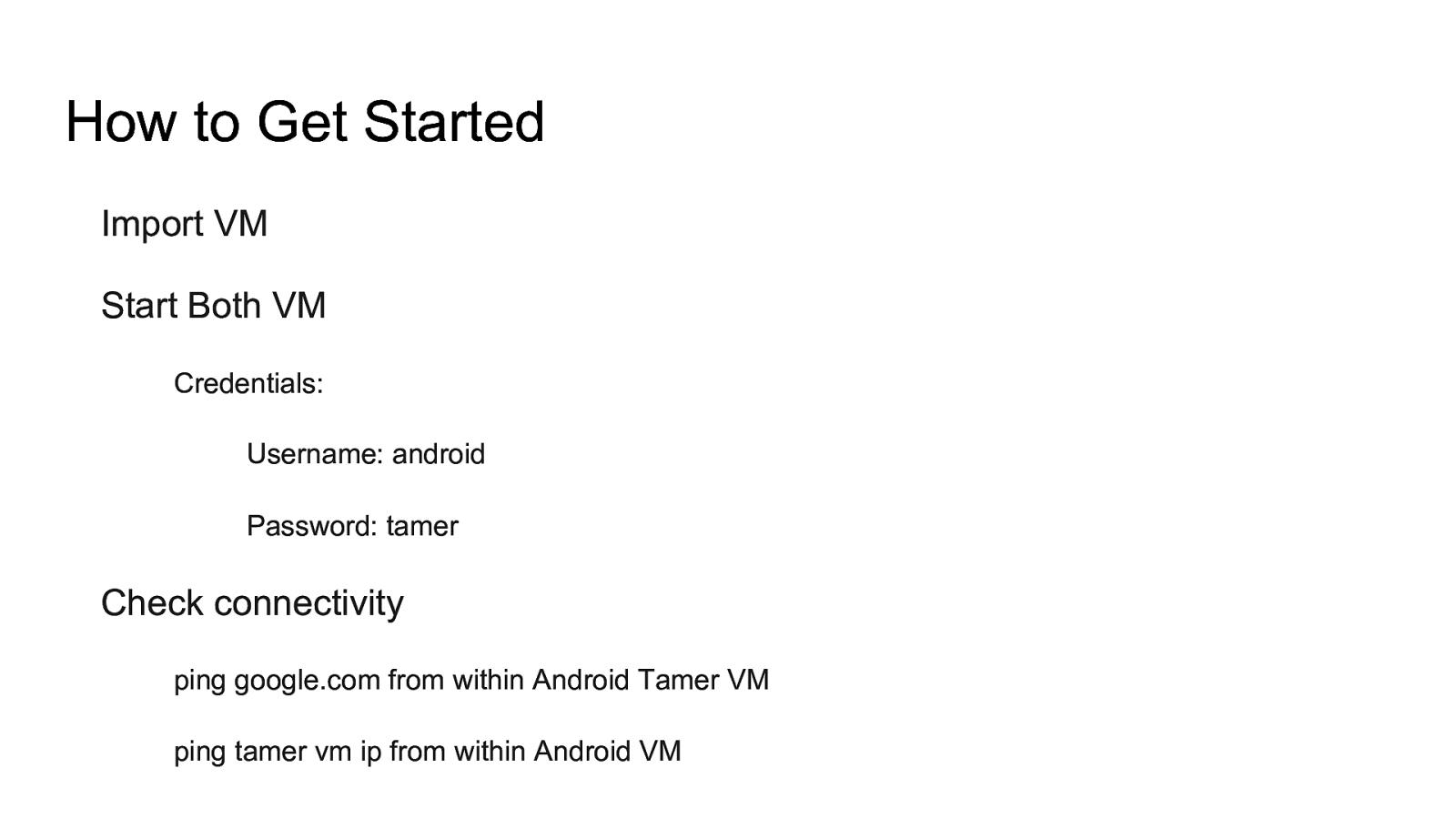
How to Get Started Import VM Start Both VM Credentials: Username: android Password: tamer Check connectivity ping google.com from within Android Tamer VM ping tamer vm ip from within Android VM
Slide 9
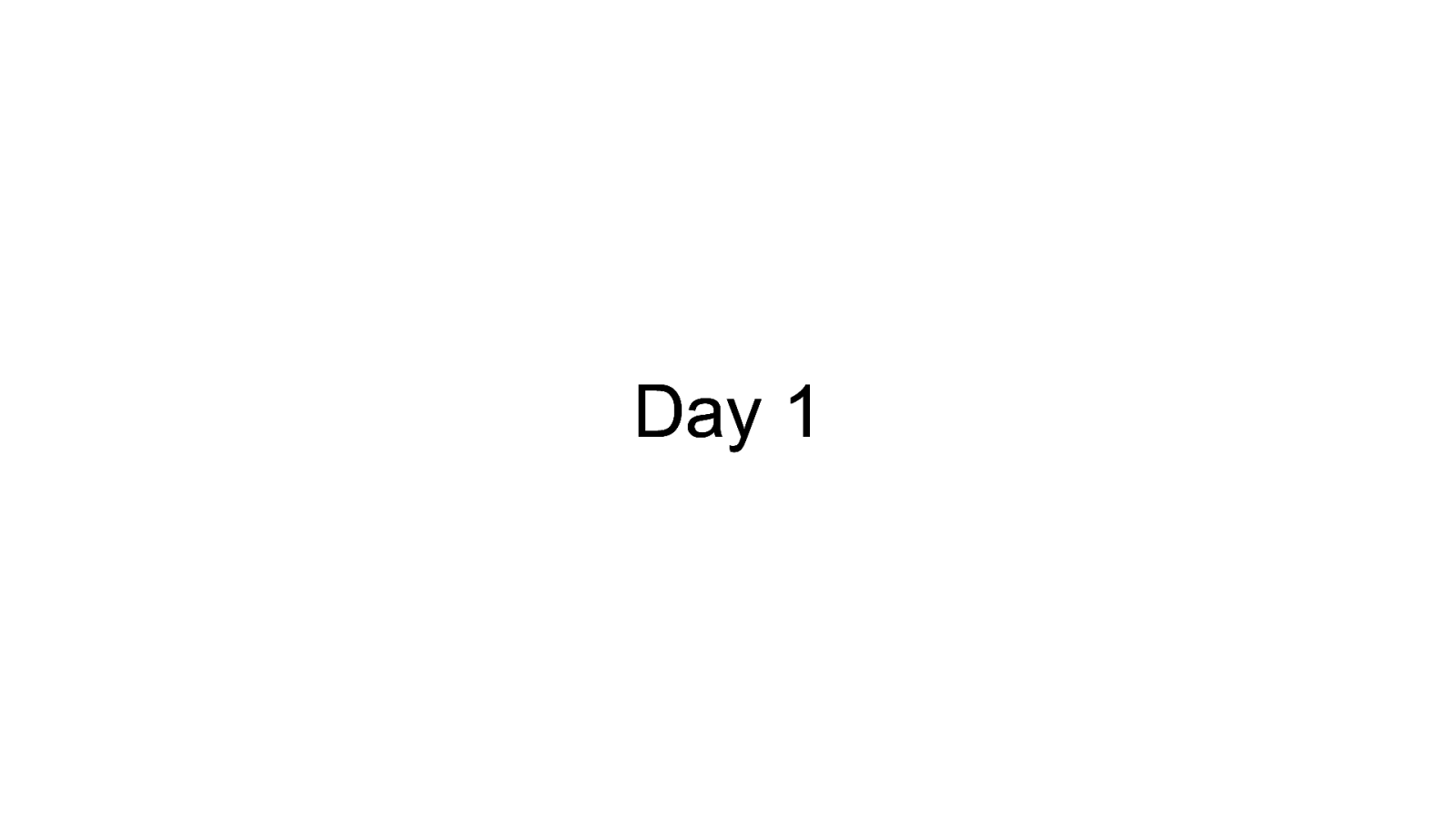
Day 1
Slide 10
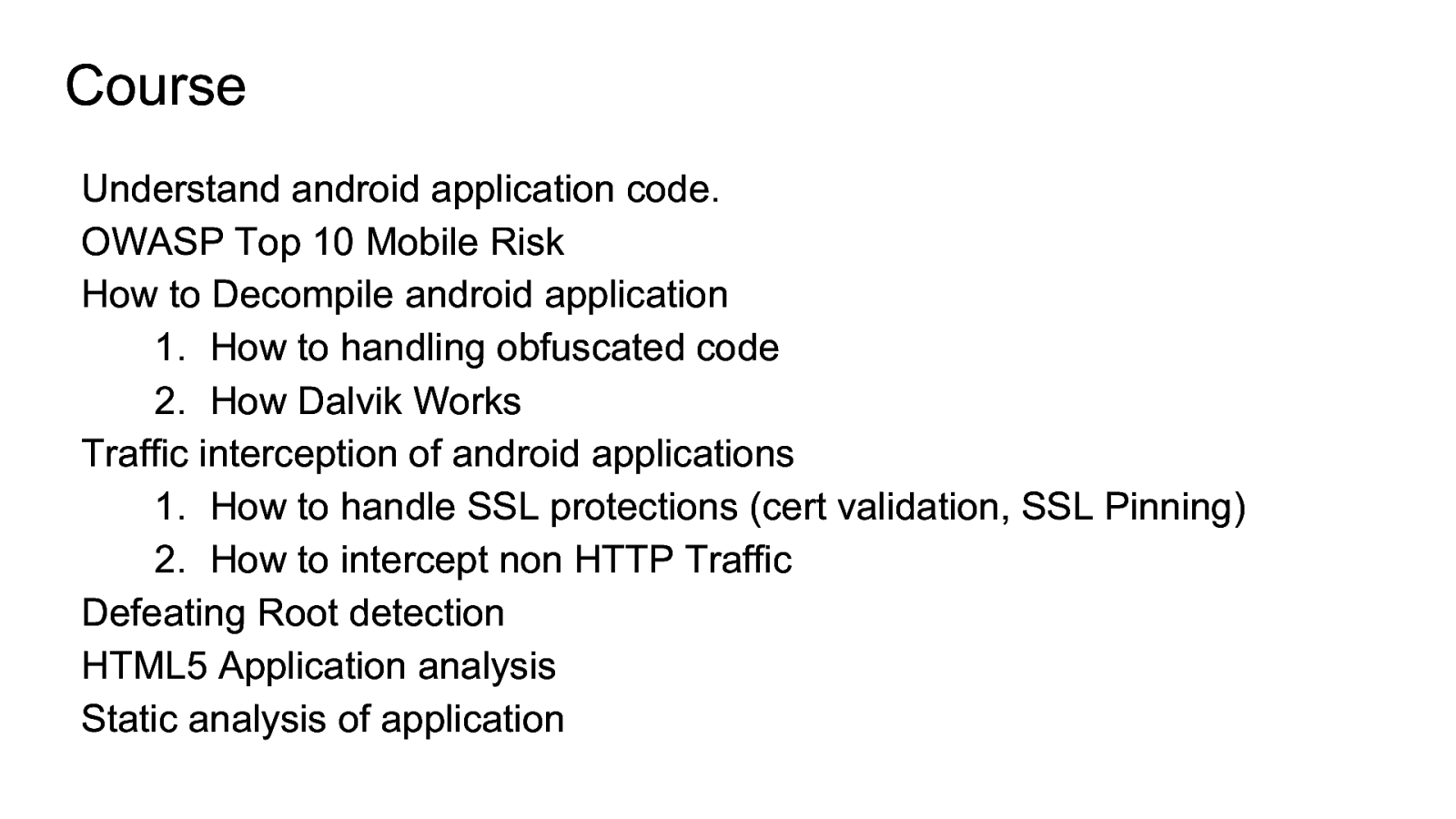
Course Understand android application code. OWASP Top 10 Mobile Risk How to Decompile android application 1. How to handling obfuscated code 2. How Dalvik Works Traffic interception of android applications 1. How to handle SSL protections (cert validation, SSL Pinning) 2. How to intercept non HTTP Traffic Defeating Root detection HTML5 Application analysis Static analysis of application
Slide 11
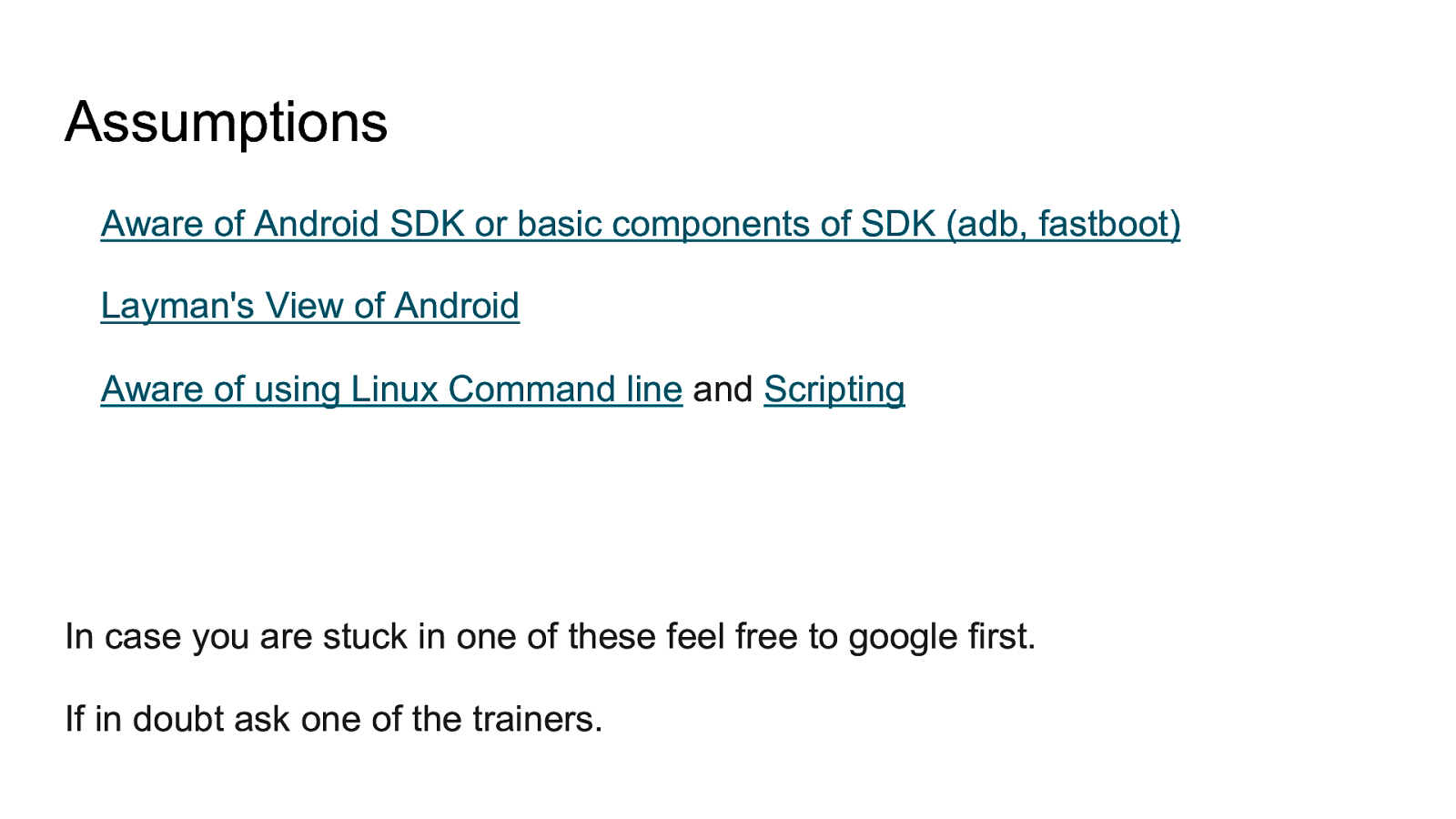
Assumptions Aware of Android SDK or basic components of SDK (adb, fastboot) Layman’s View of Android Aware of using Linux Command line and Scripting In case you are stuck in one of these feel free to google first. If in doubt ask one of the trainers.
Slide 12

OWASP Top 10 Risk - 2014 M1: Weak Server Side Controls M2: Insecure Data Storage M3: Insufficient Transport Layer Protection M4: Unintended Data Leakage M5: Poor Authorization and Authentication M6: Broken Cryptography M7: Client Side Injection M8: Security Decisions Via Untrusted Inputs M9: Improper Session Handling M10: Lack of Binary Protections
Slide 13
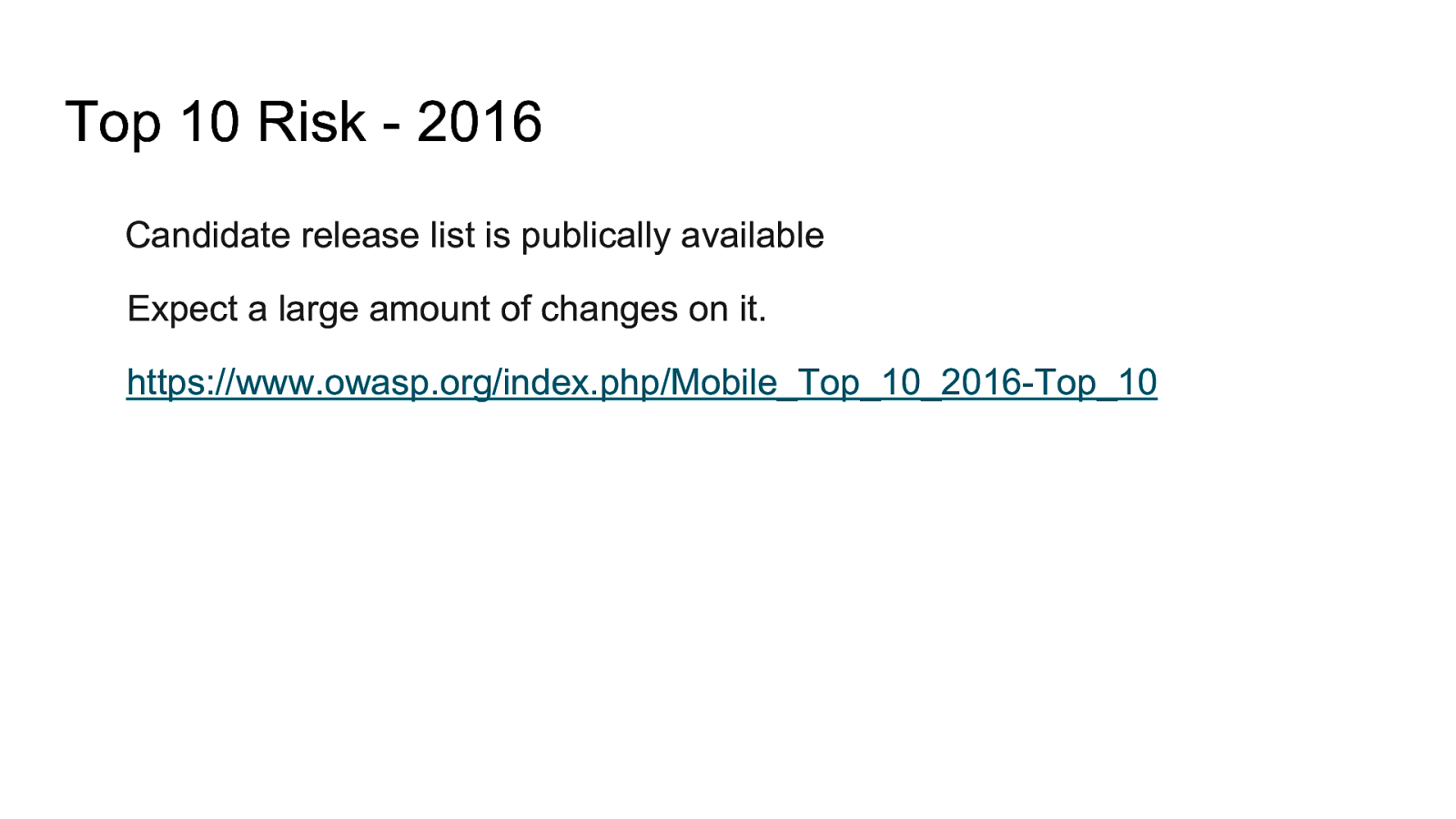
Top 10 Risk - 2016 Candidate release list is publically available Expect a large amount of changes on it. https://www.owasp.org/index.php/Mobile_Top_10_2016-Top_10
Slide 14
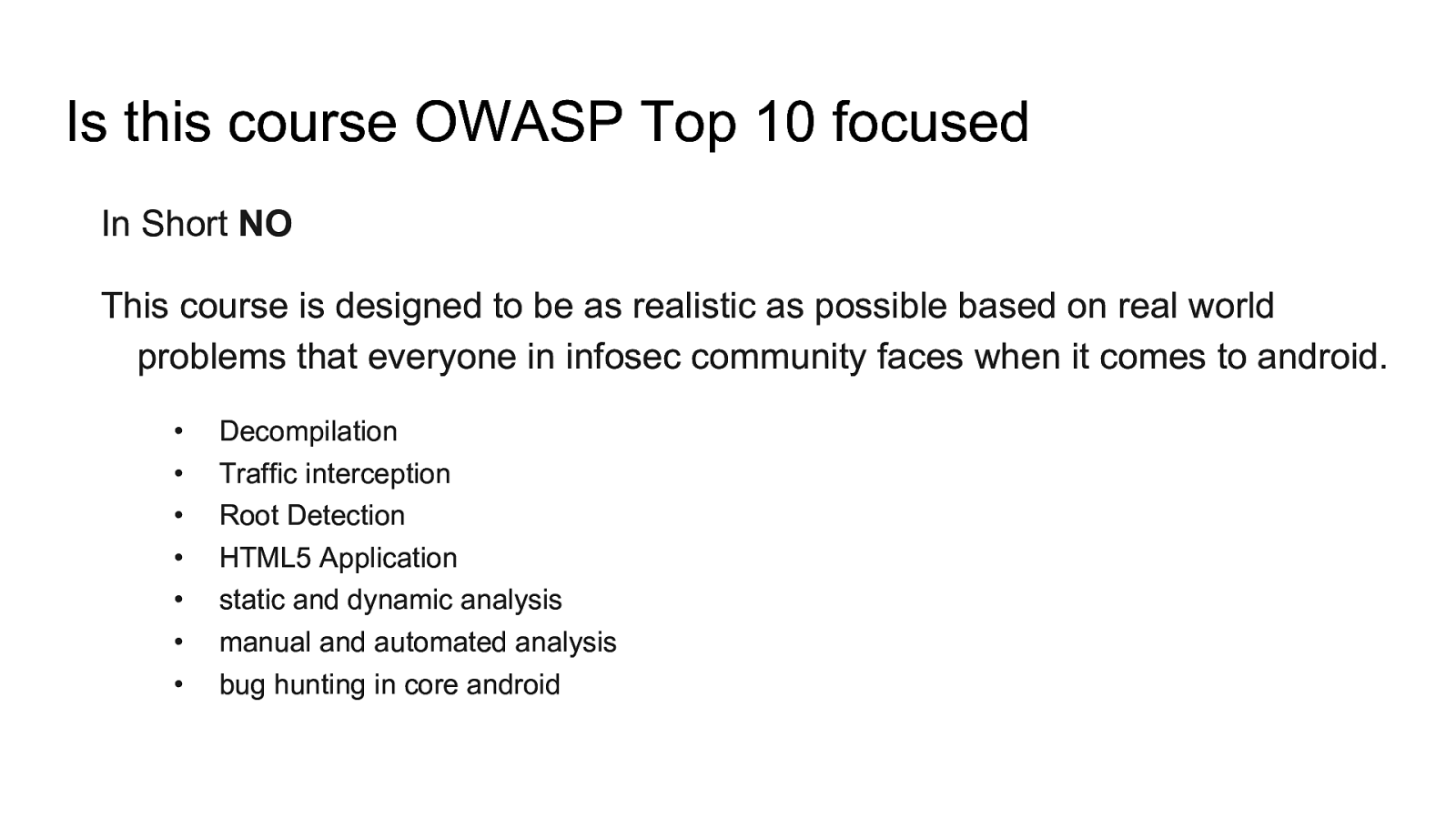
Is this course OWASP Top 10 focused In Short NO This course is designed to be as realistic as possible based on real world problems that everyone in infosec community faces when it comes to android. • • • Decompilation Traffic interception Root Detection • • • • HTML5 Application static and dynamic analysis manual and automated analysis bug hunting in core android
Slide 15
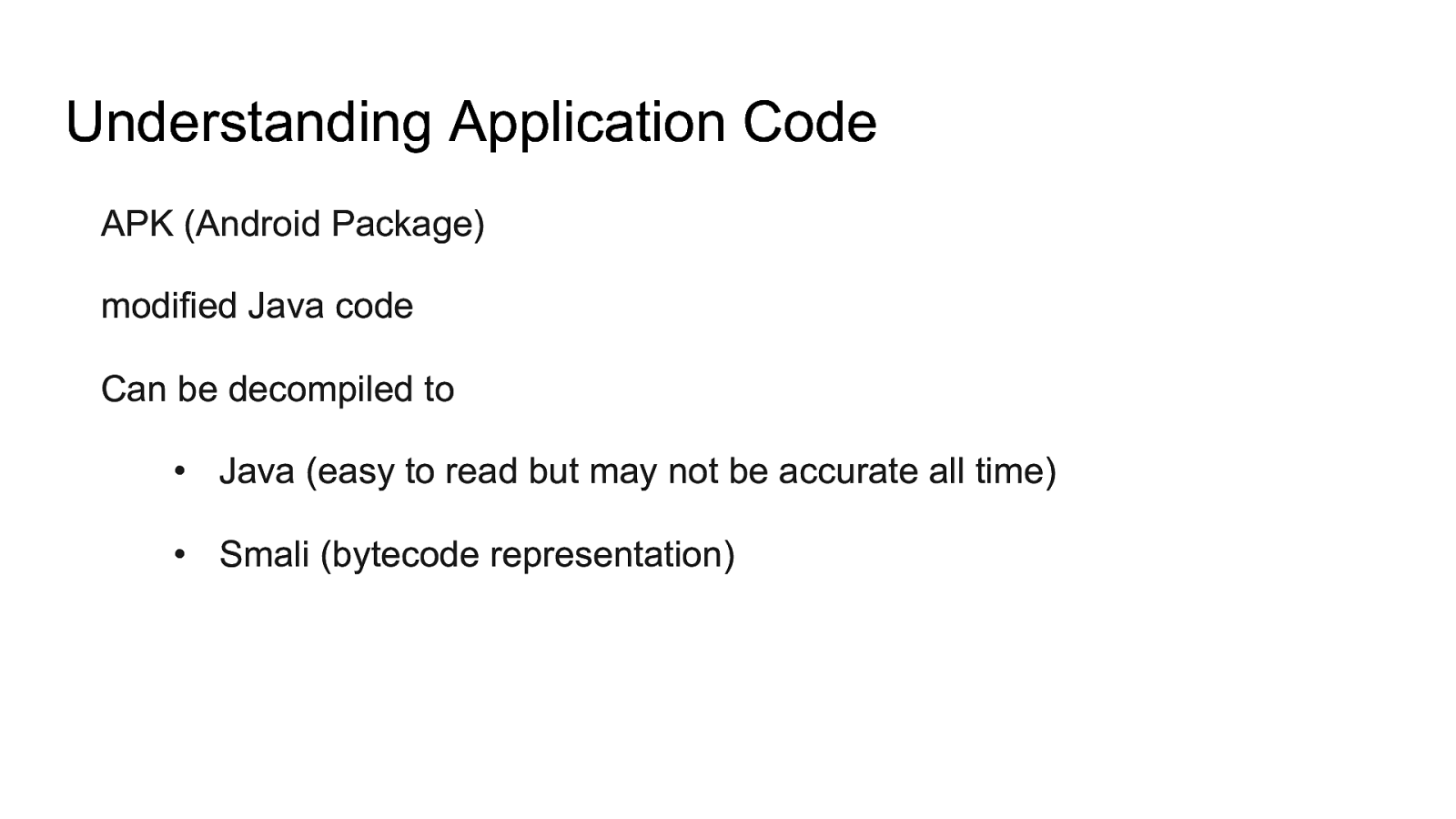
Understanding Application Code APK (Android Package) modified Java code Can be decompiled to • Java (easy to read but may not be accurate all time) • Smali (bytecode representation)
Slide 16
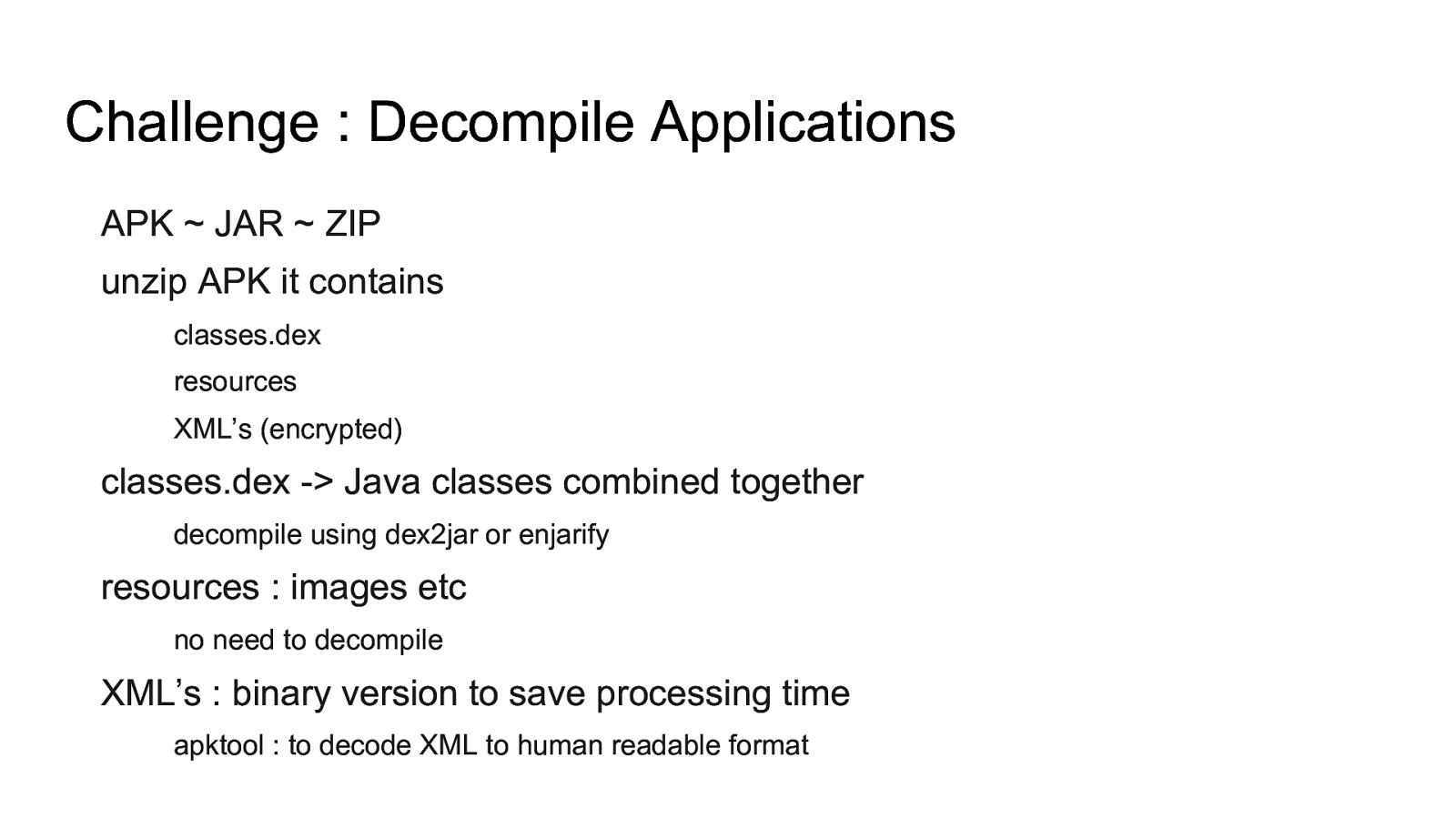
Challenge : Decompile Applications APK ~ JAR ~ ZIP unzip APK it contains classes.dex resources XML’s (encrypted) classes.dex -> Java classes combined together decompile using dex2jar or enjarify resources : images etc no need to decompile XML’s : binary version to save processing time apktool : to decode XML to human readable format
Slide 17
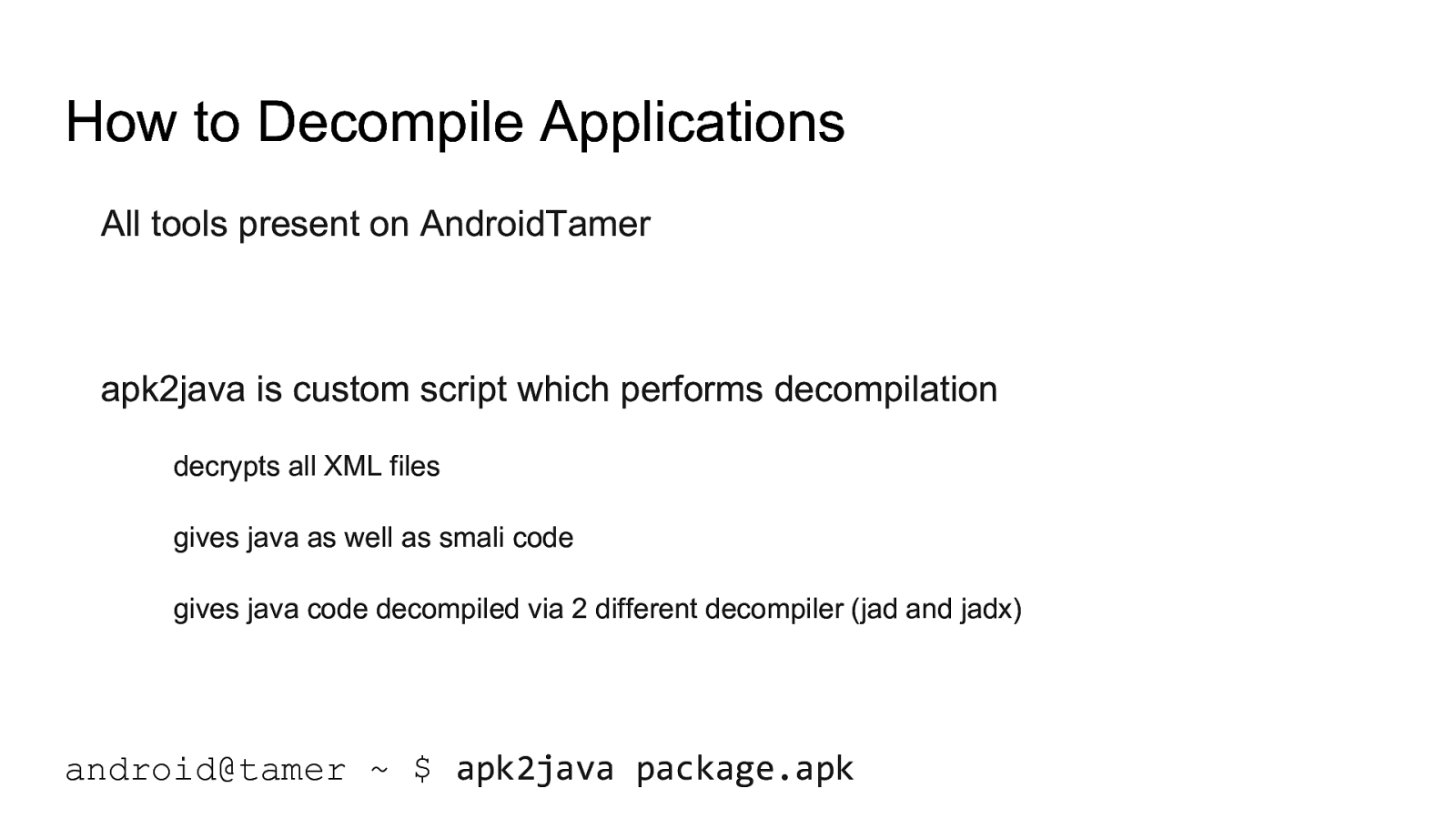
How to Decompile Applications All tools present on AndroidTamer apk2java is custom script which performs decompilation decrypts all XML files gives java as well as smali code gives java code decompiled via 2 different decompiler (jad and jadx) android@tamer ~ $ apk2java package.apk
Slide 18
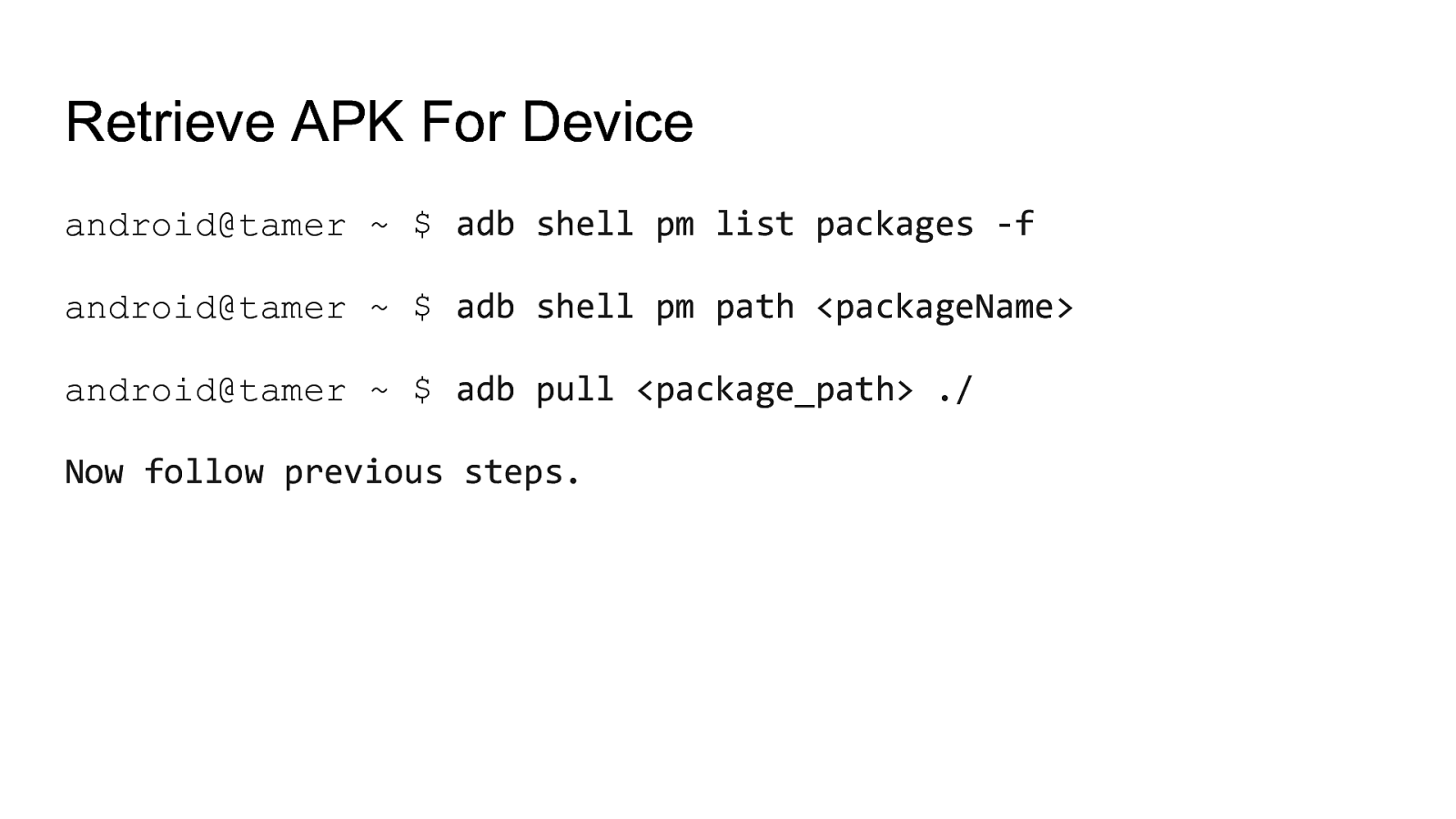
Retrieve APK For Device android@tamer ~ $ adb shell pm list packages -f android@tamer ~ $ adb shell pm path <packageName> android@tamer ~ $ adb pull <package_path> ./ Now follow previous steps.
Slide 19

Exercise 1 Retrieve the application challenge1 from Android VM and then perform decompile operation.
Slide 20
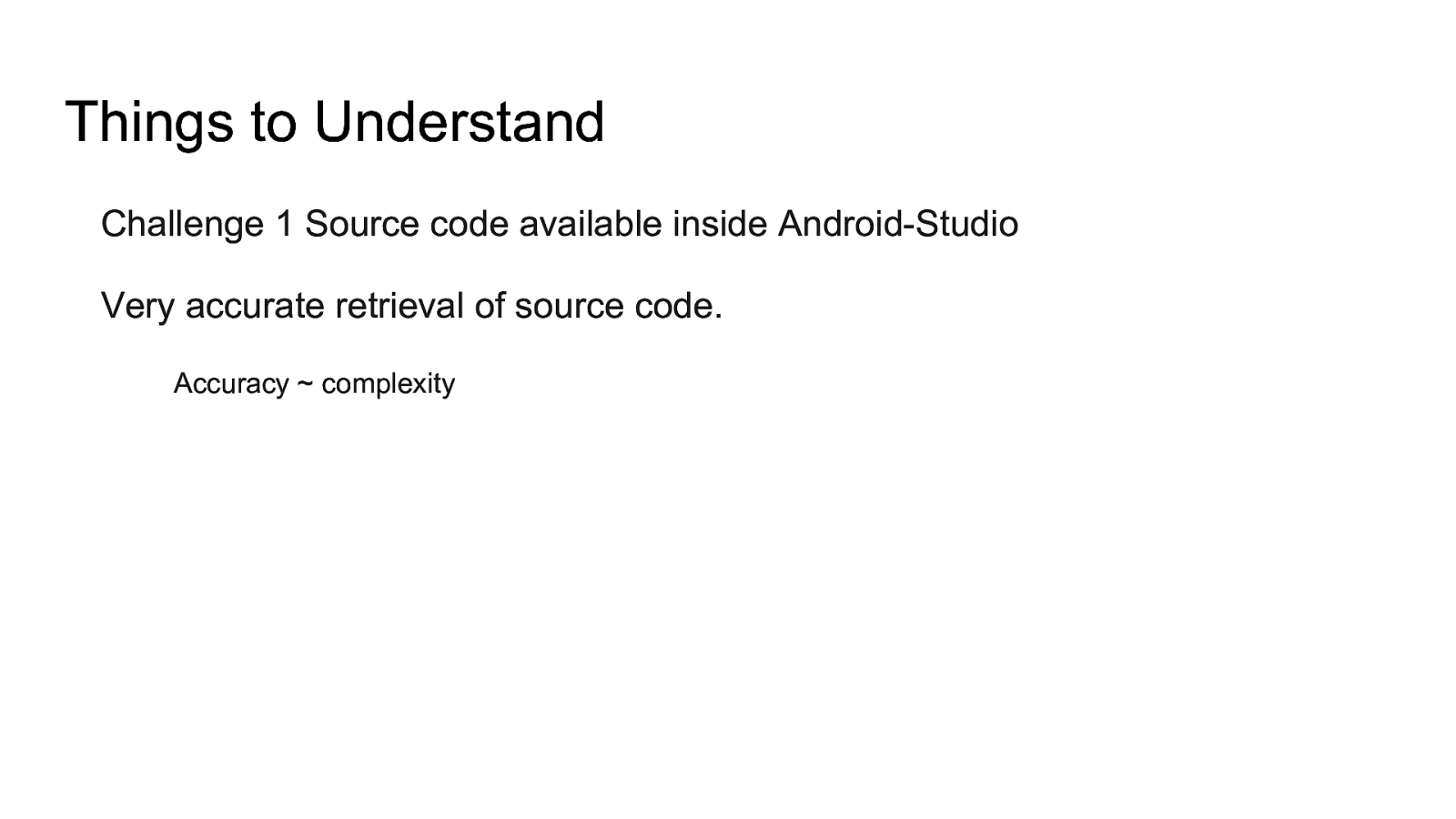
Things to Understand Challenge 1 Source code available inside Android-Studio Very accurate retrieval of source code. Accuracy ~ complexity
Slide 21
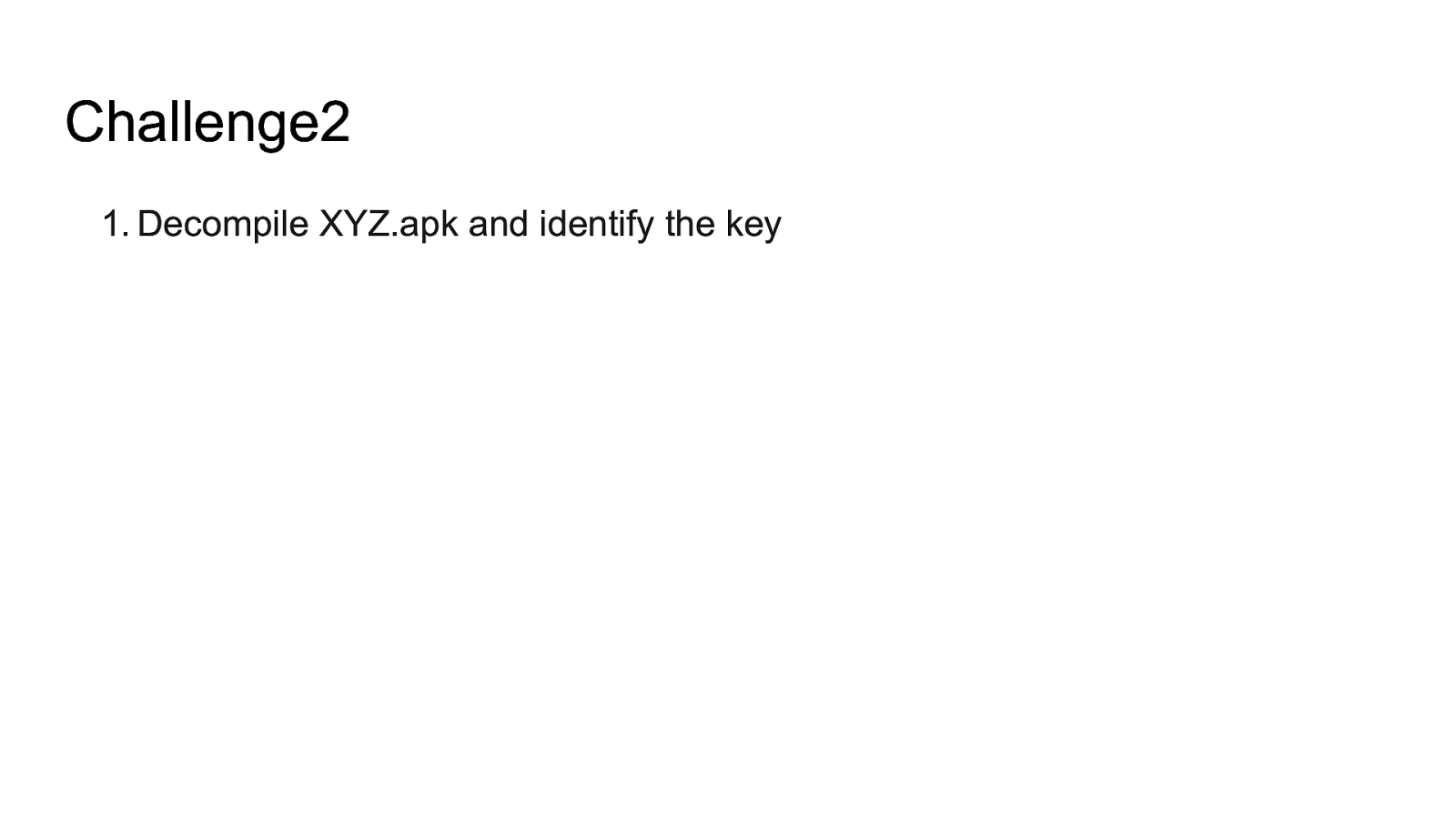
Challenge2 1. Decompile XYZ.apk and identify the key
Slide 22
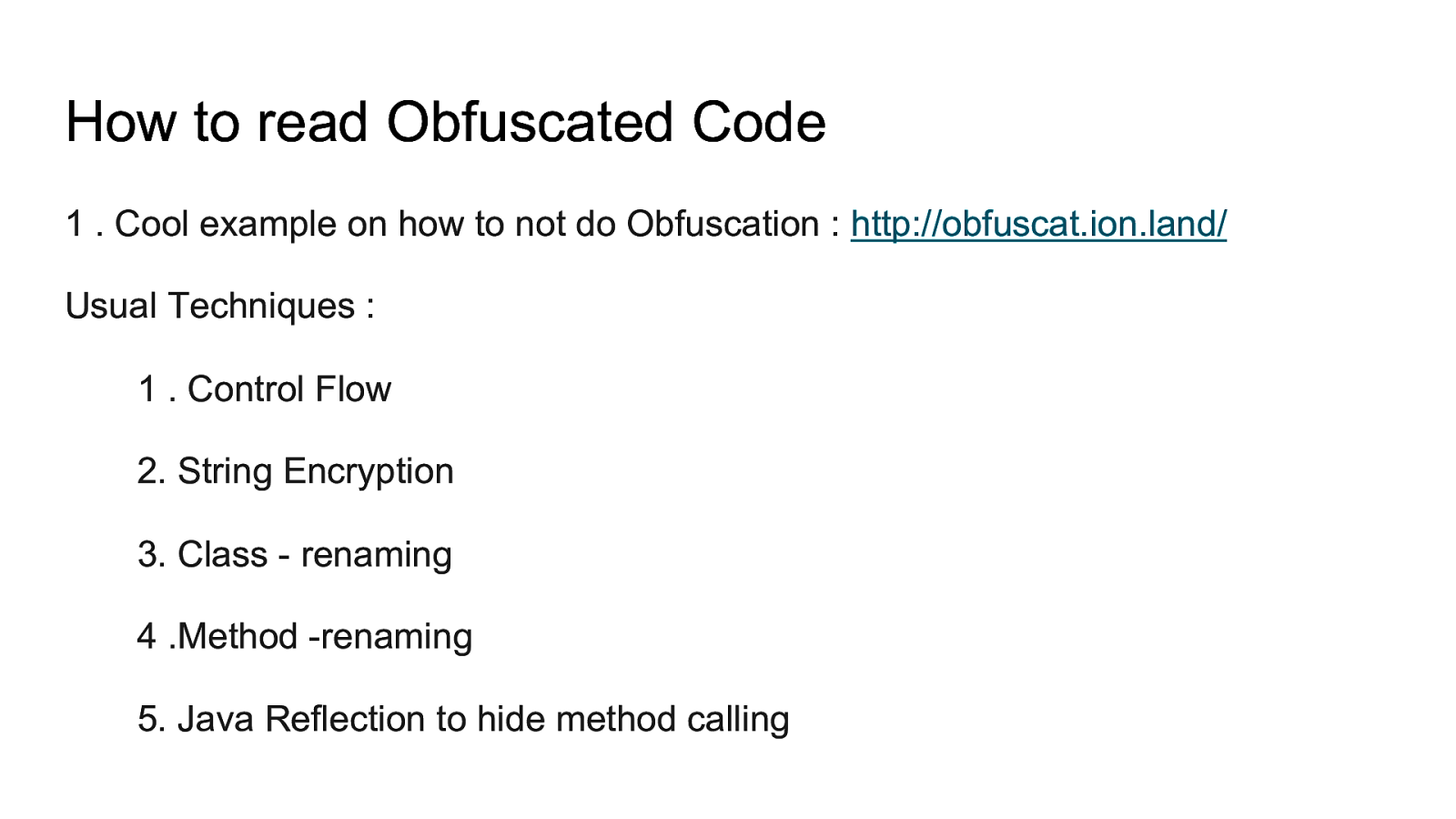
How to read Obfuscated Code 1 . Cool example on how to not do Obfuscation : http://obfuscat.ion.land/ Usual Techniques : 1 . Control Flow 2. String Encryption 3. Class - renaming 4 .Method -renaming 5. Java Reflection to hide method calling
Slide 23
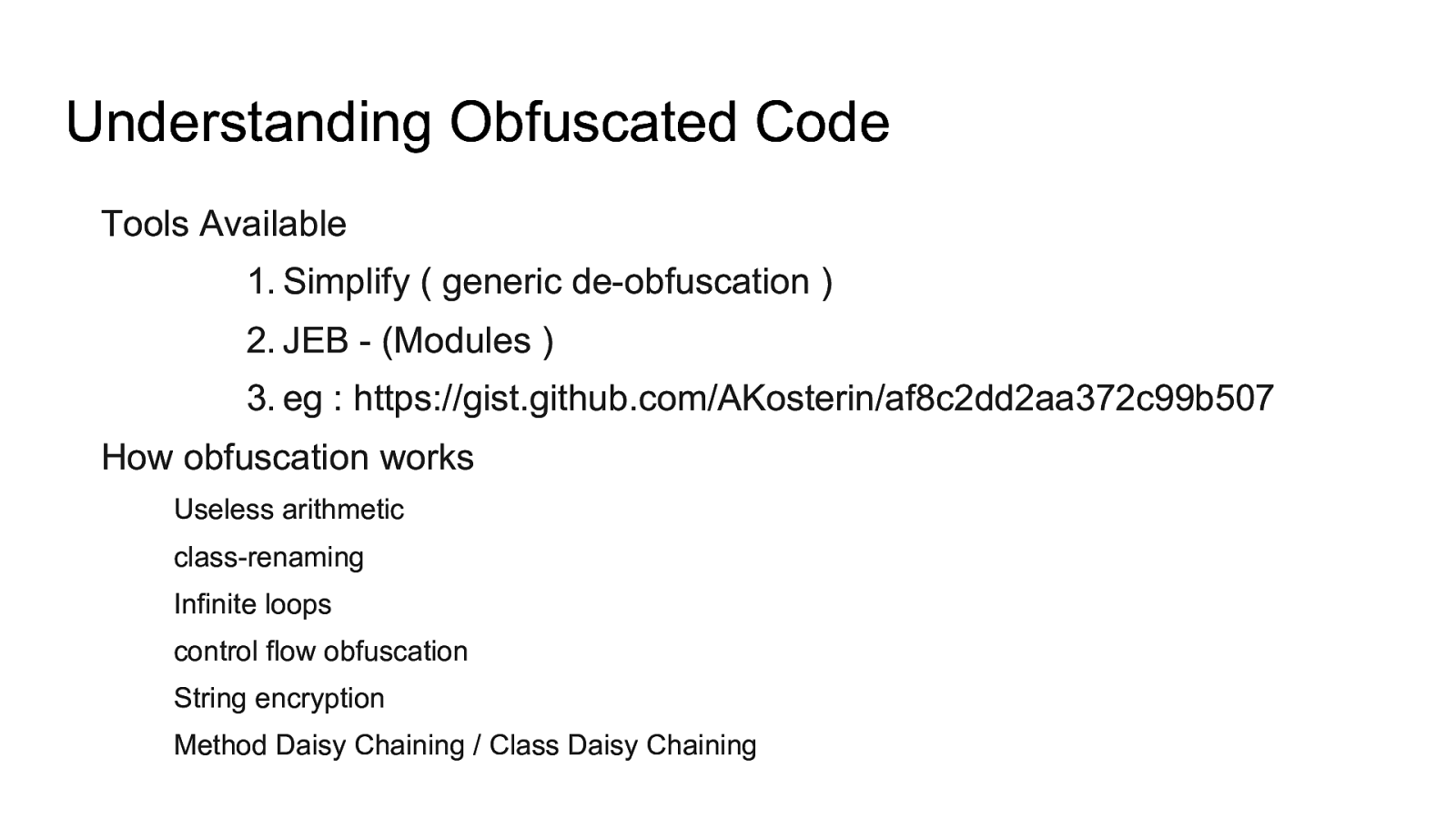
Understanding Obfuscated Code Tools Available 1. Simplify ( generic de-obfuscation ) 2. JEB - (Modules ) 3. eg : https://gist.github.com/AKosterin/af8c2dd2aa372c99b507 How obfuscation works Useless arithmetic class-renaming Infinite loops control flow obfuscation String encryption Method Daisy Chaining / Class Daisy Chaining
Slide 24
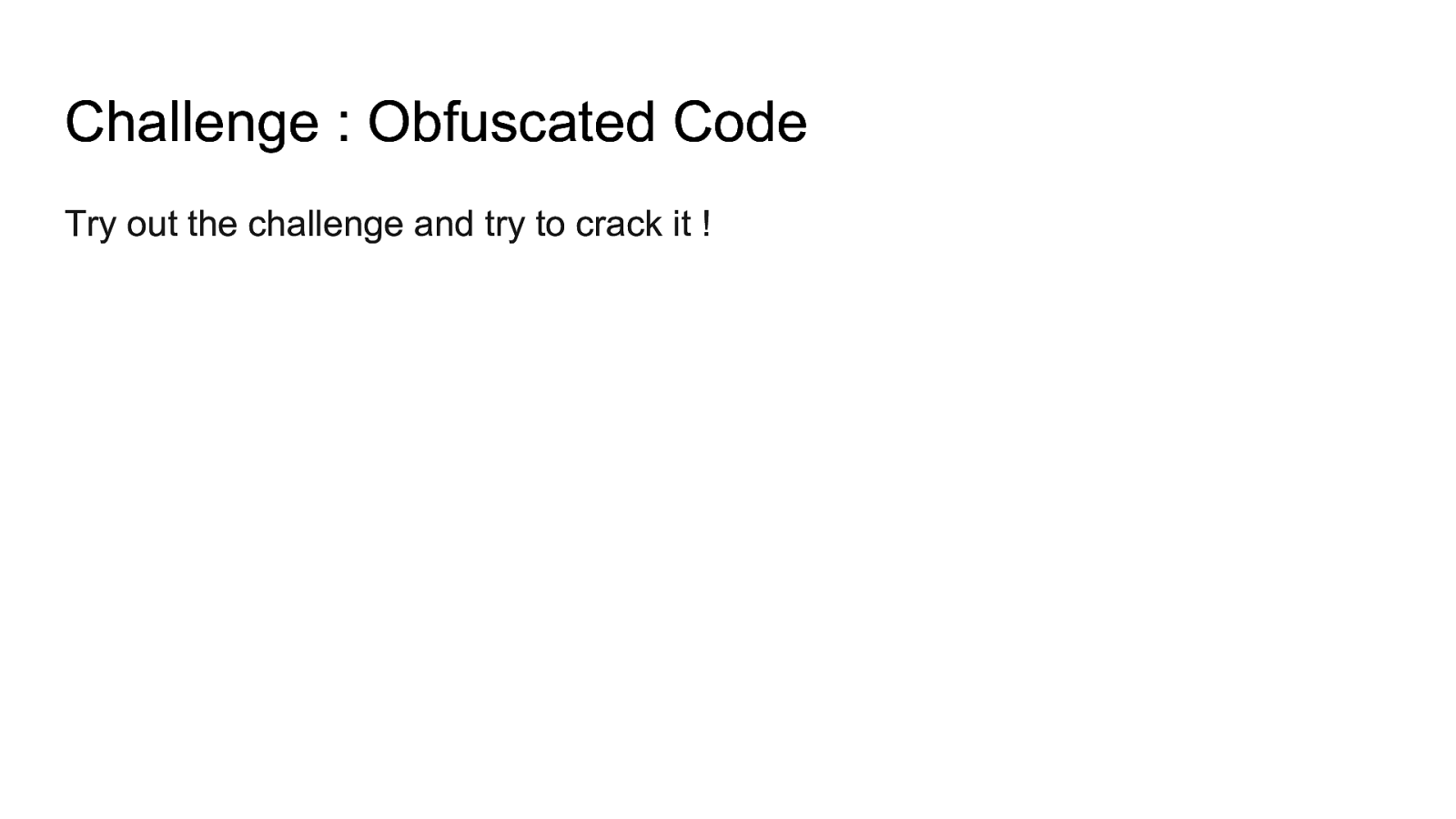
Challenge : Obfuscated Code Try out the challenge and try to crack it !
Slide 25
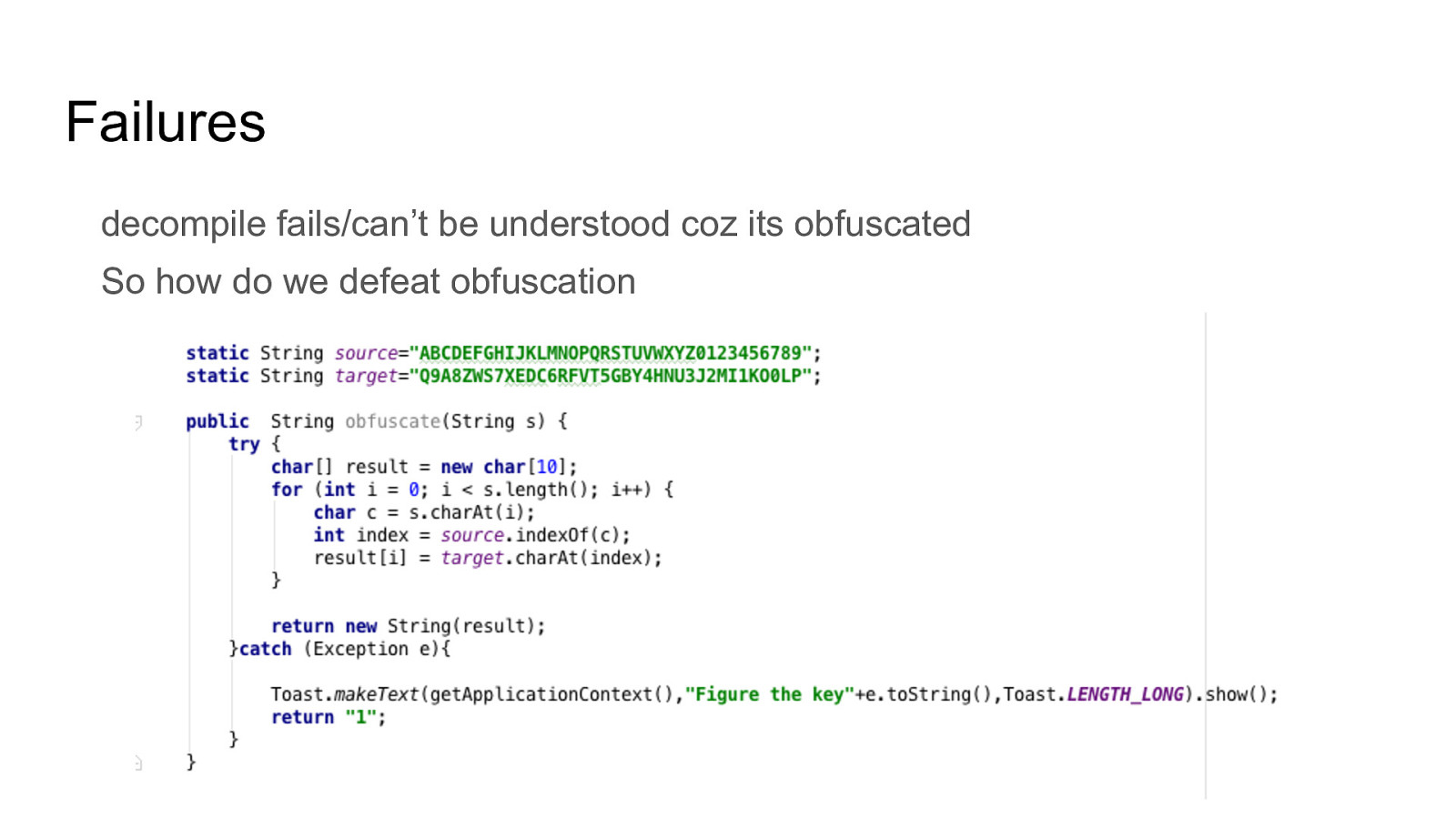
Failures decompile fails/can’t be understood coz its obfuscated So how do we defeat obfuscation
Slide 26
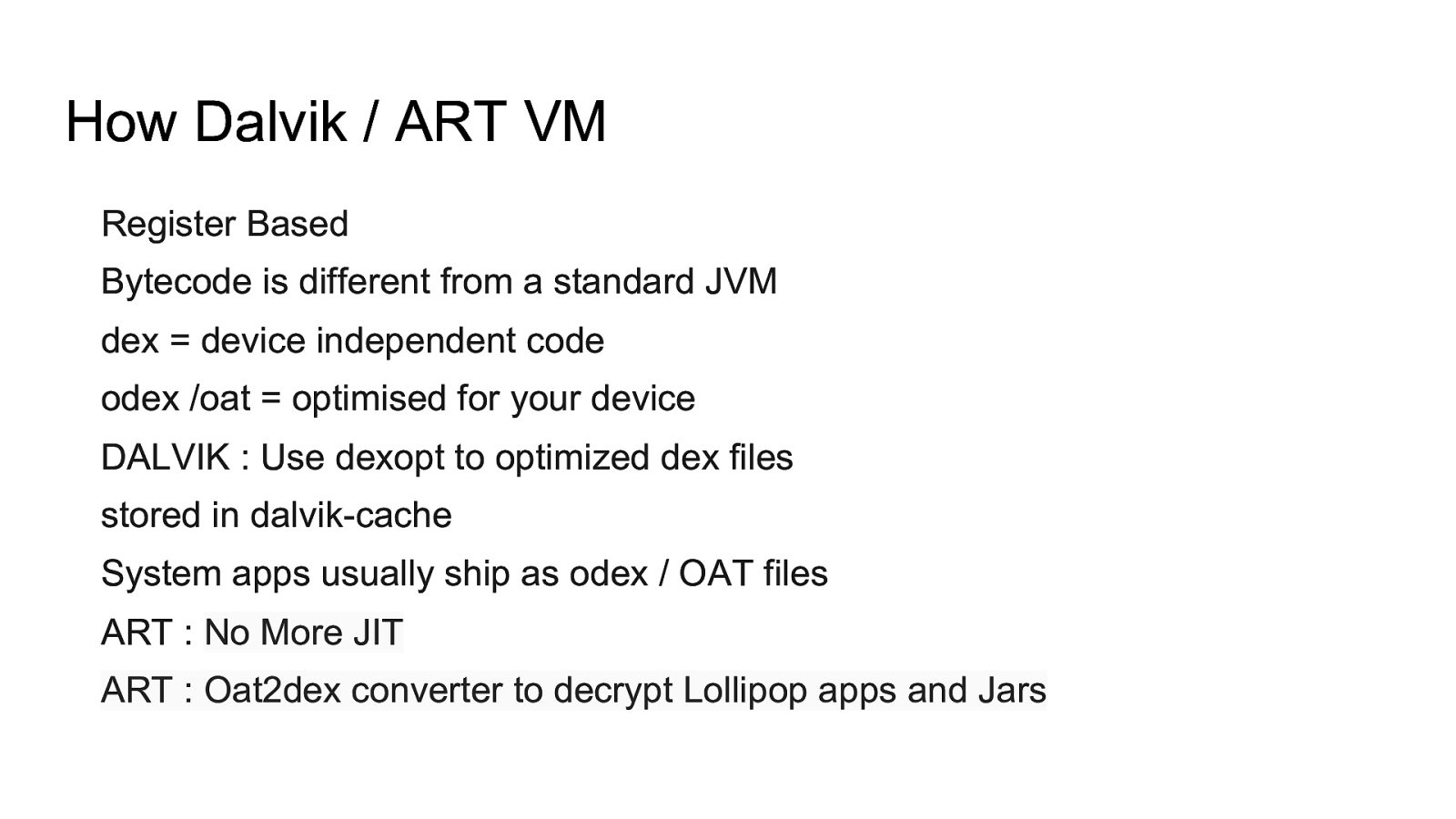
How Dalvik / ART VM Register Based Bytecode is different from a standard JVM dex = device independent code odex /oat = optimised for your device DALVIK : Use dexopt to optimized dex files stored in dalvik-cache System apps usually ship as odex / OAT files ART : No More JIT ART : Oat2dex converter to decrypt Lollipop apps and Jars
Slide 27
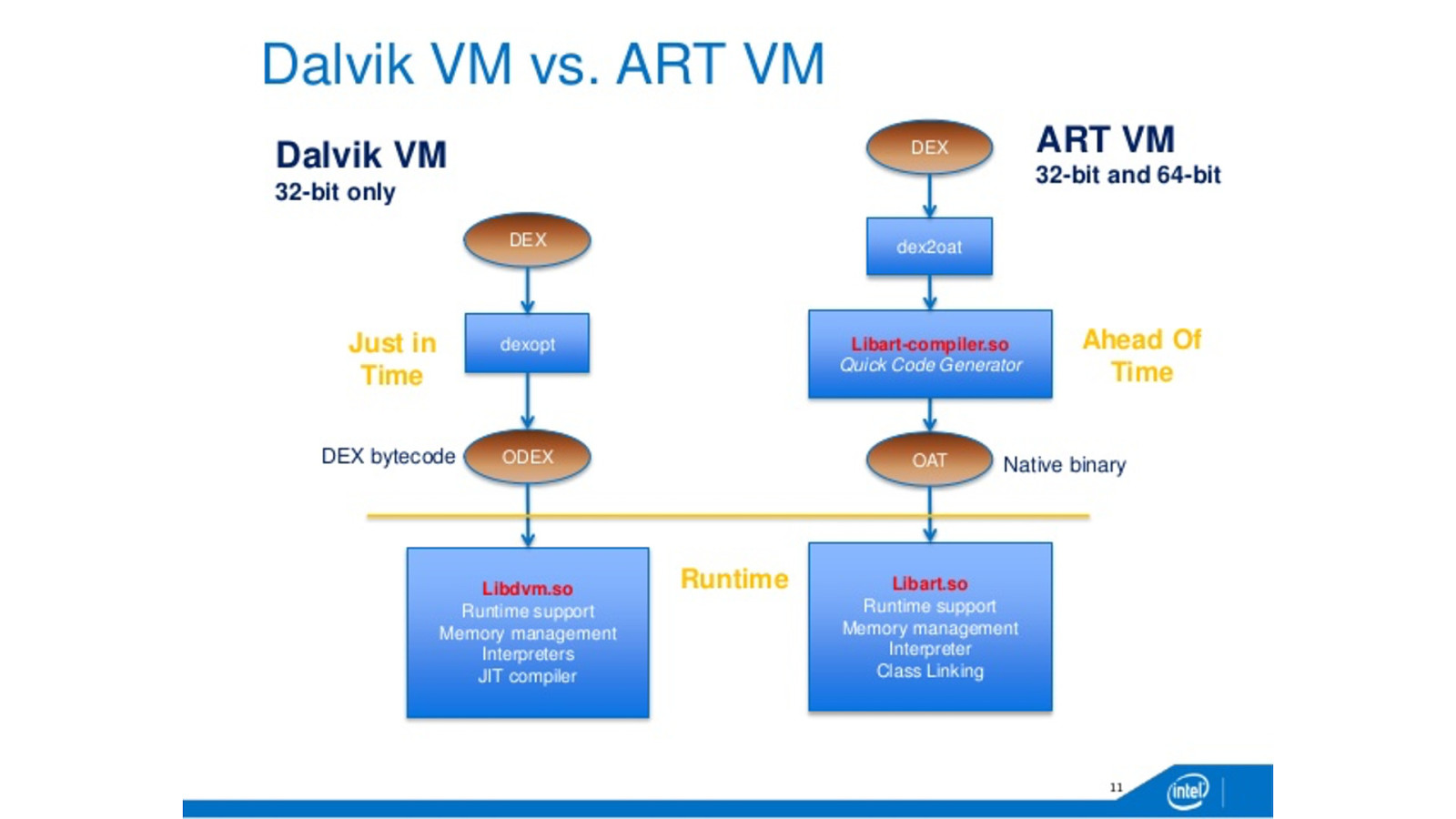
Slide 28
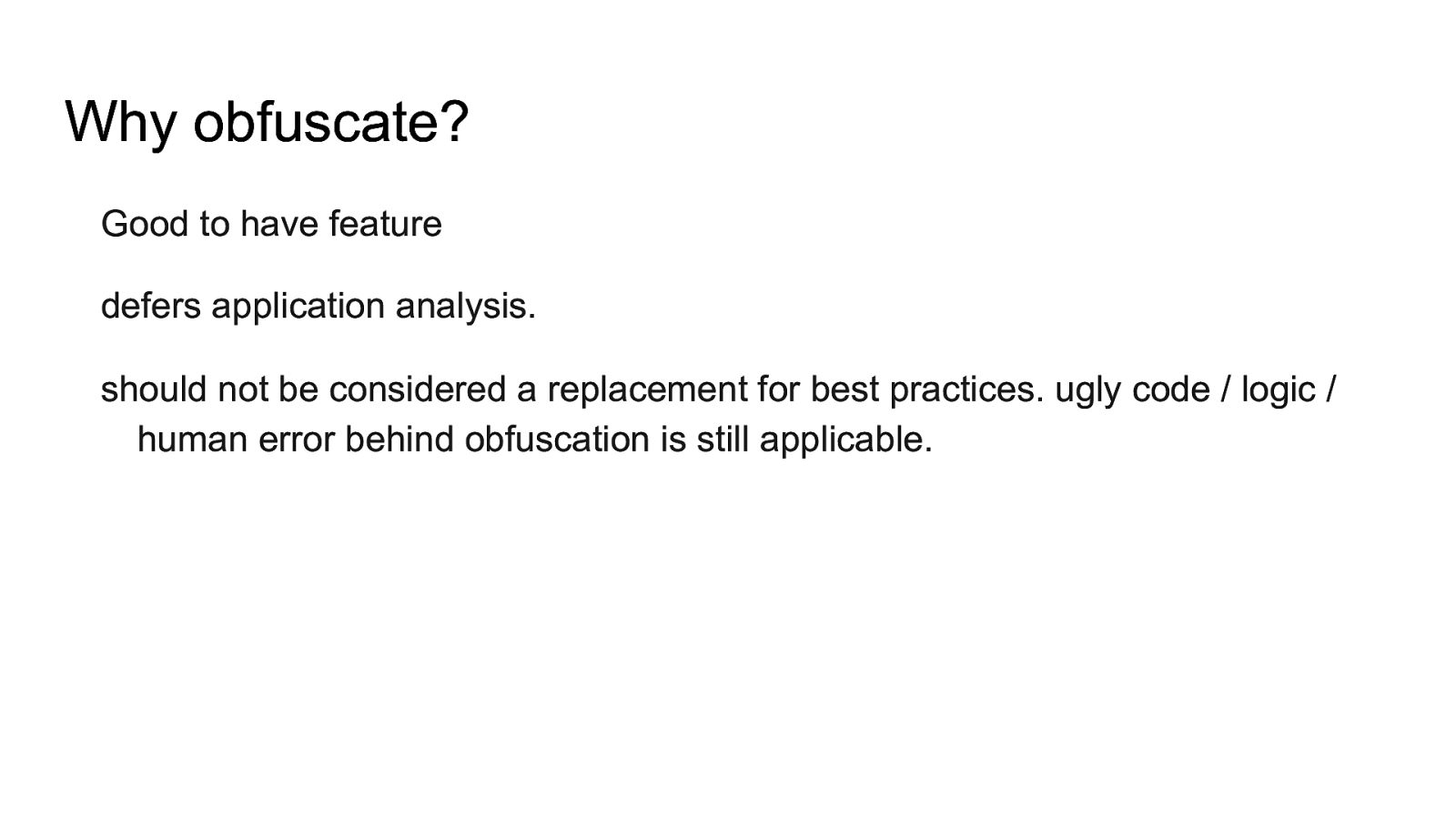
Why obfuscate? Good to have feature defers application analysis. should not be considered a replacement for best practices. ugly code / logic / human error behind obfuscation is still applicable.
Slide 29
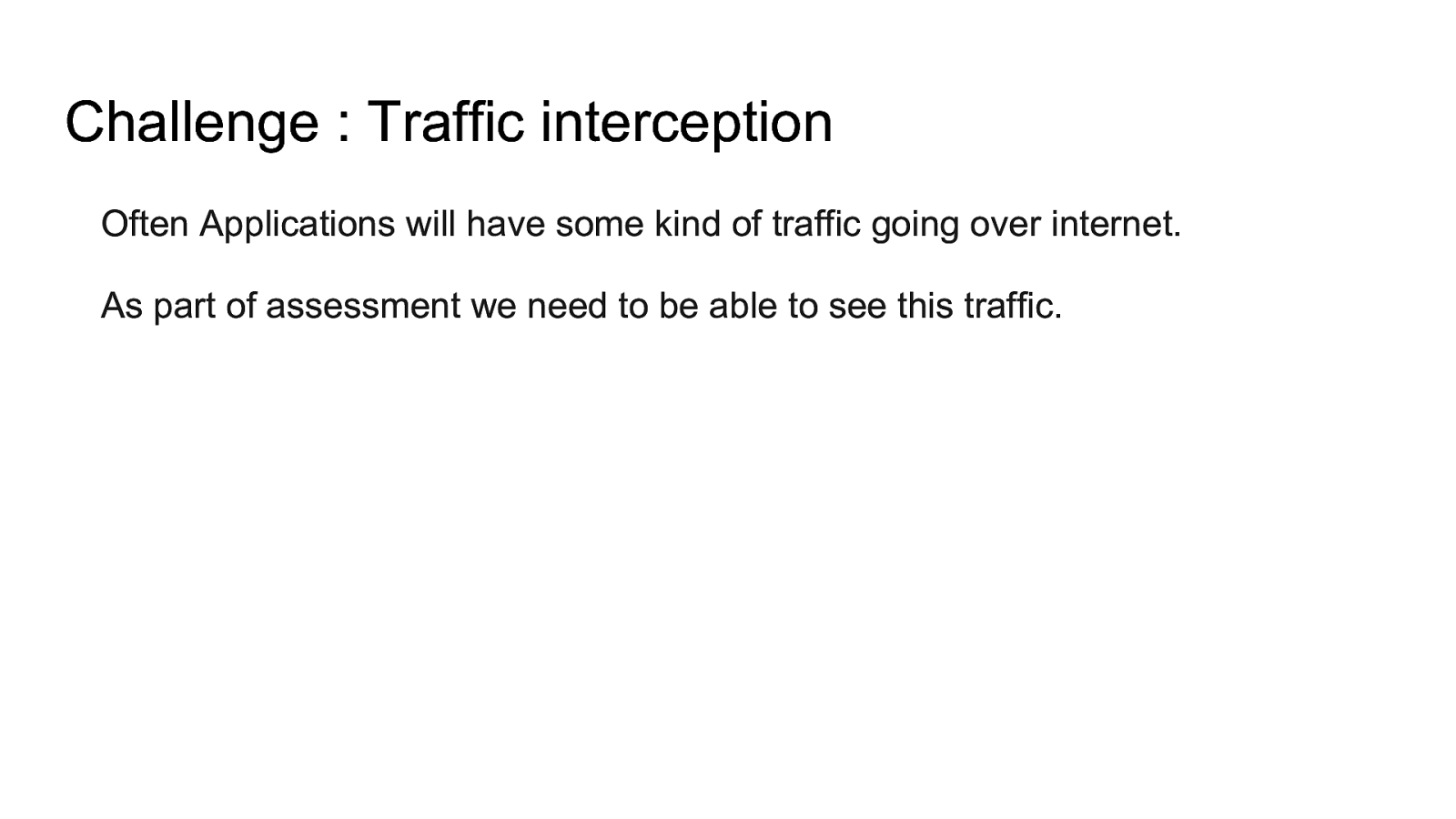
Challenge : Traffic interception Often Applications will have some kind of traffic going over internet. As part of assessment we need to be able to see this traffic.
Slide 30
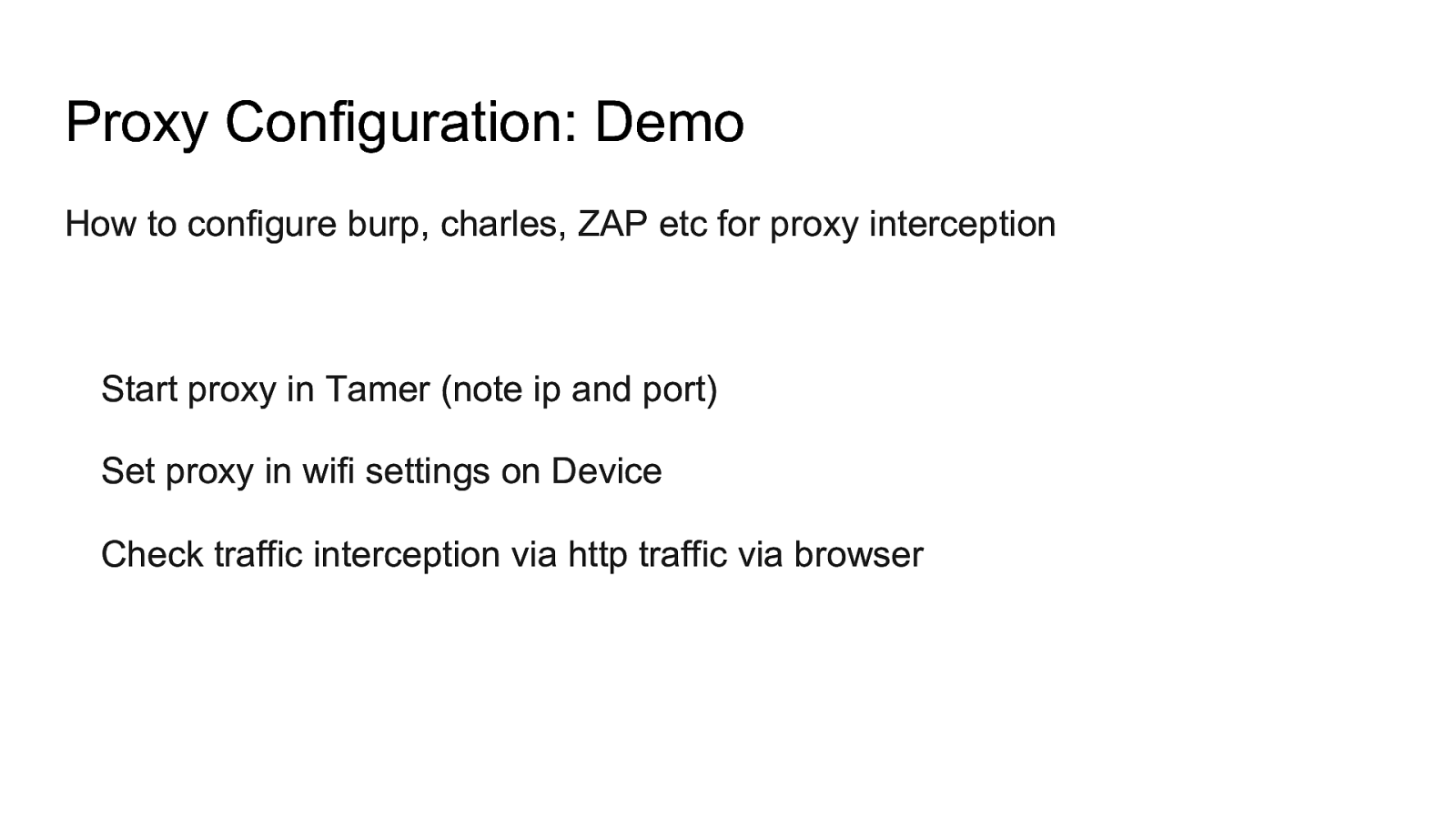
Proxy Configuration: Demo How to configure burp, charles, ZAP etc for proxy interception Start proxy in Tamer (note ip and port) Set proxy in wifi settings on Device Check traffic interception via http traffic via browser
Slide 31
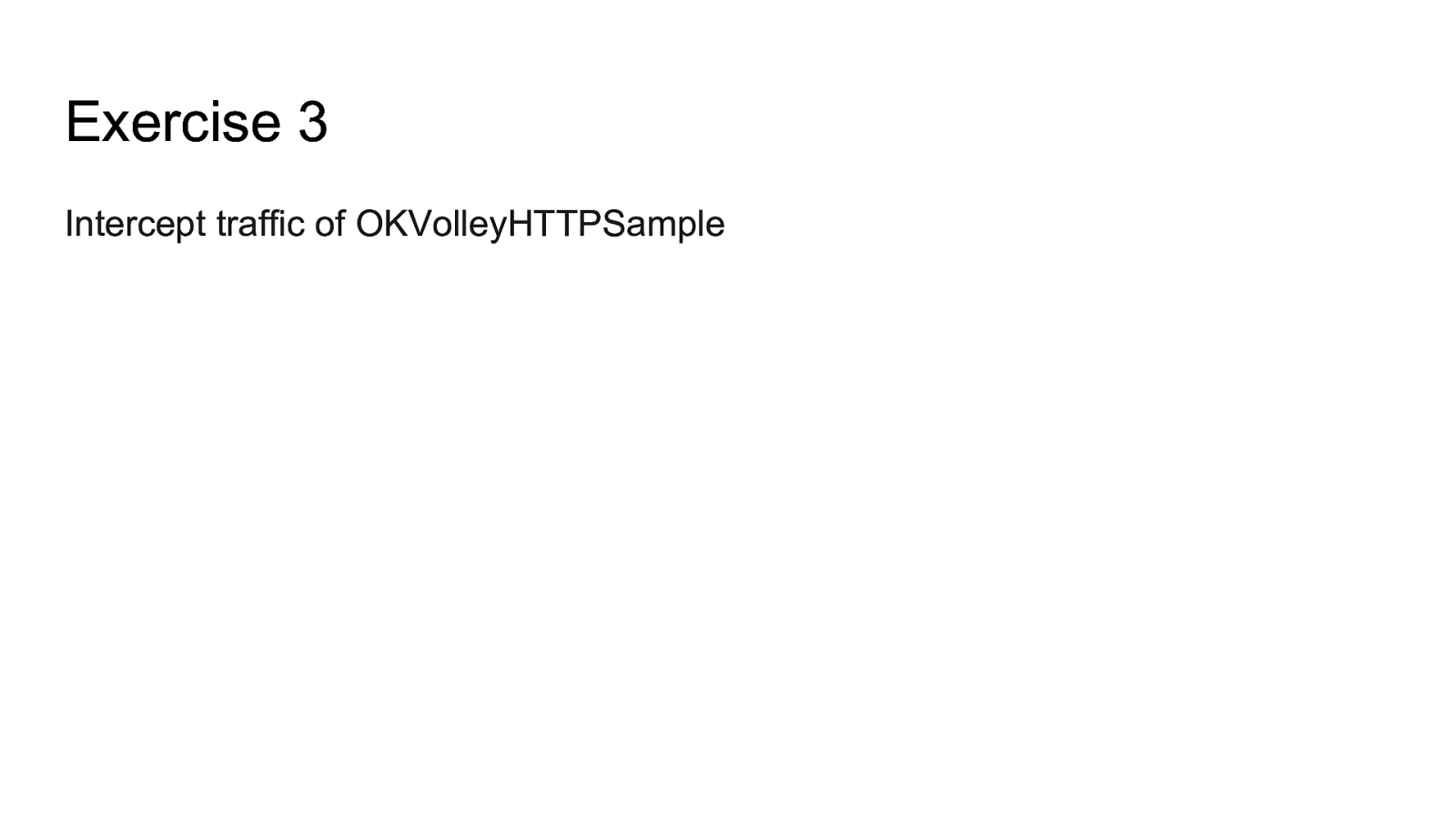
Exercise 3 Intercept traffic of OKVolleyHTTPSample
Slide 32

Challenge Try GET HTTPS section
Slide 33
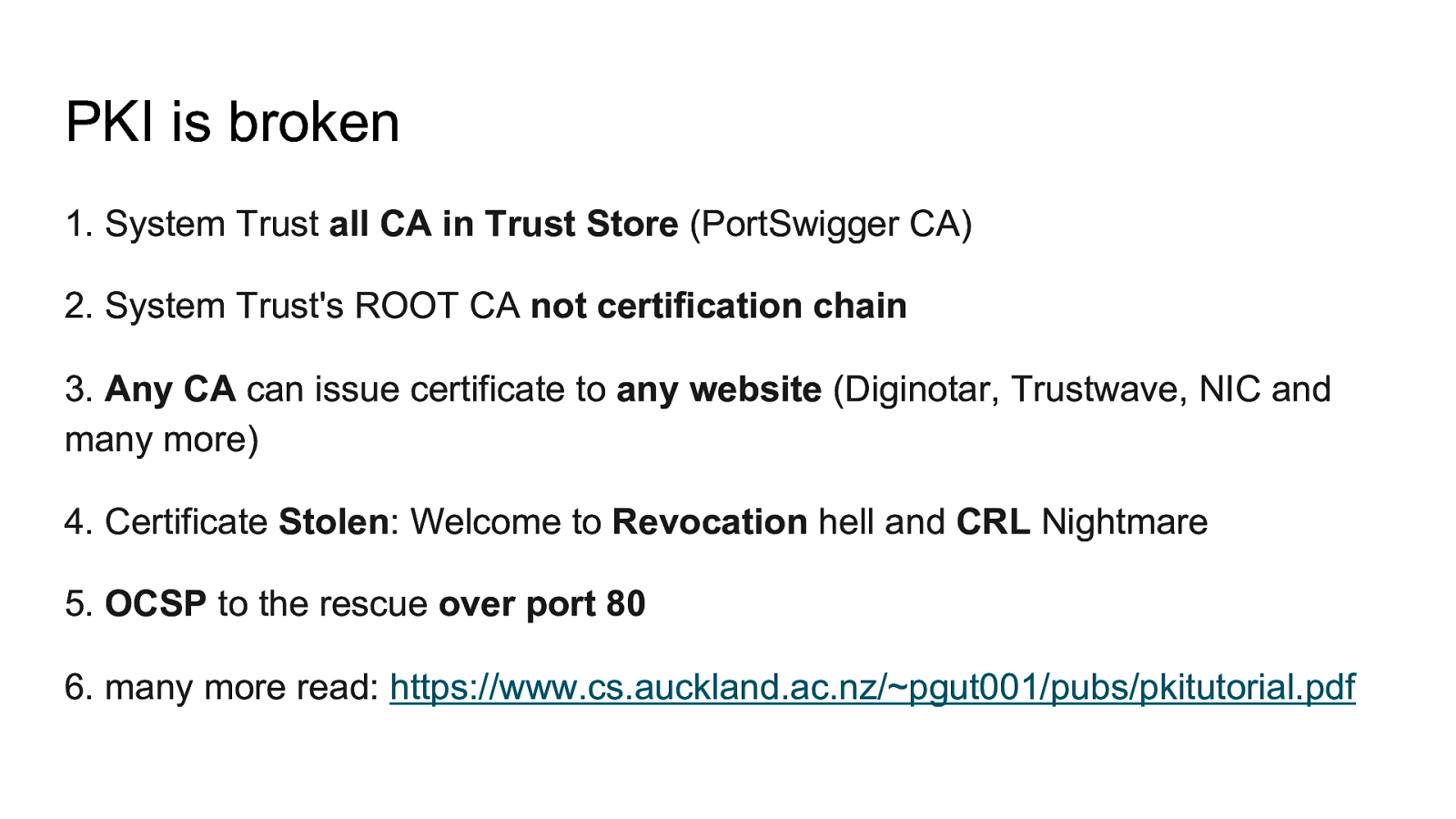
PKI is broken 1. System Trust all CA in Trust Store (PortSwigger CA) 2. System Trust’s ROOT CA not certification chain 3. Any CA can issue certificate to any website (Diginotar, Trustwave, NIC and many more) 4. Certificate Stolen: Welcome to Revocation hell and CRL Nightmare 5. OCSP to the rescue over port 80 6. many more read: https://www.cs.auckland.ac.nz/~pgut001/pubs/pkitutorial.pdf
Slide 34
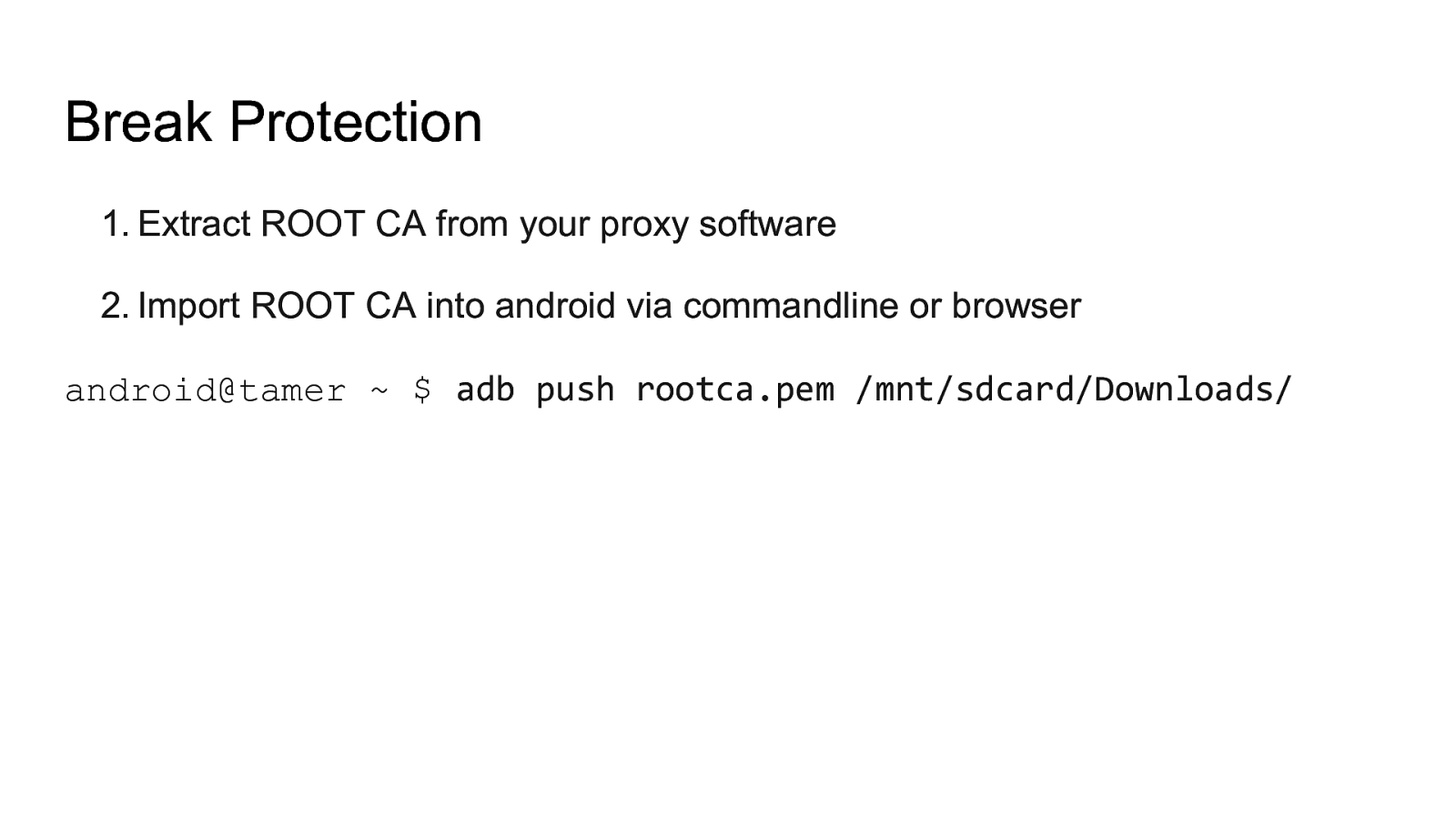
Break Protection 1. Extract ROOT CA from your proxy software 2. Import ROOT CA into android via commandline or browser android@tamer ~ $ adb push rootca.pem /mnt/sdcard/Downloads/
Slide 35

Exercise 4 intercept https traffic
Slide 36
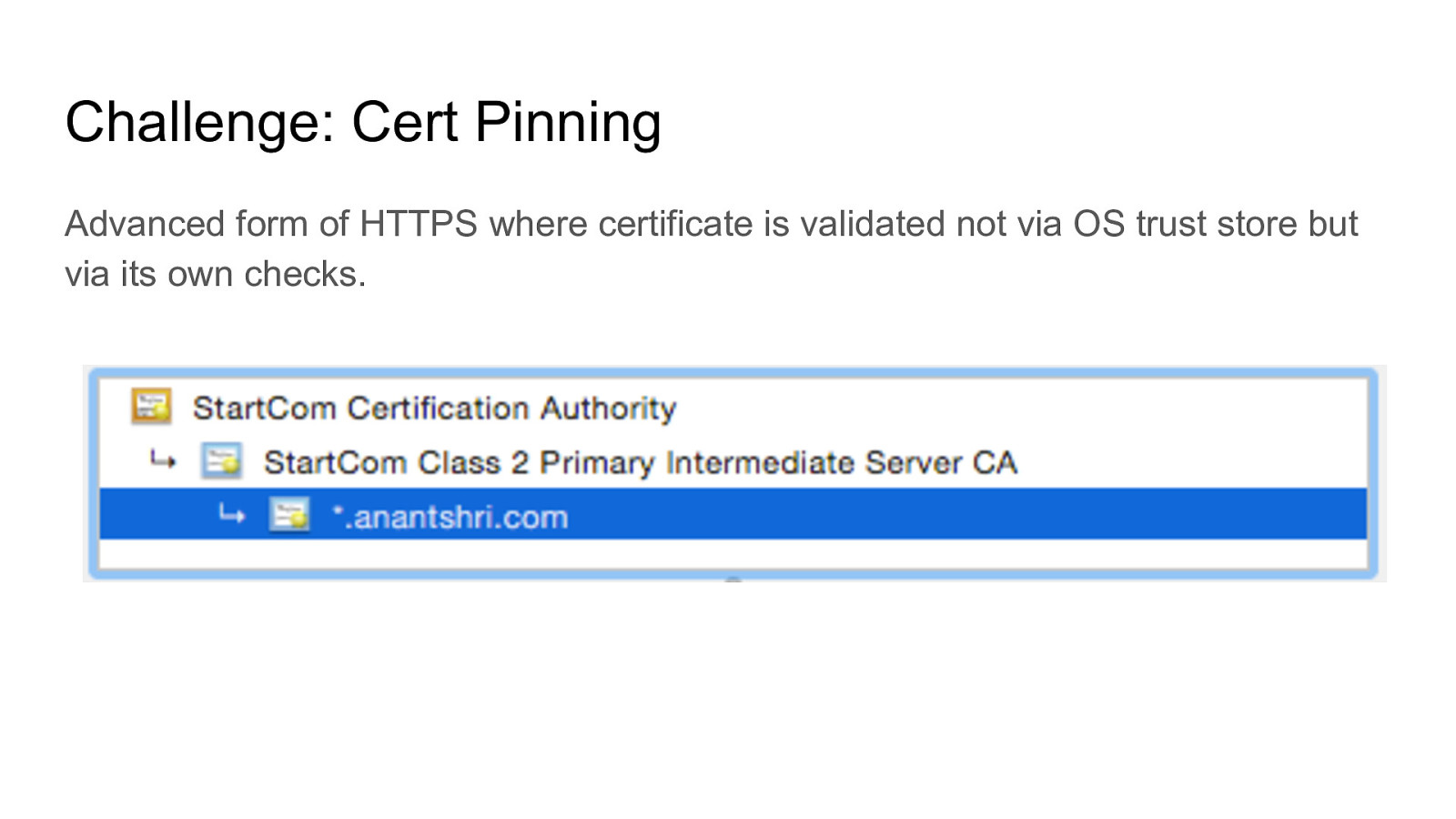
Challenge: Cert Pinning Advanced form of HTTPS where certificate is validated not via OS trust store but via its own checks.
Slide 37
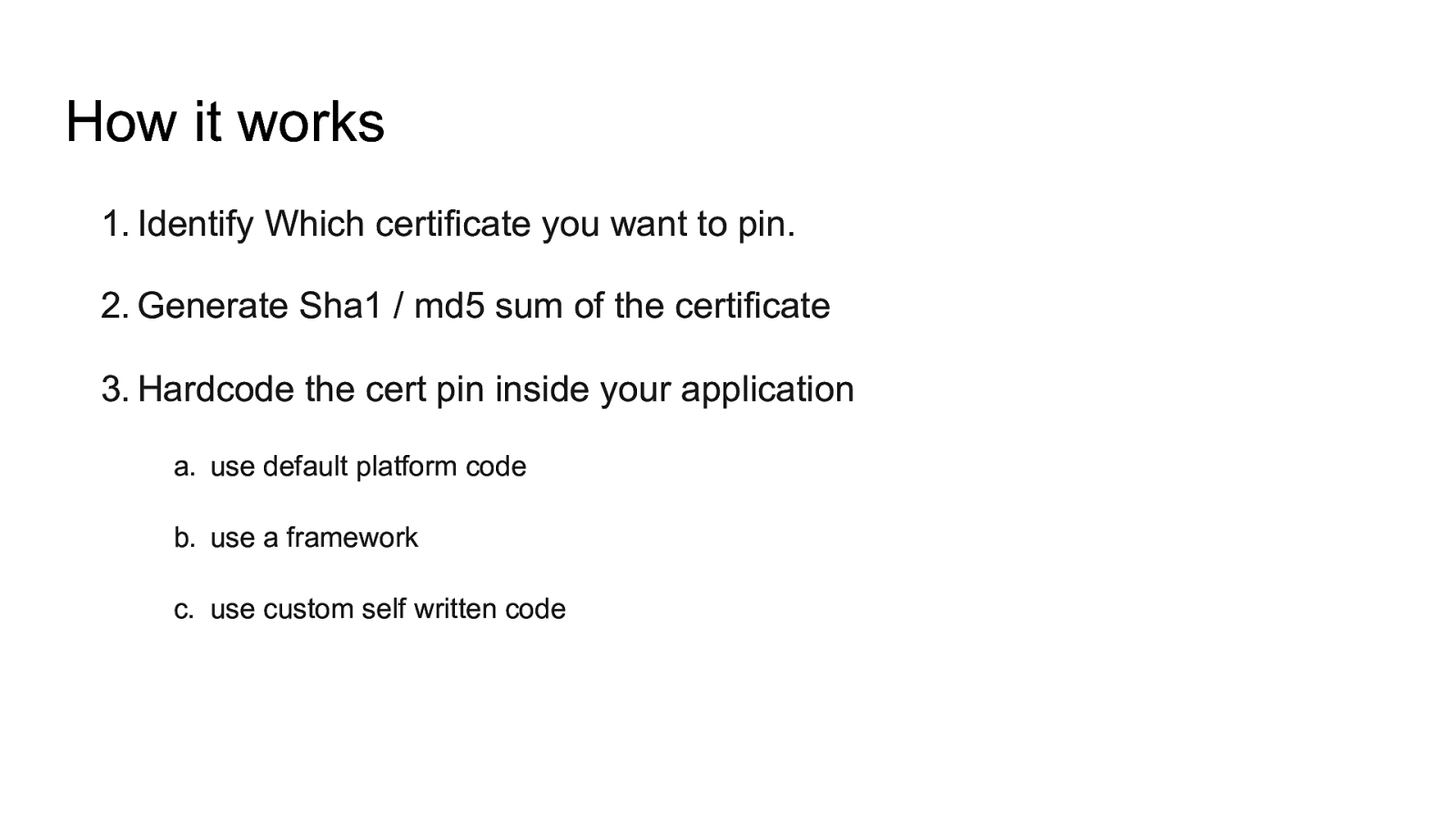
How it works 1. Identify Which certificate you want to pin. 2. Generate Sha1 / md5 sum of the certificate 3. Hardcode the cert pin inside your application a. use default platform code b. use a framework c. use custom self written code
Slide 38
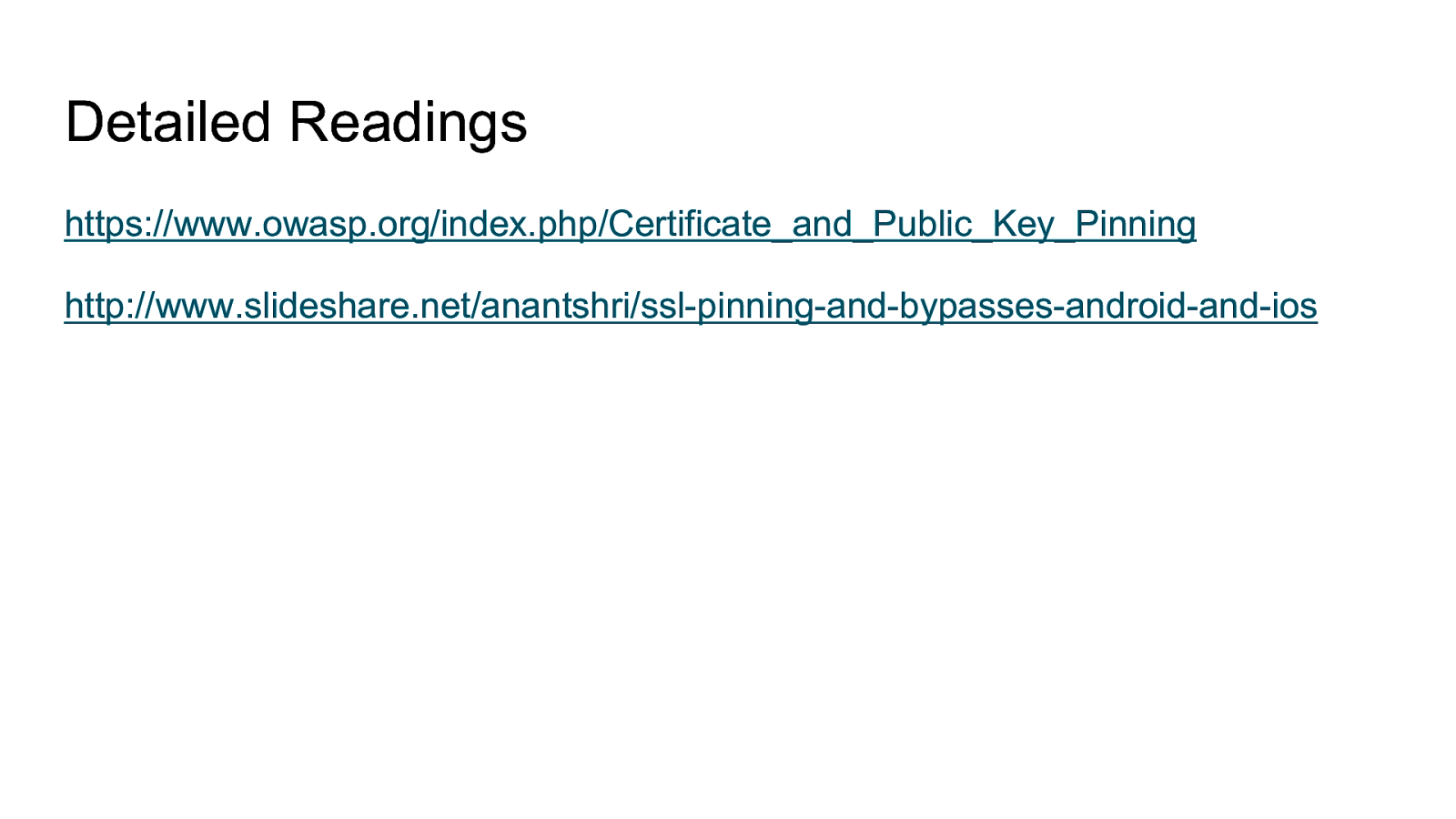
Detailed Readings https://www.owasp.org/index.php/Certificate_and_Public_Key_Pinning http://www.slideshare.net/anantshri/ssl-pinning-and-bypasses-android-and-ios
Slide 39
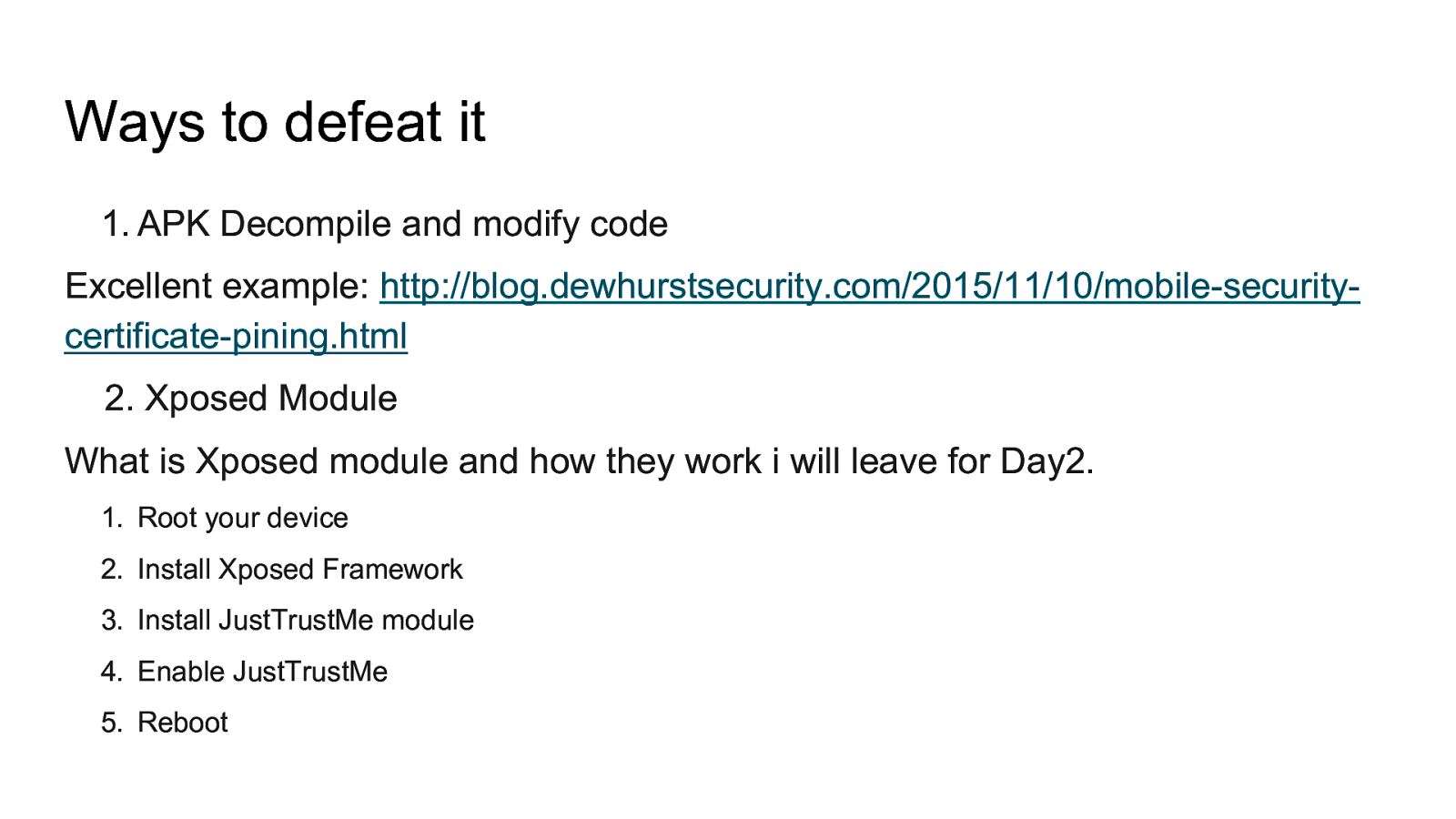
Ways to defeat it 1. APK Decompile and modify code Excellent example: http://blog.dewhurstsecurity.com/2015/11/10/mobile-securitycertificate-pining.html 2. Xposed Module What is Xposed module and how they work i will leave for Day2. 1. Root your device 2. Install Xposed Framework 3. Install JustTrustMe module 4. Enable JustTrustMe 5. Reboot
Slide 40
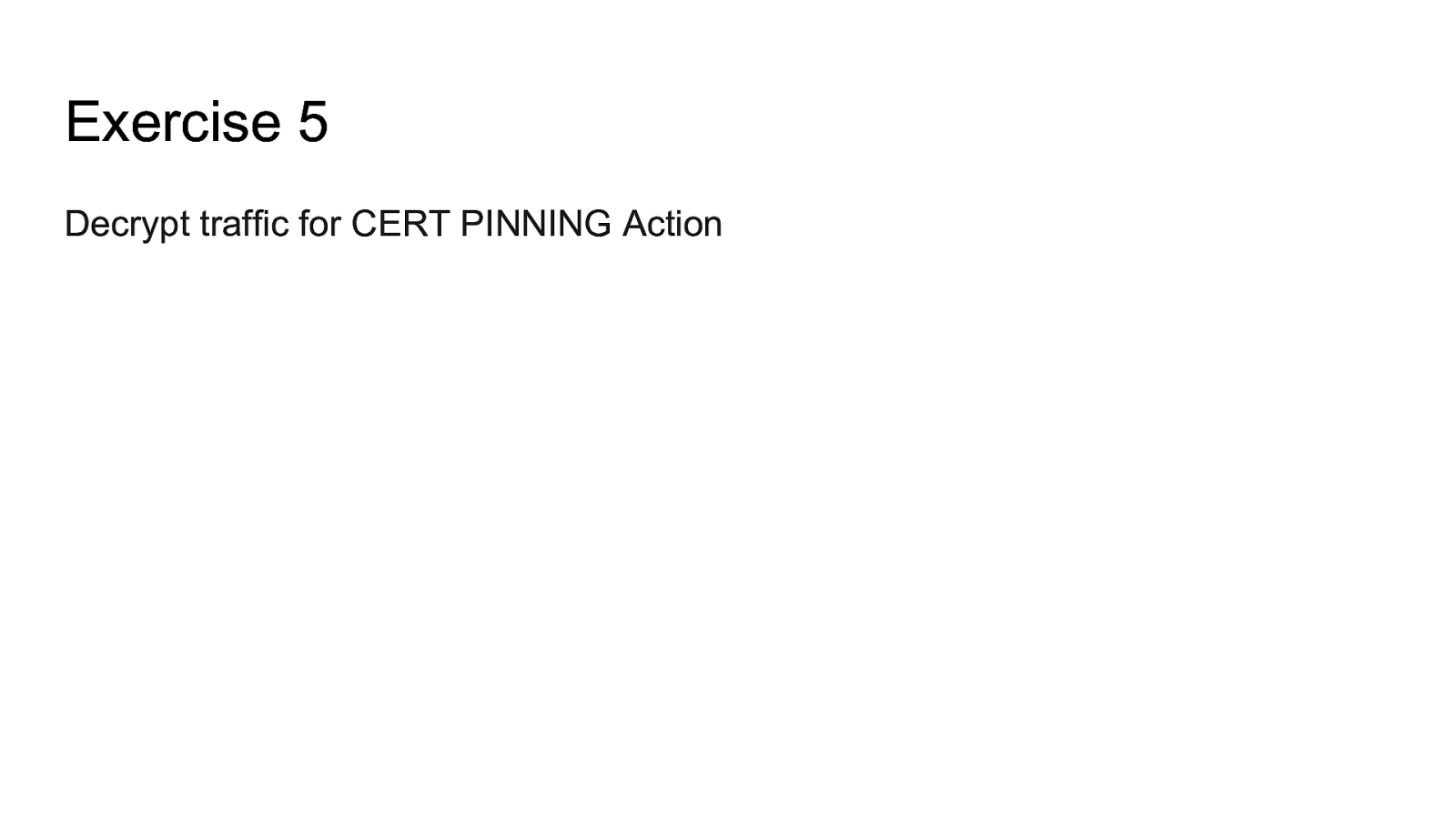
Exercise 5 Decrypt traffic for CERT PINNING Action
Slide 41
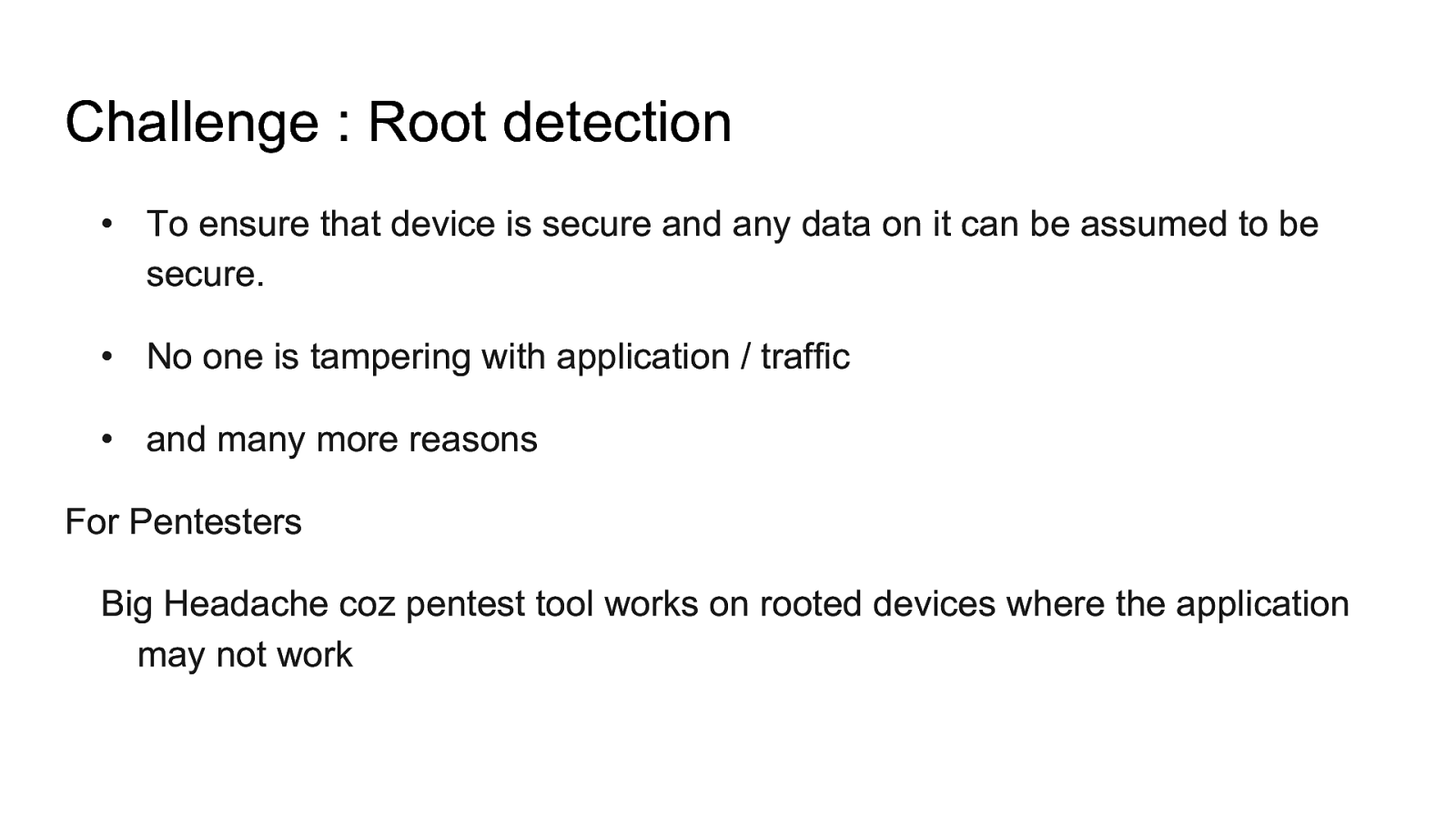
Challenge : Root detection • To ensure that device is secure and any data on it can be assumed to be secure. • No one is tampering with application / traffic • and many more reasons For Pentesters Big Headache coz pentest tool works on rooted devices where the application may not work
Slide 42
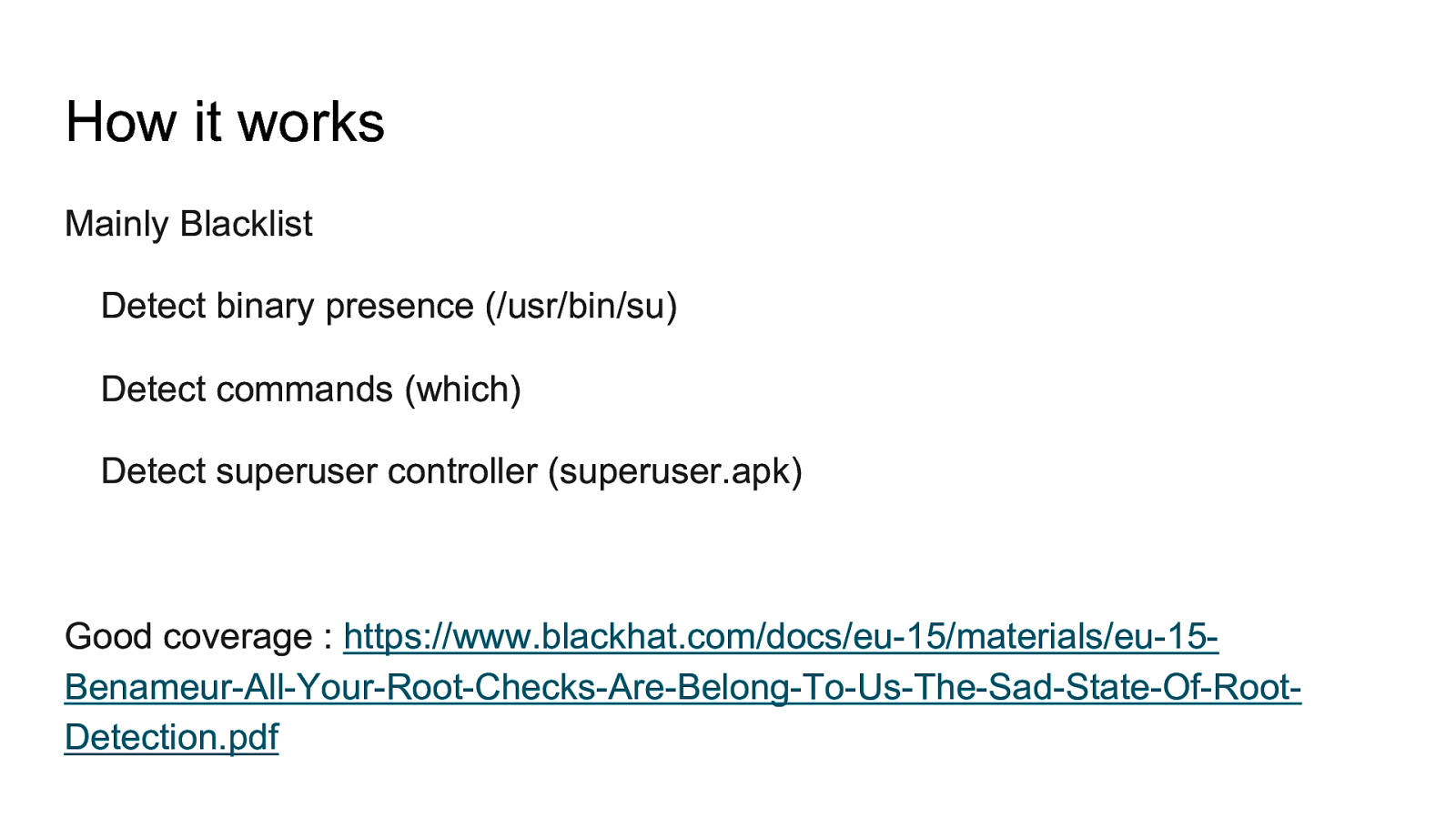
How it works Mainly Blacklist Detect binary presence (/usr/bin/su) Detect commands (which) Detect superuser controller (superuser.apk) Good coverage : https://www.blackhat.com/docs/eu-15/materials/eu-15Benameur-All-Your-Root-Checks-Are-Belong-To-Us-The-Sad-State-Of-RootDetection.pdf
Slide 43
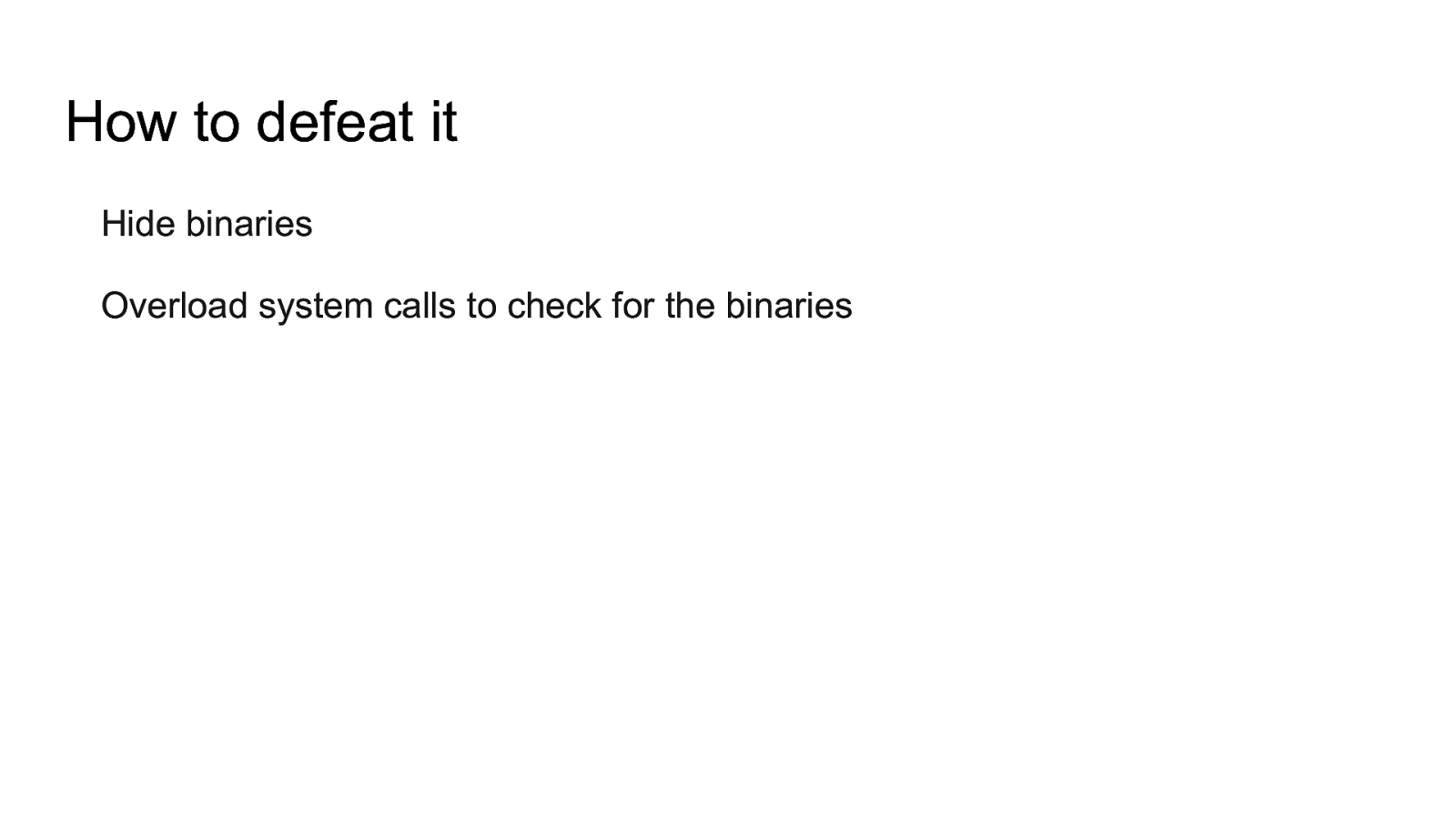
How to defeat it Hide binaries Overload system calls to check for the binaries
Slide 44

Exercise Bypass Root Checks on Root Inspector
Slide 45

HTML5 Used for hybrid Cross platform applications Easy to build using HTML / CSS / JS
Slide 46
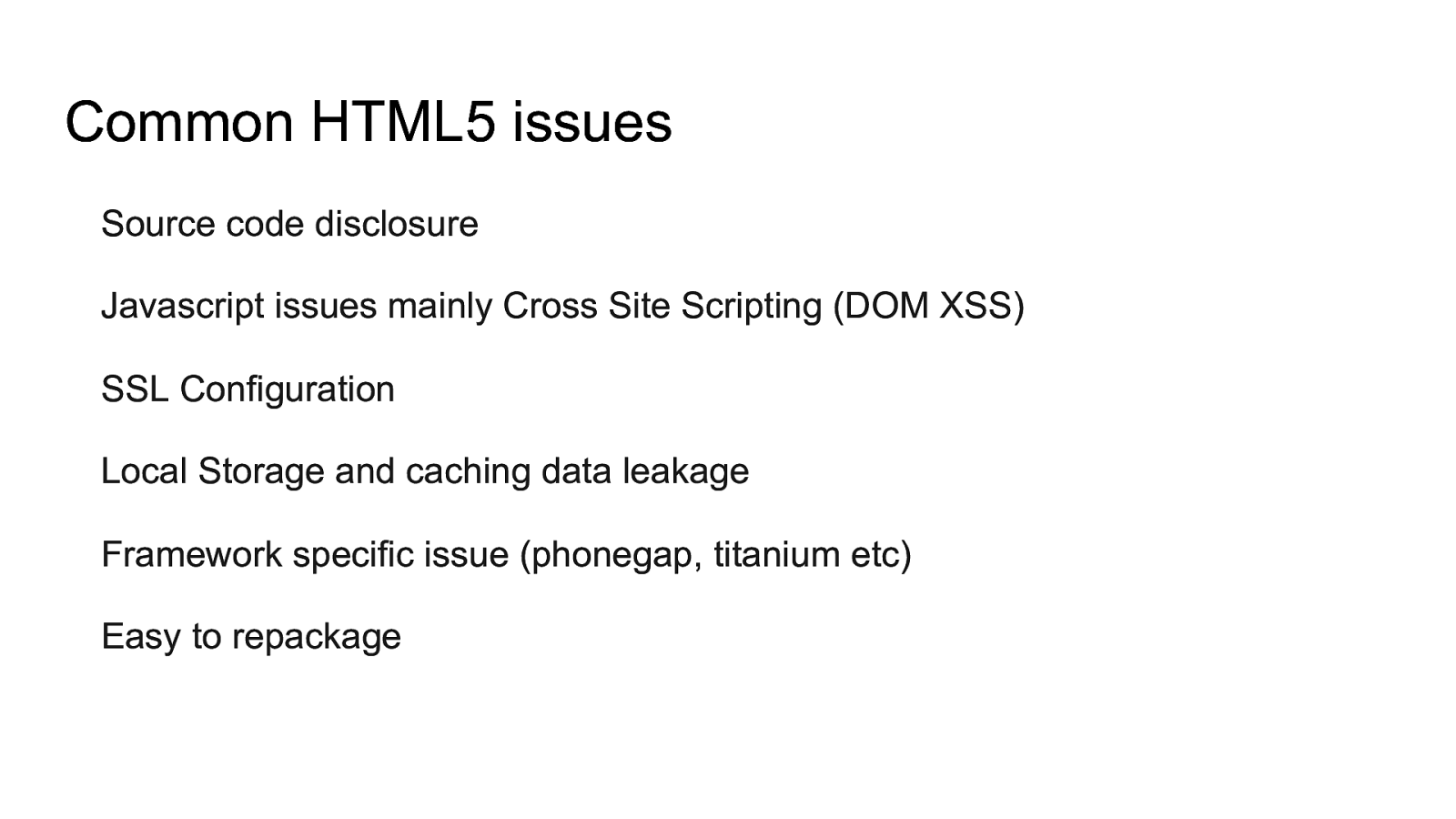
Common HTML5 issues Source code disclosure Javascript issues mainly Cross Site Scripting (DOM XSS) SSL Configuration Local Storage and caching data leakage Framework specific issue (phonegap, titanium etc) Easy to repackage
Slide 47
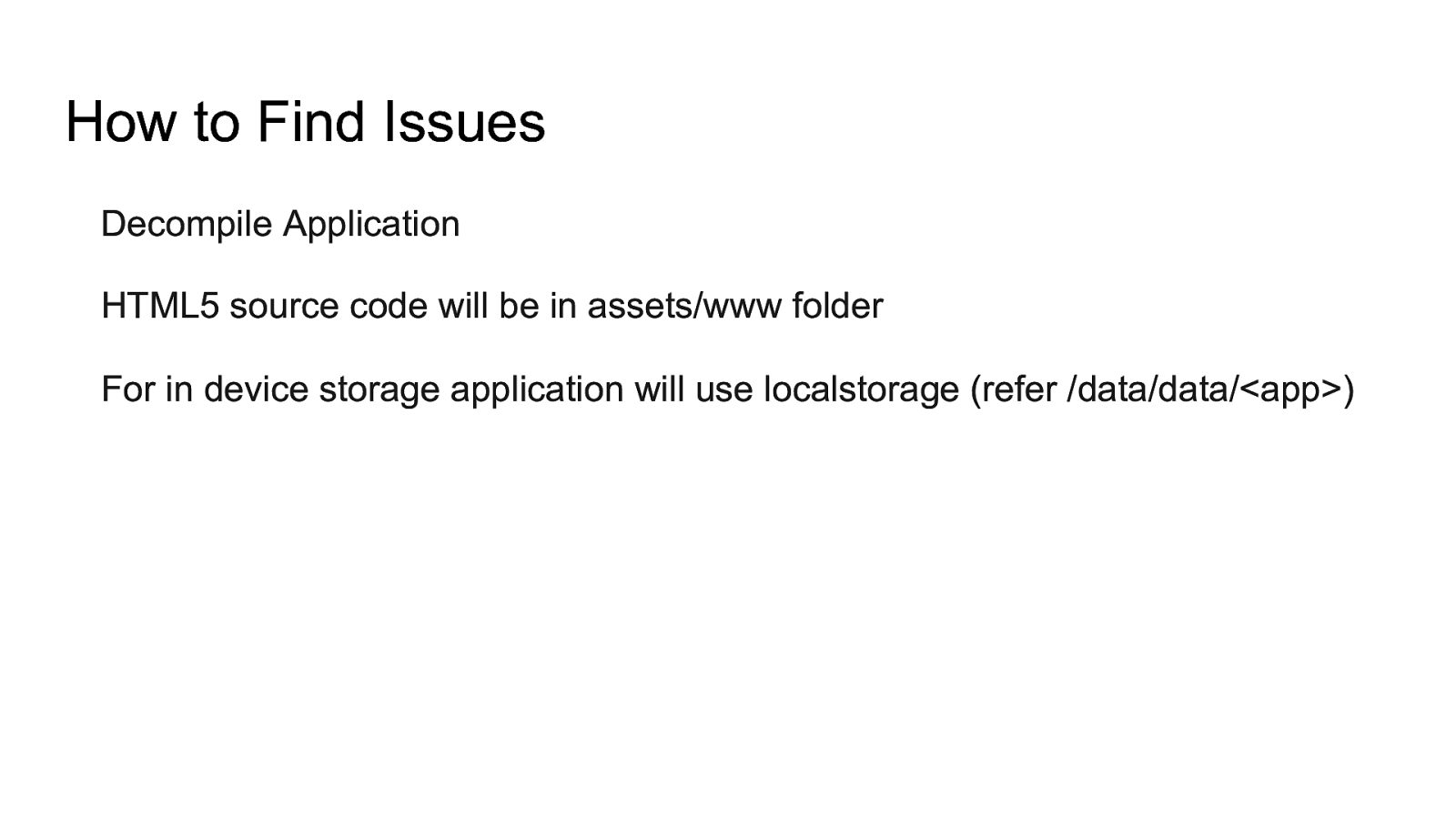
How to Find Issues Decompile Application HTML5 source code will be in assets/www folder For in device storage application will use localstorage (refer /data/data/<app>)
Slide 48

Exercise Analyze TripCase Application and see if any data is leaked
Slide 49
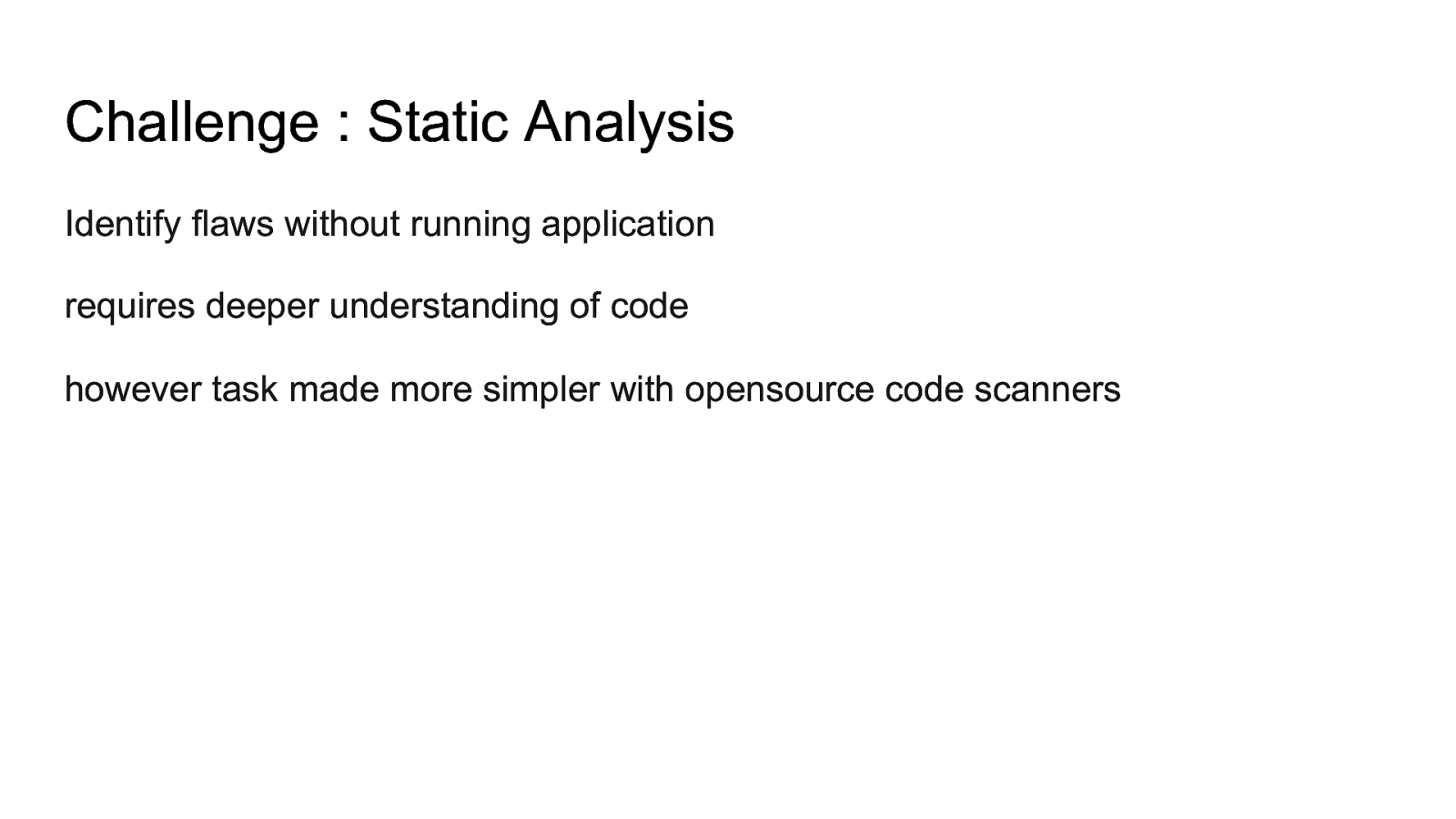
Challenge : Static Analysis Identify flaws without running application requires deeper understanding of code however task made more simpler with opensource code scanners
Slide 50
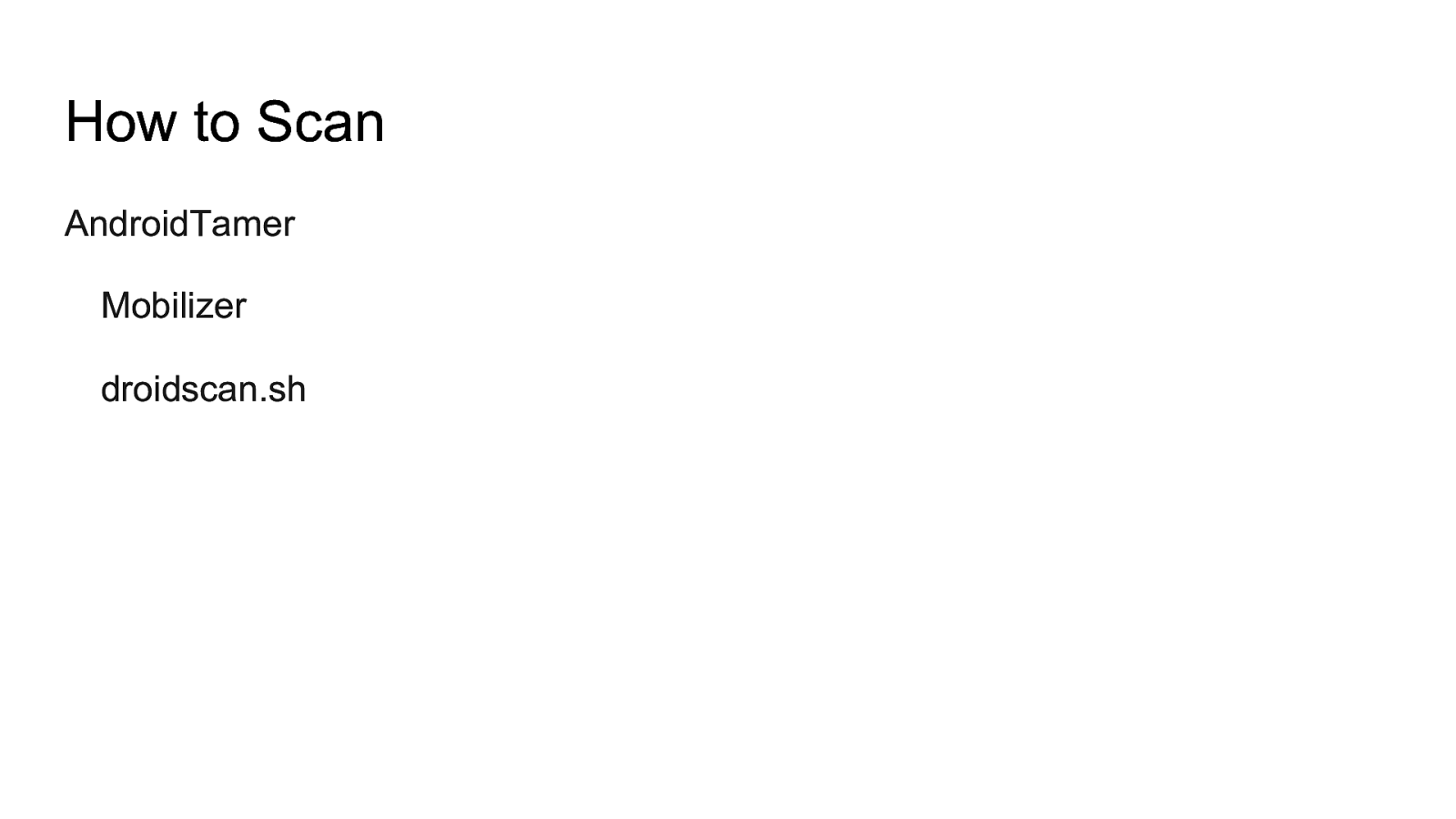
How to Scan AndroidTamer Mobilizer droidscan.sh
Slide 51

Challenge c0c0n Application : Get the Key Note: we want you to decompile change code and recompile
Slide 52
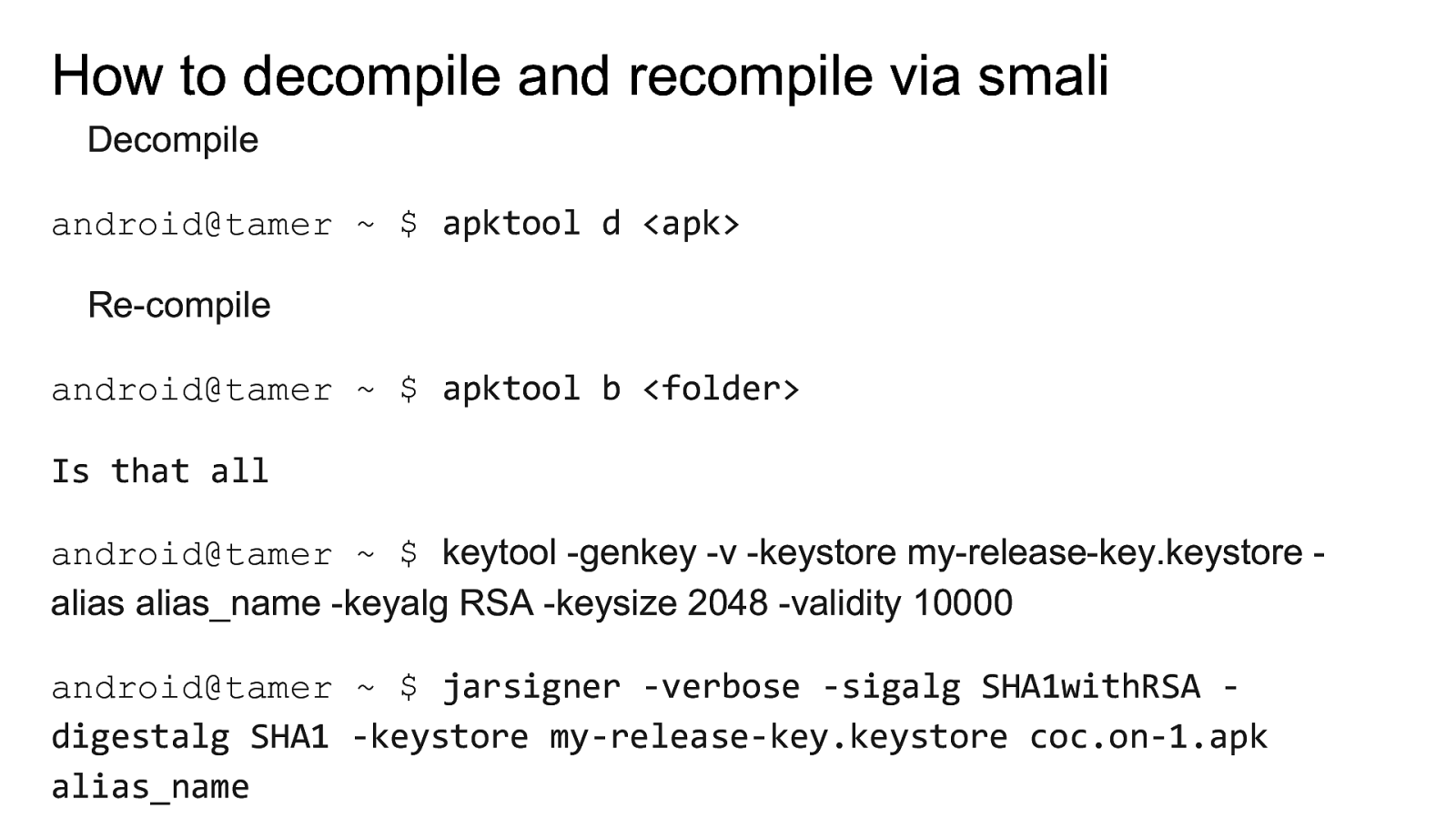
How to decompile and recompile via smali Decompile android@tamer ~ $ apktool d <apk> Re-compile android@tamer ~ $ apktool b <folder> Is that all android@tamer ~ $ keytool -genkey -v -keystore my-release-key.keystore alias alias_name -keyalg RSA -keysize 2048 -validity 10000 android@tamer ~ $ jarsigner -verbose -sigalg SHA1withRSA digestalg SHA1 -keystore my-release-key.keystore coc.on-1.apk alias_name
Slide 53
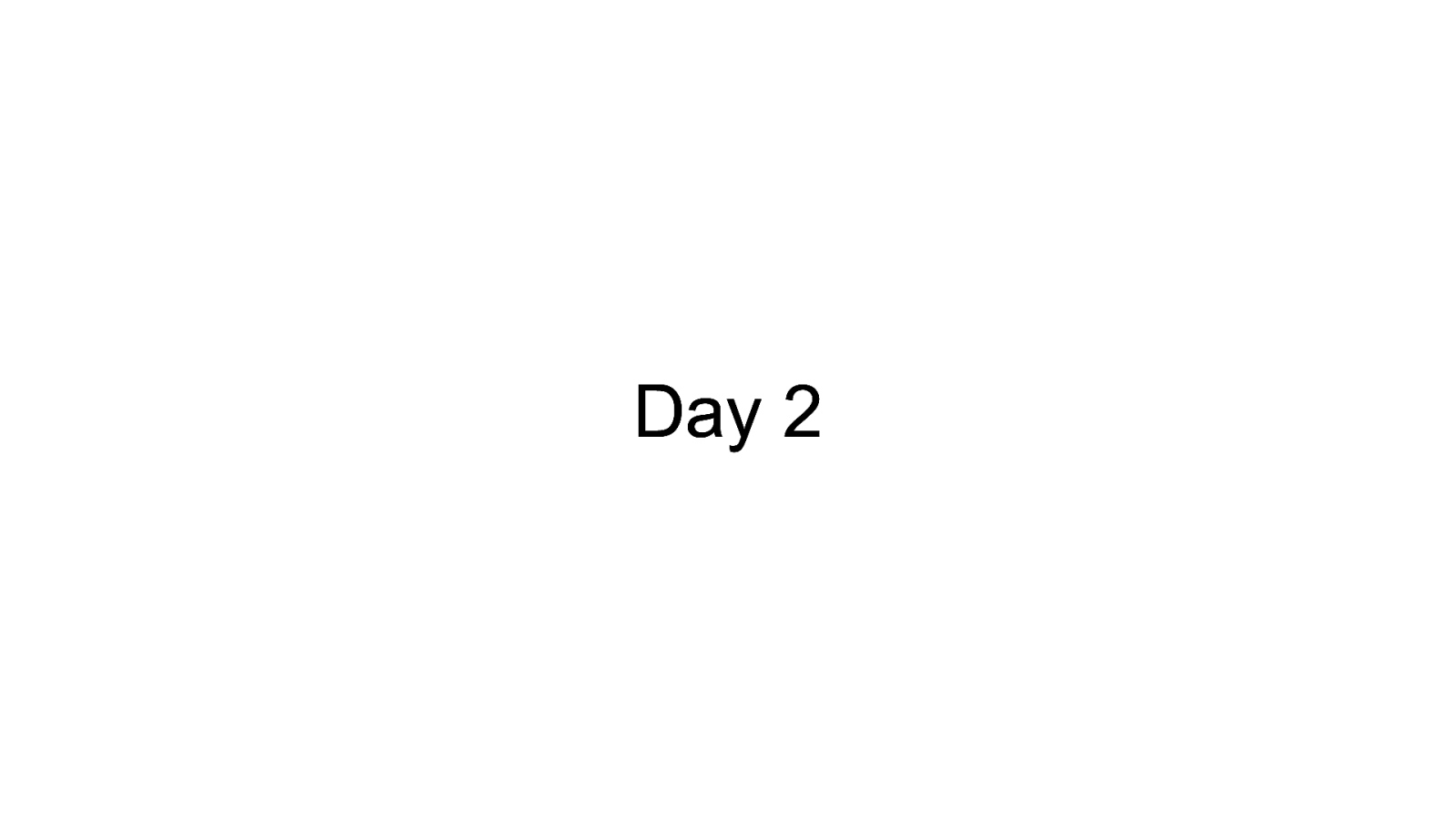
Day 2
Slide 54
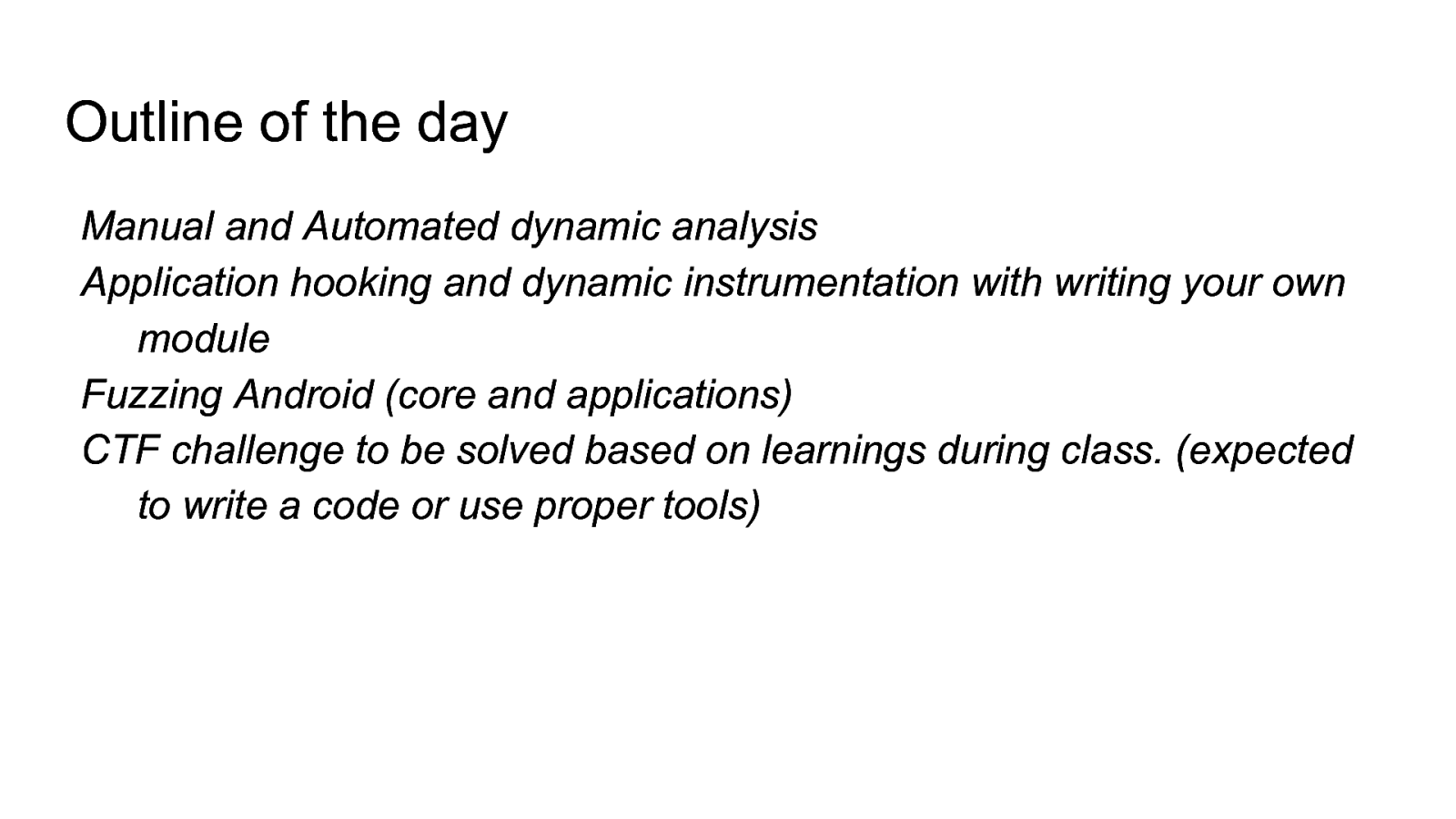
Outline of the day Manual and Automated dynamic analysis Application hooking and dynamic instrumentation with writing your own module Fuzzing Android (core and applications) CTF challenge to be solved based on learnings during class. (expected to write a code or use proper tools)
Slide 55
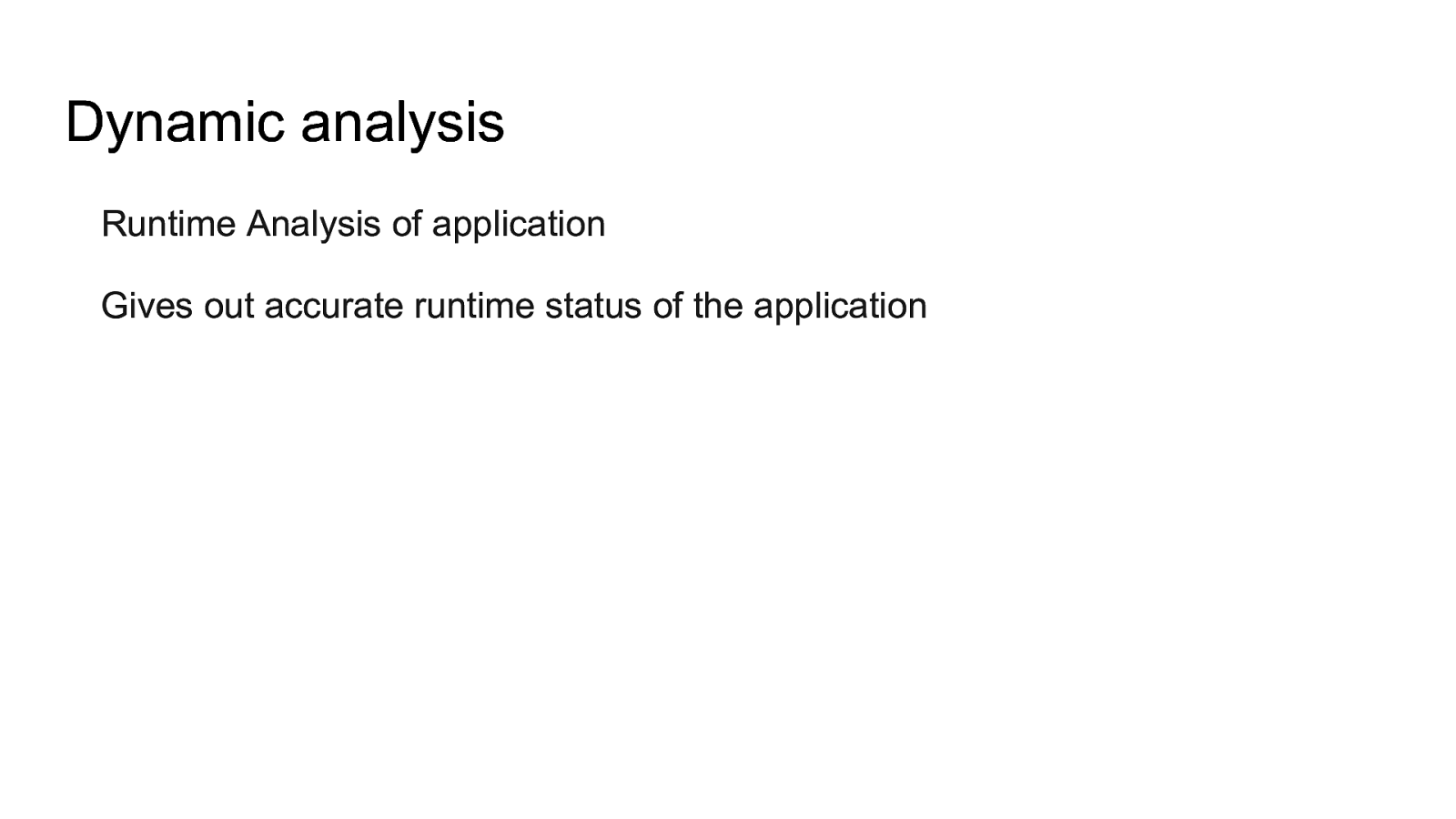
Dynamic analysis Runtime Analysis of application Gives out accurate runtime status of the application
Slide 56
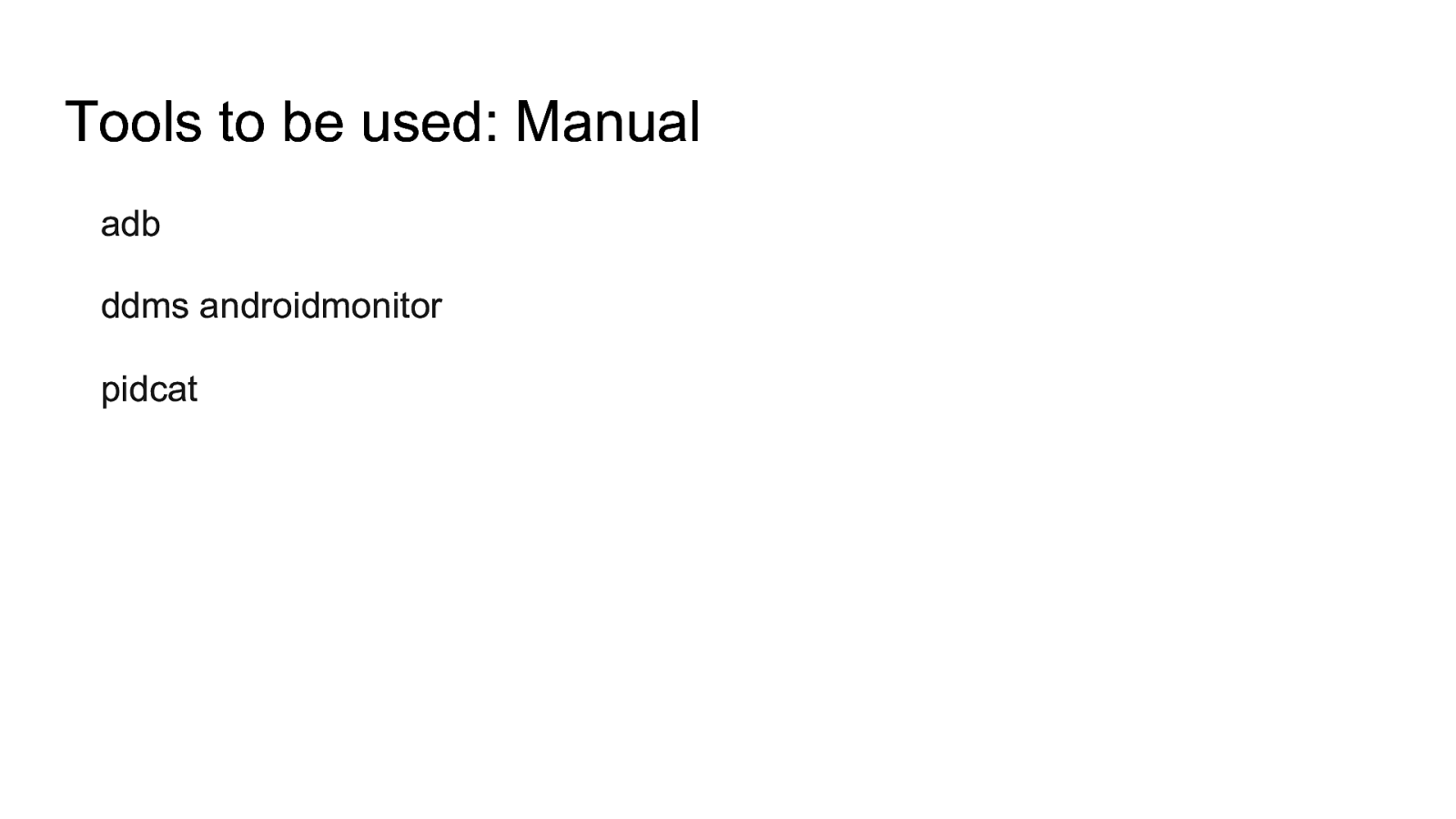
Tools to be used: Manual adb ddms androidmonitor pidcat
Slide 57
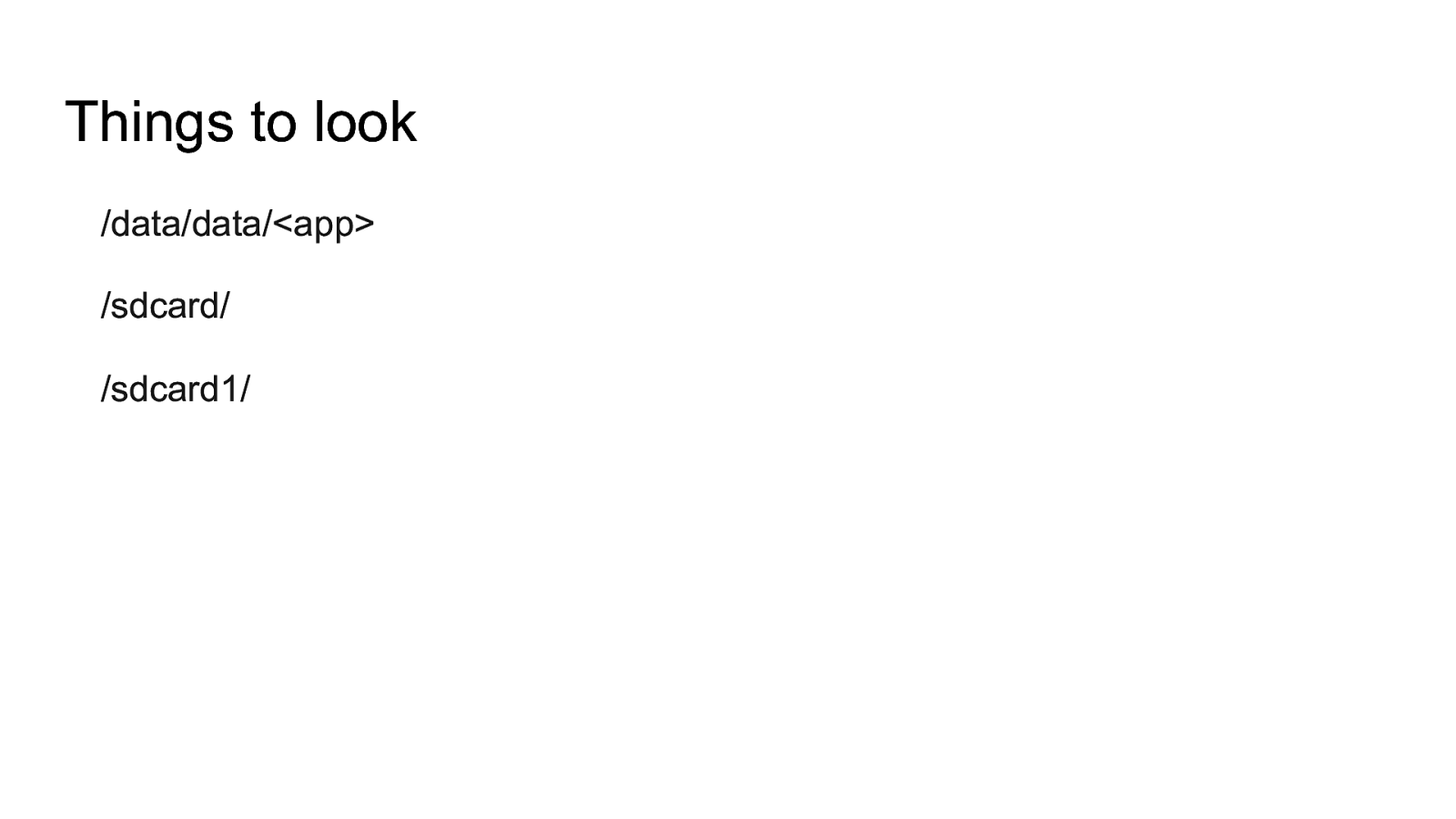
Things to look /data/data/<app> /sdcard/ /sdcard1/
Slide 58

Exercise Perform manual dynamic analysis and identify flaws in base CRM
Slide 59
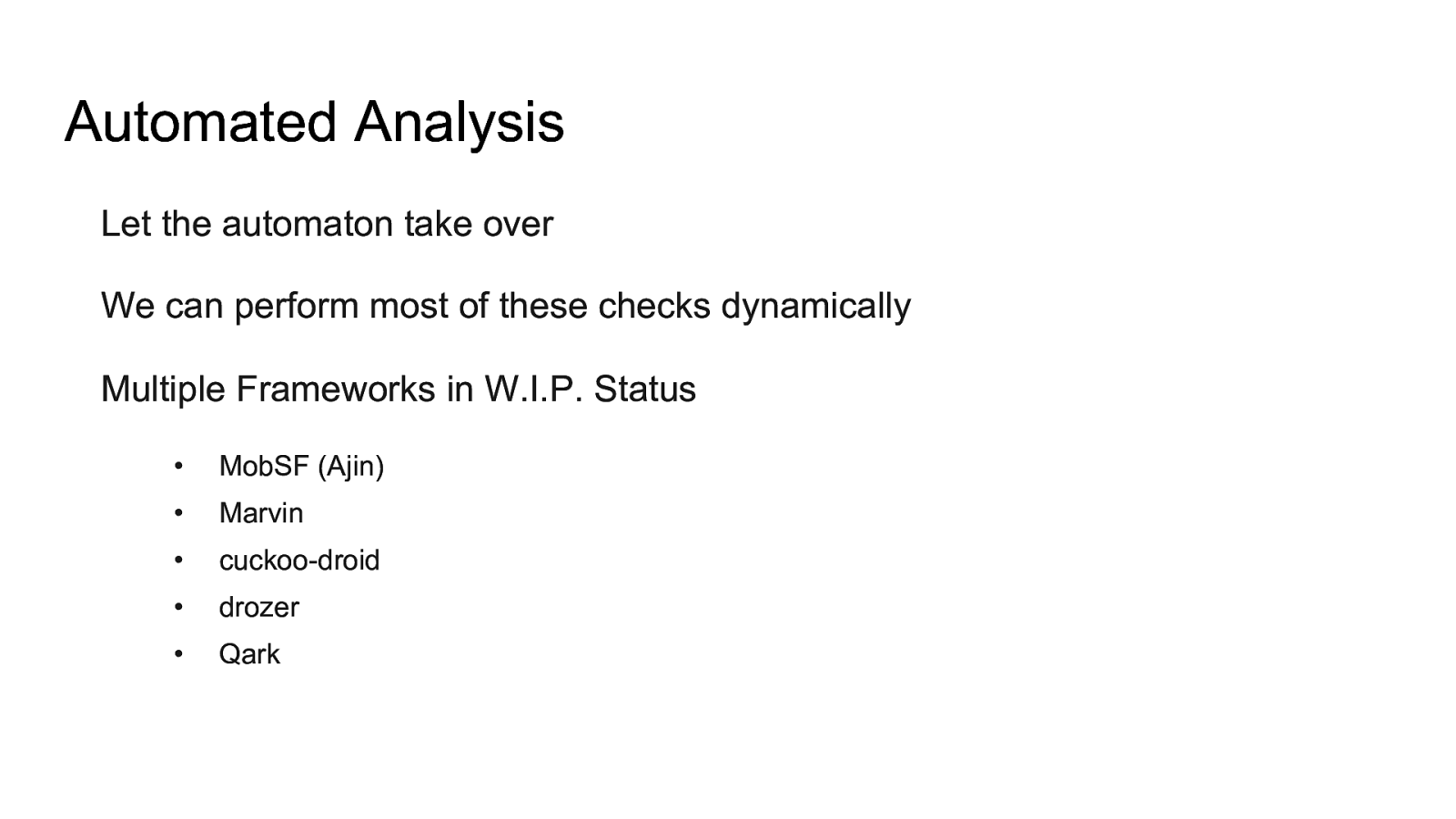
Automated Analysis Let the automaton take over We can perform most of these checks dynamically Multiple Frameworks in W.I.P. Status • MobSF (Ajin) • Marvin • cuckoo-droid • drozer • Qark
Slide 60

How to Configure MobSF Download and setup VM Start MobSF Run MobSF provide an application Analyze
Slide 61

Exercise Dynamically analyze CrackMe’s
Slide 62
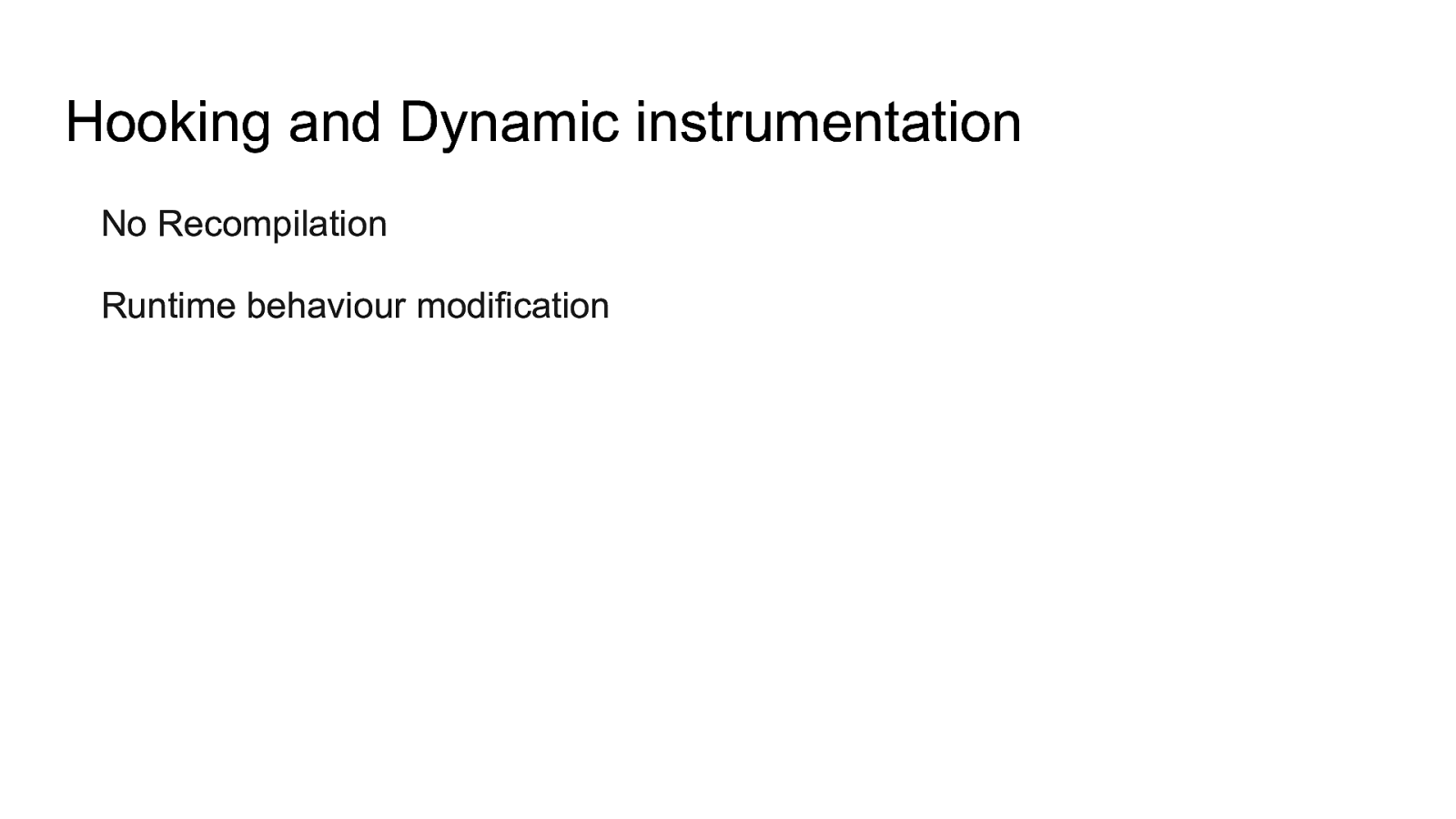
Hooking and Dynamic instrumentation No Recompilation Runtime behaviour modification
Slide 63
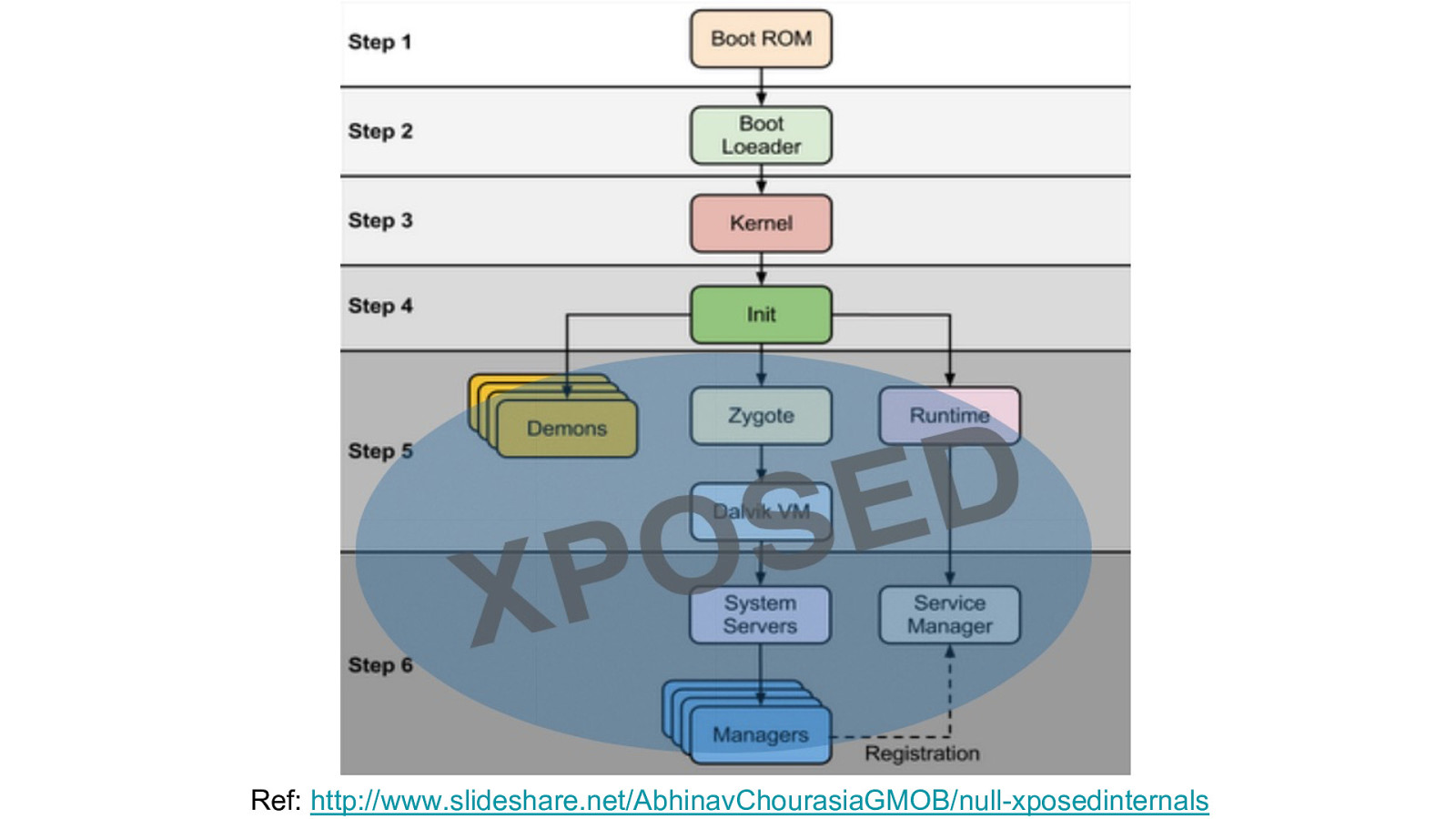
Ref: http://www.slideshare.net/AbhinavChourasiaGMOB/null-xposedinternals
Slide 64
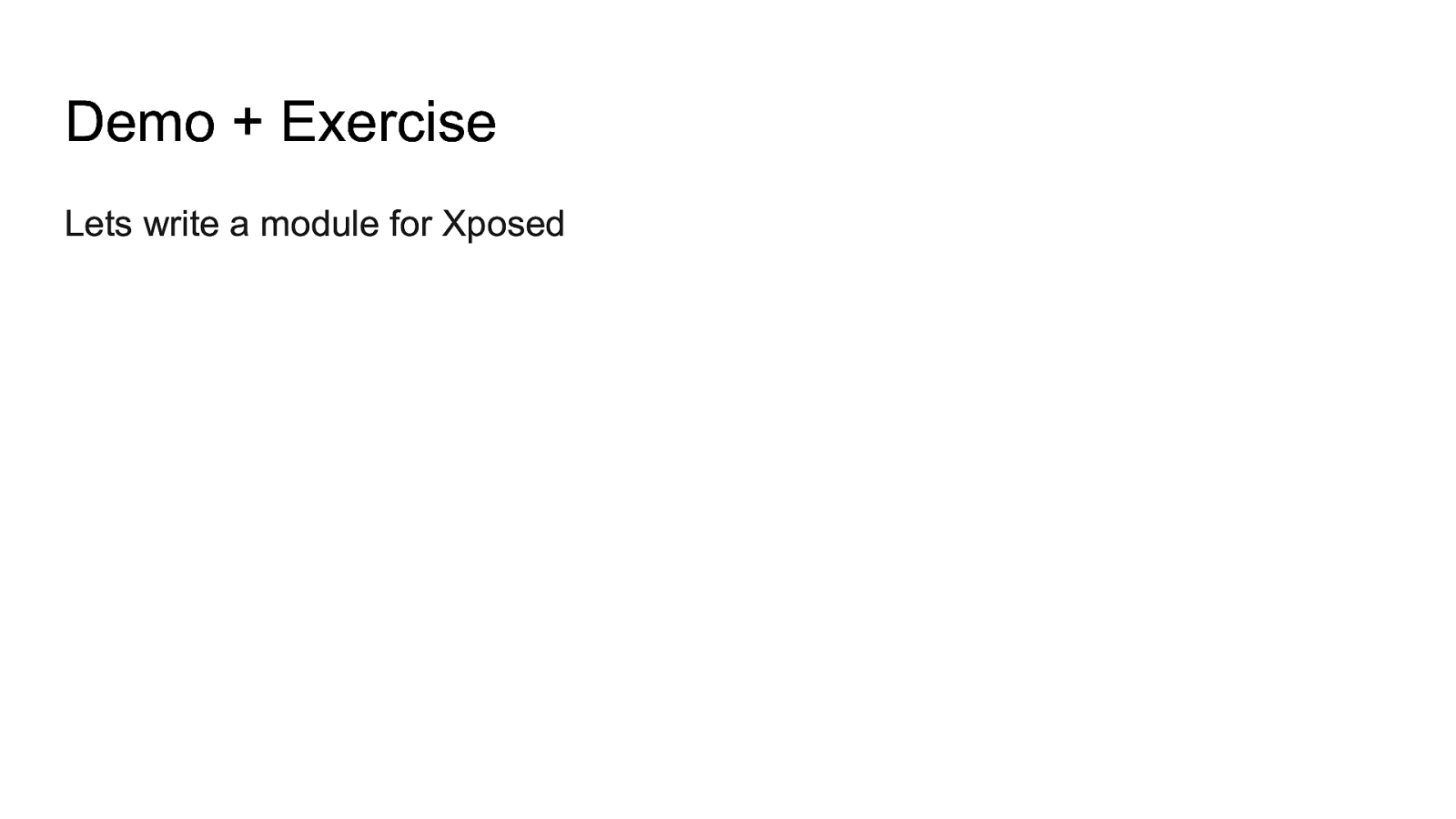
Demo + Exercise Lets write a module for Xposed
Slide 65

Frida It’s a dynamic code instrumentation toolkit. Inject snippets of JavaScript into native apps on Windows, Mac, Linux, iOS and Android. API Bindings for Python, node-js navigate to : https://github.com/antojoseph/frida-android-hooks
Slide 66
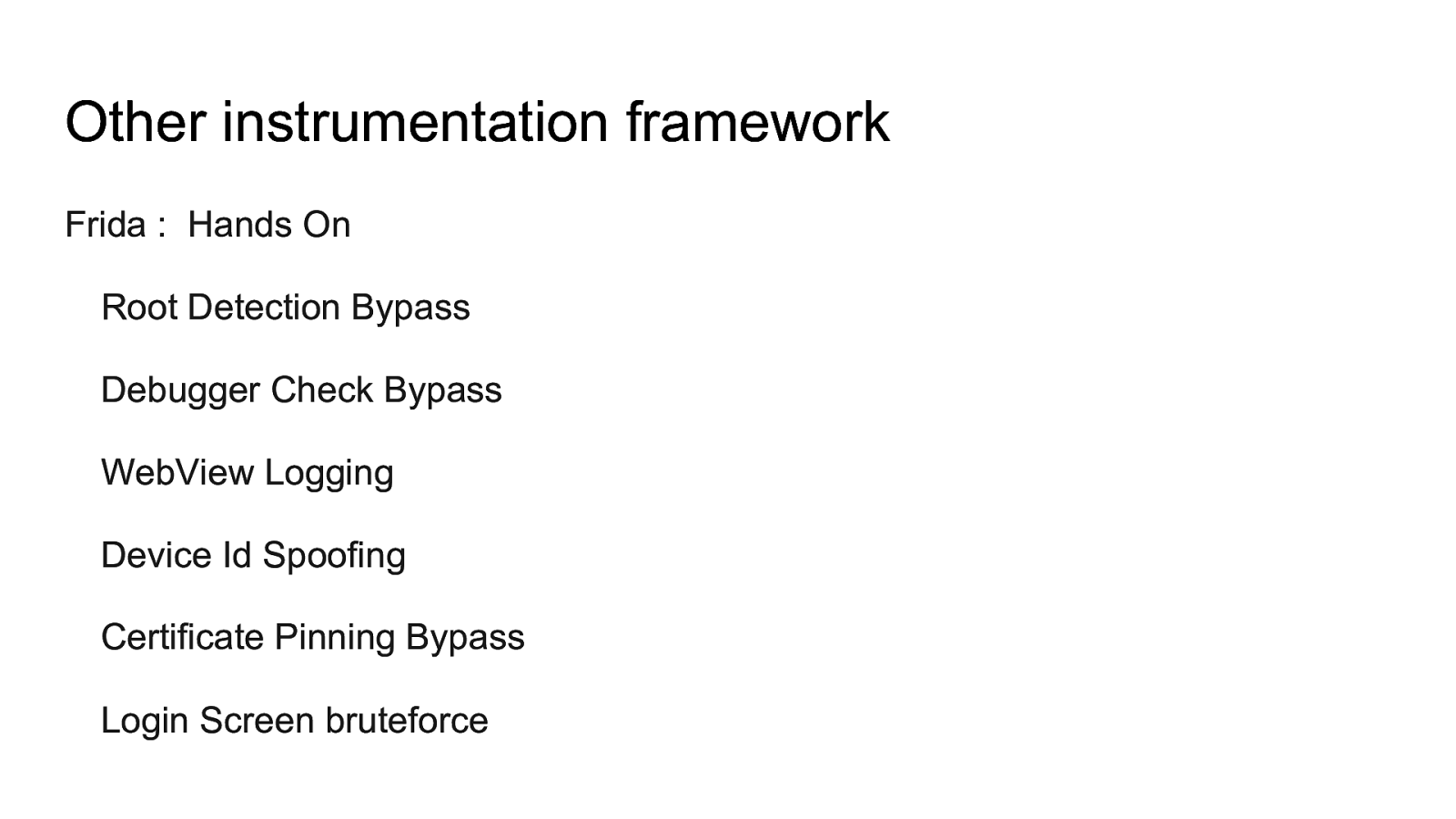
Other instrumentation framework Frida : Hands On Root Detection Bypass Debugger Check Bypass WebView Logging Device Id Spoofing Certificate Pinning Bypass Login Screen bruteforce
Slide 67
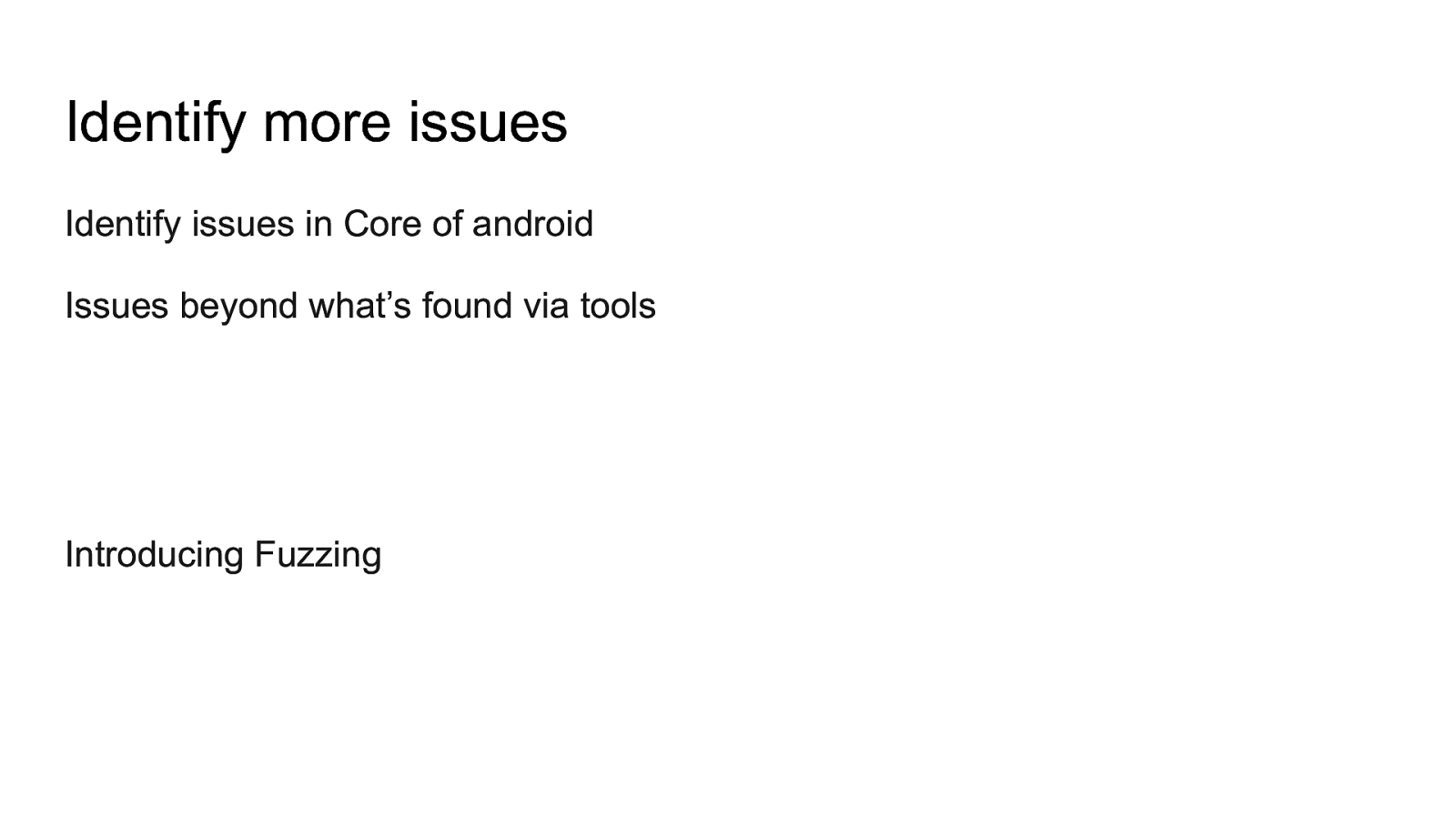
Identify more issues Identify issues in Core of android Issues beyond what’s found via tools Introducing Fuzzing
Slide 68
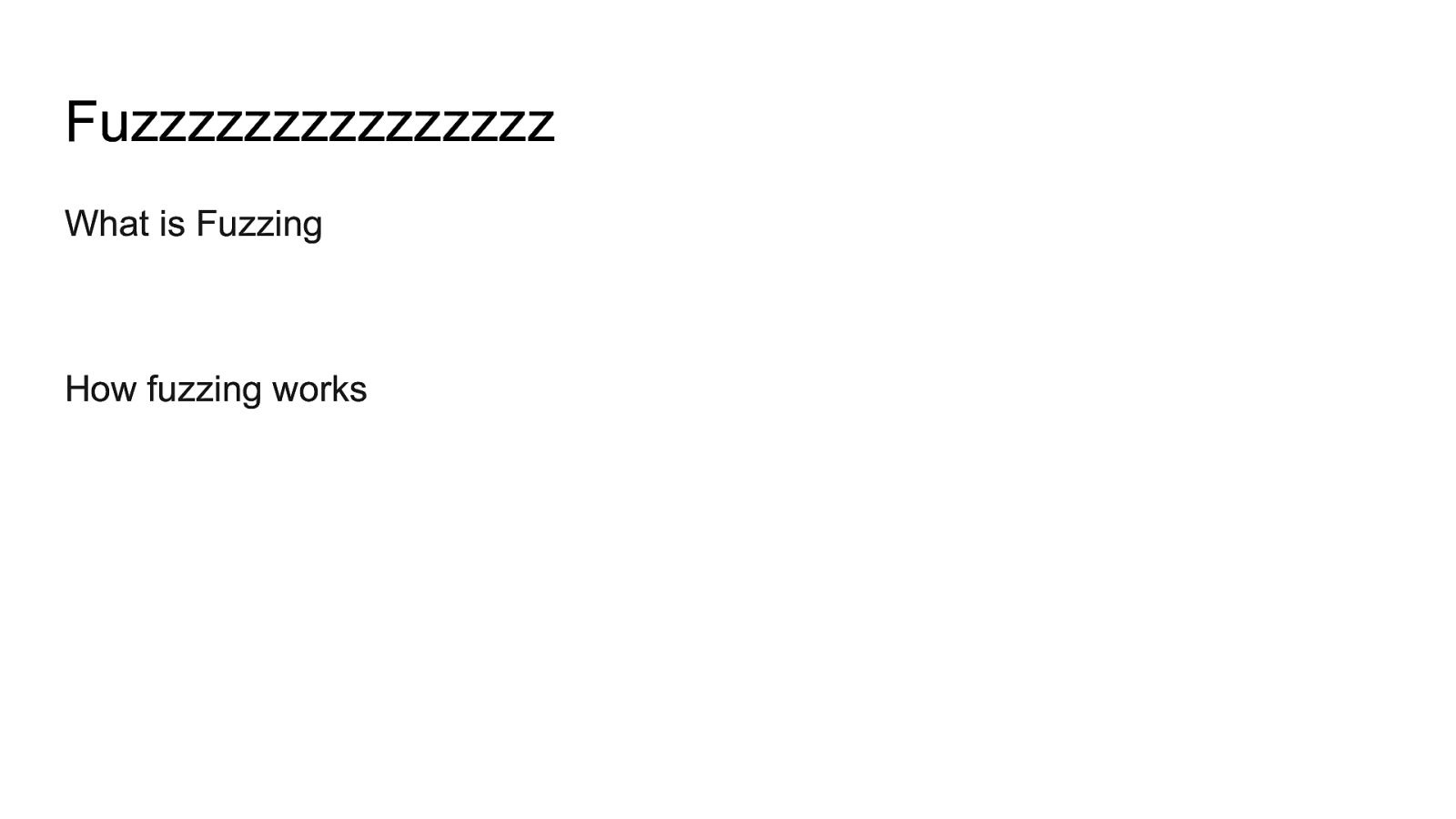
Fuzzzzzzzzzzzzzzz What is Fuzzing How fuzzing works
Slide 69
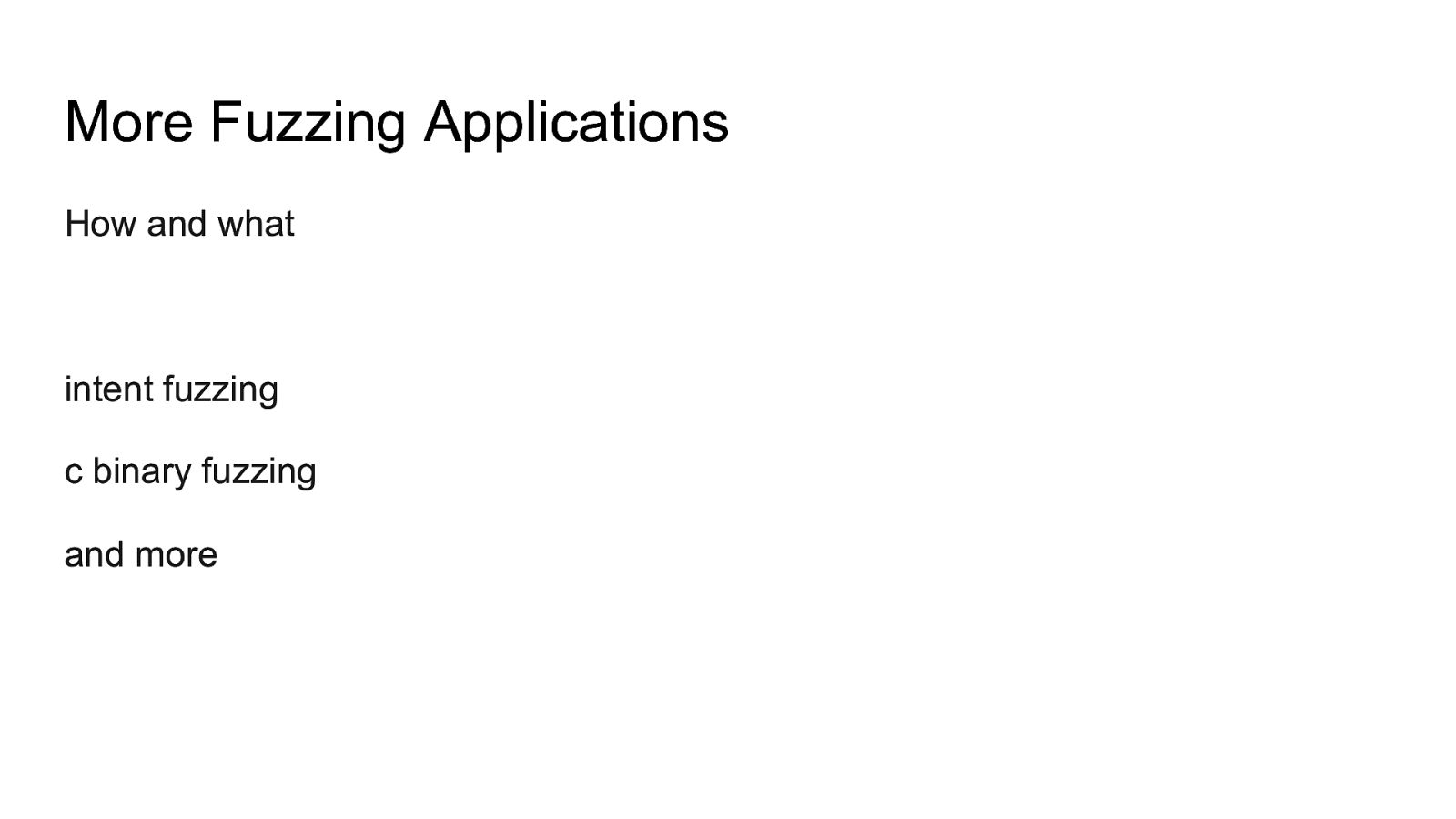
More Fuzzing Applications How and what intent fuzzing c binary fuzzing and more
Slide 70
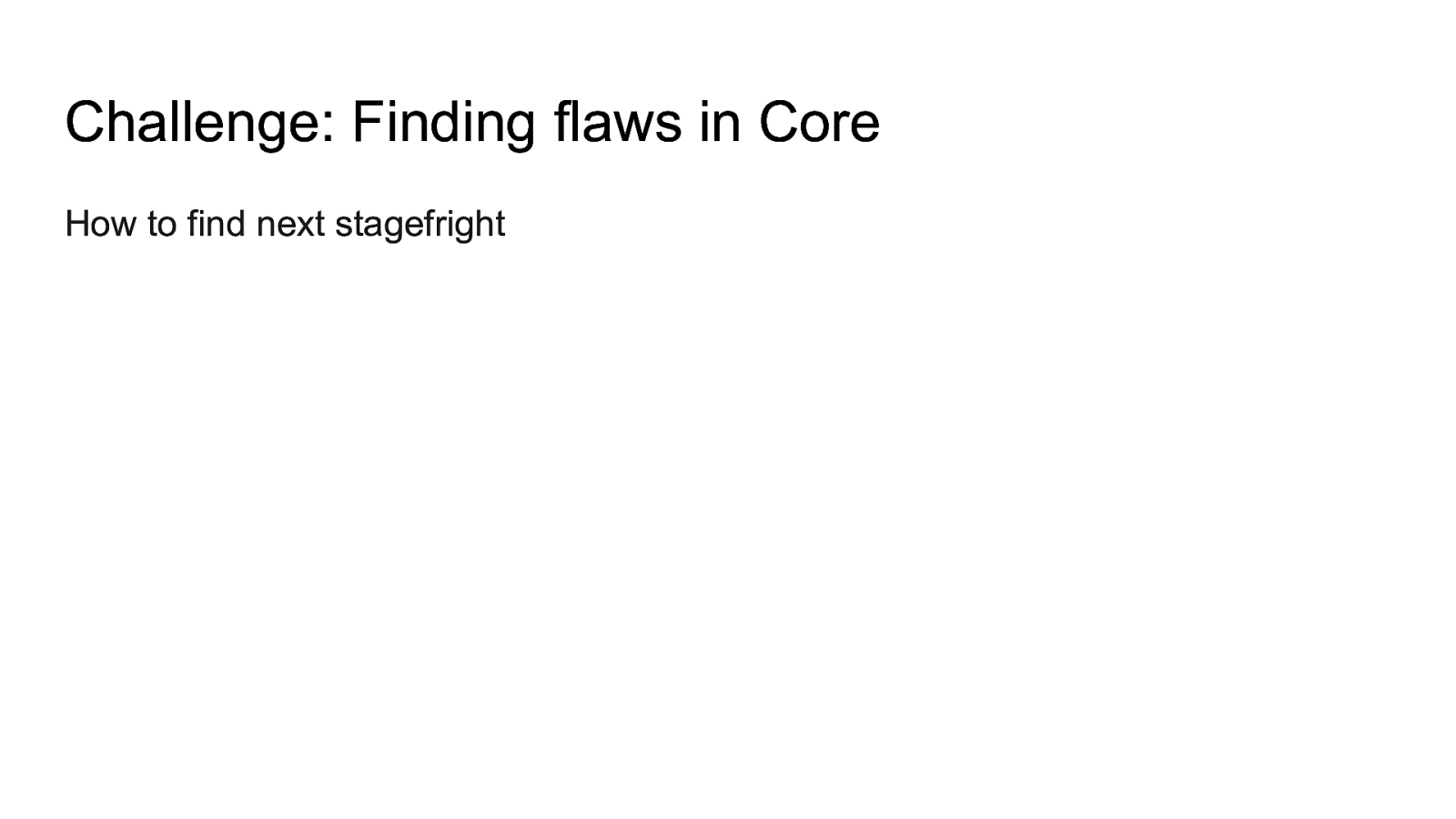
Challenge: Finding flaws in Core How to find next stagefright
Slide 71
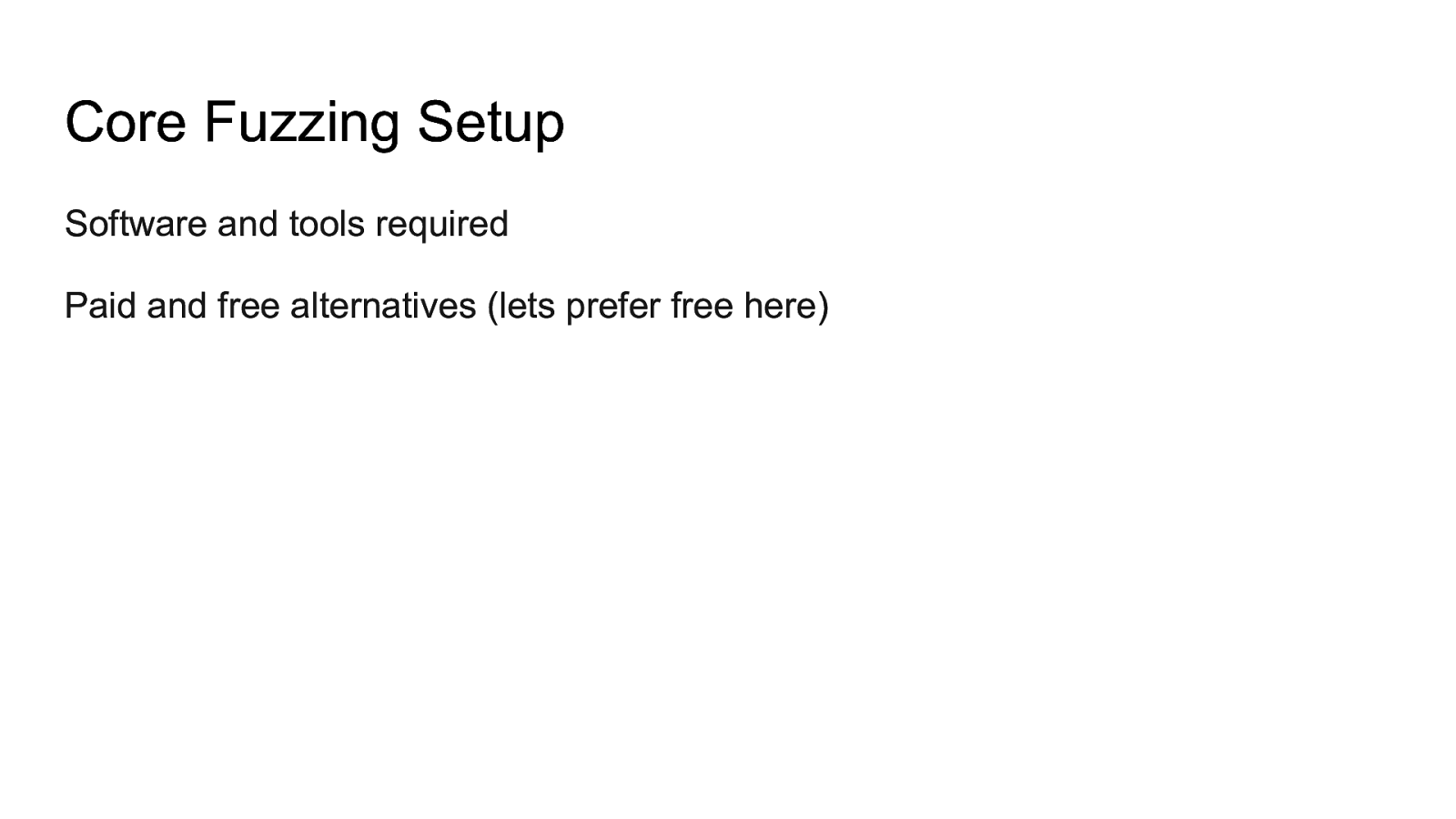
Core Fuzzing Setup Software and tools required Paid and free alternatives (lets prefer free here)
Slide 72

Setup How it works
Slide 73
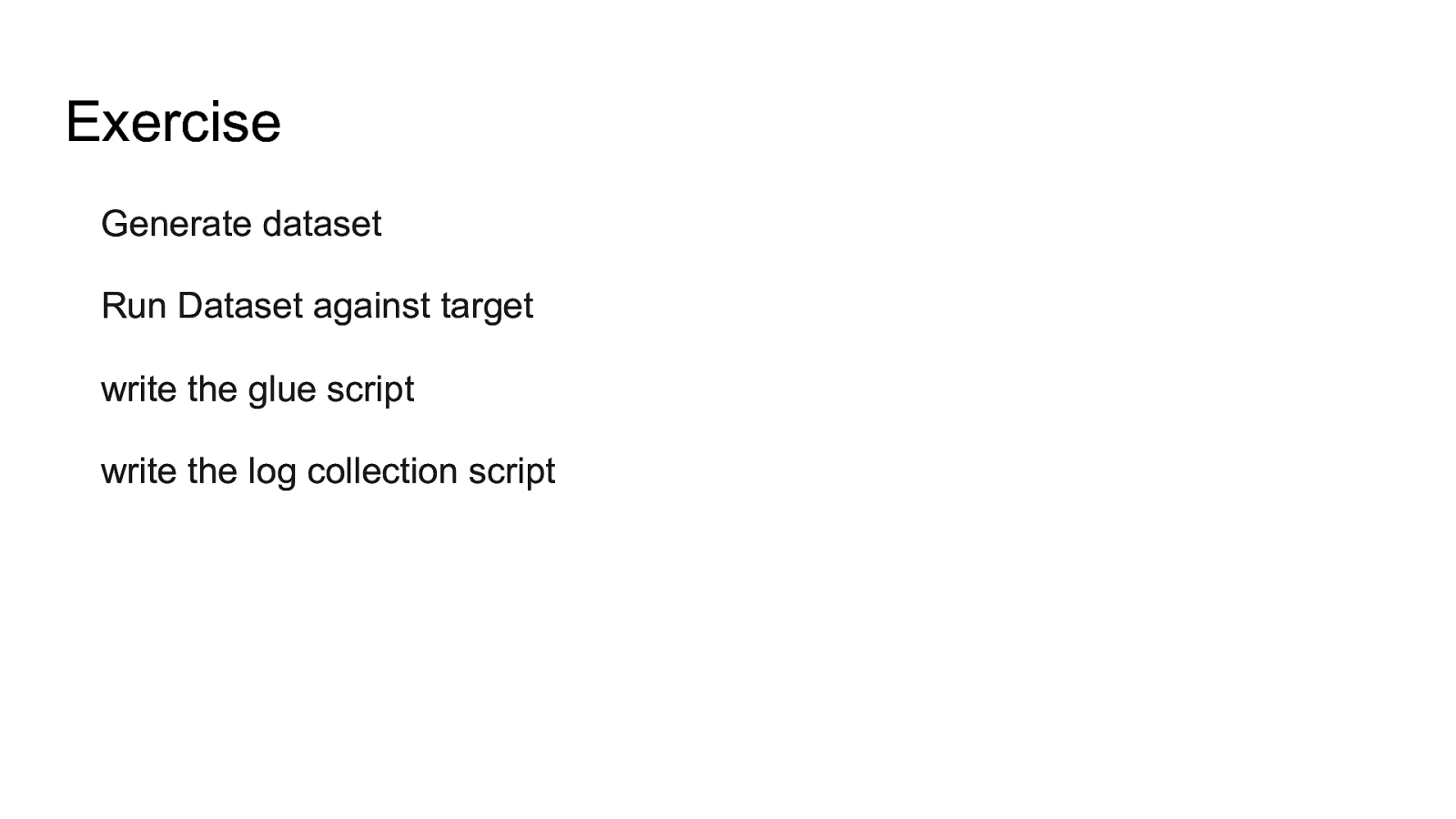
Exercise Generate dataset Run Dataset against target write the glue script write the log collection script
Slide 74
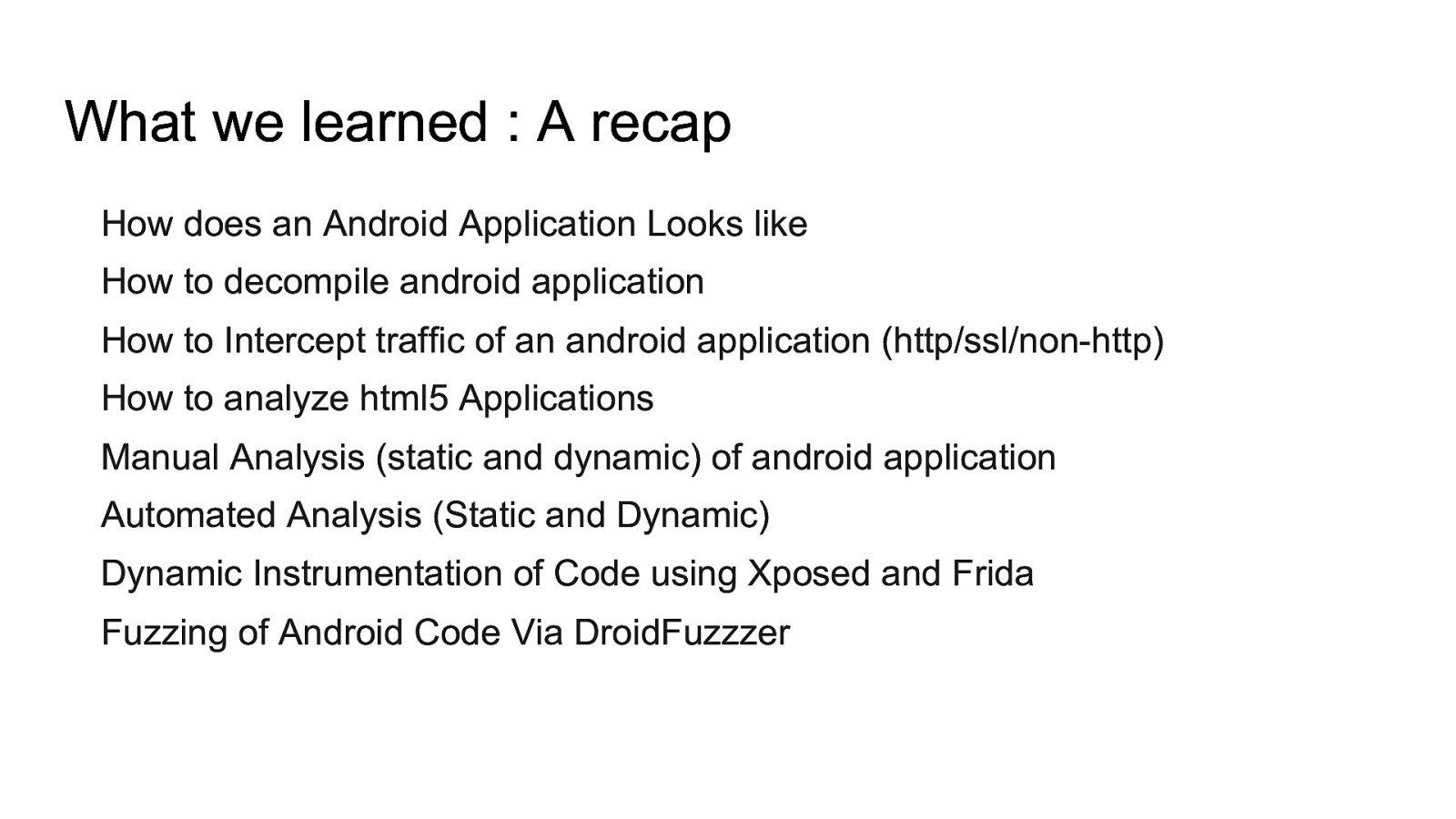
What we learned : A recap How does an Android Application Looks like How to decompile android application How to Intercept traffic of an android application (http/ssl/non-http) How to analyze html5 Applications Manual Analysis (static and dynamic) of android application Automated Analysis (Static and Dynamic) Dynamic Instrumentation of Code using Xposed and Frida Fuzzing of Android Code Via DroidFuzzzer
Slide 75
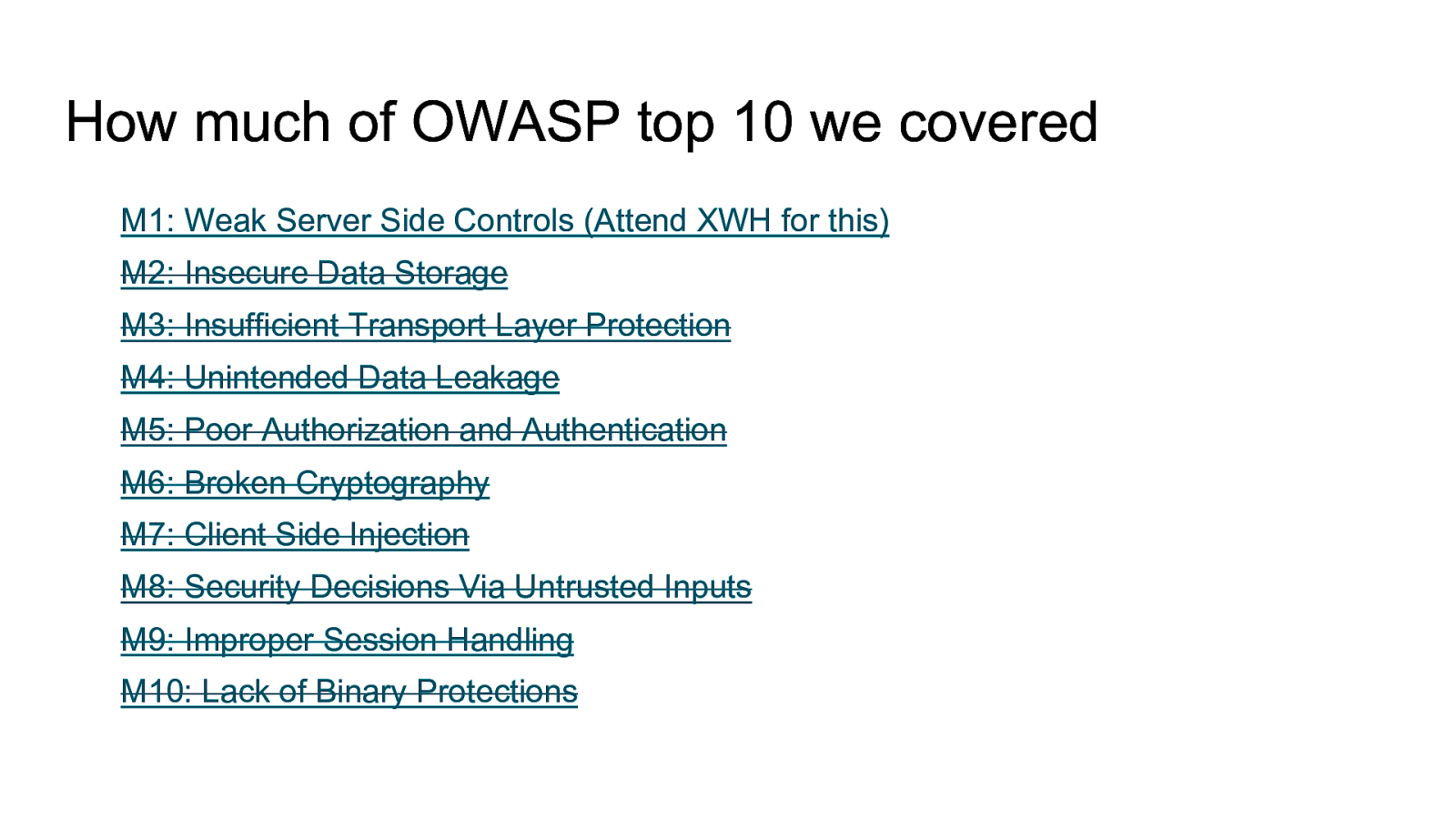
How much of OWASP top 10 we covered M1: Weak Server Side Controls (Attend XWH for this) M2: Insecure Data Storage M3: Insufficient Transport Layer Protection M4: Unintended Data Leakage M5: Poor Authorization and Authentication M6: Broken Cryptography M7: Client Side Injection M8: Security Decisions Via Untrusted Inputs M9: Improper Session Handling M10: Lack of Binary Protections
Slide 76
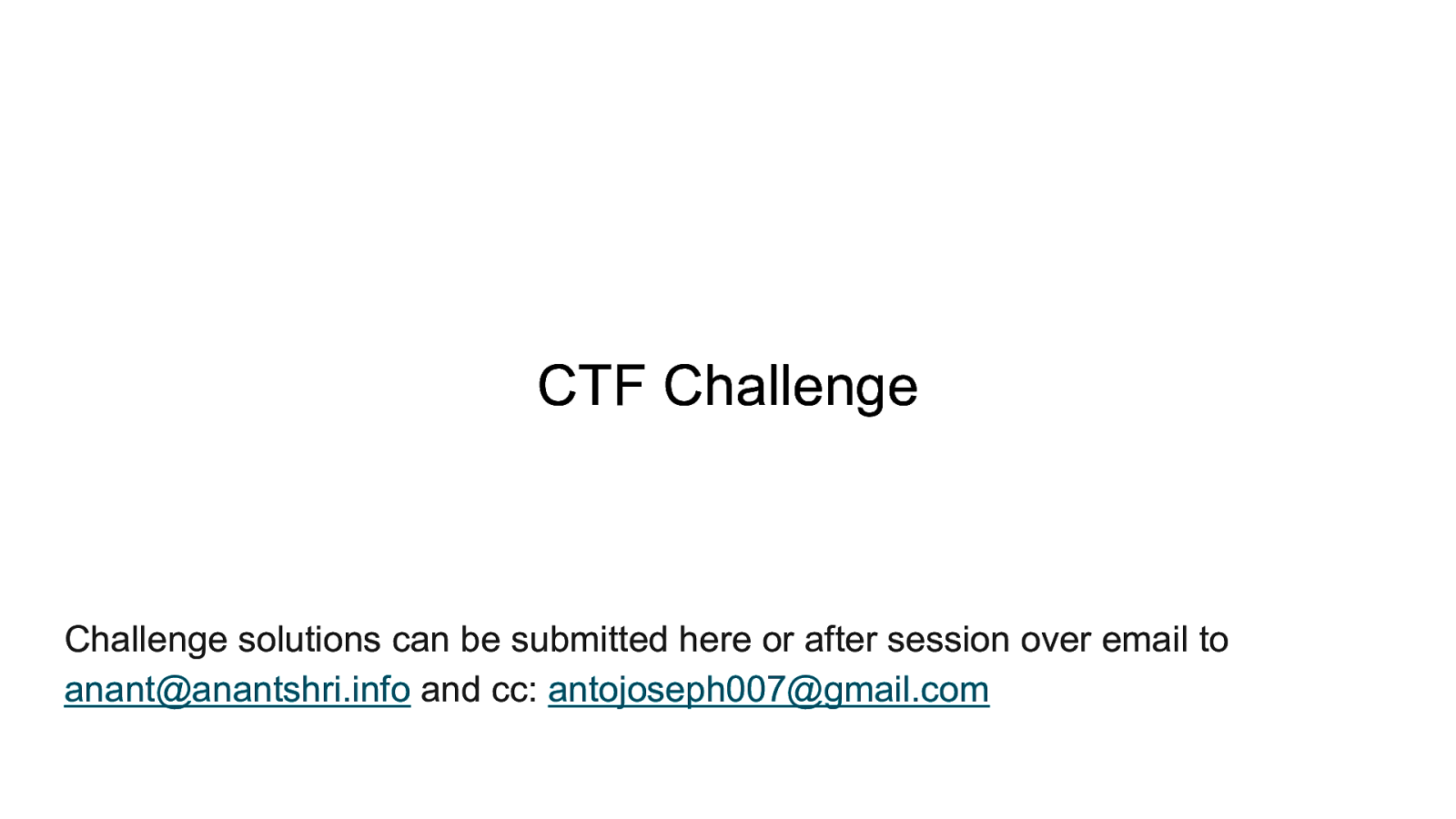
CTF Challenge Challenge solutions can be submitted here or after session over email to anant@anantshri.info and cc: antojoseph007@gmail.com
Slide 77
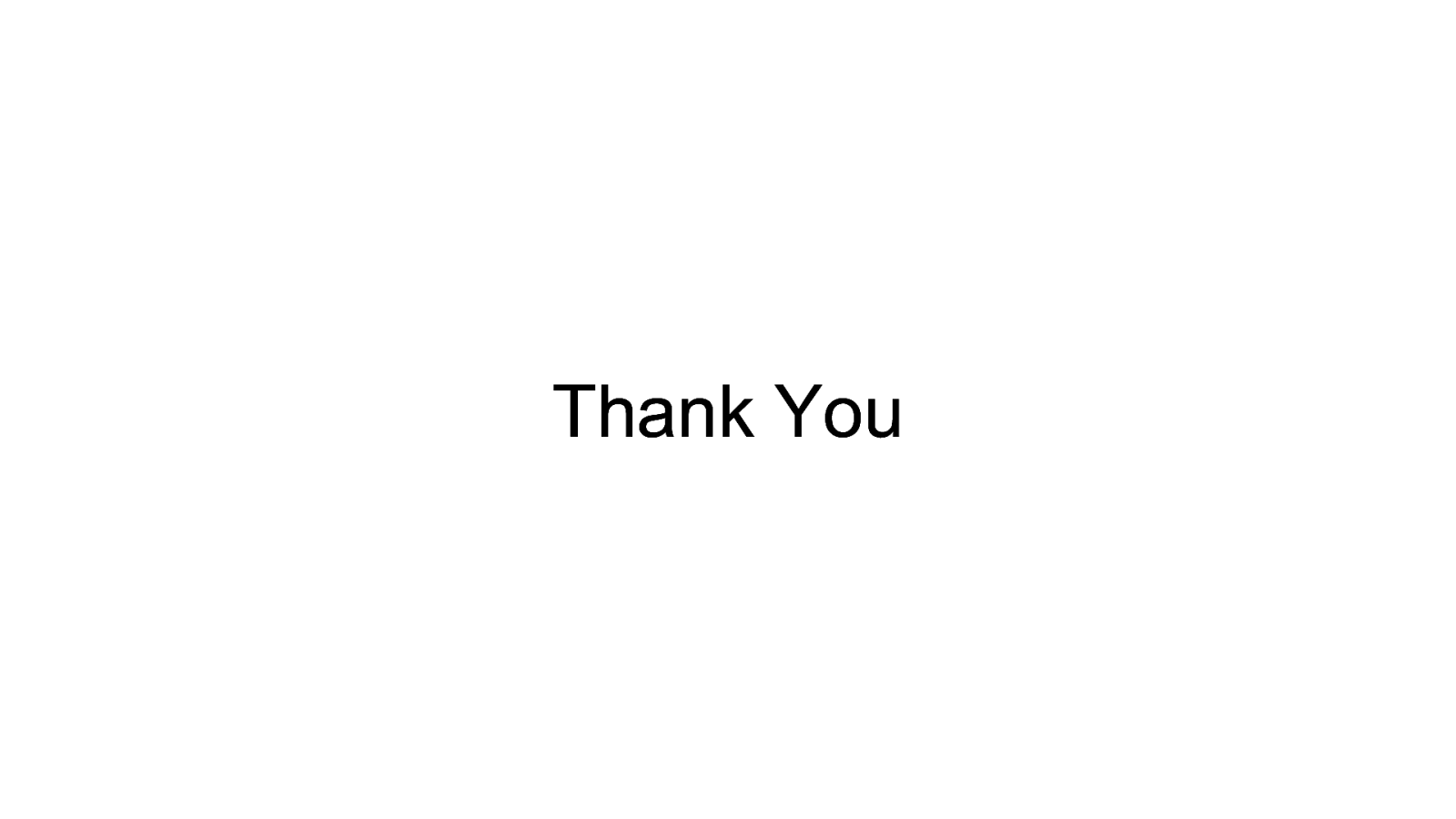
Thank You